Alerting
You can set up alerts for various types of issues, including crashes, ANRs, error logs, networking problems, and more.
Alert Creation
To create a new alert, navigate to the alerts page and click on the "Add Alert" button.
Alert Type
Begin by selecting the metric you wish to be alerted on. For example, you may want to receive notifications when the percentage of users experiencing a crash exceeds 50%.
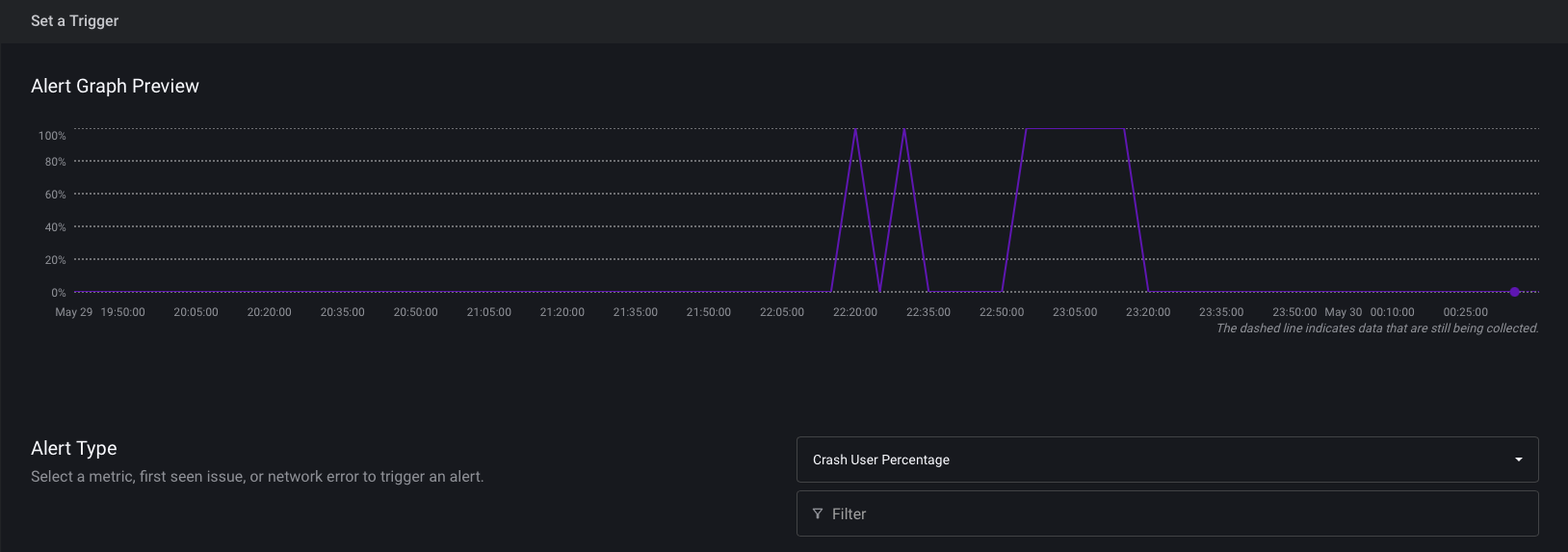
After selecting a metric, you'll see a preview of historical data over time for the chosen metric. Additionally, you can apply filters such as app version, build, country, etc.
Trigger Thresholds
Specify the evaluation time period and the number of affected users required to trigger the alert. You can also set error and warning thresholds, which will be visible in the preview for further adjustment.

Notification Recipients
Choose which team members should receive notifications when the alert is triggered. Notifications can be sent via email, Slack, or webhook.
Finally, name the alert for easy identification, knowing you can always change it later.
Monitoring
Once your alert is set up, you'll find it listed under "Manage Alerts". Here, you can also view currently triggered alerts under "Triggered Alerts" and access the history of previously triggered alerts.
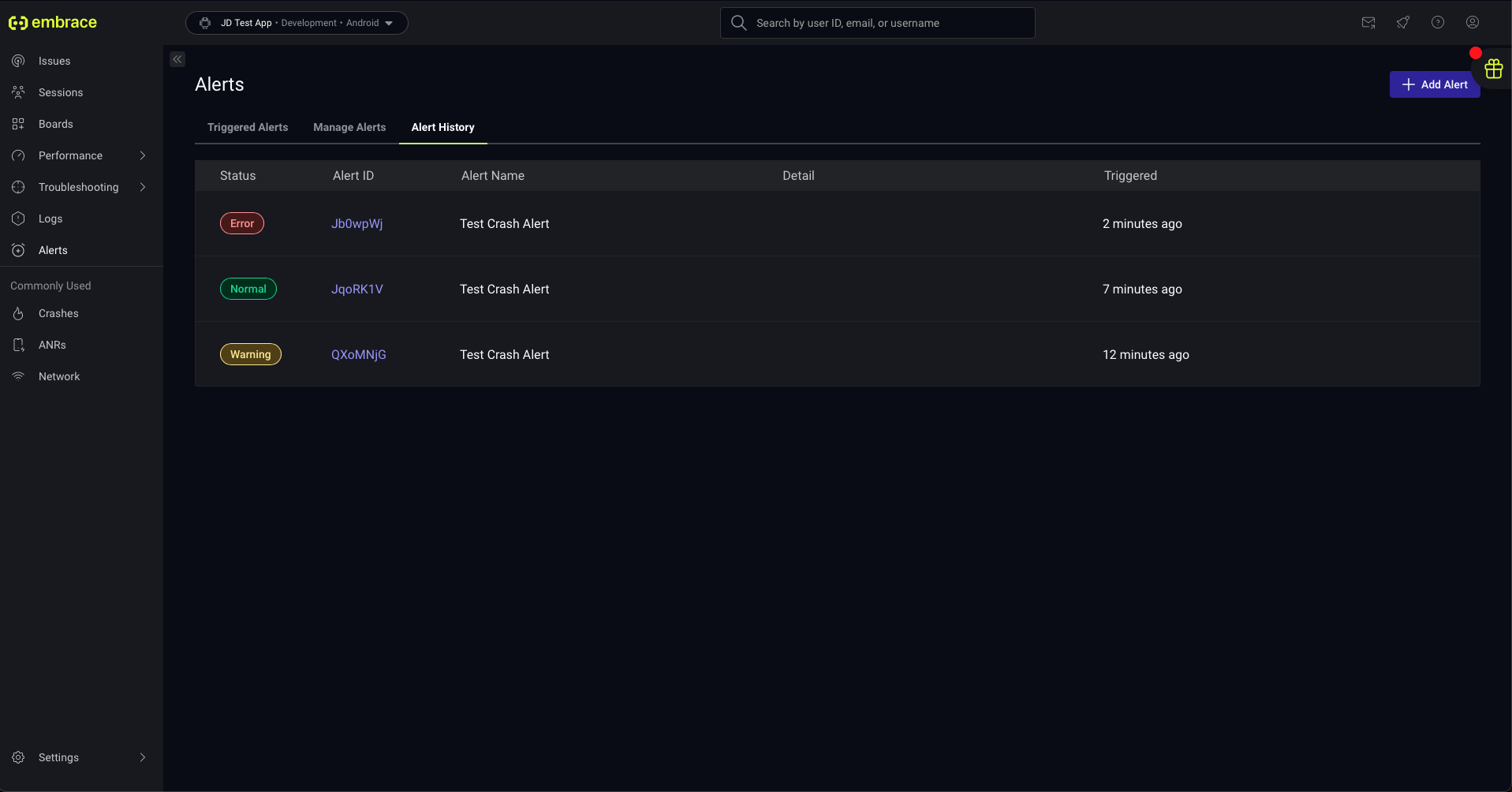
Email
Here's how an alert email looks:
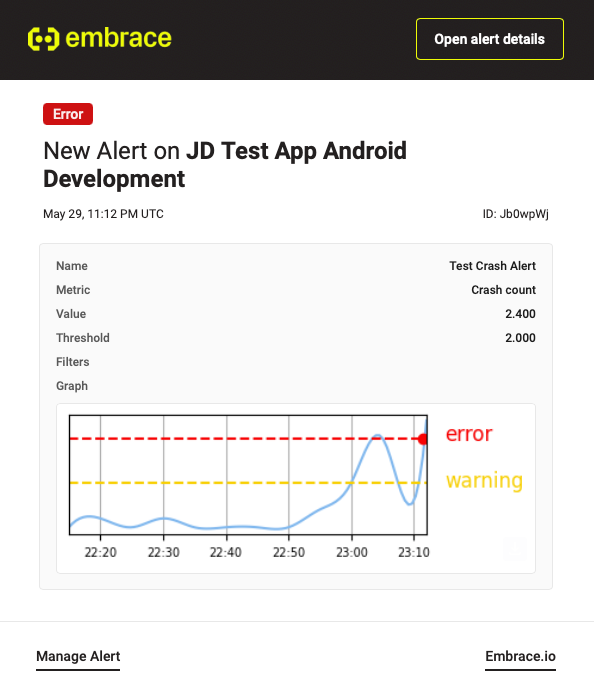
Slack Message
This is the format of a Slack message for an alert:
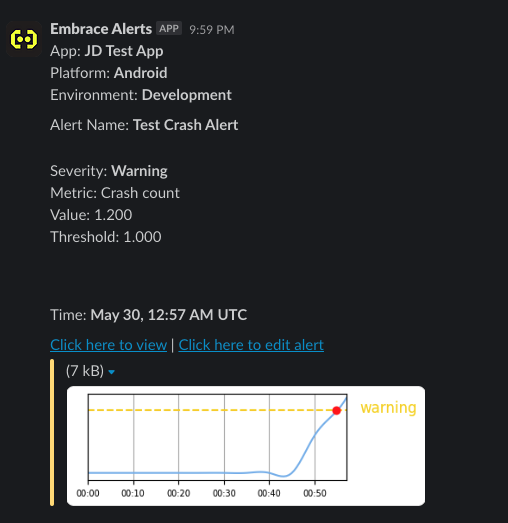
Webhook
Here's a sample webhook data for an alert:
{
"msg": "",
"version": "1.0",
"alert": {
"id": "Ev626Vv",
"name": "Test Crash Alert",
"type": "metric",
"metric_props": {
"dynamic_filters": [],
"error_level": "2.000",
"error_recover_level": "N/A",
"evaluation_method": "greater than",
"filters": [],
"group_by": "",
"metric": "Crash count",
"min_count": null,
"warning_level": "1.000",
"warning_recover_level": "N/A",
"window_function": "average",
"window_size_in_secs": 300
}
},
"app": {
"environment": "Development",
"id": "Mf5nv",
"name": "JD Test App",
"platform": "Android"
},
"event": {
"id": "5PKRR2l",
"ts": 1717030620,
"type": "metric",
"metric_props": {
"new_state": "Warning",
"old_state": "Normal",
"value": "1.200"
}
},
"links": {
"dashboard_url": "https://dash.embrace.io/app/Mf5nv/monitors/type/history/status/5PKRR2l",
"monitor_url": "https://dash.embrace.io/app/Mf5nv/monitors/type/managed/edit/Ev626Vv"
},
"ts": 1717030759
}