Linking Embrace
Integrating the Embrace Apple SDK can be accomplished using either the Swift Package Manager or CocoaPods. The information below outlines the steps for both methods. Additionally, you can pull down the open-source repository and integrate it manually if your app requires a custom setup.
- Swift Package Manager: Use Xcode to manage the Embrace dependency for you.
- CocoaPods: Simply add
EmbraceIOto your Podfile to automate most of the integration process.
Swift Package Manager
For your project, you'll want to add a package dependency in Xcode. Select File > Add Package Dependencies...
and enter the repository URL https://github.com/embrace-io/embrace-apple-sdk.git into the search bar.
Be sure to set the Dependency Rule to a recent release. When "Choose Package Products for embrace-apple-sdk" appears, Xcode will add all libraries to your application by default. For the most straightforward installation, select EmbraceIO to add to your application target. For all other package products, do not add these to your target by selecting None.
Explanation of Package Products
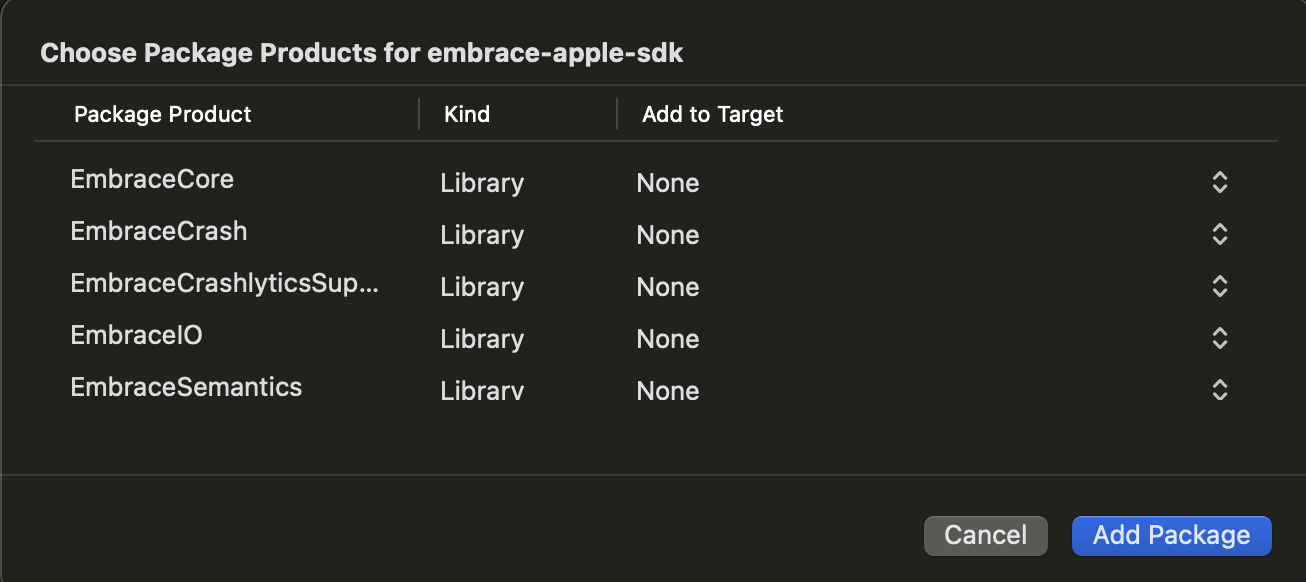
Here's a quick summary of the 5 products this package contains:
- EmbraceIO - This is the recommend product to install for quick
integration. It provides a convenience layer over
EmbraceCoreto simplify the setup interface. - EmbraceCore - This is the implementation of the Embrace SDK. If you'd like to customize your integration, this product allows you to.
- EmbraceCrash - This contains the Embrace Crash Reporter. We keep this
as a separate target for those apps that may not want crash reporting enabled,
or may want to use a separate crash reporter. It is included as a dependency of
EmbraceIO, but notEmbraceCore. - EmbraceCrashlyticsSupport - This product enables Crashlytics/Firebase as your primary crash reporter. Embrace will continue to mirror reports sent to Crashlytics, ensuring that data is still available in the Embrace Dashboard. This is an optional product for those who specifically need Crashlytics as their crash reporter but also want to leverage the Embrace Dashboard.
- EmbraceSemantics - This module contains constants and attributes used internally to extend OTel Semantic Conventions.
Using SPM with Tuist
If you are consuming the Embrace SDK via Swift Package Manager and using Tuist to manage your Xcode project, there’s one additional step required to ensure correct linking.
By default, when Tuist links Swift packages statically, some Objective-C selectors defined via @objc (in particular, in Swift extensions) may be stripped during compilation. This behavior can break core SDK functionality.
To avoid this, we conditionally pass the -ObjC flag via our Package.swift using the EMBRACE_ENABLE_TUIST_OBJC_LINK environment variable.
Make sure to set this environment variable before installing dependencies and generating the project with Tuist. For example:
# Set environment variable to enable Objective-C linker flag
export EMBRACE_ENABLE_TUIST_OBJC_LINK=1
# Install dependencies and regenerate the Xcode project
tuist install
tuist generate
If Embrace doesn’t link properly at first, make sure to clean caches and then install and generate the xcodeproj:
rm -rf ~/Library/Developer/Xcode/DerivedData
tuist clean
Even when the SDK targets use -ObjC, your app target (and any intermediate frameworks) must also include -ObjC in Other Linker Flags.
This is required when linking static libraries.
Also, ensure that any .xcconfig files:
- Use
+=instead of=. - Include
$(inherited)properly. - Apply the flag to both Debug and Release configurations.
You can confirm this by using:
xcodebuild -showBuildSettings -target YourAppTarget
And checking that OTHER_LDFLAGS includes -ObjC.
If this setup is missing, it may lead to runtime crashes due to missing Objective-C symbols.
CocoaPods
Installing through CocoaPods is straightforward. Add the main pod to your Podfile:
pod 'EmbraceIO', '~> 6.5.2'
By default, this command installs all the necessary components to use the SDK.
If you wish to continue using Crashlytics as your primary crash reporter while also having those crashes reported to the Embrace Dashboard and using all associated features, you will need to install an additional pod:
pod 'Embrace/EmbraceCrashlyticsSupport'
Known Issues
- Datadog: There are some known incompatibilities between the Datadog iOS SDK and dependencies like OpenTelemetry-Swift. We have forked the Datadog SDK and created a version that can integrate better with other frameworks. It can be found in our public repository.