Adding User Metadata
You can manage user metadata in your application with the MetadataHandler object. It provides a simple yet powerful interface for setting and clearing user-specific properties such as name, email, and identifier. This guide will walk you through how to use these properties effectively in your projects.
Diagnosing Issues with User Metadata
Utilizing the userName, userEmail, and userIdentifier properties can significantly enhance the diagnostic process when issues arise. By associating errors, performance metrics, and user feedback with specific user metadata, developers can:
- Enhance User Experience: Monitor and optimize the performance and stability of the application for individual users or user segments.
- Identify Patterns: Recognize if issues are specific to certain users or user groups, facilitating targeted troubleshooting.
- Improve User Support: Quickly access the history and context of a user's experience when they reach out for support, leading to more personalized and efficient assistance.
These values are prominently displayed in the Embrace dashboard, providing a straightforward way for developers to correlate issues with specific users. This visibility is crucial for prioritizing fixes, understanding the impact of issues, and delivering a more reliable user experience.
Visibility in the Embrace Dashboard
When you set userName, userEmail, and userIdentifier in the Apple SDK, these pieces of metadata become immediately available in the Embrace dashboard. This integration allows for:
- Quick Filtering: Easily filter logs, issues, and metrics by user properties to find relevant data.
- User-Centric Insights: Gain insights into how individual users or user segments interact with your application, including encountering errors or performance bottlenecks.
- Streamlined Debugging: Access detailed user sessions, including the actions leading up to an issue, to streamline the debugging process.
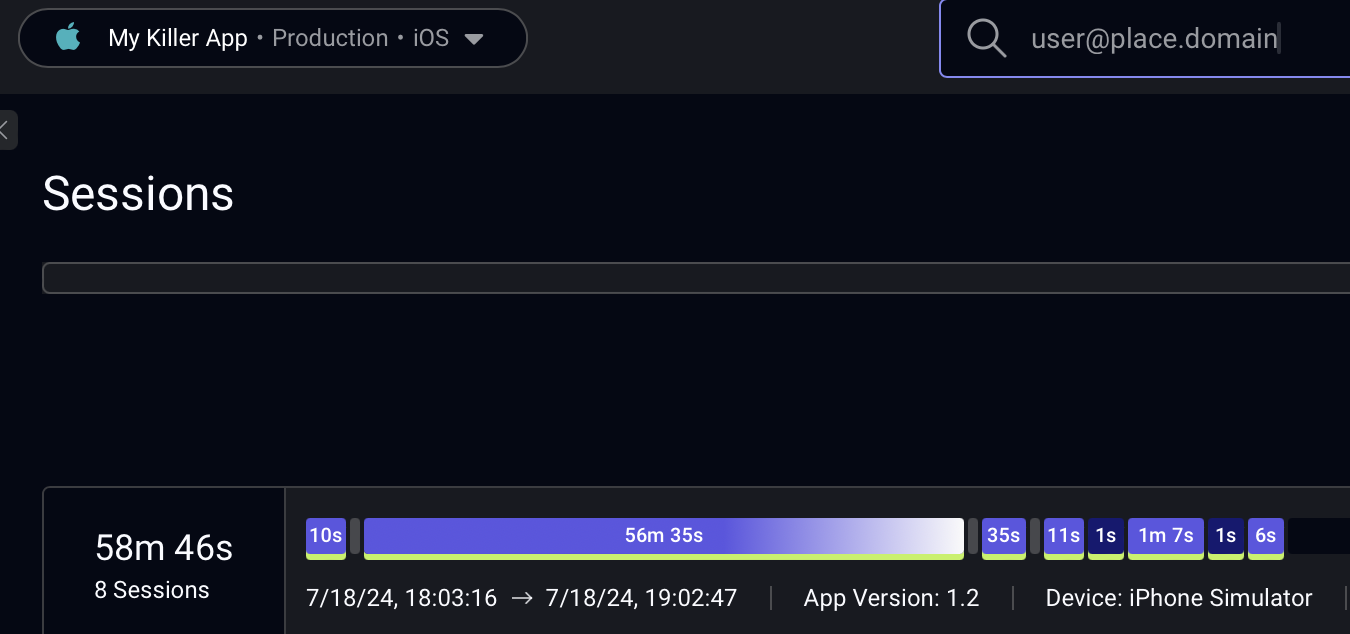
By leveraging user metadata, you can create a more responsive and user-focused development cycle, enhancing both the product and the support you provide to your users.
Interface Overview
The MetadataHandler object allows you to set and retrieve user metadata with ease. It supports three main properties:
userName: The name of the current user.userEmail: The email address of the current user.userIdentifier: A unique identifier for the current user.
Additionally, it provides a method to clear all user properties:
clearUserProperties(): Clears all user properties set via theuserName,userEmail, anduserIdentifierproperties.
The values set for userName, userEmail, and userIdentifier are not validated by the Embrace SDK to follow a specific format. It's crucial to ensure that these values accurately represent the user without directly storing Personally Identifiable Information (PII). Consider using references, aliases, or hashed values for these properties to maintain user privacy and comply with data protection regulations.
Setting User Properties
To set the user's name, you can directly assign a String value to the userName property. This value is stored permanently until explicitly cleared.
Embrace.client?.metadata.userName = "John Doe"
Similarly, to set the user's email, assign a String value to the userEmail property. Ensure the email address is valid and can be mapped to a user record in your system.
Embrace.client?.metadata.userEmail = "john.doe@example.com"
To set a unique identifier for the user, assign a String value to the userIdentifier property. This identifier should be unique and can be used to track the user across sessions.
Embrace.client?.metadata.userIdentifier = "user-12345"
Retrieving User Properties
You can retrieve the set properties using the same properties you use to set them. For example, to get the current user's name:
let userName = Embrace.client?.metadata.userName
Clearing User Properties
To clear all user properties, call the clearUserProperties() method. This will remove all metadata associated with the user.
Embrace.client?.metadata.clearUserProperties()