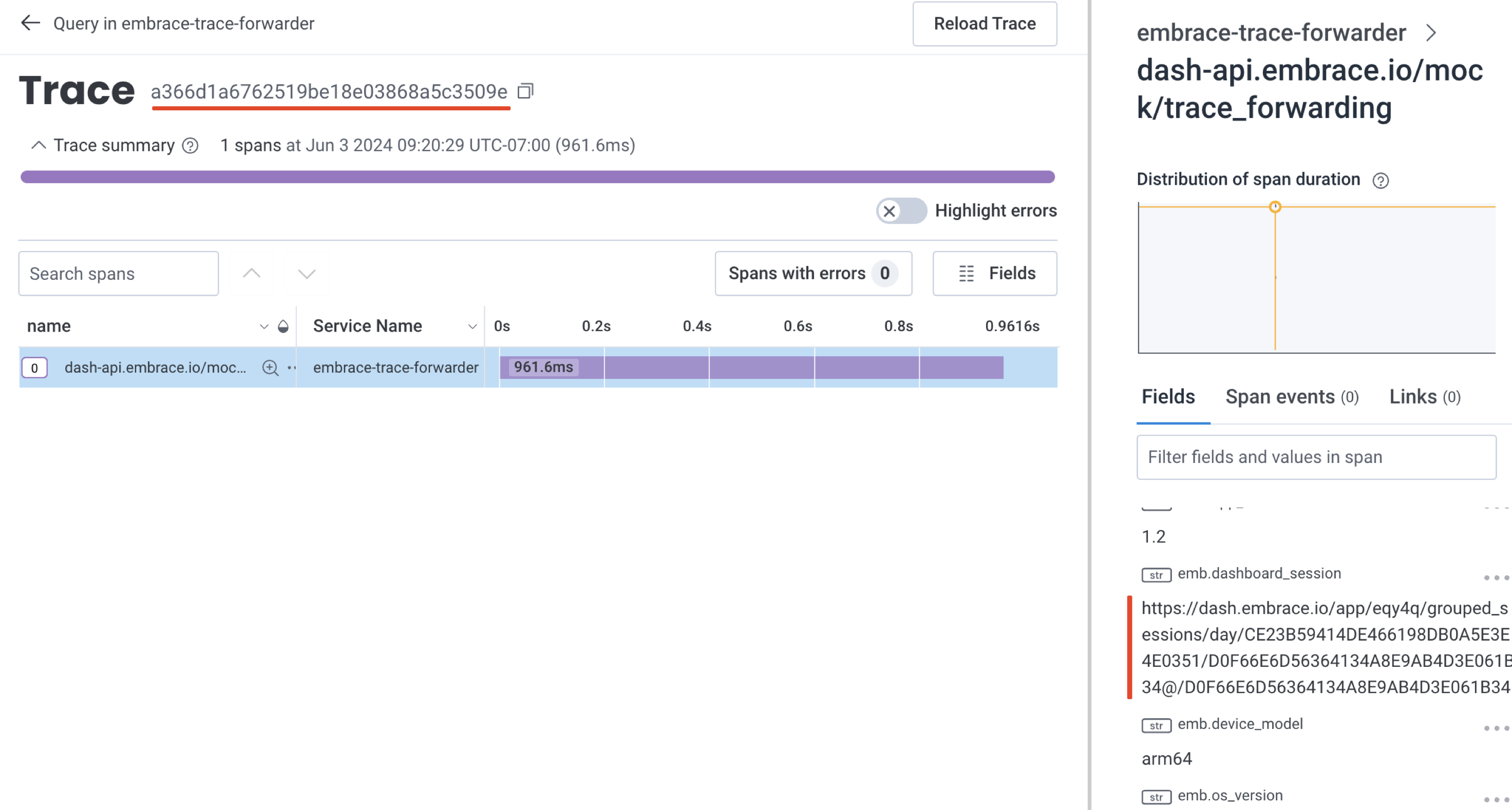Network Spans Forwarding
Diagnosing network errors doesn't need to be an opaque process with finger-pointing between mobile and backend teams.
ID every network requests
Embrace can automatically add a unique identifier to every network request your app makes. This makes it possible to trace the same request in our User Timeline and the backend monitoring service you already use.
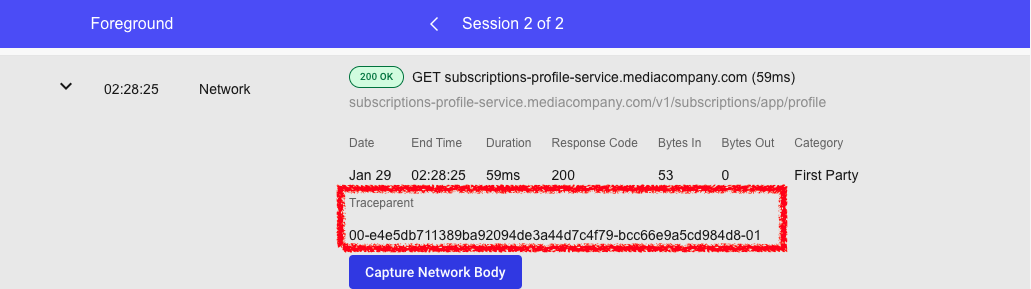
We use w3c traceparents to create unique identifiers, which means they will automatically propagate through the traces products of Grafana Cloud, Honeycomb, Datadog, New Relic, Chronosphere, and others.
According to the w3c convention, you can use the trace-id portion of the traceparent to find your forwarded traces in the destination product.
Network Span Forwarding is configured remotely in the supported Embrace SDKs, so there is no client-side instrumentation to add once you have enabled the feature. You can determine what percentage of requests to send a traceparent for, and you can also specify the domains that Embrace should forward network spans for.
Enable Network Spans Forwarding
To request Network Span Forwarding be turned on, simply click the "enable" button next to any Network Requests on a User Timeline or Network Path Details page.
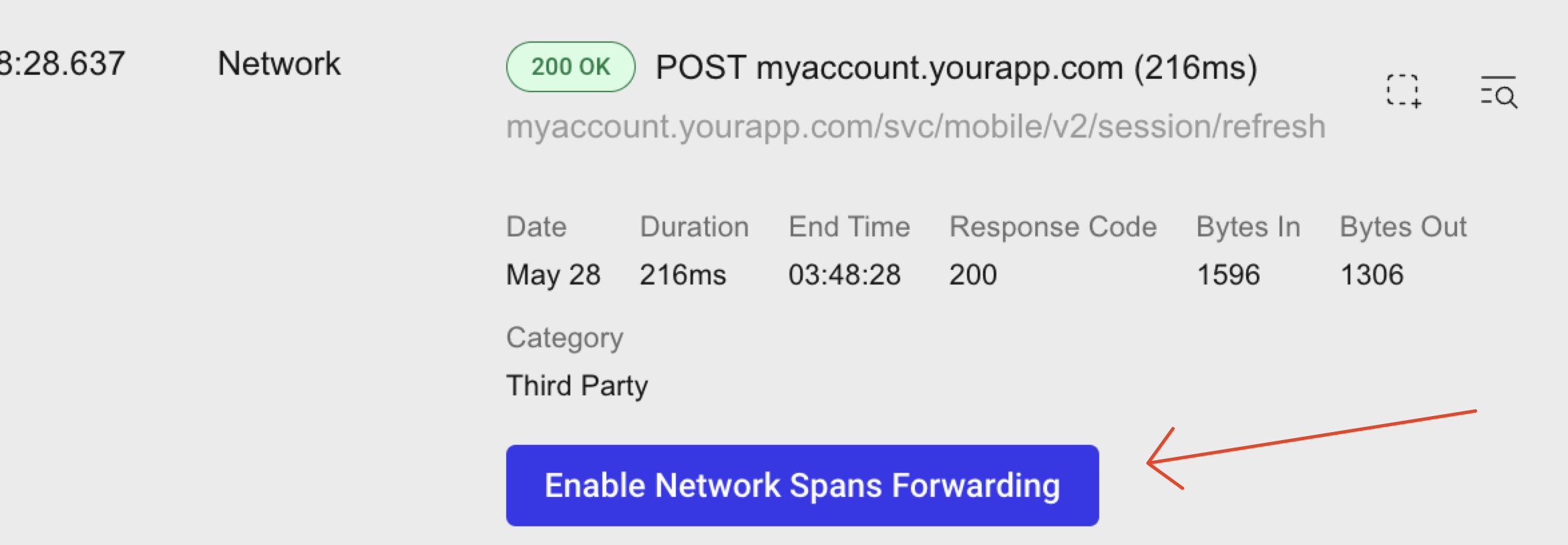
Requirements
NSF is supported on the following SDK versions:
- iOS 6.0+
- Android 6.0+
- Flutter 3.0+
- React Native 5.2+
- Web 2.2+
Accounts must have a Data Destination set up.
Accounts not matching either condition will see a checklist pop up when trying to enable.
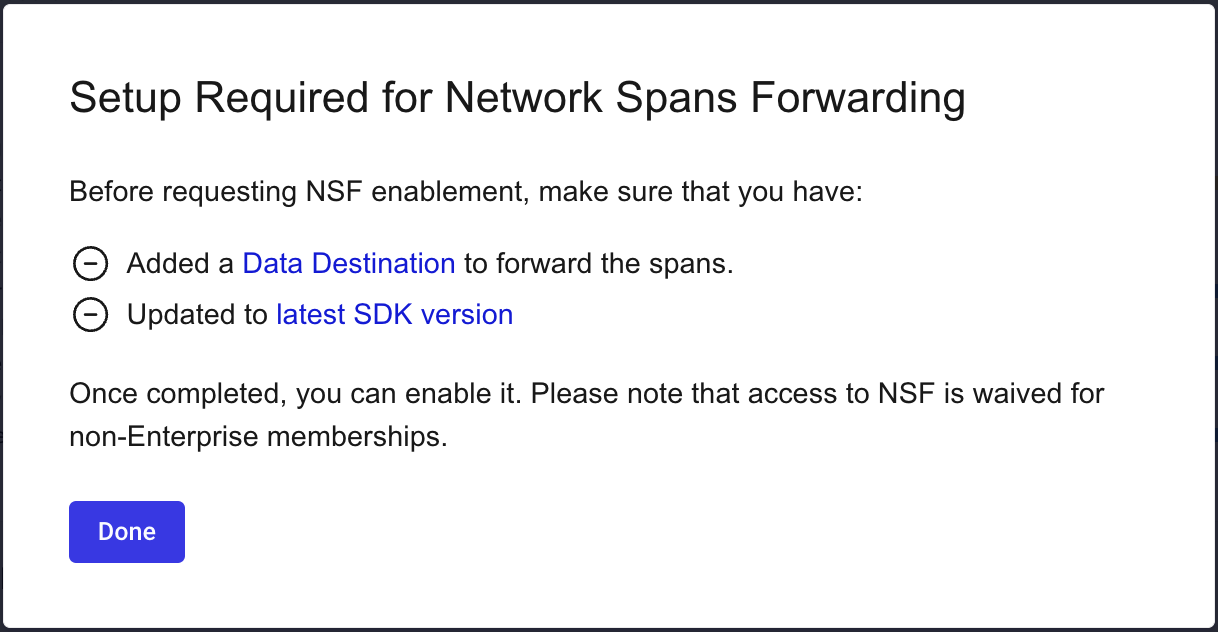
Once all requirements are met, Network Spans Forwarding will be set up by an integrations specialist who will reach out to confirm details.
Analyze metadata
Additionally, Embrace can forward metadata associated with each call. Your backend team can use their observability tools to set up analyses and monitoring. Here you can see all the attributes and resource attributes that a Span will have with examples.
Attributes:
-
emb.app_id: "abcde"
-
emb.app_version: "2.2.0"
-
emb.country_iso: "US"
-
emb.dashboard_session: "https://dash.io/app/abcde/grouped_sessions/day/45919F47E2AC4E0BA074110A6414F083/FEC3F288397343E9BC2F77870F01965A@/FEC3F288397343E9BC2F77870F01965A"
-
emb.device_model: "arm64"
-
emb.device_id: "45919F47E2AC4E0BA074110A6414F083"
-
emb.os_version: "26.1"
-
emb.region: "Washington"
-
emb.sdk_version: "6.14.1"
-
http.request.method: "POST"
-
http.response.status_code: 200
-
http.route: "/mock/trace_forwarding"
-
http.status_code : 200
-
url.domain: "dash-api.io"
-
url.path: "/mock/trace_forwarding"
-
url.full: "dash-api.io/mock/trace_forwarding"
-
traceparent: "00-b543b5ba9576c535b3b6221a26bd763e-4283ddf8e9996b0f-01"
-
device.manufacturer: "Apple"
-
device.model.name: "arm64"
-
Resource attributes
-
deployment.environment.name: "prod"
-
emb.app_id: "abcde"
-
emb.os: "iOS"
-
service.name: "embrace-mock-app"
-
service.version: "1.0"
-
telemetry.sdk.language: "go"
-
telemetry.sdk.name: "opentelemetry"
-
telemetry.sdk.version: "1.38.0"
Embrace currently supports Network Span Forwarding for these Data Destinations. See our guide to enabling Data Destinations to get started.