Configuration File
Embrace-Info.plist
Embrace is configured via an Embrace-Info.plist file placed at the root of the IPA, alongside the main application binary. An example of this file is included below as a reference:
<?xml version="1.0" encoding="UTF-8"?>
<!DOCTYPE plist PUBLIC "-//Apple//DTD PLIST 1.0//EN" "http://www.apple.com/DTDs/PropertyList-1.0.dtd">
<plist version="1.0">
<dict>
<key>API_KEY</key>
<string>TEST_KEY</string>
<key>CRASH_REPORT_PROVIDER</key>
<string>embrace</string>
<key>NETWORK</key>
<dict>
<key>DEFAULT_CAPTURE_LIMIT</key>
<integer>1000</integer>
<key>DOMAINS</key>
<dict>
<key>example.com</key>
<integer>10</integer>
</dict>
</dict>
</dict>
</plist>
As you can see there are many properties available. Even so most apps that use Embrace do not include this file at the start. The common setup options are all available via API. You will only require this file if you intend to use one of our more advanced configuration options.
CRASH_REPORT_PROVIDER string, optional
Determines which type of crash reporting embrace uses. It accepts three values
embrace- this is the default value and enables embraces internal crash reportingcrashlytics- this enables the crashlytics support for crash reporting, this must be the value if you intended to use both embrace and crashlytics together.none- this completely turns off all crashes reporting for embrace, but other functionality, like view tracking, continues to work the values are case insensitive.
If omitted, Embrace attempts to guess the right configuration by looking at the runtime classes.
CAPTURE_COORDINATES boolean, optional
Controls Embrace's capture of tap coordinates within the app. When disabled, Embrace still captures taps but not the exact coordinates of the tap. The default is on.
CAPTURE_TAPPED_ELEMENTS boolean, optional
Controls Embrace's capture of tap element names within the app. When disabled, Embrace still captures taps but not the name of the tapped element. The default is on.
COLLECT_NETWORK_REQUEST_METRICS boolean, optional
If enabled, Embrace will capture detailed performance statistics about network requests. The default is on.
ENABLE_AUTOMATIC_VIEW_CAPTURE boolean, optional
Controls Embrace's automatic view capture service. When enabled Embrace will automatically capture all displayed view controllers. This can help give you useful timeline data for your sessions. Some apps have a single-view UI, such has media or gaming applications. In those cases it makes sense to disable this feature and record the data manually instead. Default is on.
ENABLE_WK_AUTO_RELOAD boolean, optional
Embrace can perform some automatic webkit management for you. This is off by default as not all apps can safely use it. You can read more about this feature here: Web Thread Monitoring
DISABLED_URL_PATTERNS array[string], optional
Use this field to specify an array of regex strings that prevent network requests with matching URLs from being captured. Whenever a URL is captured by Embrace, we check it against all the regexes in this array. If any match, we will not record that request in the session. Use this to filter noisy URLs from your sessions or protect PII from being uploaded to Embrace's servers.
URLSESSION_CAPTURE_FILTERS array[string], optional
This field can be used to make Embrace ignore certain URLSessions entirely. Classes who's names match the regex strings in this array are not swizzled.
STARTUP_AUTOEND_SECONDS int, optional
When set, the SDK will attempt to automatically end the startup moment when the application settles. This method will never be as accurate as placing endMoment yourself in your code.
WEBVIEW_STRIP_QUERYPARAMS boolean, optional
Disables the capture of query parameters for webview URLs in the session. This can help if your query parameters contain private information that should not be uploaded to Embrace. This property is off by default.
WEBVIEW_ENABLE boolean, optional
Enables or disables the WKWebview capture feature entirely. When disabled no WKWebview's will be swizzled or recorded in your session data. Default is on.
NETWORK dictionary, optional
The NETWORK dictionary can be added to the plist to allow more fine grained control of each URL used by the application.
NETWORK:DEFAULT_CAPTURE_LIMIT int, optional
Sets a default limit for how many instances of any given domain to capture in a single session. The value can then be overridden on a domain-by-domain basis below.
NETWORK:DOMAINS dictionary[string, int], optional
This dictionary maps domains to capture limits. It should consist of string keys for domains we might capture. The value for each domain entry should be the corresponding capture limit. Any domain not in this list will use the DEFAULT_CAPTURE_LIMIT.
NETWORK:CAPTURE_PUBLIC_KEY string, optional
When present, the value in this field is used as a public RSA key to encrypt any captured network data to protect PII. You can read more about this feature here: Network Body Capture
NETWORK_CAPTURE_ENABLED bool, optional
If set to false, Embrace will not capture any network requests. By default this is enabled.
NSURLCONNECTION_PROXY_ENABLE boolean, optional
Enables or disables the capture of URLConnection requests entirely within the SDK. When disabled no URLConnection objects are swizzled or recorded. Default is enabled.
MAX_SESSION_SECONDS boolean, optional
Controls the automatic ending of sessions after a certain time has passed. This setting is normally used in point-of-sale applications to ensure that data is uploaded periodically despite the device being always in use. Please consult with your support representative before using this setting as it can affect the data representation in your dashboards.
TRACE_ID_HEADER_NAME string, optional
Embrace adds a header to all network requests to allow us to track that request and match it with the response. For certain server configurations it is necessary to customize that header: this can be done using this plist setting.
PUSH_NOTIFICATIONS_CAPTURE_MODE string, optional
Defines the capture mode for push notifications. Possible values:
manual(default) - to use the manual mode you'll have to make some calls to the Embrace class. For more information about this feature read here: Push Notificationsautomatic- no extra steps needed with this mode.
ENABLE_PUSH_NOTIFICATIONS_DATA_CAPTURE boolean, optional
Enables or disables the ability to capture the data inside push notifications. We recommend you disable this functionallty if your push notifications contain sensitive information. The default is enabled.
CUSTOM_PATH_HEADER_INFO dictionary, optional
This is for auto generating relative paths for network requests similiar to how x-emb-path works.
This is a dictionary that contains Two Keys.
- HEADER - This is a required key and its value is the name of the http header that is used to generate the relative URL paths
- RELATIVE_URL_PATH - This is an optional key and when specified will be used as the begining value of all generated url paths seen on the dash, in the following format:
/(RELATIVE_URL_PATH value)/(value for http header thats name is equal to the value of HEADER)
Here is an example use case
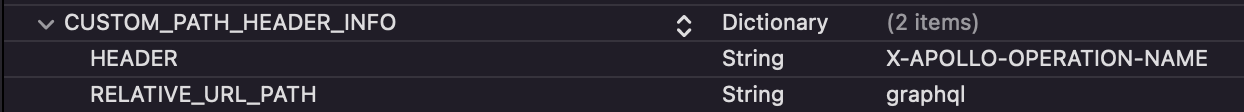
This is a resulting Relative URL with above use case
/graphql/Notifications