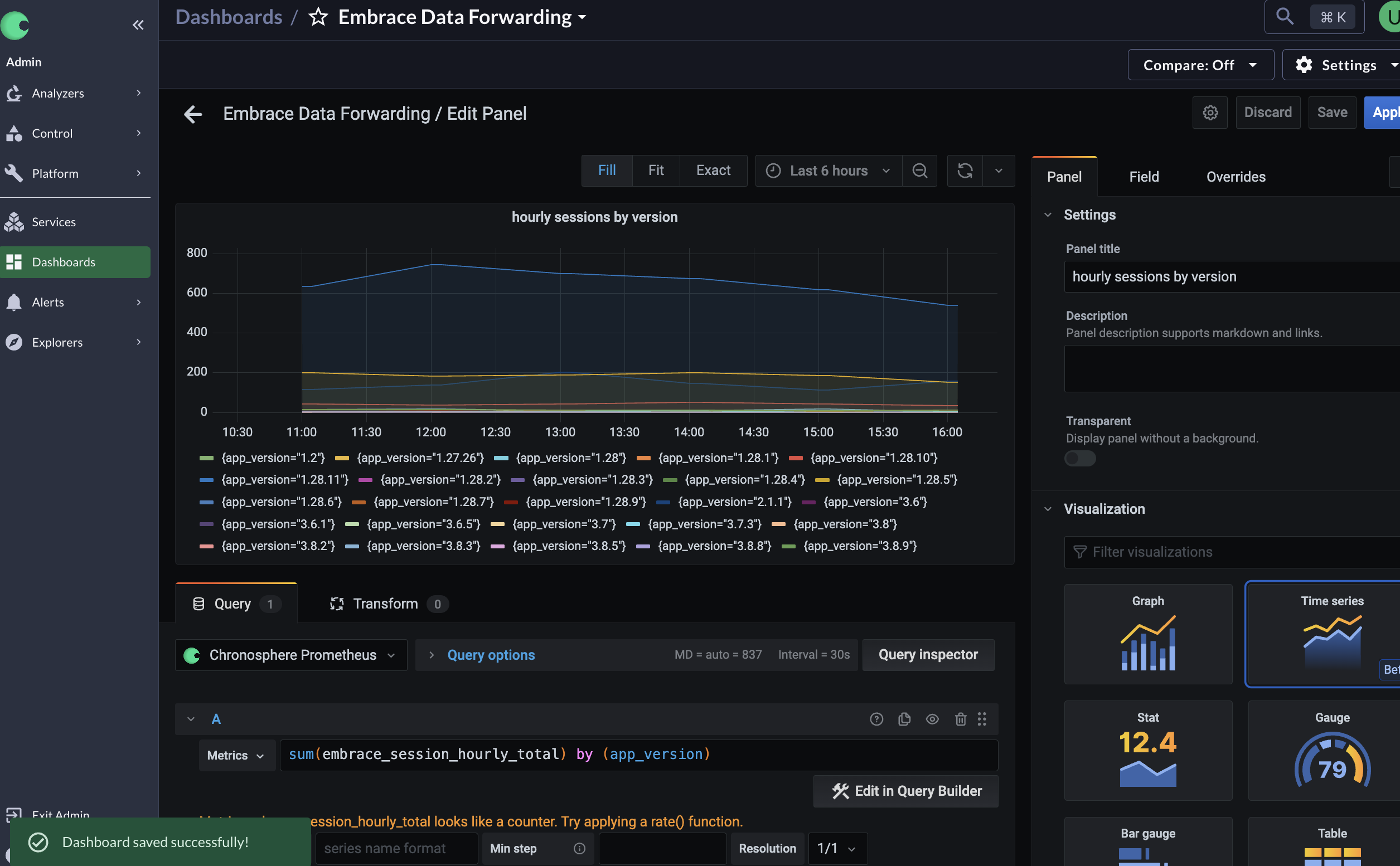Chronosphere Integration
Prerequisites
- Have an active Chronosphere account.
Configuration
Pulling your Chronosphere Service Account Unrestricted Token's (Chronosphere documentation)
- Log into your Chronosphere account.
- Navigate to your service accounts
- Create a new service account called "embrace-integration".
- Service account type must be "unrestricted".
- Copy the service account token's (not service account ID).
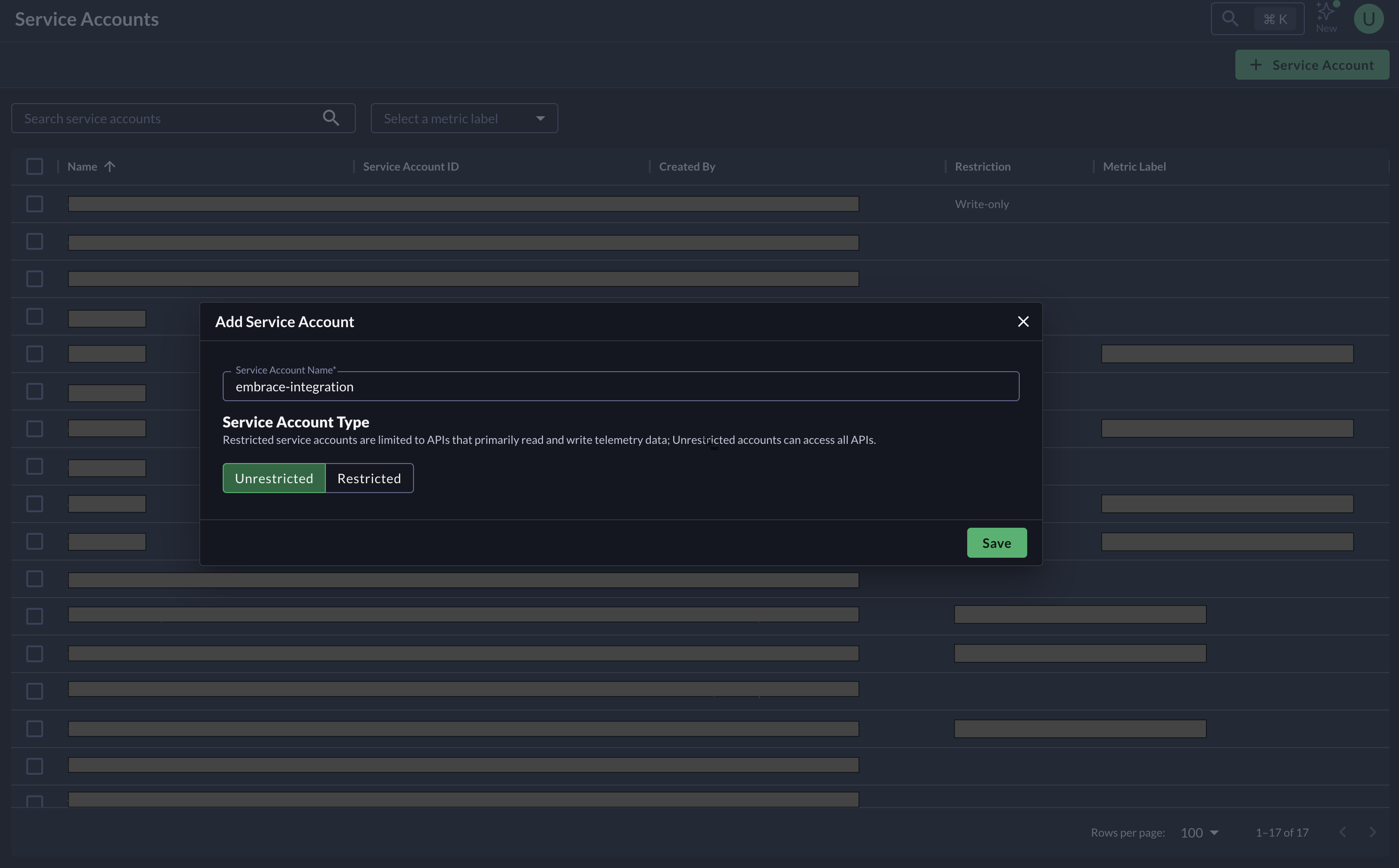
Pulling your Tenant ID
- Navigate to your Chronosphere account.
- Share the "tenant ID" that you access on (it is on the URL of the page). For example, in this case it is "embrace-integration".
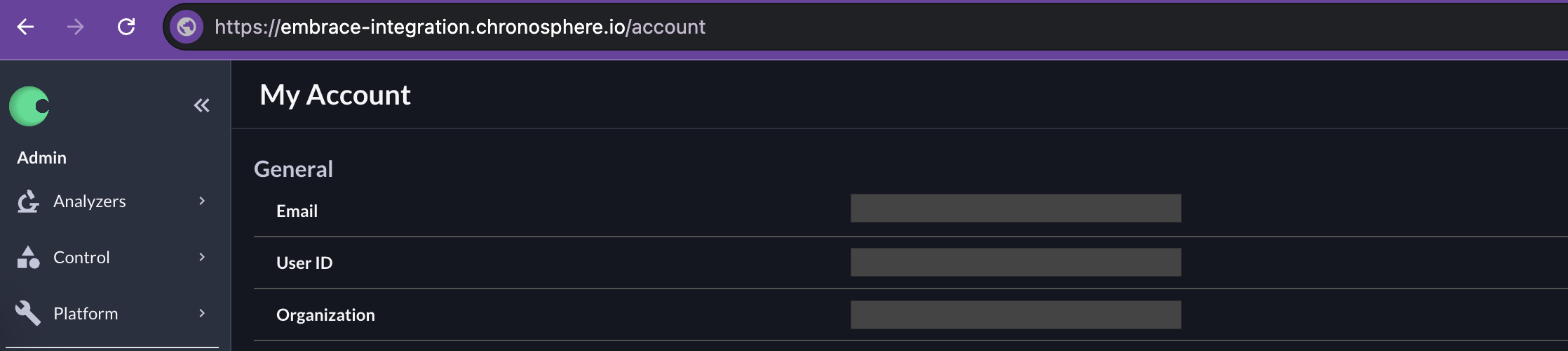
Querying your data
Metrics
To start analyzing your Embrace metrics open the "Dashboard" panel, and in the "metrics" field start typing "embrace". All Metrics will be prefaced with embrace_.