Observe Integration
Prerequisites
- Have an active Observe account.
Configuration
Pulling your Observe Datastream Token (Observe documentation)
- Log into your Observe account.
- Navigate to your "Data & Integrations -> Datastreams" settings in the left-side navigation menu.
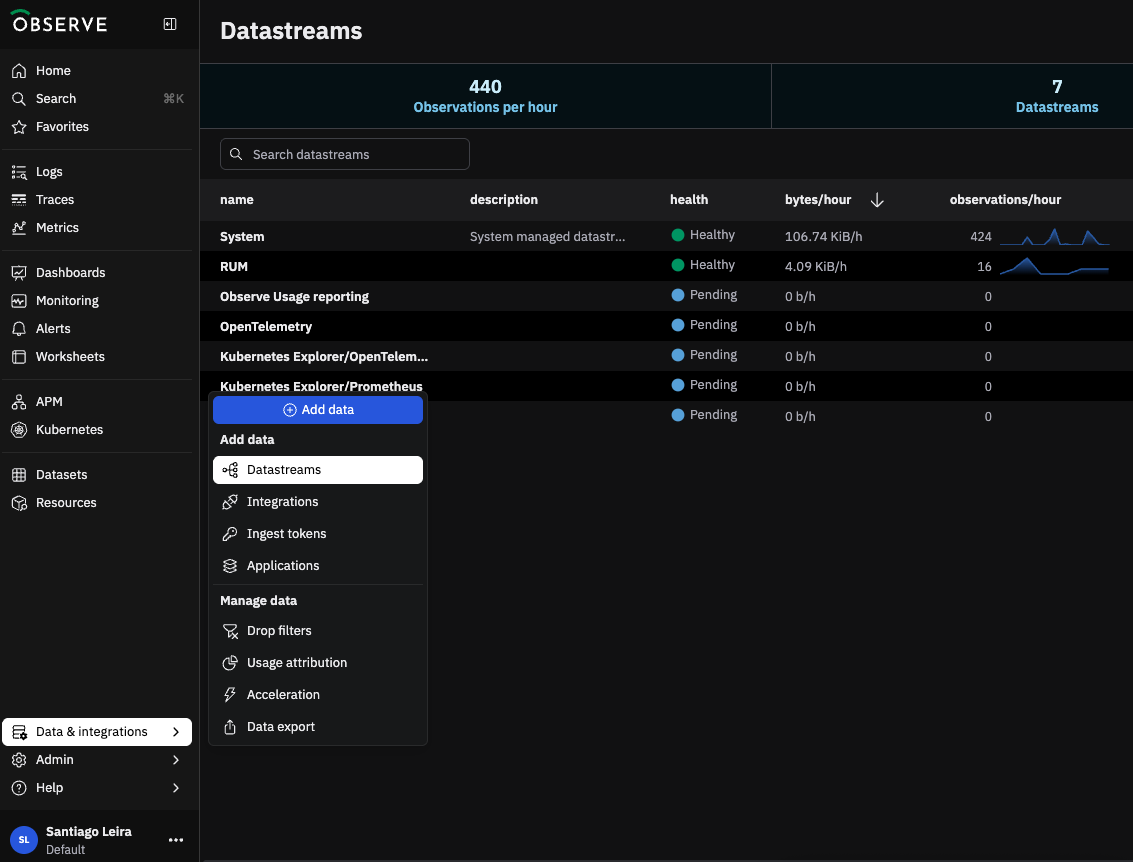
- Click on "Create datastream" at top right or click on an existing datastream.
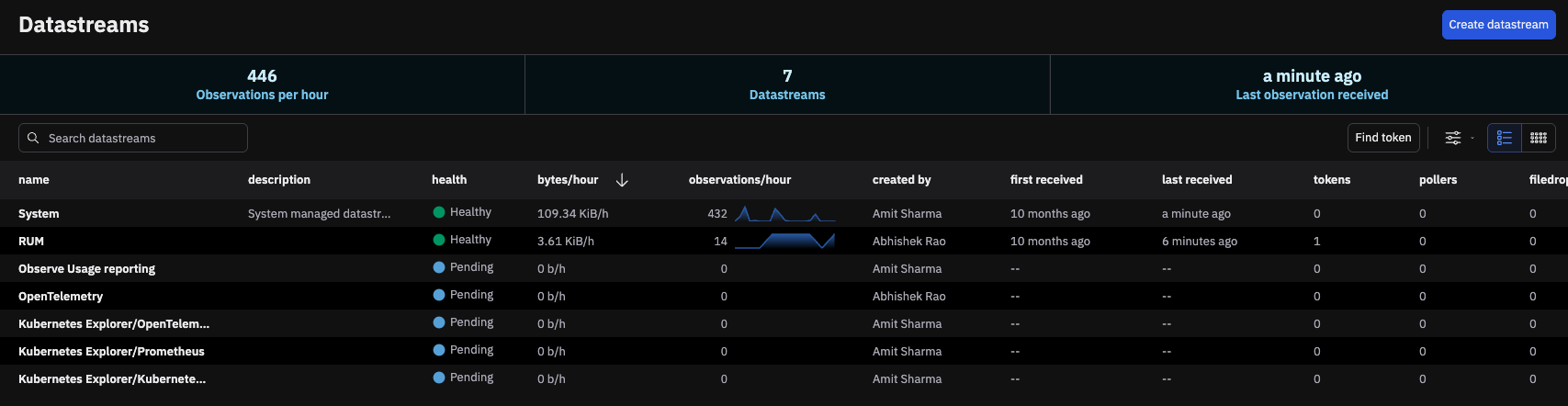
- You must add a "Name" and "Description". Also, you need to decide how much retention you want to have.
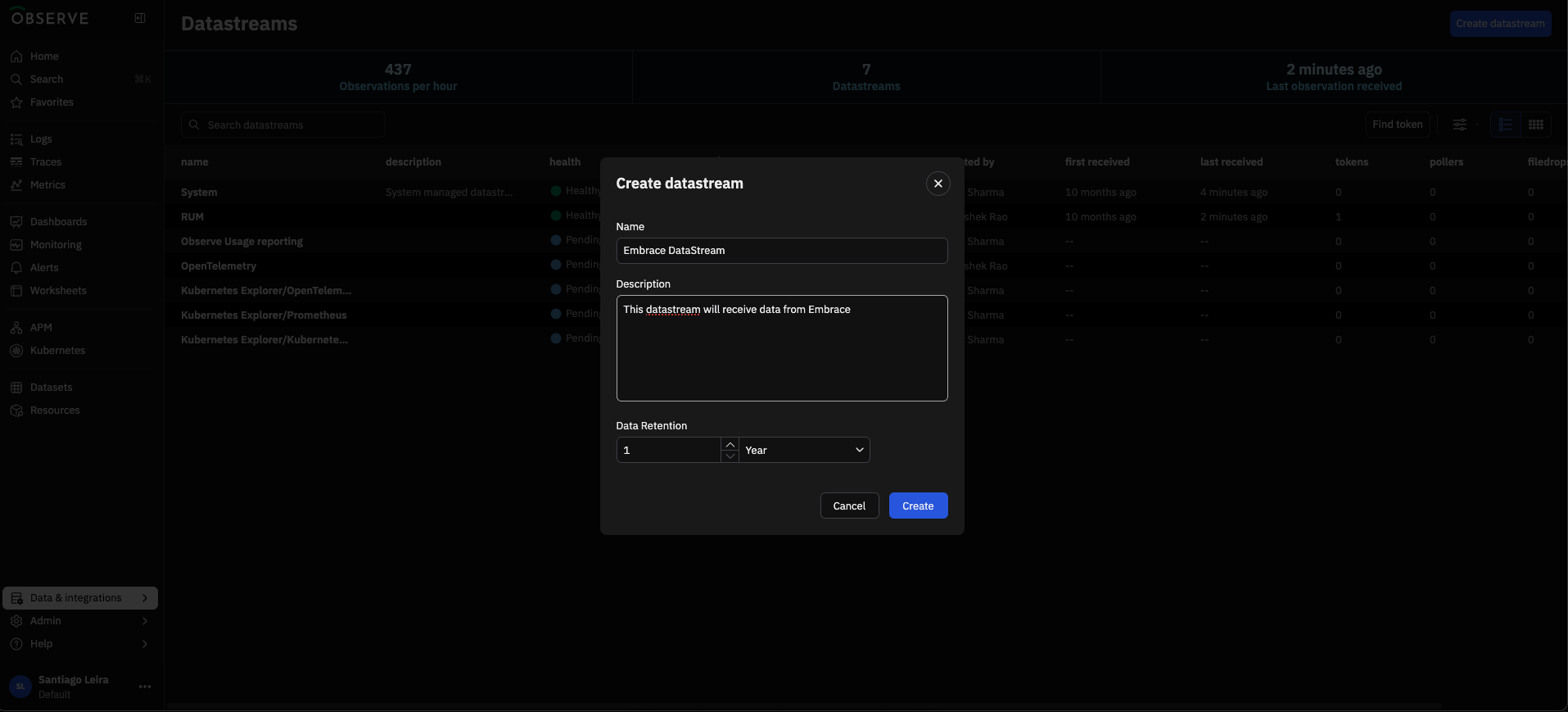
- Click on "Create -> Token" at the middle or at the top right.
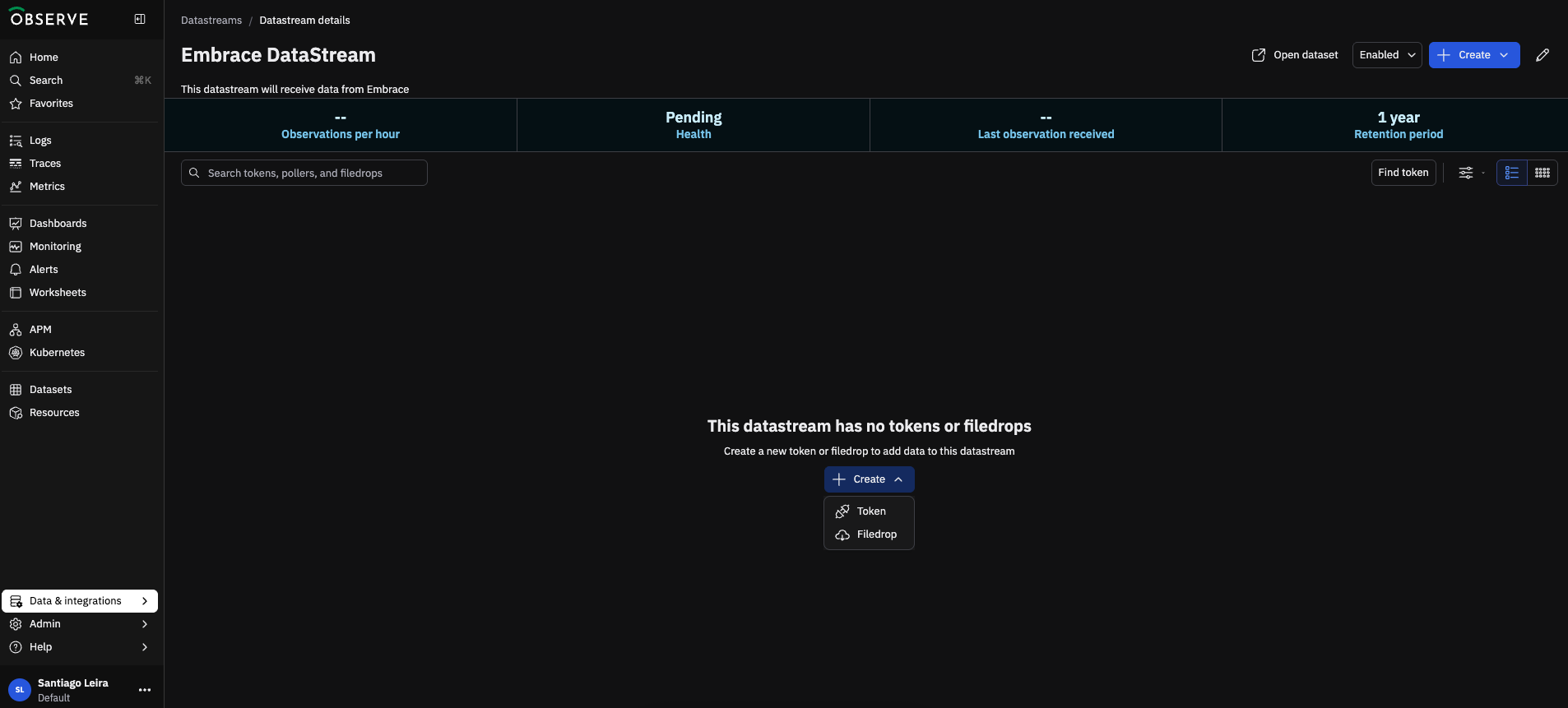
- You must add a "Name" and "Description"
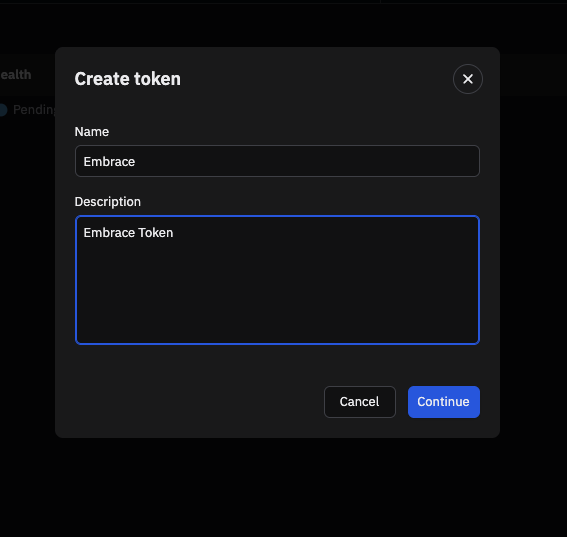
- Copy the token value because you will not be able to get it again later. You will have to use it on the Embrace dashboard.
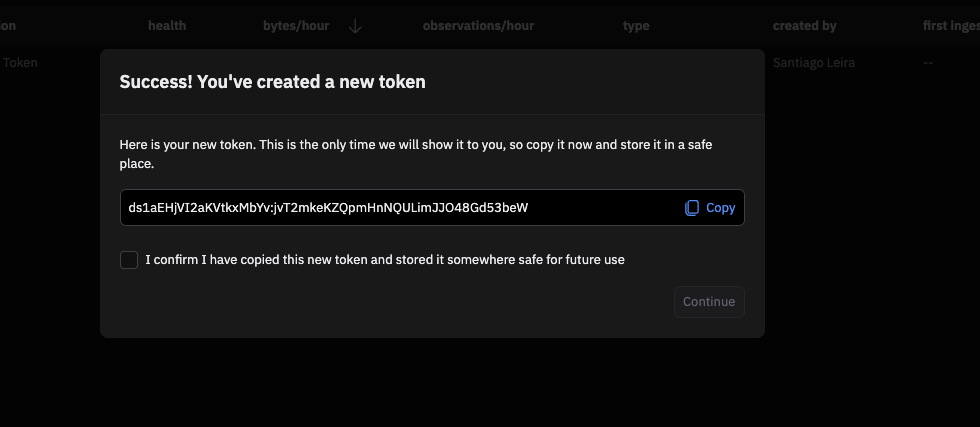
Pulling your Observe Customer ID (Observe Documentation)
- Log into your Observe account.
- Get the "Customer ID" from your URL. If the URL is:
https://123456789012.observeinc.com, customer id is:123456789012. You will have to use it on the Embrace dashboard.