Getting Started with the Embrace Dashboard
Logging In
Before being able to integrate, you'll need to create an account on the Embrace dashboard so you can access your app ID and API token. Open a browser and navigate to dash.embrace.io.
Either login if you have created an account already, or follow the prompts to register for a new one.
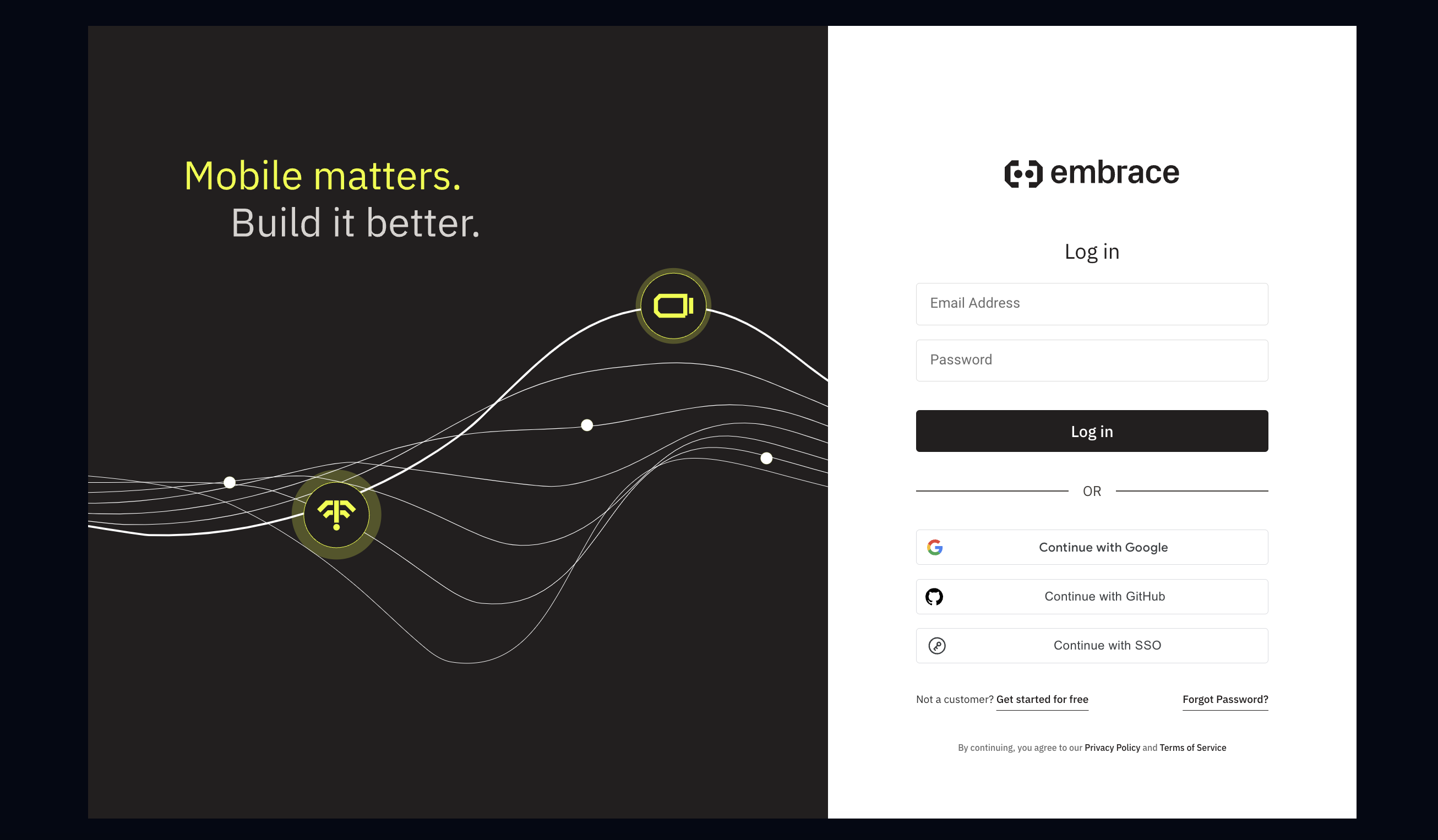
Integration page
Once you've finished logging in or registering for a new account, you'll be able to create a new app. Follow the prompts until you get to the integration page. Keep this tab open in your browser throughout the integration process. This will assist you in verifying that data is sent, along with helping you become familiar with the features the Embrace Dashboard offers.
Take note of the app ID and API token, as you'll need those when integrating the Embrace SDK with your app.
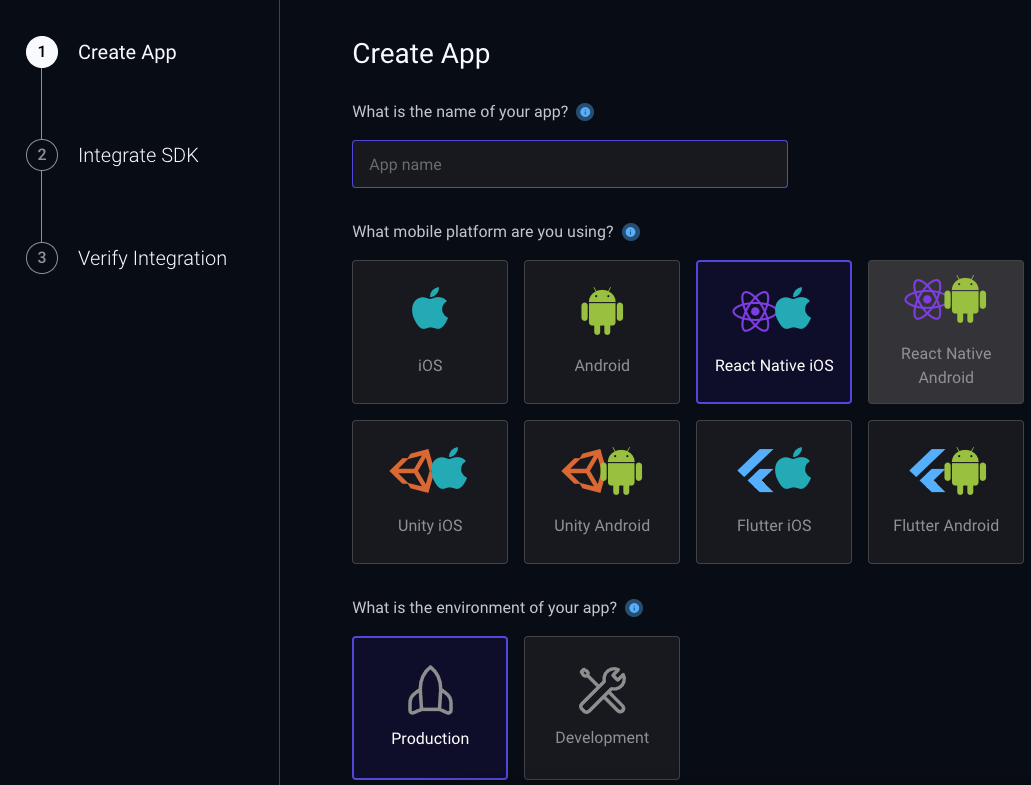
Now we are ready to add the SDK to your app.
Use without an Embrace account
If you prefer to send the data into a custom backend avoiding Embrace it could be done by initializing the Embrace SDK without an app_id/token. This requires configuring the OTLP Export feature using the @embrace-io/react-native-otlp package to be installed and the configuration of at least 1 span exporter and/or 1 log exporter.
Android
For Android both values can be omitted in the embrace-config.json file. For more information visit Avoiding sending telemetry to Embrace. Please, make sure you also add embrace.disableMappingFileUpload = true to your gradle.properties file.
iOS
For iOS the appId can be ommited as well when the SDK is initialized and configured through the code.
If you already have the React Native Embrace SDK initialized in the Native Side or if you are planning to run the install scripts you would need to tweak manually both the Android/iOS sides.
Remember that the install scripts are adding the minimum code needed for Embrace to start but they are not integrating the configuration for exporting the telemetry data into a custom backend.
For more information about how to approach these changes you could visit the OTLP export section.