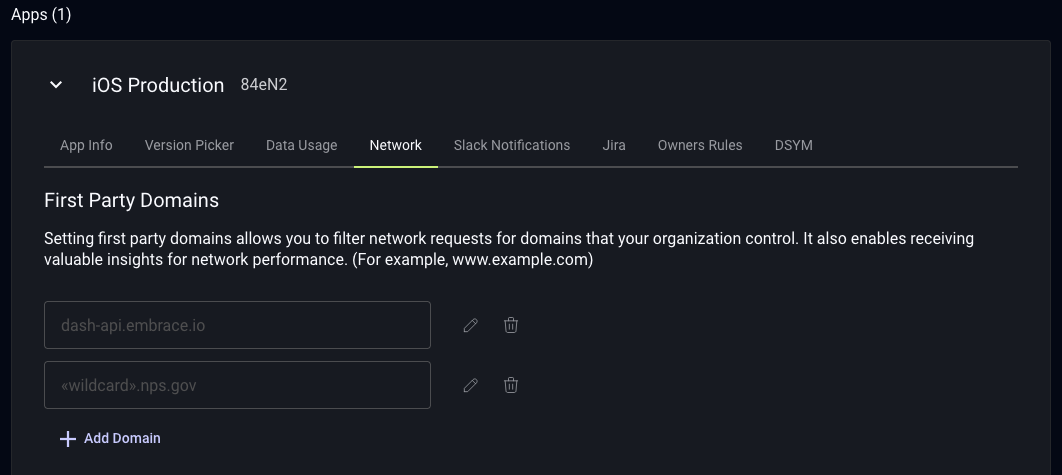Adding First Party Domains
By default, Embrace has no way of knowing which of your calls are First Party (your own API). However, you can set this up easily in the Settings page.
Once First Party calls are identified, you will be able to filter by "First Party" in applicable filter locations such as on the Networks page. Admins are able to set First Party Domains by going to Settings (gear symbol in the bottom left of your screen).
- Click on App Settings
- Expand the Apps list if it is not open
- Click on the "Network" tab
- Click "Add Domain" and enter a domain
a. The domain field also accepts wildcarding, such as<<wildcard>>.nps.gov