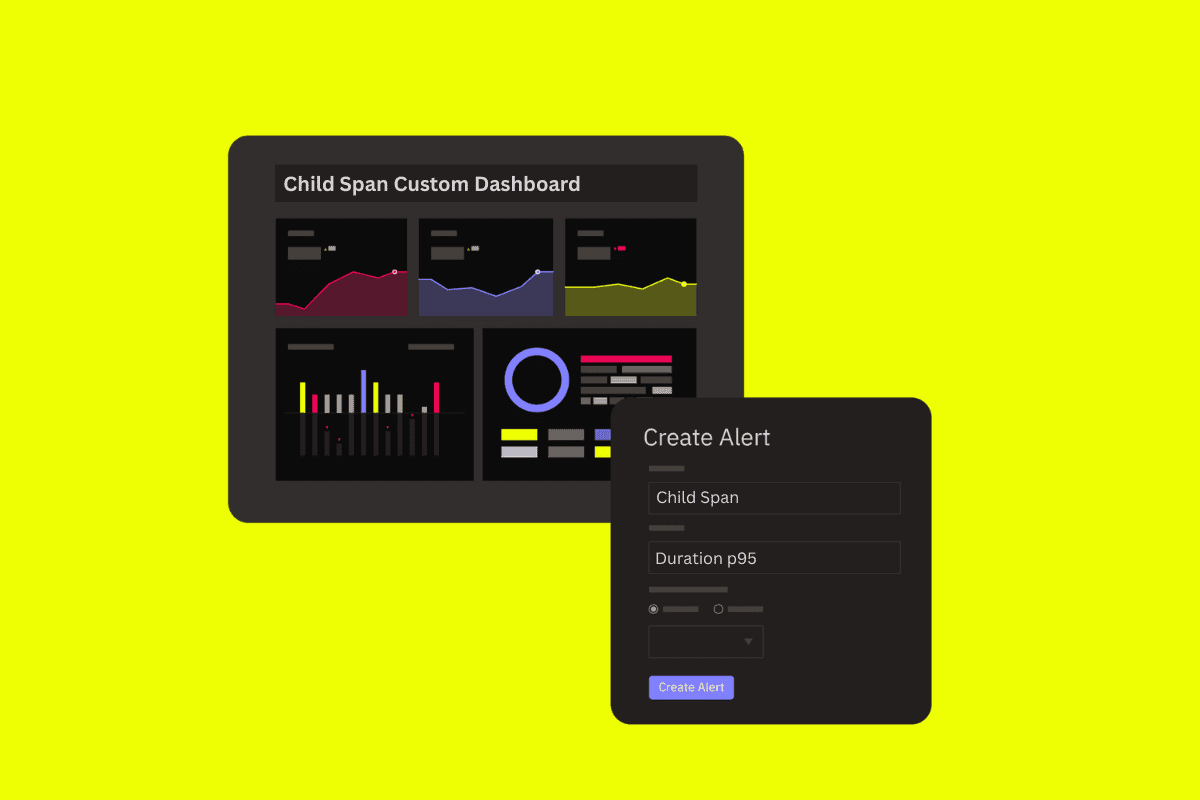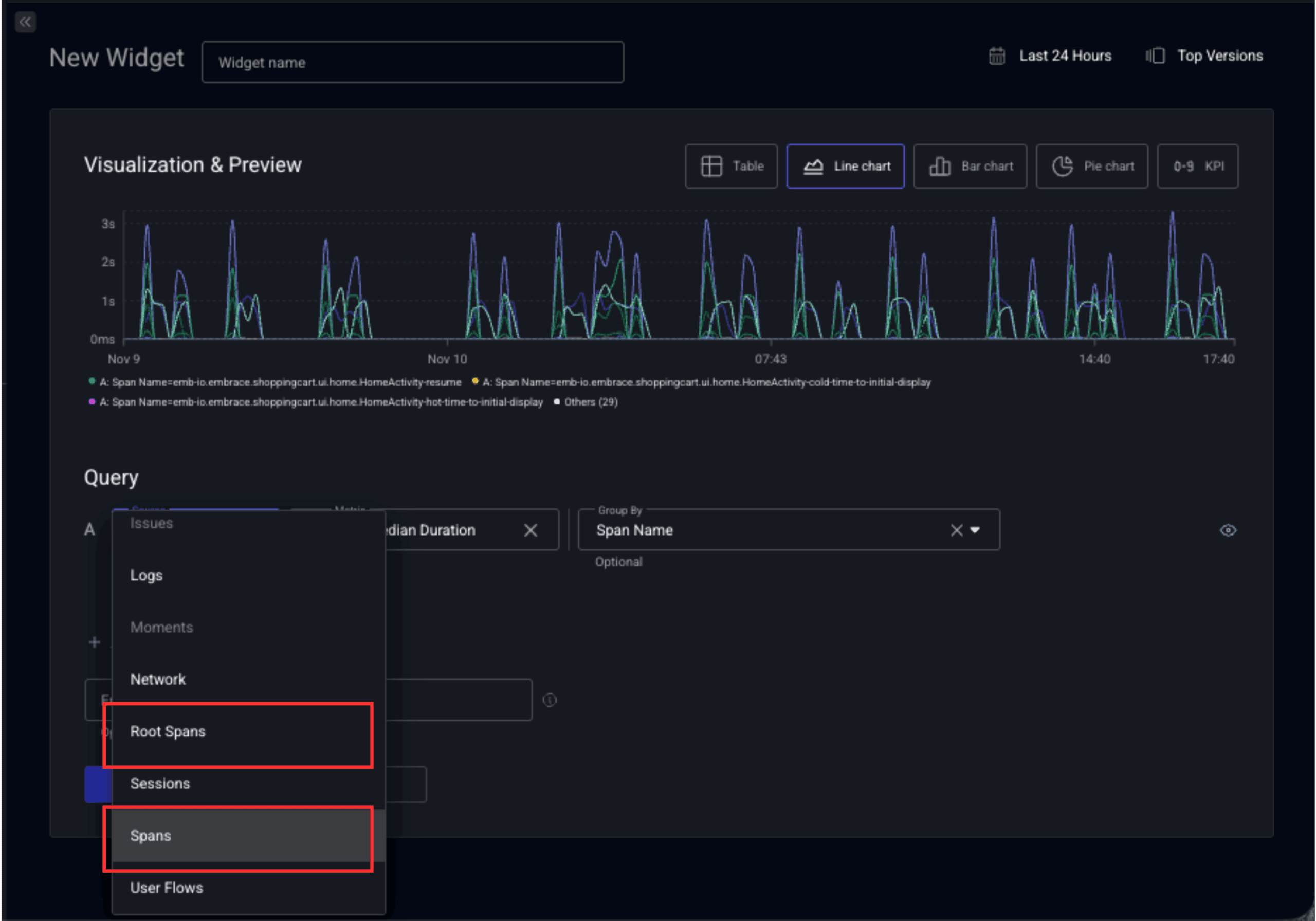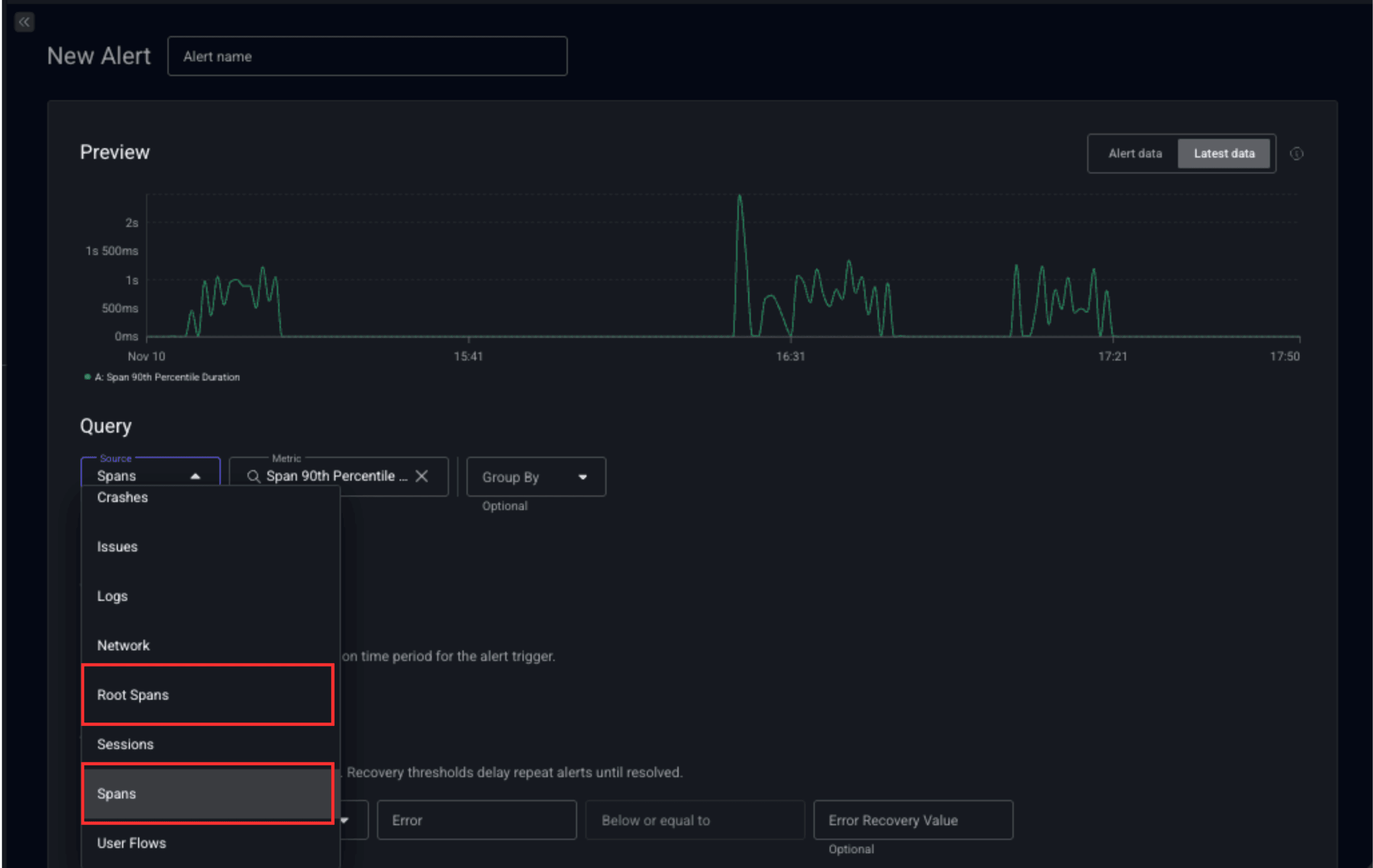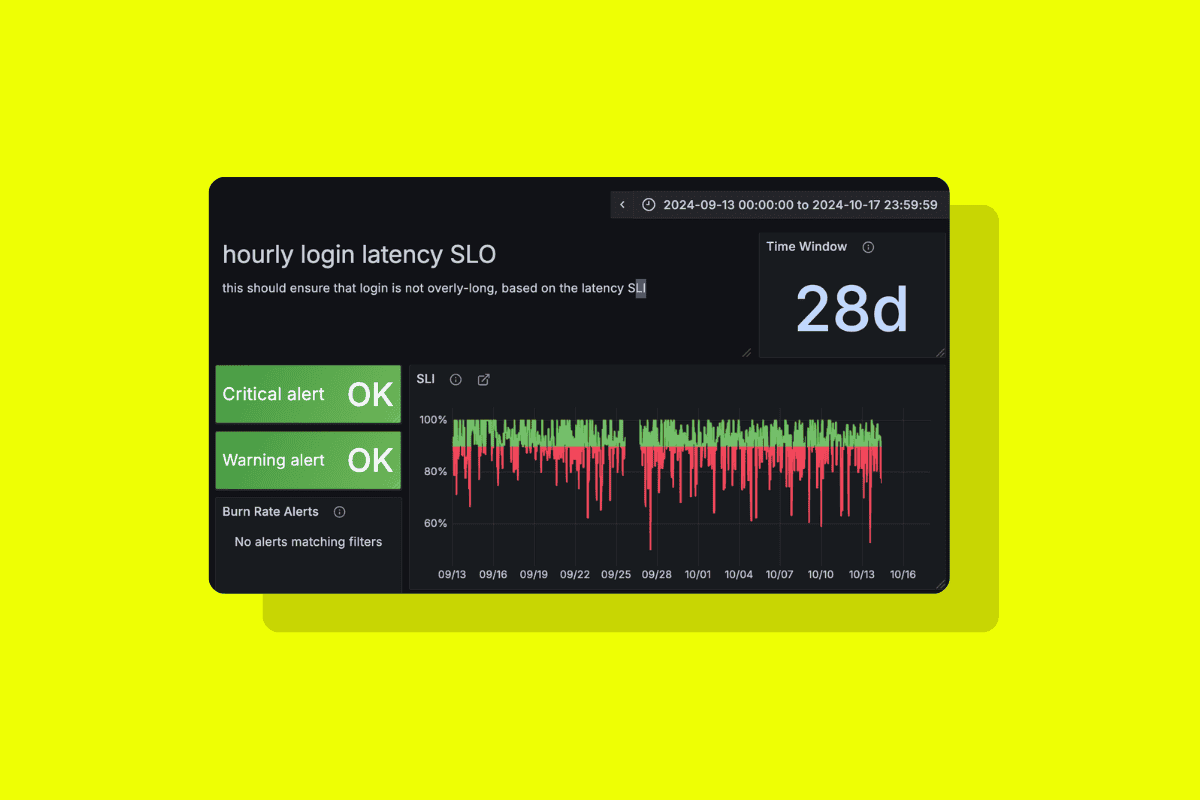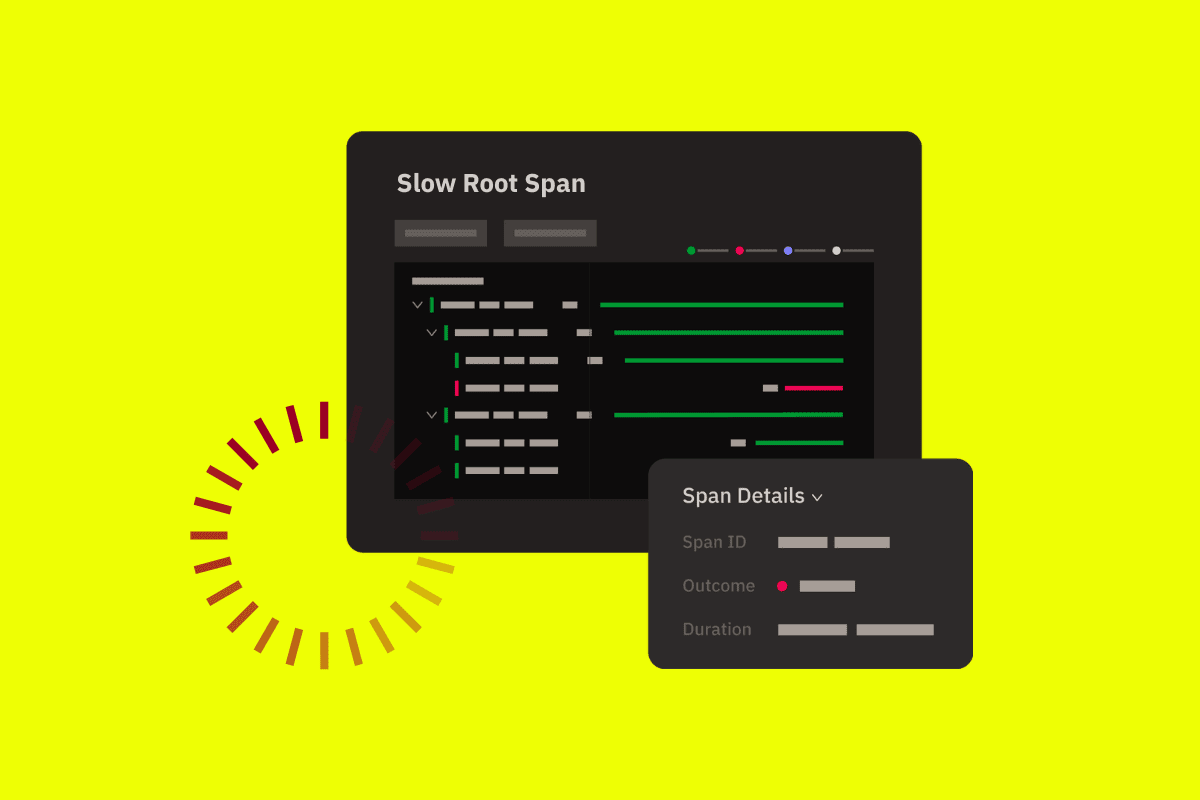
In complex applications, performance issues rarely live at the surface. The most telling details are often buried within layers of different operations, sitting inside child spans, the smaller, nested units that make up a complete transaction represented by a larger root span. Until now, those spans weren’t fully available for use in aggregate views, filters, widgets, or alerts.
That changes with Embrace’s latest release supporting more advanced capabilities for our tracing product.
We’re excited to announce that child spans are now supported wherever custom aggregates are used across the Embrace platform. You can now treat child spans as first-class citizens in your data analysis, enabling deeper insights, sharper monitoring, and more flexible alerting across your frontend and backend performance data.