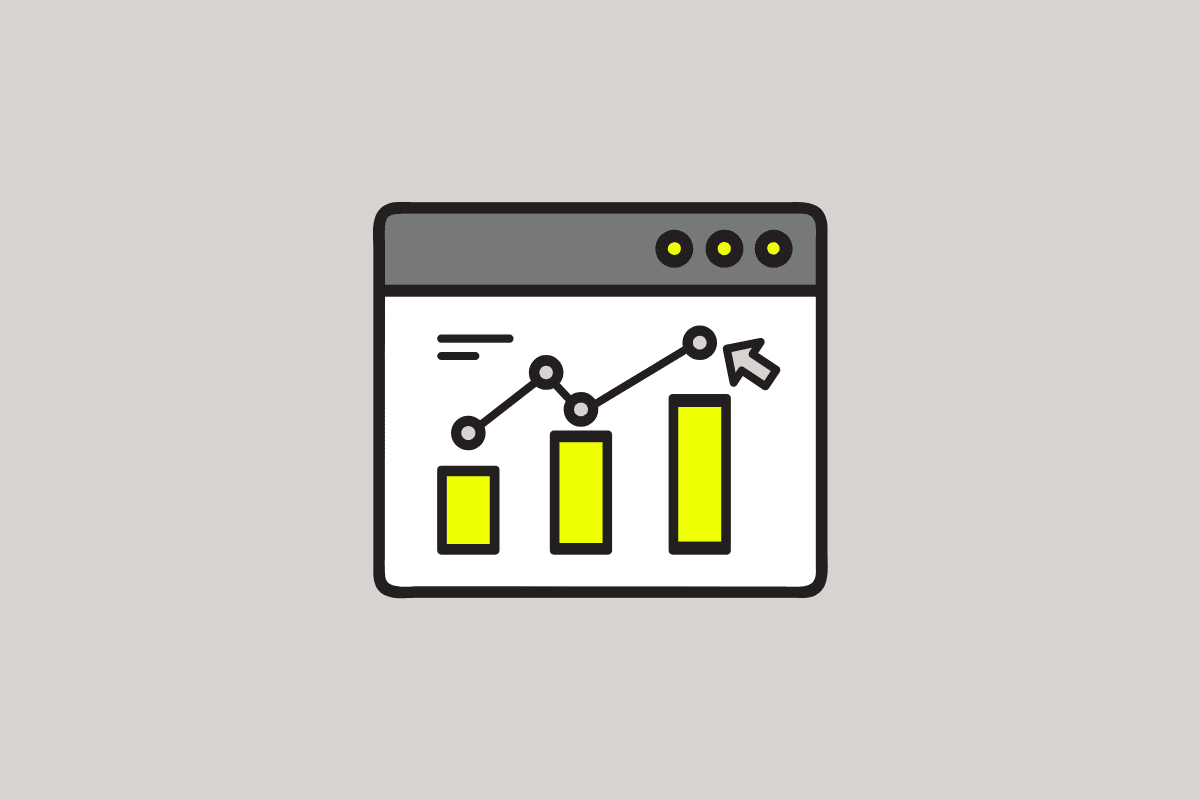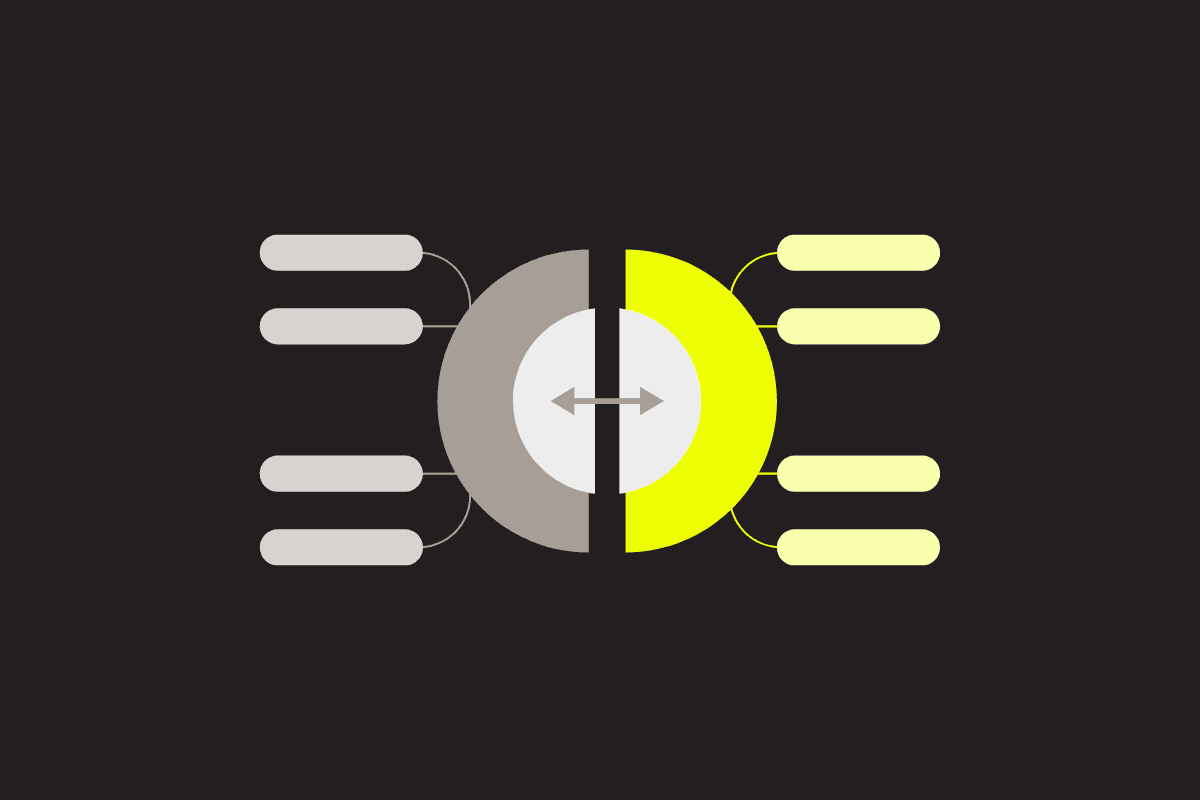
That’s why we’re excited to release a new feature that makes the Embrace dashboard even more powerful in providing quick, actionable insight via an intuitive and unified starting point: the Overview Page.
Now available for both web and mobile applications in the Embrace Dashboard, this update gives you an instant, high-level snapshot of app health and user experience, tailored to the unique signals that matter most for your platform.