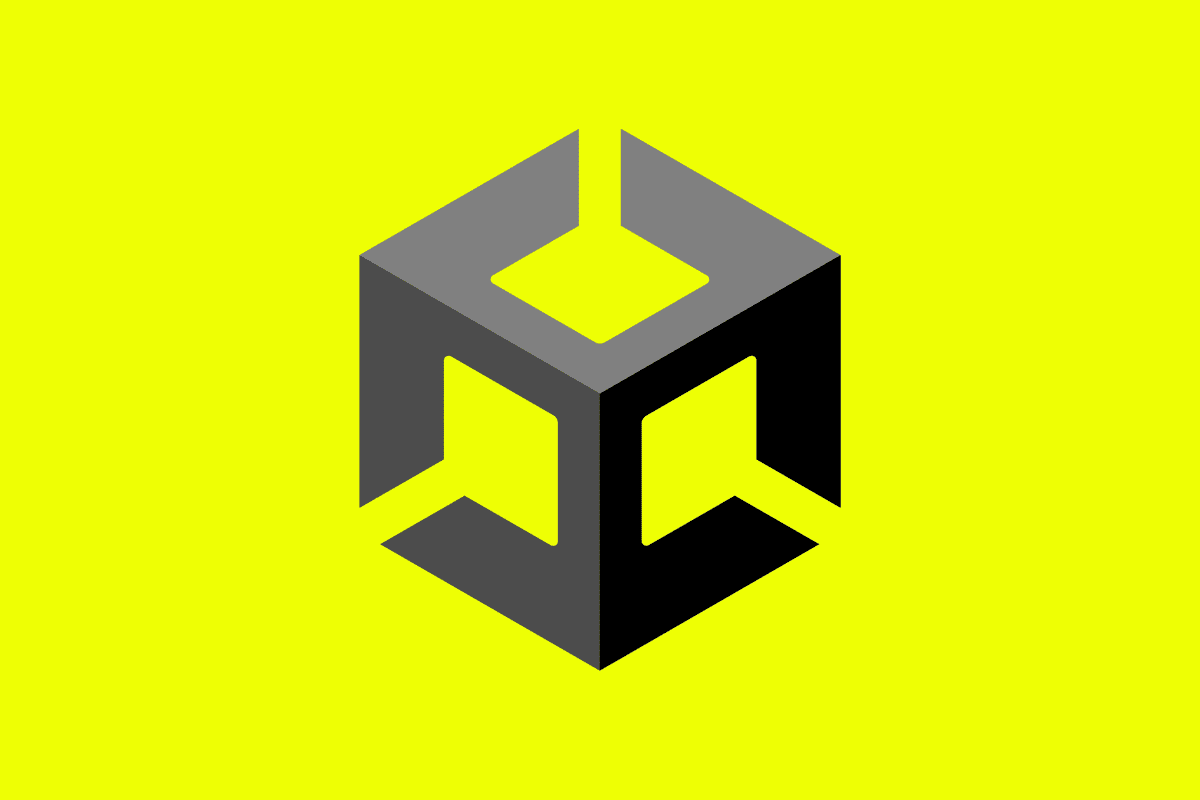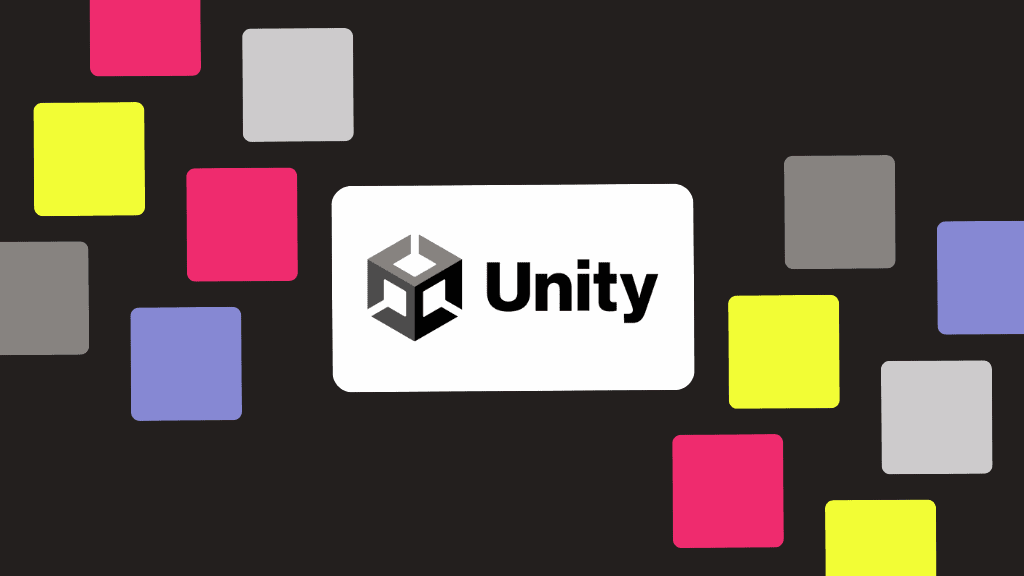
Automation has become an integral part of modern Unity engineering practices, revolutionizing the way software development projects are executed. While formal education equips mobile engineers with a strong foundation, there’s a wealth of invaluable knowledge and insights that can only be acquired through real-world experience.
In this blog post, we aim to bridge the gap between formal education and practical experience by delving into the realm of automation, Continuous Integration (CI), and DevOps for Unity engineers.
The benefits of CI and DevOps in automation
By implementing automation tools and practices, Unity engineers can establish consistent build and deployment processes, ensuring that software is reliably built, tested, and deployed across different environments.
Furthermore, automation fosters collaboration and communication among teams by providing a shared and transparent platform for tracking progress, resolving conflicts, and seamlessly integrating code changes. The combination of automation, CI, and DevOps not only empowers individual engineers, but also promotes a cohesive and efficient working environment where teams can deliver high-quality software with speed and confidence.
Creating efficiency in your Unity engineering role
As a Unity engineer, maximizing efficiency in your role is crucial to delivering high-quality work and meeting project deadlines. One way to do this is by leveraging automation. Here are three key ways you utilize automated QA in Unity.
Automating builds to minimize manual intervention
Automating builds can be an incredibly useful step for you and your product team in terms of time and resource efficiency. Simply not tying up a developer machine with a build can give back time to continue pushing on features while the build automation setup works on creating a build for your team to review. This can be especially helpful for mobile teams who can then run the build through a device-farm-based process to test how it will run on a variety of actual devices!
Finding a build automation tool or system that works for your team can be simple. Unity developers can start by trying out Unity Build Automation, or you creating your own using GitHub CI Actions. The exact steps will differ depending on what solution you and your team go with, but once you’ve chosen a solution that fits your needs and have appropriately implemented it, you’ll want to make sure you establish a testing framework and regularly review builds in order to enhance speed and identify any bugs or design problems.
Use version control administration for seamless collaboration
Version control is a critical tool for any software engineering endeavor, and will form a key part of any continuous integrations, automated tests, or build automation efforts you and your team pursue. It ensures that the risk of losing older source, or submodules, is effectively eliminated while also making it much easier to manage code collaboration for a larger team. Your version control repository will also be the most likely location for any CI integration solution you intend to use, making it required to be able to work with build automation tools.
If you’re on a smaller or newer team you may find yourself in the position of the version control software (VCS) administrator. You may even end up being the person bootstrapping the VCS solution for you and your team. Here is how to get started in a situation like this adeptly:
- Investigate and select your VCS solution. The primary ones are:
- Implement your VCS solution. Generally speaking, you should go with a provider, like GitHub or Assembla. This is because handling everything yourself requires extensive learning and time. You’ll already have a lot to do that isn’t administrating or fixing your VCS setup — these providers help streamline the process.
- Train your team on your VCS solution. This is key, as the VCS system will be important to long term asset safety as well as future team collaboration.
The importance of keys and keystores
In the realm of CI, automation, and DevOps, keys and keystores are important when ensuring secure and efficient software development and deployment processes for your team. Keystores contain private keys, and are used to generate public keys. These assets are required for giving yourself access to app stores for uploading apps. Some app stores still require you to manage your keys yourself, and in those cases you’ll want to keep the following in mind:
- Do not lose your keystores or keys. Losing access can mean that you no longer have update access for your application. This situation is likely irrecoverable.
- Be prepared to update your keys. They expire, and generally speaking, shorter expiration times on your keys is encouraged rather than longer expiration times. This is because shorter expiration times restrict the period of vulnerability caused by a compromised asset, thereby reducing the risk posed to you.
- Do not upload your key store to version control. You want to keep the keys separate from the assets that need the keys. In case your VCS becomes compromised you do not want to leak your keys at the same time.
- Password protect your keystores and keys. Treat them as company assets that must be closely guarded.
Tips for successful automation work
These are a few guidelines to follow to achieve successful automation work.
-
Establish clear goals and priorities
As you develop your team’s automation capabilities, you’ll want to make sure you’re aiming in the right direction and working together. It’s very easy to spend time automating all kinds of tasks, but making sure that you’re either getting back time in the right places or doing things with automation that would otherwise be intractable for you and your team is deeply important. Without clear goals and priorities, especially when writing a test framework, you can test the wrong things or surface feedback from your system that has a low return on investment.
-
Embrace continuous learning and improvement
The world of technology is constantly changing. Keeping up with the latest and greatest movement in the space will help ensure that you and your team aren’t leaving any benefits on the table. Don’t be afraid to try learning a competitor tool to something that’s a part of your existing stack; you might find that there’s a benefit that your team had been ignoring previously. Try not to leave any benefit on the table for you and your team.
-
Leverage monitoring and logging for efficient debugging
The world of mobile tends to want a wide user base for their apps. This means that your team can run your app through all sorts of testing and still miss bugs. This is essentially a guarantee. As a result, you and your team will need live monitoring and logging in order to find issues “in the wild” so that you can proactively resolve issues rather than reactively responding as users find them. This will ensure that you can maintain your app’s store ranking as you address bugs and generally improve your user experience.
Conclusion
Efficiency plays a crucial role in Unity engineering, and automation is key to achieving it. The combination of automation, CI, and DevOps empowers engineers and creates an efficient working environment where high-quality software can be delivered with both speed and confidence.
If you’d like to give your team the utmost assurance in their Unity projects, you can use Embrace. Bugs can still make their way into production no matter how efficient your process is, but with Embrace, your engineers can identify and resolve problems with speed and precision to build better mobile experiences.