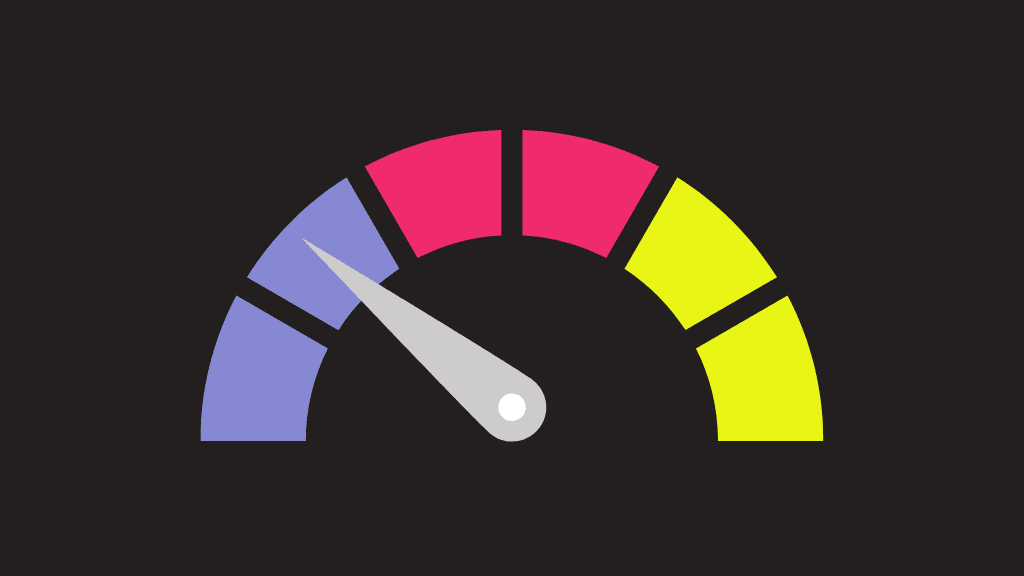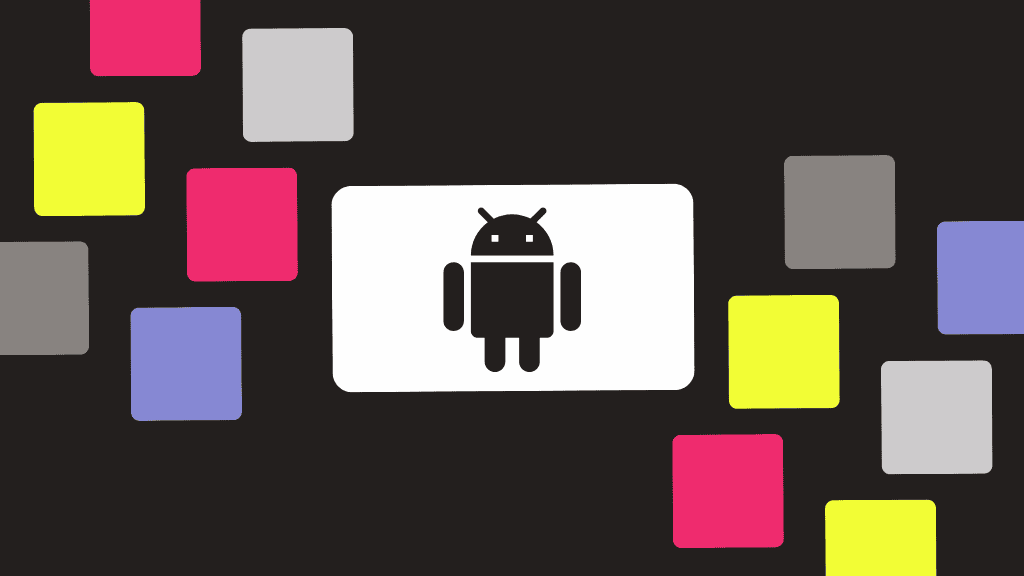Speed up Android integration with the Embrace Android Studio plugin

Android engineers can now seamlessly integrate the Embrace Android SDK directly from Android Studio with no coding required. With faster configuration, Android teams can start enjoying all the benefits of the Embrace Mobile Experience Engineering platform faster than ever before.
Android Studio, powered by JetBrains IntelliJ IDEA, is the go-to IDE for all things Android development. It comes packed with additional tooling, integrations, and emulators to simplify the process of building and testing high-quality applications.
We want to make it easy to integrate the Embrace Android SDK into your Android apps so you can gain valuable insights into real-time user experiences and performance issues faster. With the Embrace Assistant Android Studio plugin, you can:
- Easily integrate Embrace into your Android application.
- Get a window into user experience faster.
- Unlock deeper insights in Android Studio.
Easily integrate Embrace into your Android app
Say goodbye to manual integration headaches. Our Embrace Assistant Android Studio plugin comes with a seamless interface that will have Android engineers up and running with the Embrace Android SDK in minutes, with no coding required.
Our plugin automates integration steps right within your IDE. There’s no need to manually copy and adjust example code from the browser, which ensures you don’t have to leave your development environment. This not only saves you time but also minimizes human errors and ensures a smooth, consistent configuration process.
Simply head over to the JetBrains Marketplace to install the Embrace Assistant plugin. With the no-code installer feature, you’ll drastically cut down the time and effort during the integration. Simply connect your project to the Embrace dashboard to automatically retrieve the App ID and Token, and you’re good to go! Watch our plugin video overview.

After adding Embrace, it seamlessly integrates into your app using default settings that you can easily customize to your liking.
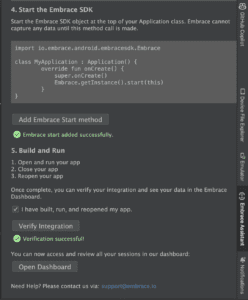
Get a window into user experience faster
Once Embrace is integrated into your app, it begins real-time monitoring of your users’ experiences and app performance. Whether it’s a crash, ANR, or performance issue, Embrace captures detailed data and session play-by-plays of the events leading up to the problem. This invaluable information helps you pinpoint the root cause faster and more efficiently.

Unlock deeper insights in Android Studio
Coming soon, we’ll be supercharging the plugin’s capabilities, giving you the power to investigate crash reports and performance issues directly from your IDE. In the coming months, you can access Embrace insights right within your development environment, gaining a comprehensive understanding of your app’s performance across different scenarios and variables.
Embrace is dedicated to supporting engineers by meeting them where they are and enhancing their build experience. With our plugin automating integration steps, engineers can focus on what they do best – crafting exceptional mobile applications. Embrace empowers you to optimize your app’s performance with ease and confidence.
Get started with Embrace today with your first 1 million sessions free