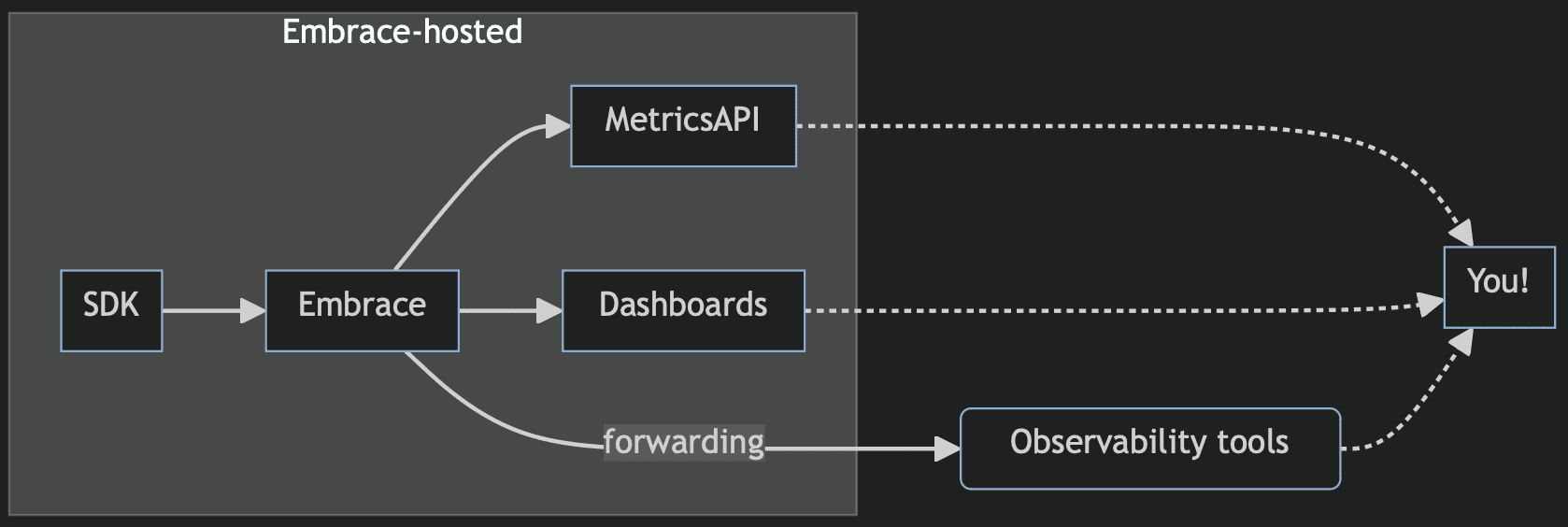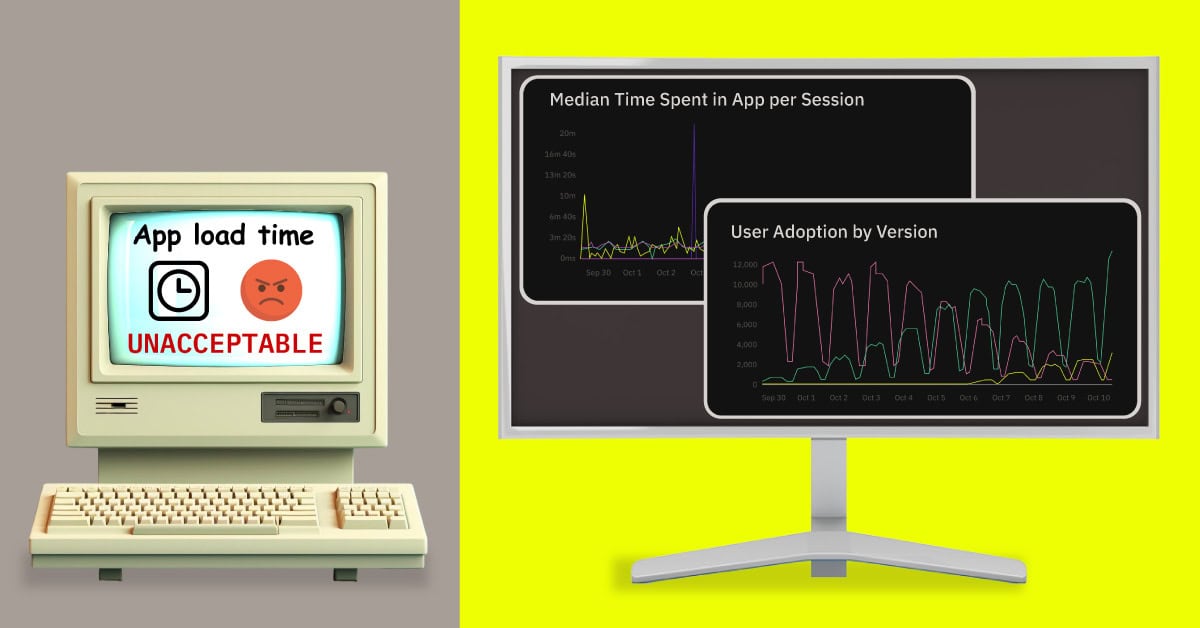
To provide a big-picture view, developers can aggregate data into summary metrics. These Custom Metrics empower teams to measure any dimension that’s important for the performance of your app.
Metrics can be configured to sync with external observability stacks, or accessed directly via our Metrics API. Whether you intend to create alerts in PagerDuty, report up on SLOs in your Honeycomb instance, or monitor version adoption in your “Single Pane of Glass” on Grafana, you can use Embrace’s Custom Metrics to pull insight out of raw data.
A standard set of metrics covers most use cases, such as app version, OS version, and device model. These can be sufficient for high-level app monitoring. However, Custom Metrics can be built off a wider variety of dimensions matching broad or hyper-specific performance needs.
For example, crashes can be filtered for the latest version, then broken out by the Owner tag associated with it. Similarly, network requests can be filtered to specific endpoints by domain and path, and refined further using a duration cutoff. Sessions themselves can even be split out using your custom-defined properties, such as user authentication status or users who experienced an ANR.
(See our docs for a full list of supported dimensions)