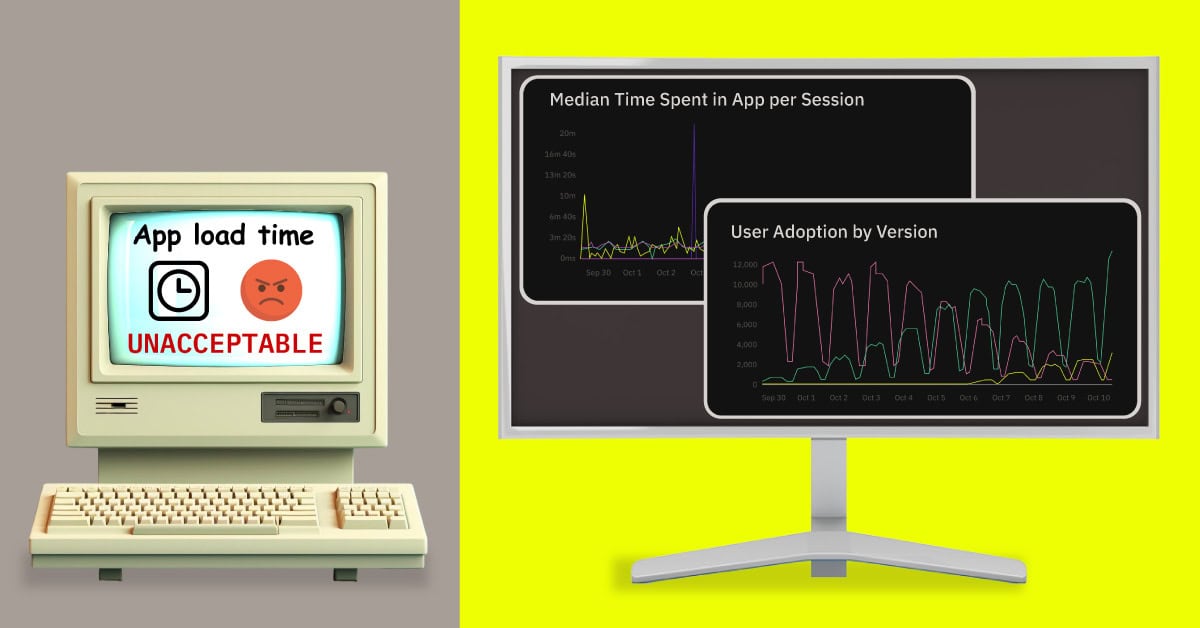
Achieving true end-to-end visibility of your mobile app’s health and performance is no easy feat. Historically, engineering teams have often struggled to get the true insight that they need for proper troubleshooting across the entire stack. This has resulted in engineers either stitching together disparate datasets, or relying on “Swiss Army Knife” type tools that provided breadth at the expense of depth.
We sought to provide a third, better option when we introduced Data Forwarding by Embrace. This suite of tools allows engineers to forward metrics and traces to external observability systems, ensuring that they can monitor and analyze their mobile data alongside their backend data without having to sacrifice the robust level of detail that Embrace provides.
Now, we’re excited to extend the capabilities of Data Forwarding by introducing our latest addition to the toolbox: Custom Metrics Forwarding.
Standard Metrics Forwarding
When we first built our Data Forwarding suite of tools, customers had the option of sending a set of pre-defined metrics to their compatible endpoints of choice. These metrics are out-of-the-box and require no custom instrumentation. They’re still available to all Data Forwarding users, and consist of the following:
- Number of sessions
- Number of unique users
- Number of crashes
- Crash free session rate
Additionally, you can look at any of these metrics filtered by the following dimensions:
- App version
- OS version
- Device model
For more detail into these metrics, check out our docs site.
New Custom Metrics capability gives you ultimate flexibility
We’re excited to announce that, in addition to the Standard Metrics above, Embrace users can now create their own Custom Metrics to forward to any compatible external service.
Every organization has its own unique KPIs to measure success. And now, with the help of Custom Metrics, you can easily and accurately track those unique mobile KPIs like, whether they include DAUs, MAUs, average customer abandonments, total network request failures, or just about anything else. With these new feature, you’re better able to look that the exact data that you need at a high level, identify trends in your app’s performance over time, and cut through the noise of anything you don’t need. Plus, because of Embrace’s Data Forwarding capabilities, you can look at all of these unique metrics in Grafana, Datadog, New Relic, or another OLTP-compatible backend for unparalleled visibility into your entire stack.
A few details to note on Custom Metrics: each metric generated is a count, sum, or duration of an Embrace data type. These data types include:
- Crashes
- Sessions
- Logs
- Network Requests
- Moments
- Issues
- ANRs
You can filter Custom Metrics by a variety of dimensions for better granularity and understanding. Examples of these dimensions include, but are not limited to:
- Network request domains and paths
- Log property keys and values
- ANR sessions
- Region
- and more
Custom metrics aggregations: In addition to filtering Custom Metrics by dimensions for more granularity, you can also group these metrics by particular attributes for easier, more streamlined analysis. For example, you might want to aggregate network requests status code to look at all 400s and investigate where they’re failing. Or, you may want to group ANRs by operating system in order to look at all versions of Android in one place.
Your customer success manager can help you set up your Custom Metrics. If you’re not currently an Embrace customer, you can get started here.
Forwarding Custom Metrics
Once you’ve built your Custom Metrics, you’re free to use them to build custom dashboards on the Embrace platform, to set up new alerts, and to forward on to your 3rd party system of choice. The option to forward Custom Metrics enables you to analyze these alongside data about your back-end infrastructure, RUM, security systems, etc., giving you true end-to-end visibility into your mobile app’s health and performance. For more detail into Data Forwarding by Embrace, check out this blog.
Using Custom Metrics with the Embrace Metrics API
In addition to automatic forwarding of Custom Metrics to 3rd-party services via Data Forwarding, you can also use these metrics with the Embrace Metrics API. Our Metrics API lets you query data from Embrace directly, so you can pull it into an external data analysis or visualization tool – or even through your custom-built data pipeline into your own warehouse.
Our Metrics API relies on Prometheus for its underlying infrastructure, so you can query the API with any client library that supports Prometheus and the PromQL query language. To learn more about Embrace Metrics API check out this blog, or just head over to our docs.
Custom Metrics by Embrace give you ultimate freedom and flexibility to measure what’s most important to you and your teams. This is just one of our advanced data features that we’re constantly rolling out, so keep checking back here for more product news.
Ready to try it for yourself? Request a demo or get started for free with Embrace



