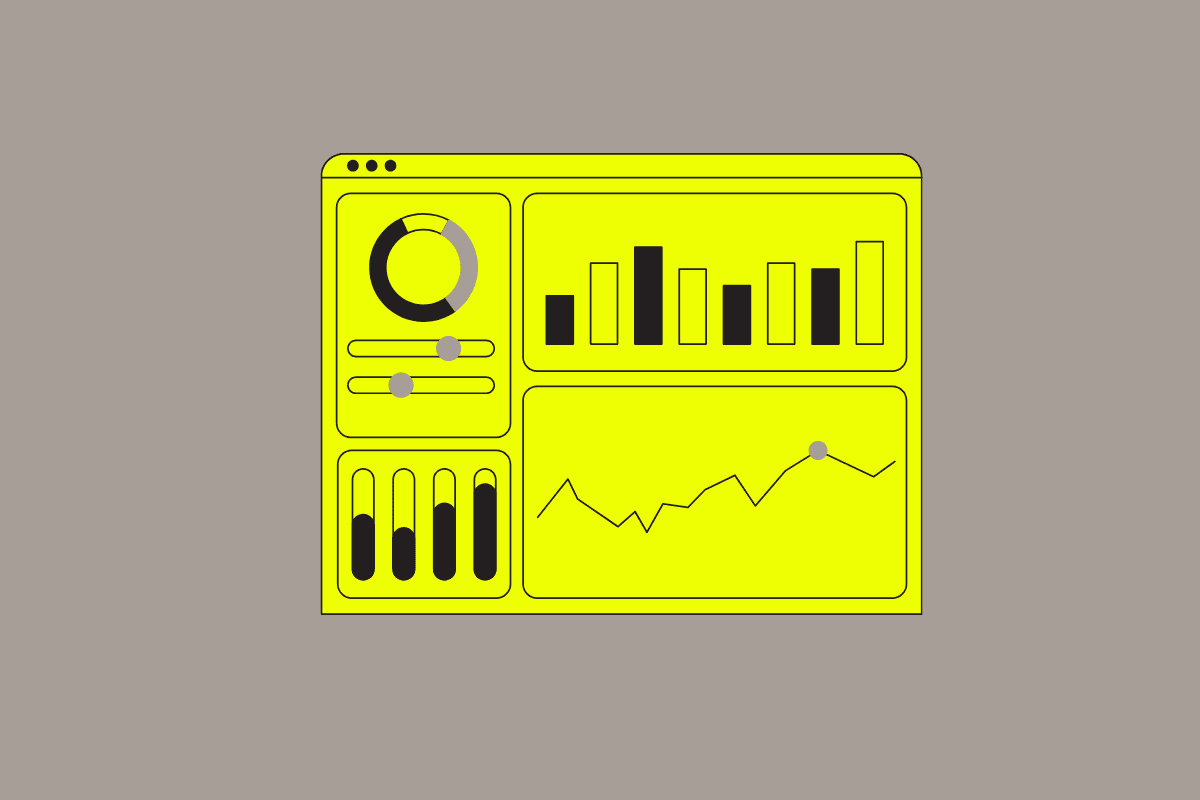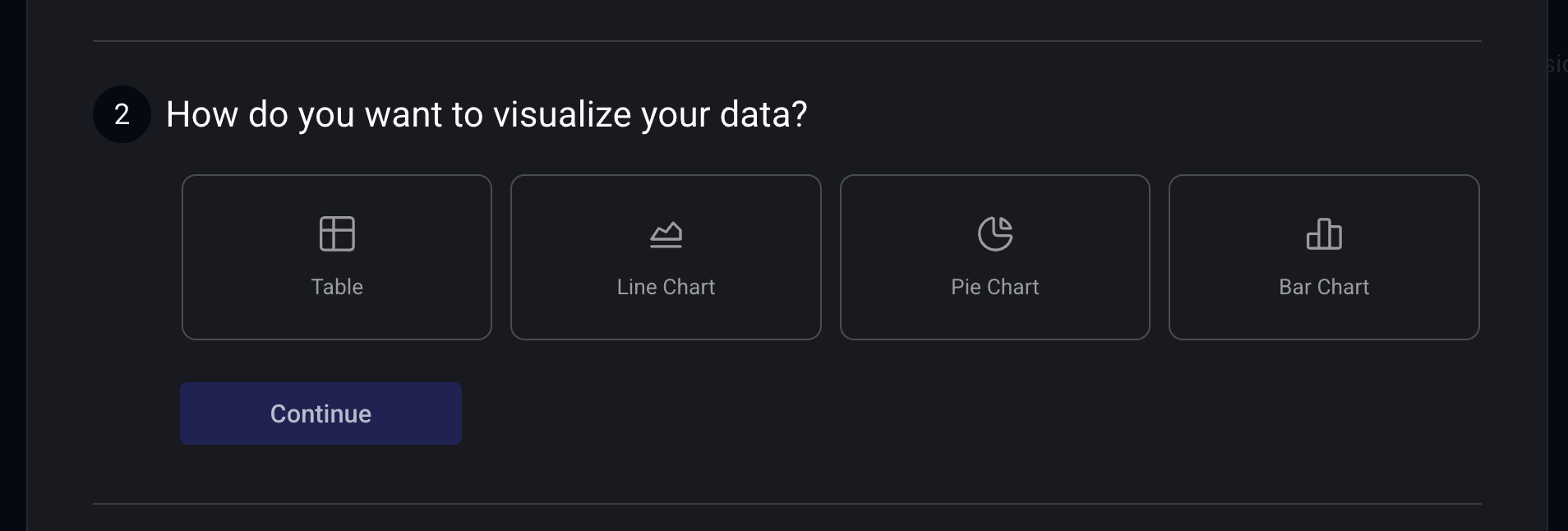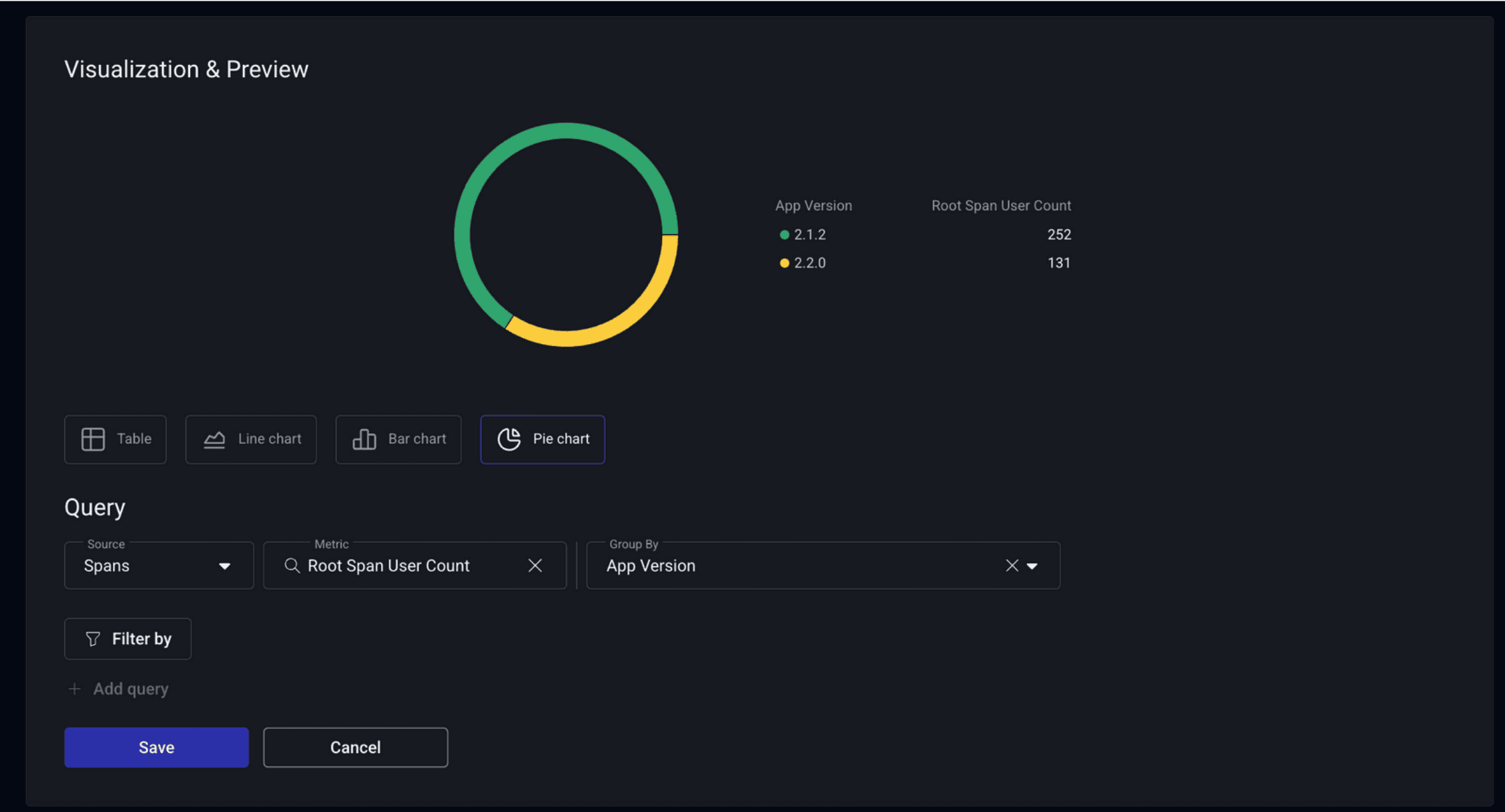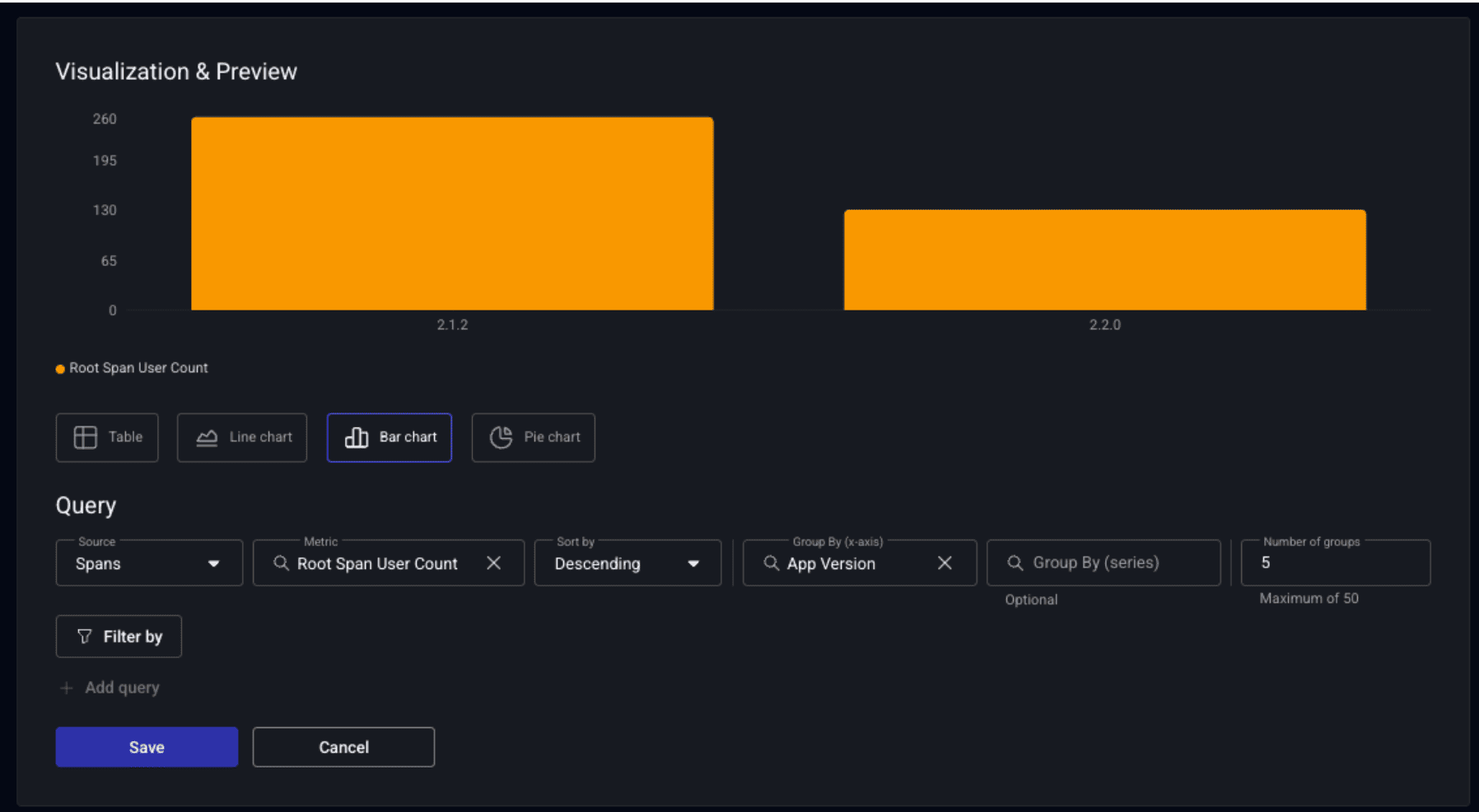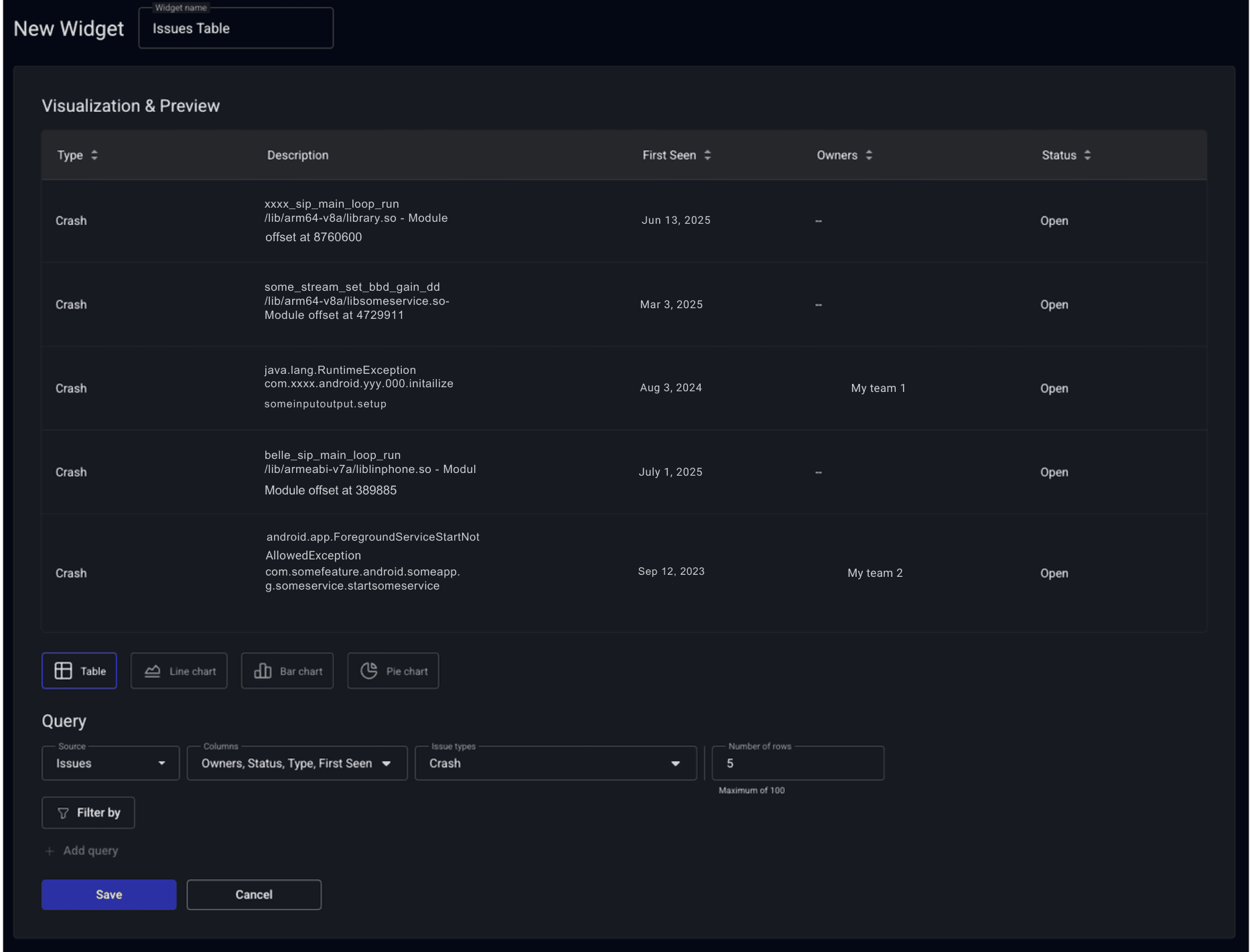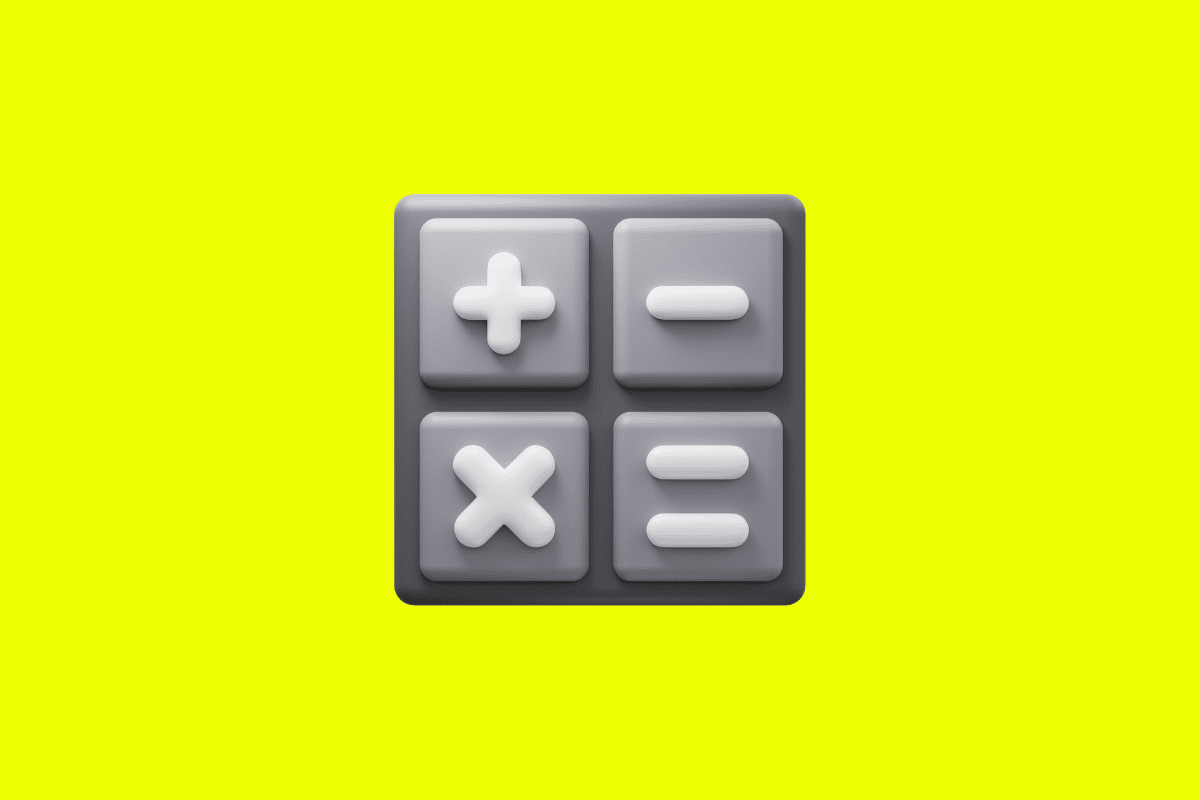
At Embrace, we’re always striving to empower you with the clearest, most actionable data to understand your app’s performance. That’s why we’re excited to announce some significant improvements to our Custom Dashboards capabilities, bringing you a streamlined, more powerful, and intuitive experience for visualizing your telemetry data.
Let’s dive into what’s new: