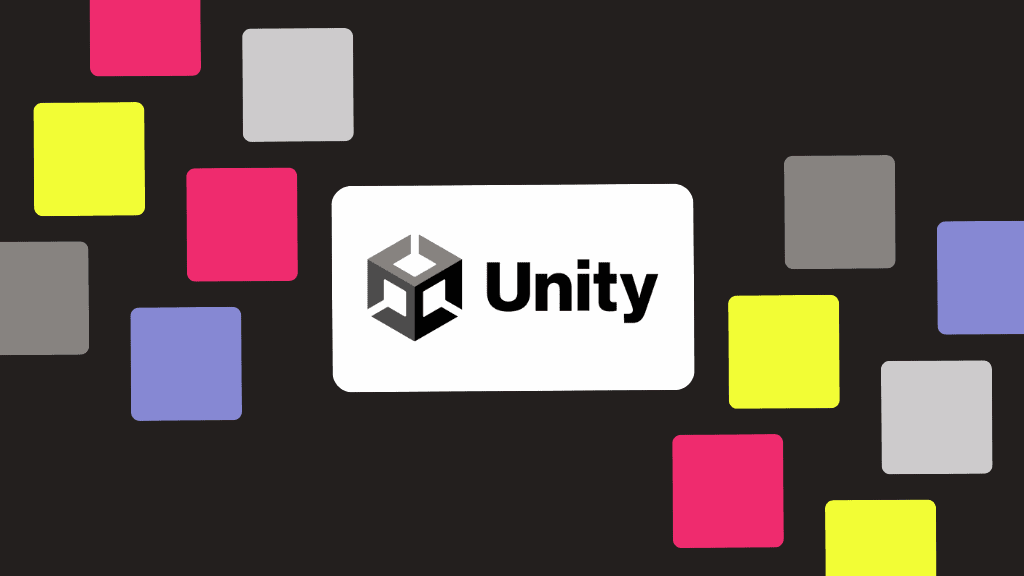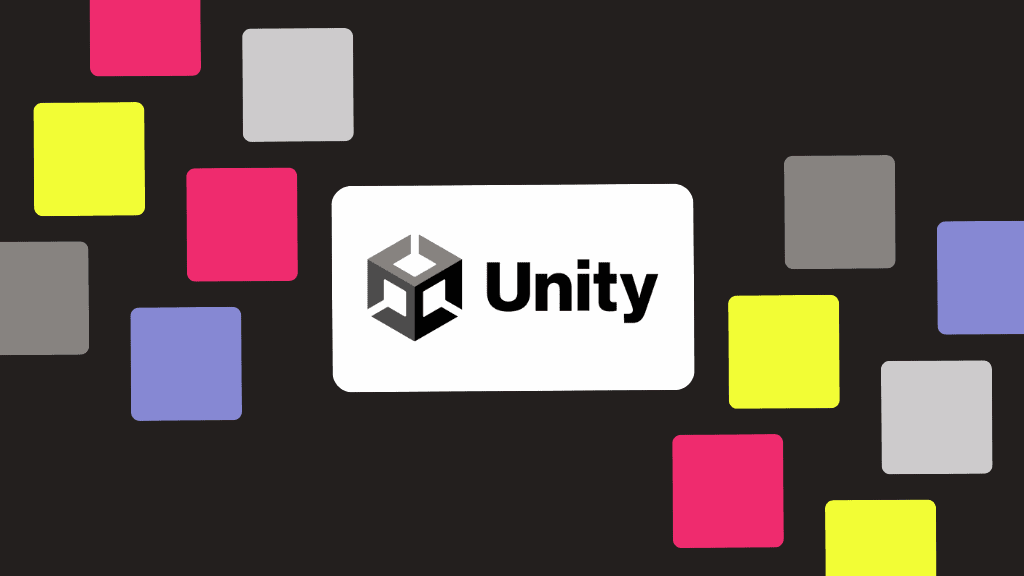
These updates deepen alignment with our OpenTelemetry-native SDKs for Android and iOS, empowering Unity developers with consistency and clarity.
Embrace has officially acquired SpeedCurve! Together, we’re redefining the future of user-focused observability.
Learn moreTop Search Terms CRASH REPORTINGUSER SESSION INSIGHTSNETWORK MONITORINGALERTINGand CUSTOM DASHBOARDS.
Can't find what you need?
contact us today to find it on the roadmap
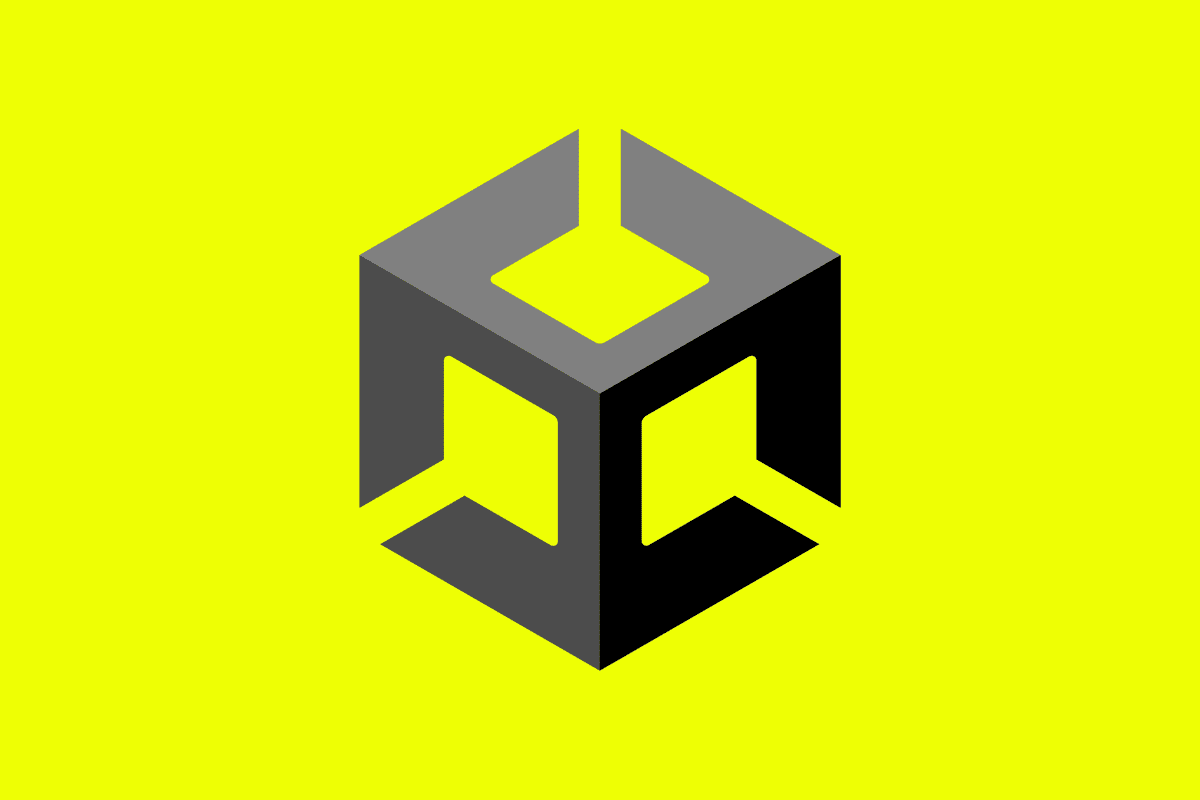
At Embrace, our goal is to make frontend observability intuitive, actionable, and aligned across platforms. Today, we're excited to announce key enhancements to our Unity SDK—introducing new automatic instrumentation features that streamline integration and deliver more relevant telemetry straight out of the box.
These updates deepen alignment with our OpenTelemetry-native SDKs for Android and iOS, empowering Unity developers with consistency and clarity.
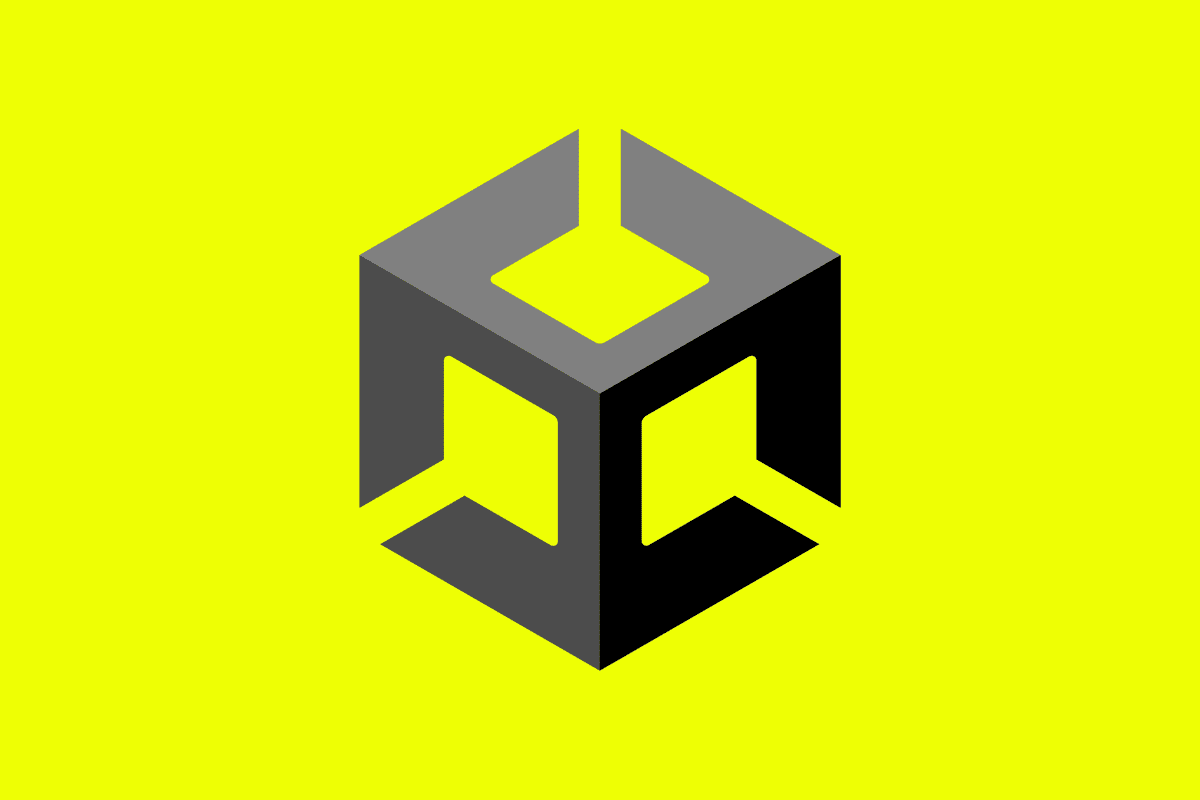
Our Unity SDK now captures app startup performance via auto-instrumented spans—mirroring what we deliver on Android and iOS with OpenTelemetry. This enables teams to easily identify and optimize initialization bottlenecks.
With the AutoViewCapture component, tracking views in Unity just got easier:
Understanding user interactions is key. Now, engineers can auto-capture tap events in their Unity apps with minimal setup:
FindFirstObjectByType<EmbraceStandaloneInputModule>().EmbraceTapCaptureEnabled = true;This opt‑in design reflects our commitment to privacy—only capturing first taps and ensuring developers can control what’s tracked. Each tap generates an OpenTelemetry span, with a limit of 100 spans per session being created.
Frame‑rate issues can undermine player experience. That’s why our SDK now automatically captures Frames Per Second (FPS), which show up as logs in the Embrace dashboard. This gives developers visual performance insight across devices, and is critical for diagnosing jank and rendering issues, ensuring engineers have the insight they need to deliver smooth, seamless, and truly immersive gaming experiences.
In Unity, memory pressure occurs when the application or Editor consumes so much system memory that performance degrades, stutters occur, or the OS may even terminate the app.
Being able to track and mitigate this is crucial to prevent disruptions in game play. To help Unity devs do this, we’re now supporting auto-logging of memory pressure which, like FPS above, will appear in the Logs view of the Embrace dashboard.
With Embrace, these events are now automatically detected and logged—helping teams spot memory spikes early, correlate them with gameplay behavior, and prevent costly crashes that disrupt user experience.
These improvements make the Unity SDK easier to use, richer in context, and more aligned with industry standards. Unity devs using Embrace can now benefit from:
This release is just the next step in our commitment to making frontend observability truly user-focused. By deepening our Unity SDK’s capabilities, we’re giving developers the tools to connect gameplay performance with player experience, bridging the gap between technical data and business outcomes.
If you’re building with Unity, now is the perfect time to try the updated Embrace SDK and see how richer, automatic telemetry can transform the way you understand and optimize your apps.
Learn more about these new features, plus the rest of our high-fidelity data capture for Unity by checking out our docs site. If you’d like to get started with Embrace for yourself, sign up for free here.
Get started today with 1 million free user sessions.
Get started free