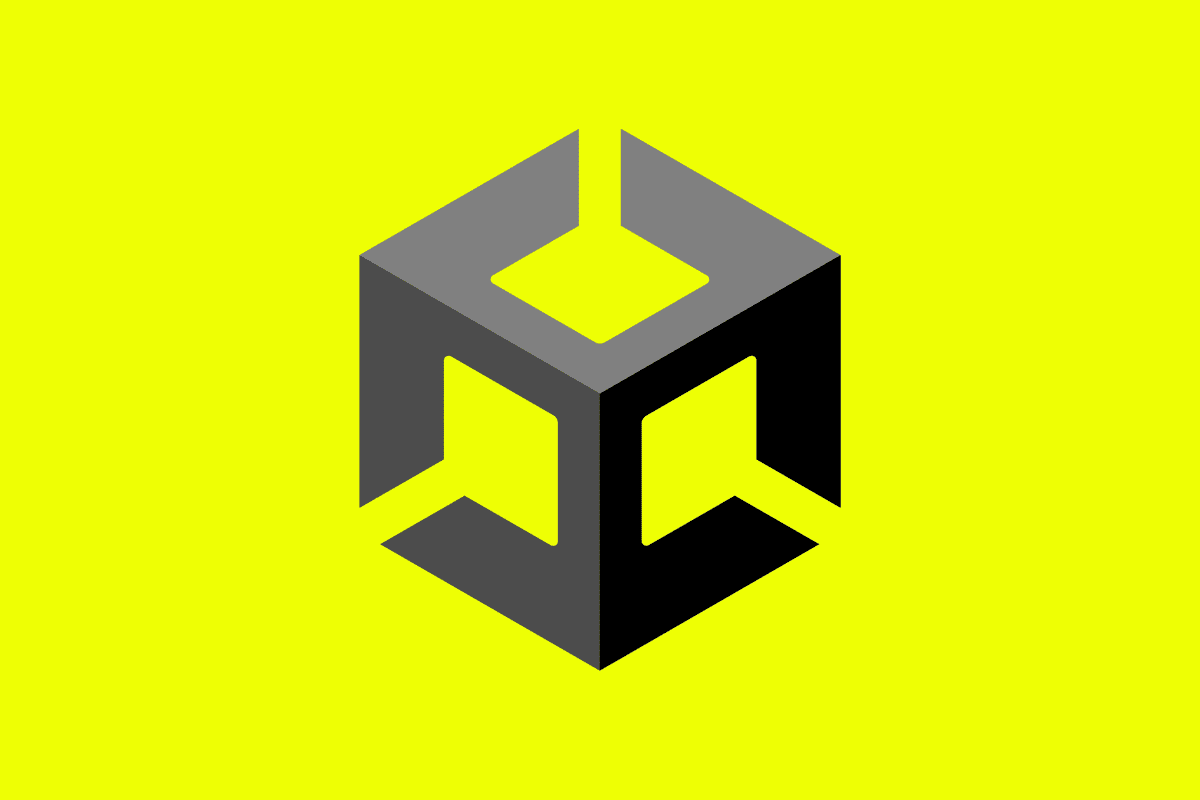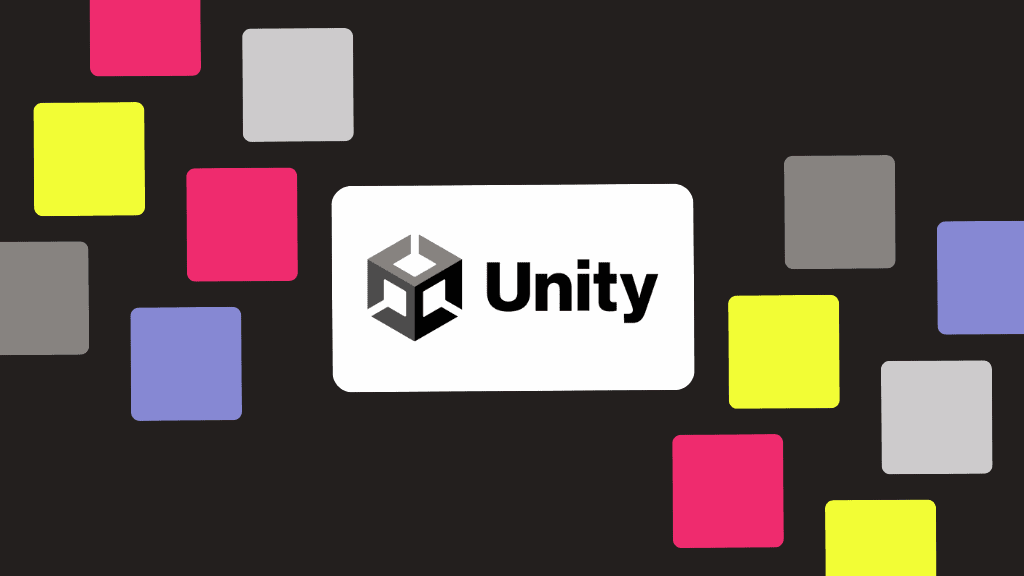
The complexity of Unity projects, coupled with the diverse skill sets and coding styles of Unity teams, can lead to complicated code that hampers productivity and efficiency.
Code readability is a term used to describe the process of writing code that is easily understood and navigated by others. This plays a pivotal role in team-based Unity development. It not only ensures seamless collaboration but also enhances the long-term maintainability and scalability of a project. When team members can quickly comprehend and modify each other’s code, the development process becomes more cohesive, efficient, and error-free.
In this blog, we’ll cover three principles to help you achieve optimal code readability:
- Principle 1: Readability is tied to the least common denominator
- Principle 2: Make decisions as a team
- Principle 3: Encapsulate complexity
Principle 1: Readability is tied to the least common denominator
Your overall code quality is heavily influenced by the lowest skill level among team members. Therefore, it becomes crucial for developers to emphasize clarity and simplicity in their code, ensuring comprehension by all team members, regardless of their experience or expertise. You can use these tips to help factor this in:
- Adopt a consistent coding style: Establish and adhere to a unified coding style. It is essential. In practice, this means your team should agree on indentation, naming conventions, commenting practices, and other stylistic aspects.
- Keep it simple: Write code that is concise, modular, and focused on fulfilling specific tasks — this prevents unnecessary complications.
- Make your variable and function names meaningful: Choose descriptive and self-explanatory names for variables, functions, and classes.
- Document code: Document important sections, complex algorithms, or critical decision points within the codebase. Use clear explanations, comments, and relevant examples to provide insights into the code’s functionality.
- Encourage code reviews and knowledge sharing: Welcome constructive feedback and discussions. This fosters a collaborative environment where everyone’s expertise contributes to enhancing the overall code quality.
By striving for legibility that caters to all knowledge levels of a team, you can promote collaboration, reduce confusion, and foster a collective understanding that elevates the entire project to new heights.
Principle 2: Make decisions as a team
As a Unity engineer, it’s important to recognize that you’re implicitly making decisions that influence other members of your team. Embracing the principle of “making decisions as a team” means that you’ll need to consider the perspectives and needs of your teammates when you code and remain proactive concerning your team growth. This can be achieved by cultivating a culture of open communication and seeking consensus and compromise.
On the front of creating an environment of open communication, you can encourage routine stand-ups or dedicated channels of discussion around your workflow. Collaborative planning and design sessions are also great ways to encourage a team.
You can achieve consensus and compromise in your coding decisions as well. Encourage respectful discussions and constructive feedback to address any conflicts or disagreements. This collaborative approach fosters a sense of shared responsibility and ownership.
Failing to make decisions as a team and creating code with low readability will present the following challenges:
- Harder to add new features: Code that is low in readability and high in exposed complexity necessarily implies more time to implement new features. There’s a higher cost to understanding all of the related pieces of code before adding new features.
- Harder to debug issues in a complex codebase: Building off that point, code that is low in readability tends to be difficult to debug. Many components or critical elements may be interacting in ways you did not expect or understand. As a result, there is increased risk of shipping bugs into production.
- Harder to isolate owners and create experts in specific parts of the codebase: In my experience, Code that is low in readability often ends up difficult to share or portion out as work to other engineers. This can create a key-person-risk scenario where it is difficult to work on that section (or sections) of the codebase without having the key person who wrote it or maintains it. Not only does it make it difficult to parallelize work, but it becomes difficult for the business if the key developer needs to take extended time off.
Principle 3: Encapsulate complexity
Encapsulation, a fundamental principle of software development, plays a vital role in managing complex code and maintaining code legibility. The concept of encapsulation involves abstracting and simplifying logic into its essential components. By encapsulating complexity, developers can shield the intricate inner workings of their code from the user — exposing as little of that complexity as possible.
When faced with complex code, it is crucial to break it down into manageable pieces, doing away with unnecessary details and focusing on the core functionality. This process not only enhances code legibility but also promotes modularization and reusability.
If you’re aiming for flexibility, it’s important to strike a balance with simplicity. Typically, the more flexible the solution, the more challenging it becomes to write and maintain. This must be considered while writing code.
To encapsulate complexity effectively, you should aim to provide your users with simplified interfaces that hide the underlying intricacies. By exposing only the necessary functionality and eliminating complex implementation details, you can create user interfaces that are intuitive and user-friendly.
Improving code quality for team success
Collaboration and code readability are paramount in an area as complex as the world of mobile game development. Implementing these best practices brings numerous benefits to both engineers and projects. Collaborative decision-making ensures that the entire team is engaged and has a sense of ownership, resulting in improved communication and shared accountability.
The fact of the matter is, bugs and issues will make it into production no matter how thorough your code writing process. With Embrace, you can uncover high priority issues faster, manage and scale new feature launches with confidence, and gain visibility into issues that would otherwise cause revenue loss. This way, you can get to the root cause of your issues faster and get back to building top-ranking gaming experiences.
Explore Embrace today and learn how it can help you revolutionize your mobile game development.