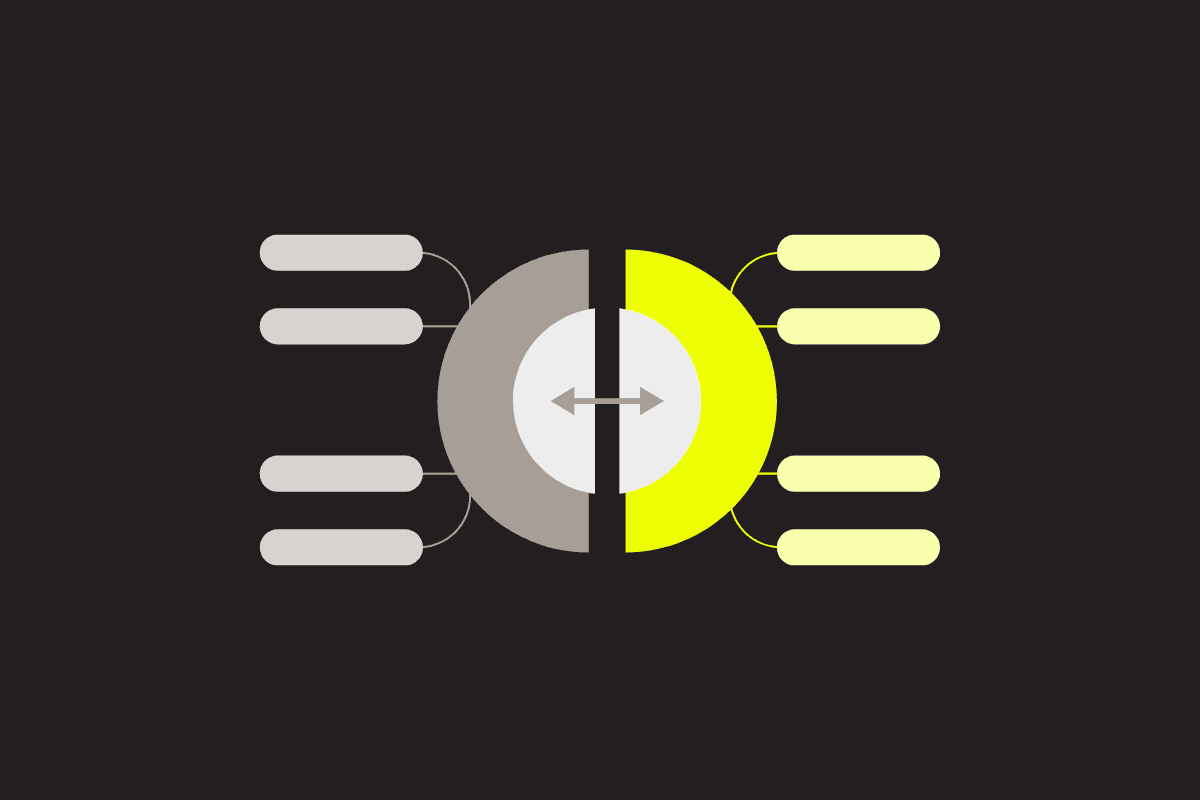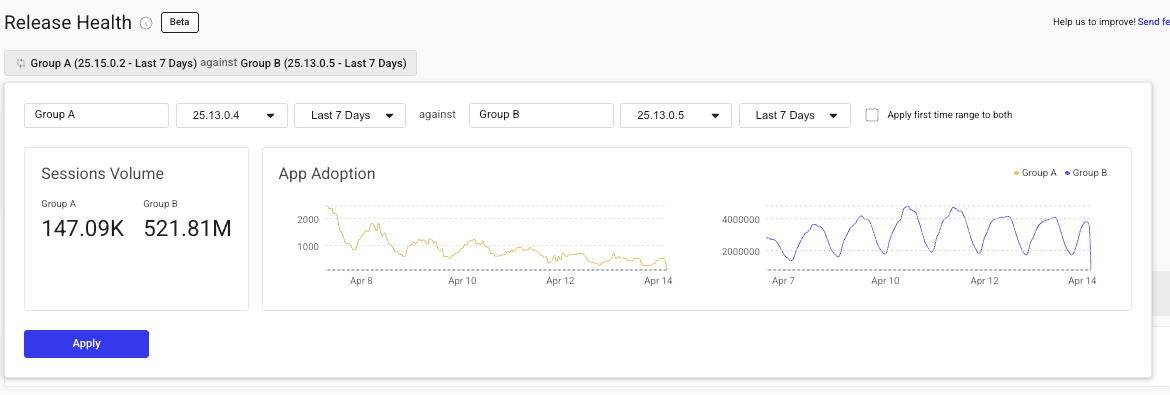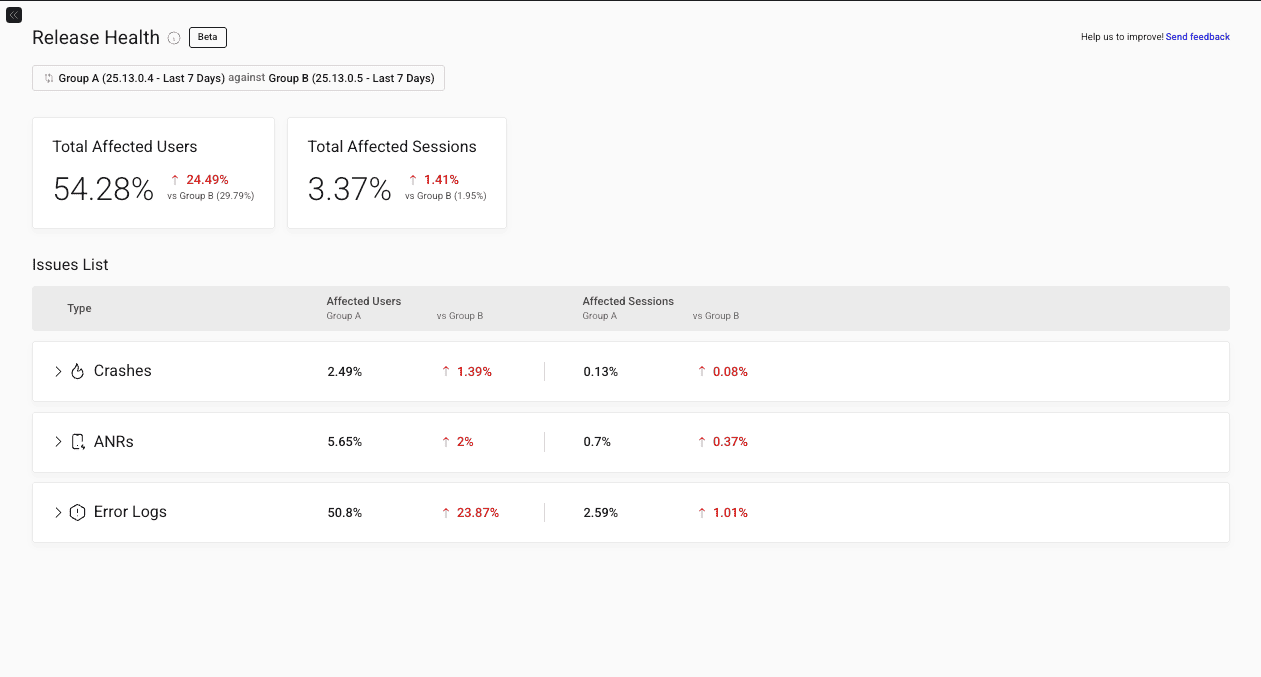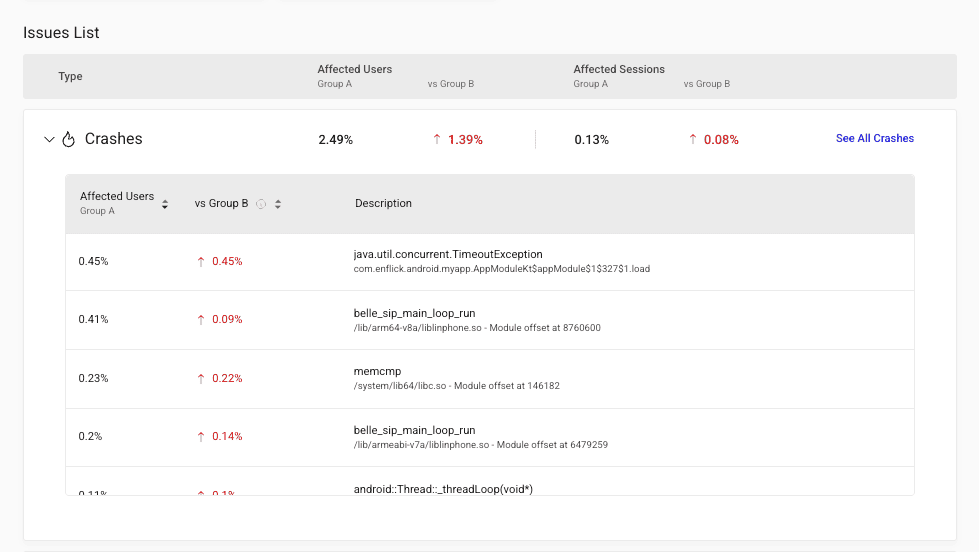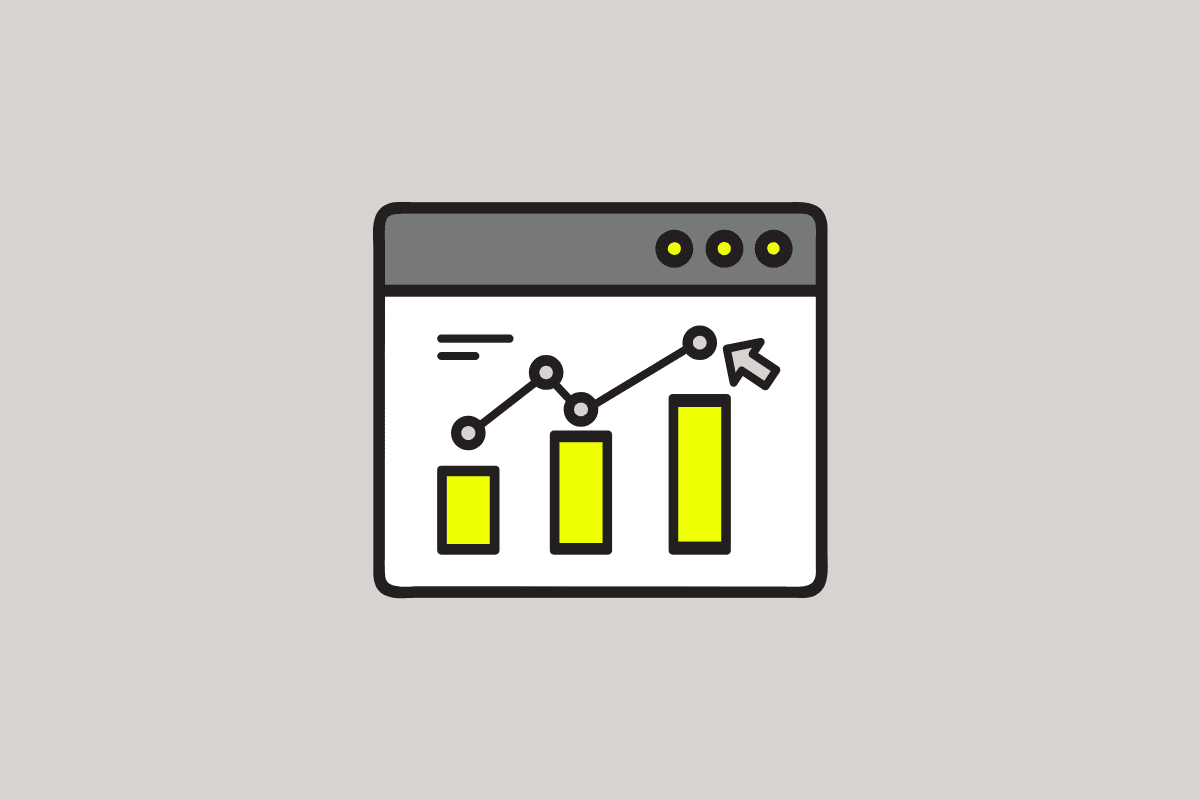
We’re excited to launch Release Health, a new feature designed to help engineers better monitor and compare the quality of their app releases!
This powerful tool empowers your teams to make data-driven decisions during rollouts and proactively catch regressions early by providing critical insights into app stability and user experience.
Whether you’re gearing up for a new launch, carefully observing a canary deployment, or simply comparing different production versions, Release Health offers both a high-level overview and granular breakdowns of app issues.