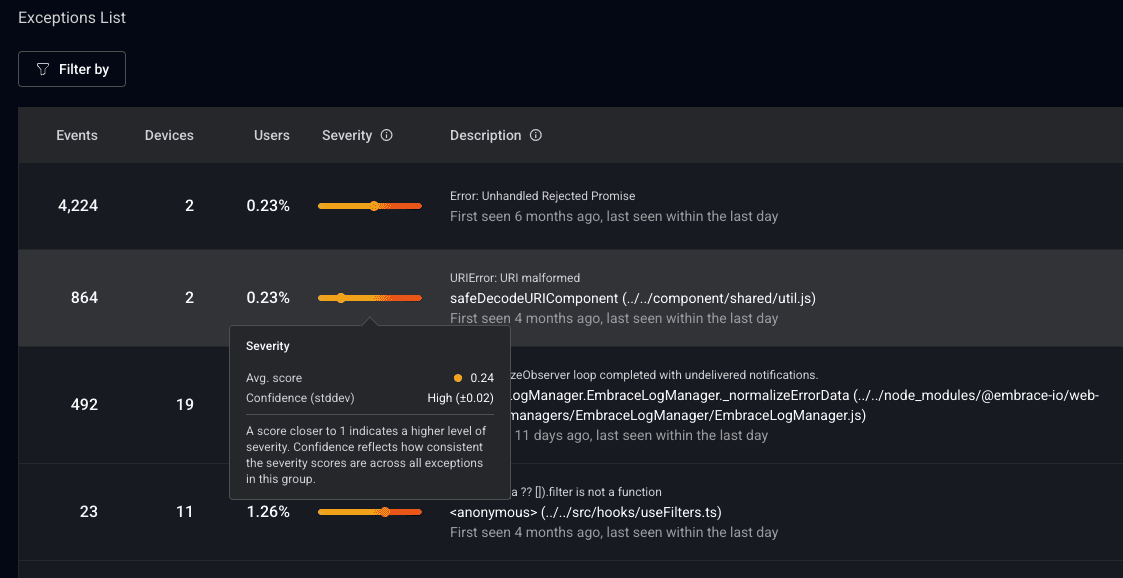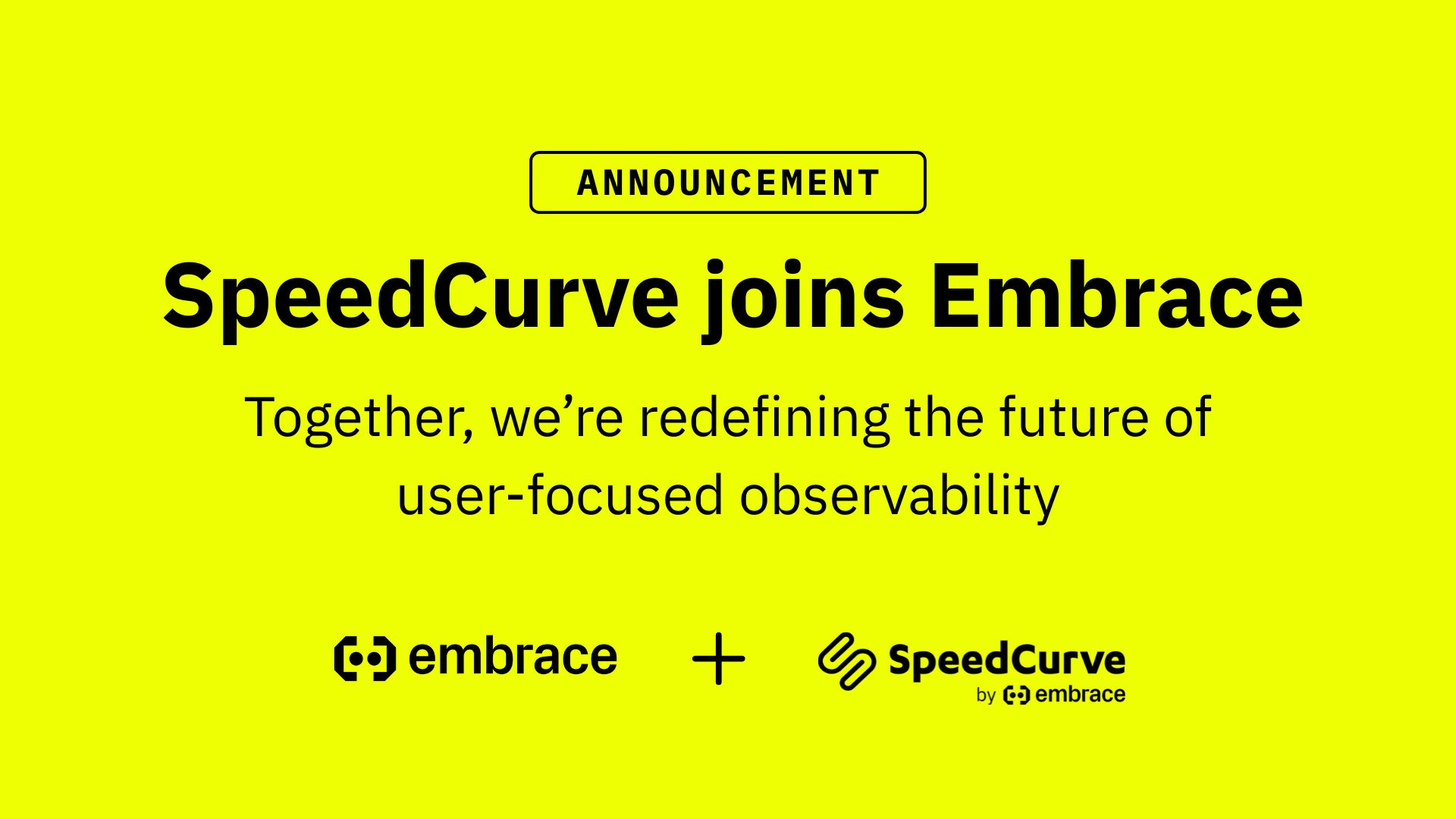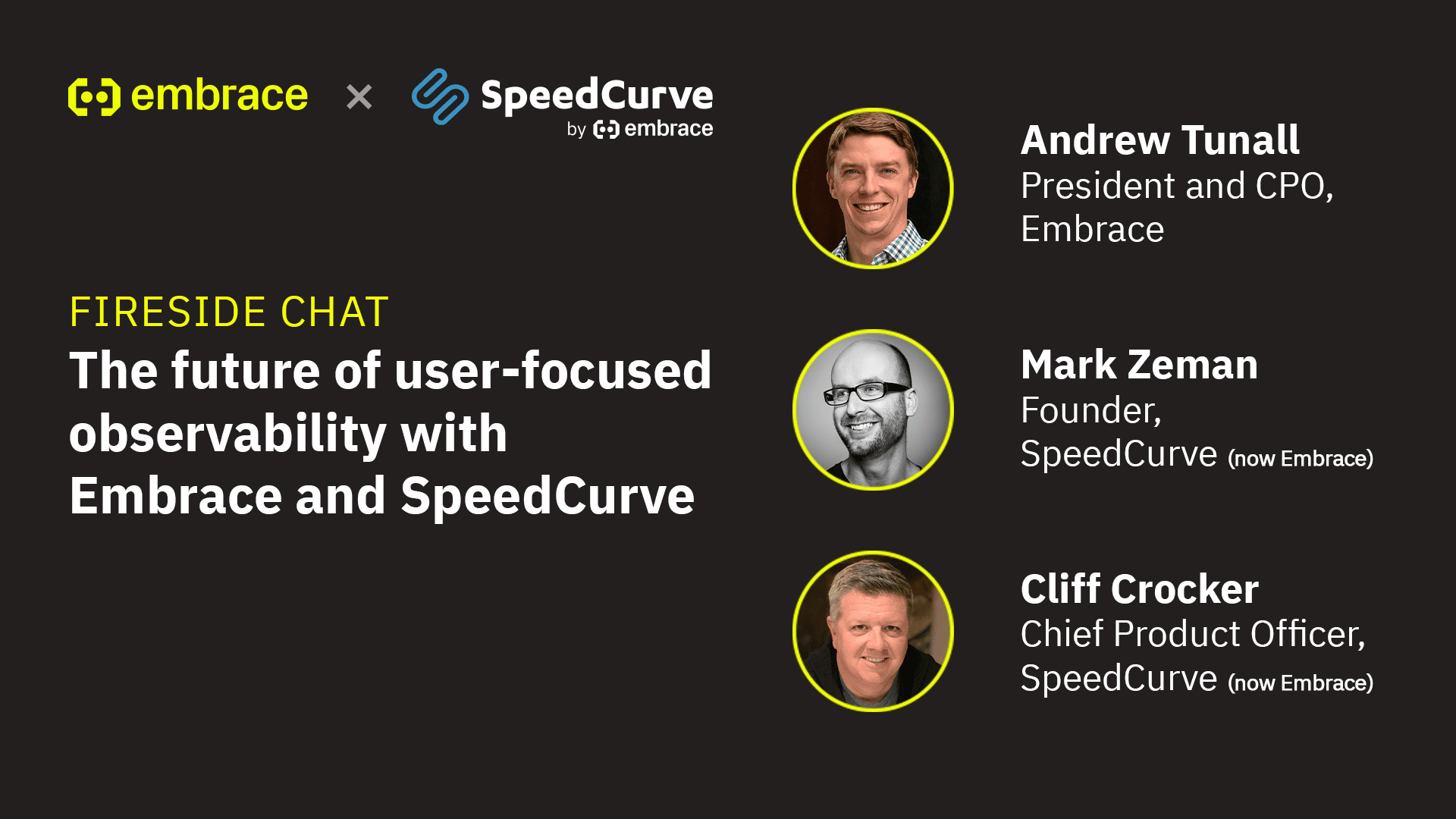
Frontend teams deal with countless JavaScript exceptions every day. But not all errors are created equal; some break key user flows, while others occur quietly in the background with no visible impact. The challenge is knowing which errors actually deserve your attention first.
To help engineers do exactly this, we’re introducing JavaScript Exception Severity Scoring for Embrace Web RUM. Severity scoring provides a smarter way to understand the real-world impact of frontend exceptions, so teams can focus on resolving the issues that truly affect their end users.