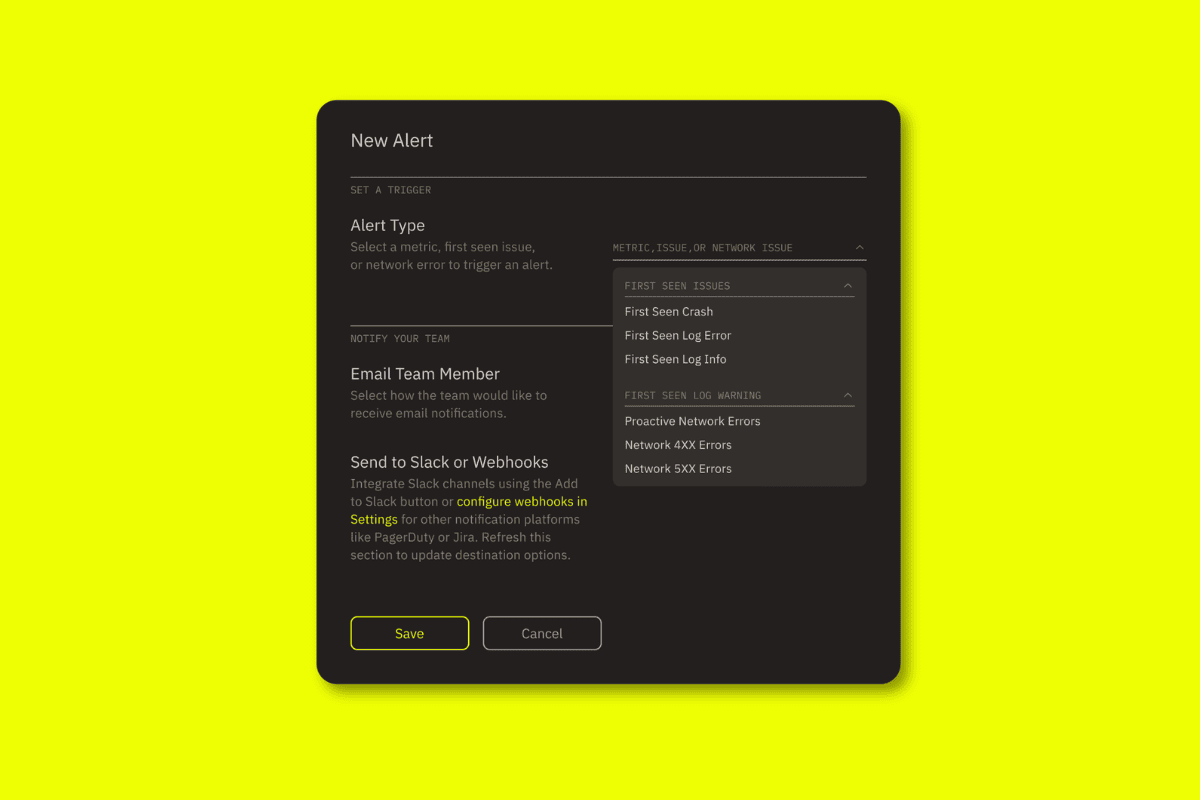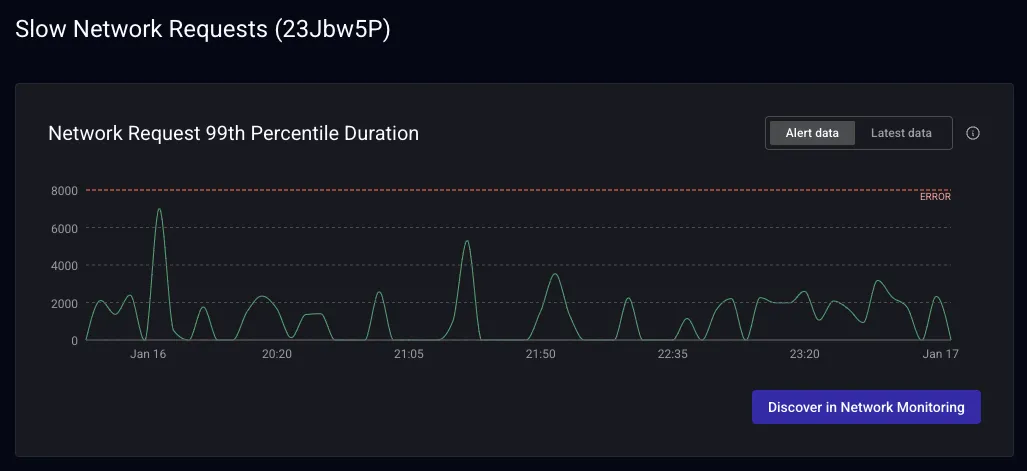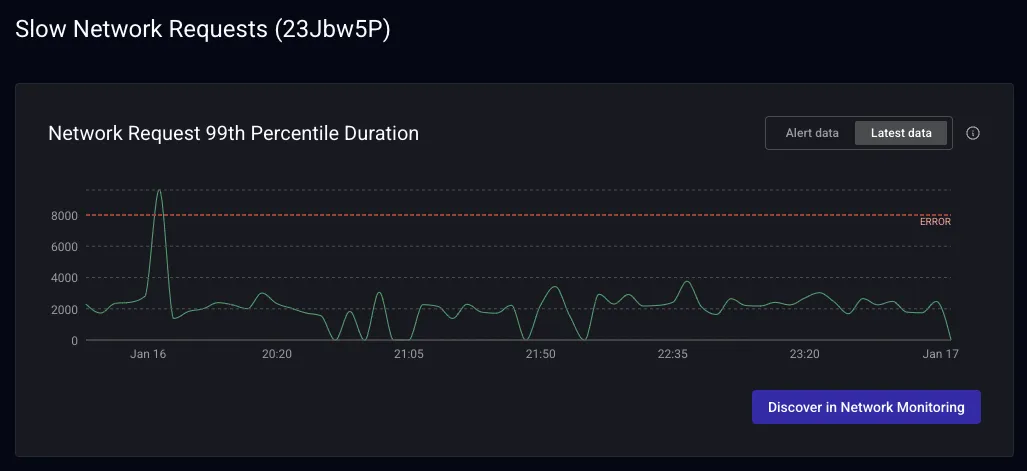When it comes to mobile, engineers often have to deal with the issue of delays in receiving telemetry from their app in their observability platform. This can cause confusion when receiving alerts about issues.
Embrace’s new enhanced alerting visualizations are here to help mitigate this.
This feature upgrade is designed to provide a clearer, more comprehensive understanding of your mobile data and issues alerting. This enhancement addresses the challenges presented by delayed mobile data, which can impact the accuracy and transparency of alert triggers.