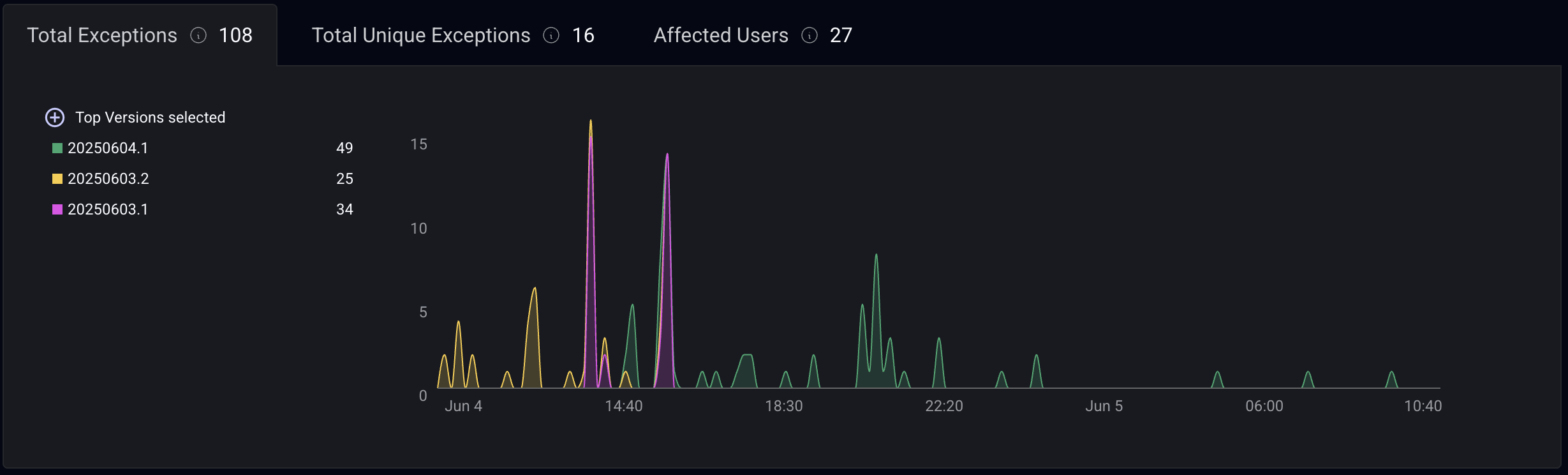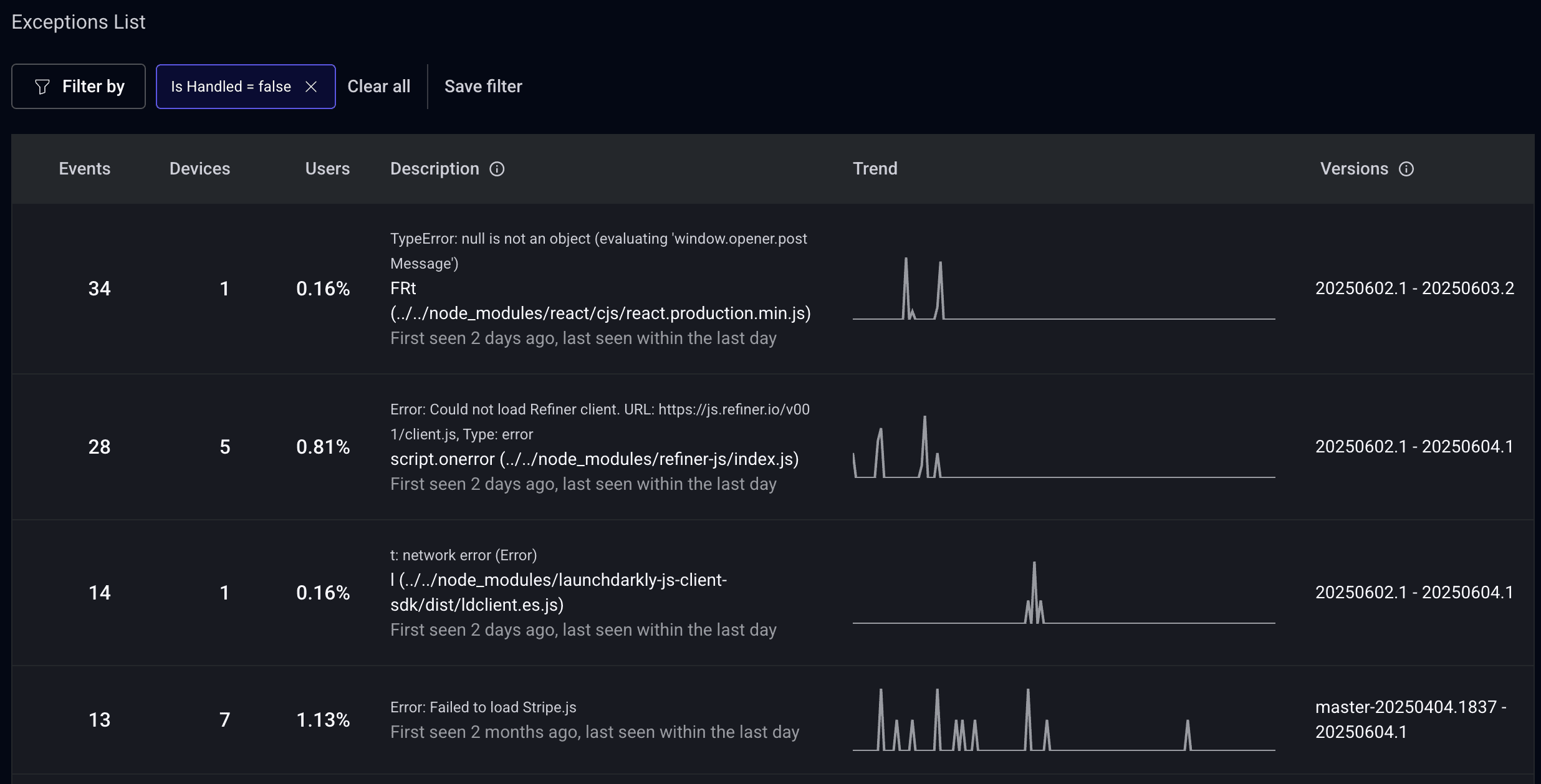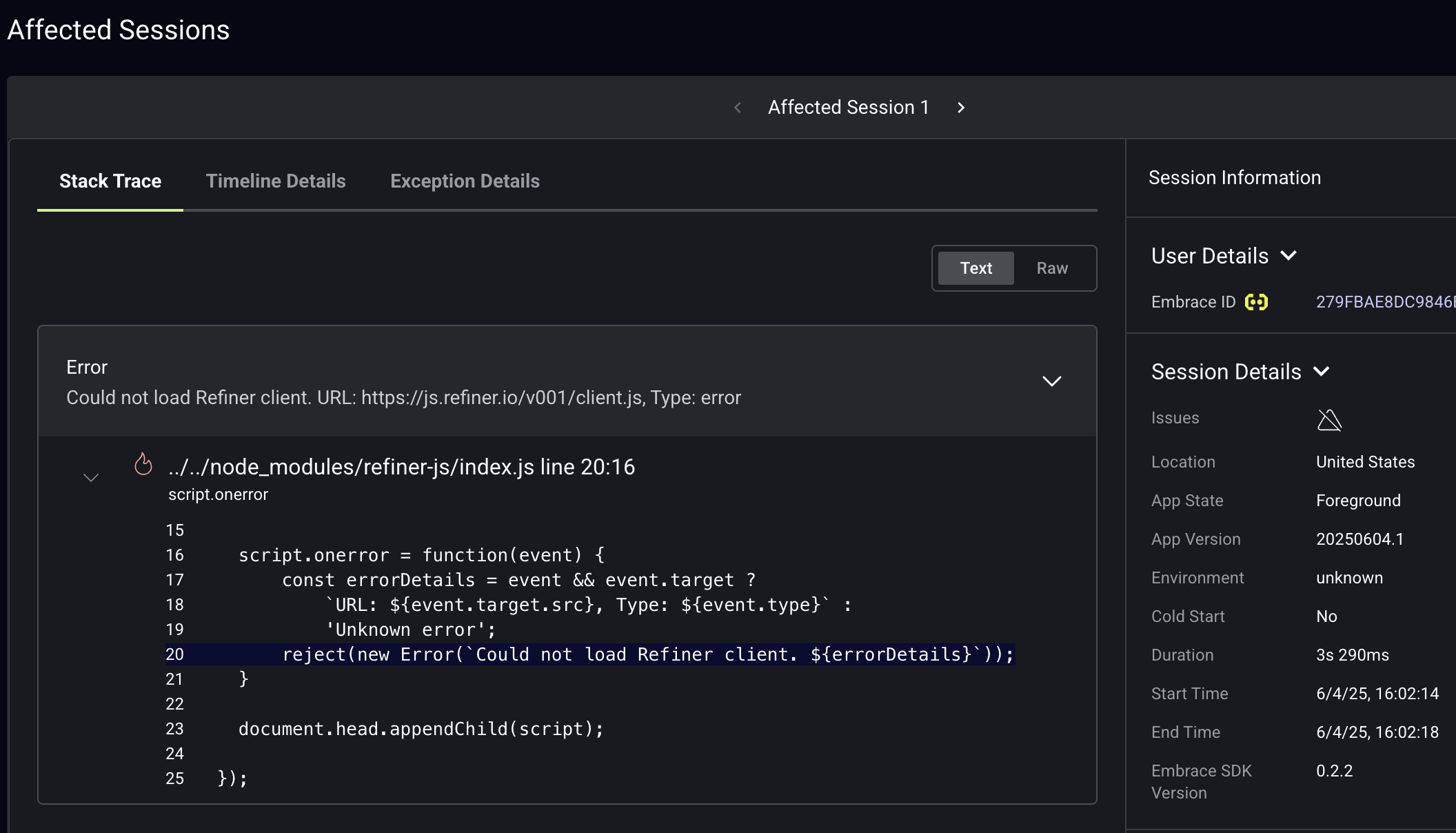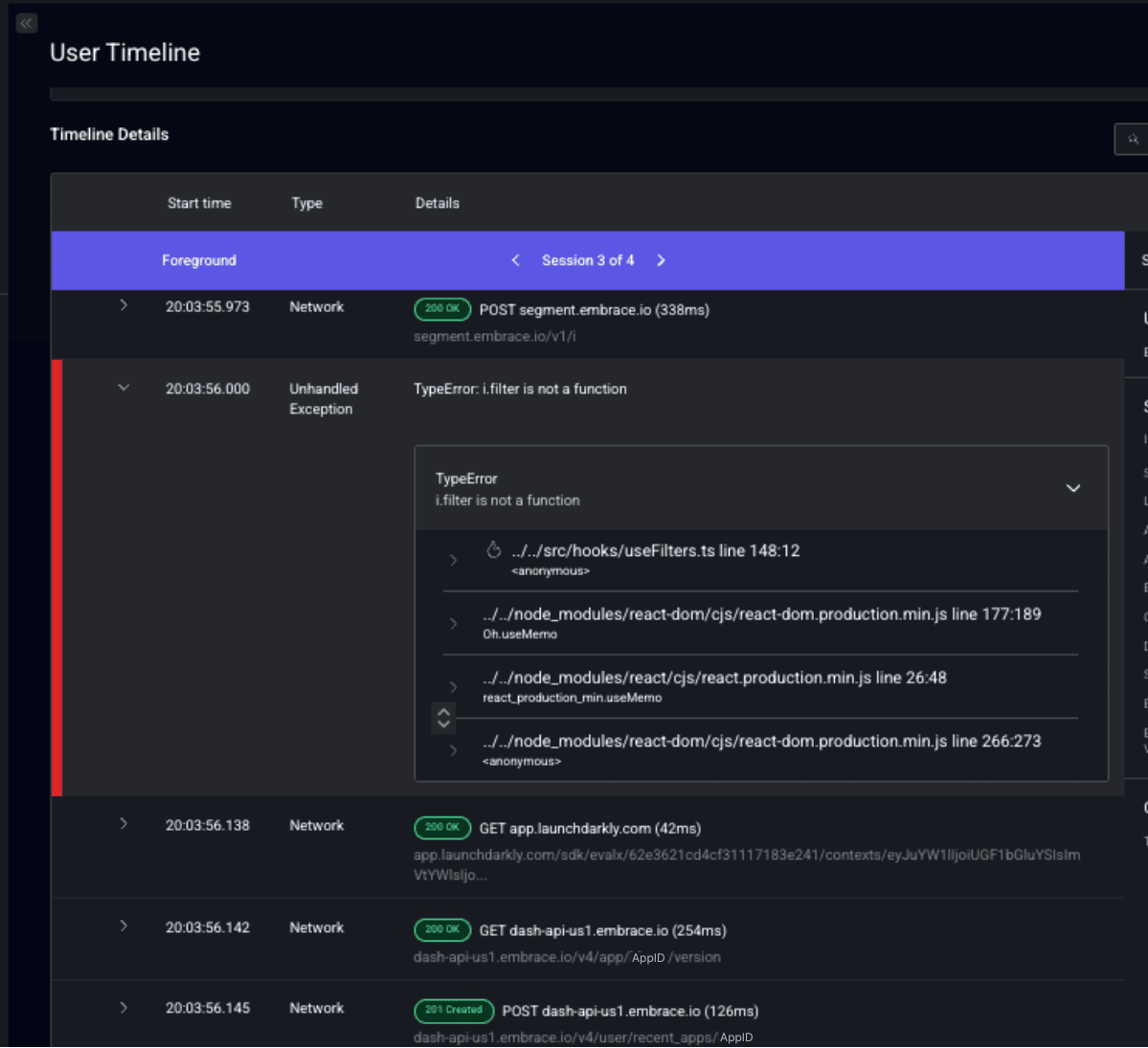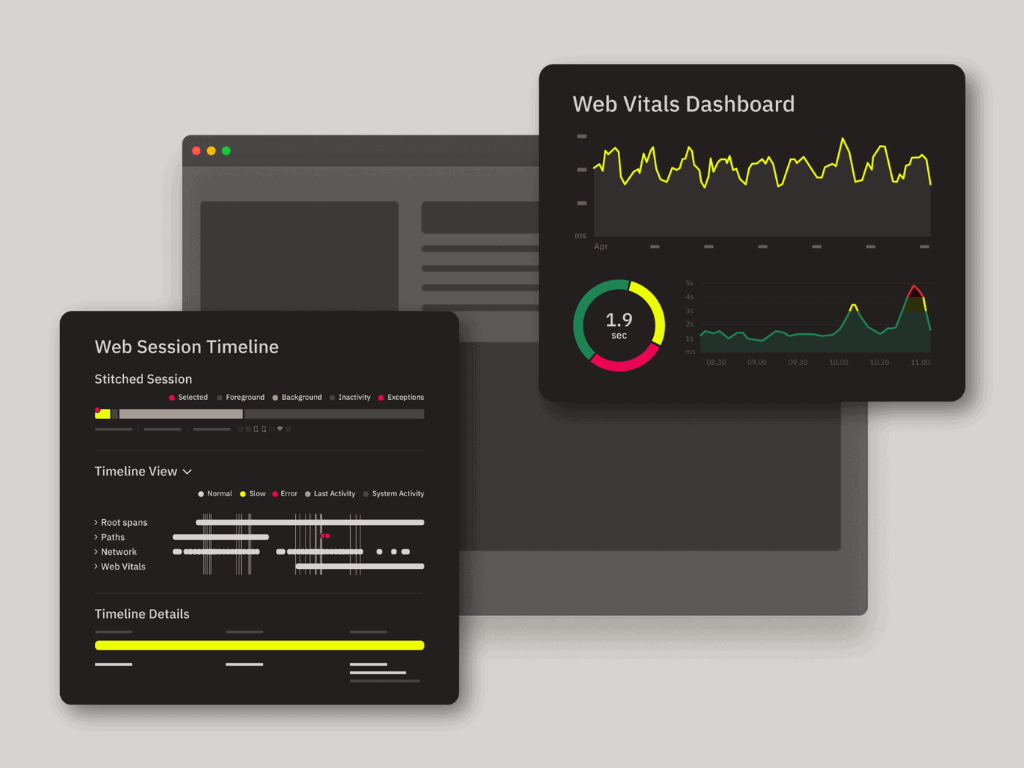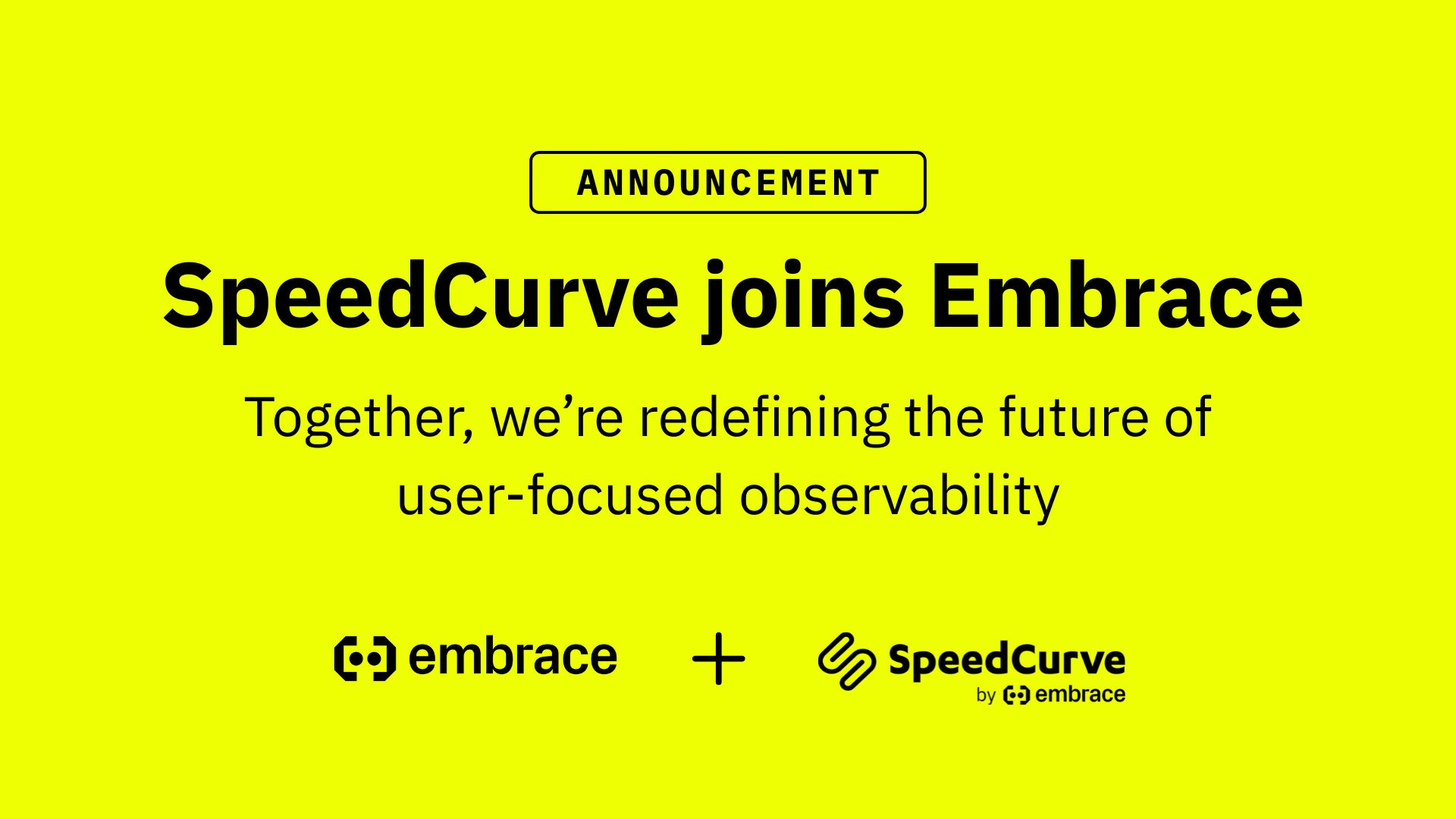
When users visit your website or web app, they expect it to just work. But too often, poor performance, broken interactions, or even full-on crashes get in the way—and users don’t stick around to find out why.
Understanding how and why these critical performance issues happen is essential to maintaining performant and satisfying web apps for your end users. That’s where Embrace Web Real User Monitoring (RUM) comes in.
Embrace brings powerful observability to the frontend, so you can understand the real-world user experience across devices, browsers, and networks. By connecting user behavior with deep technical telemetry, teams can proactively detect and fix the issues that matter most.