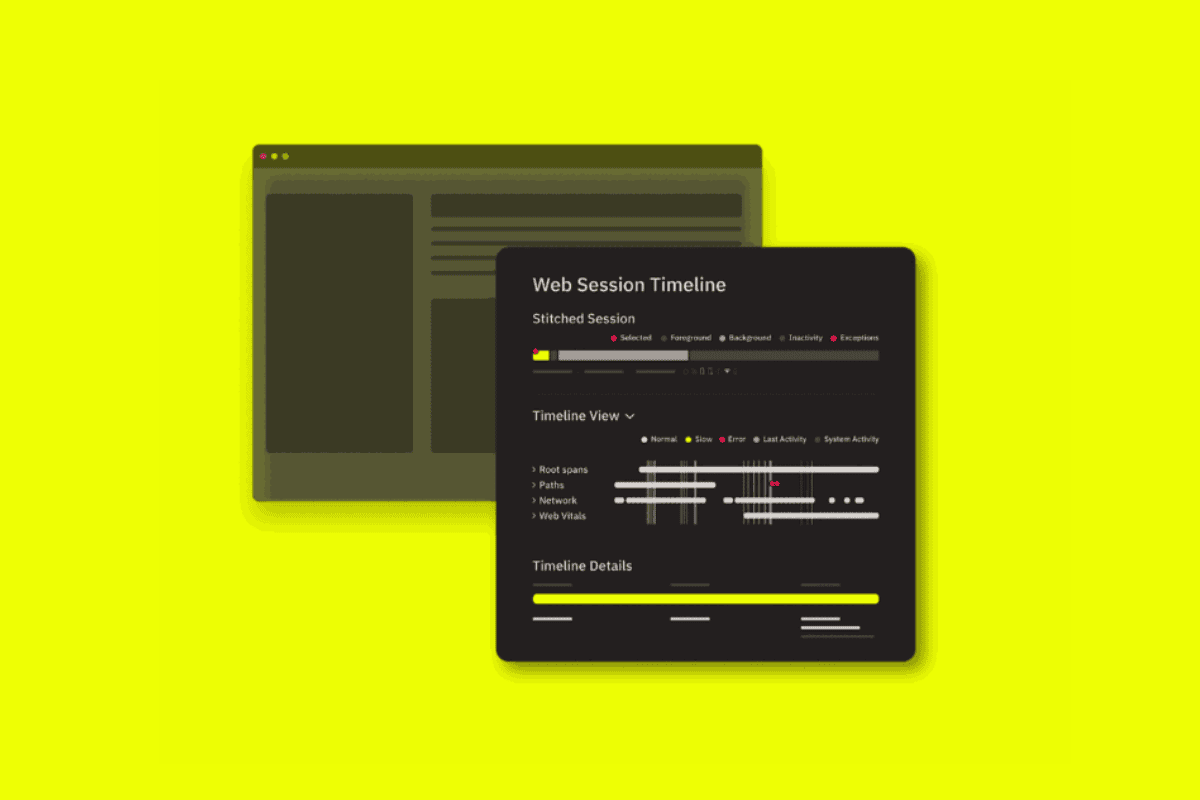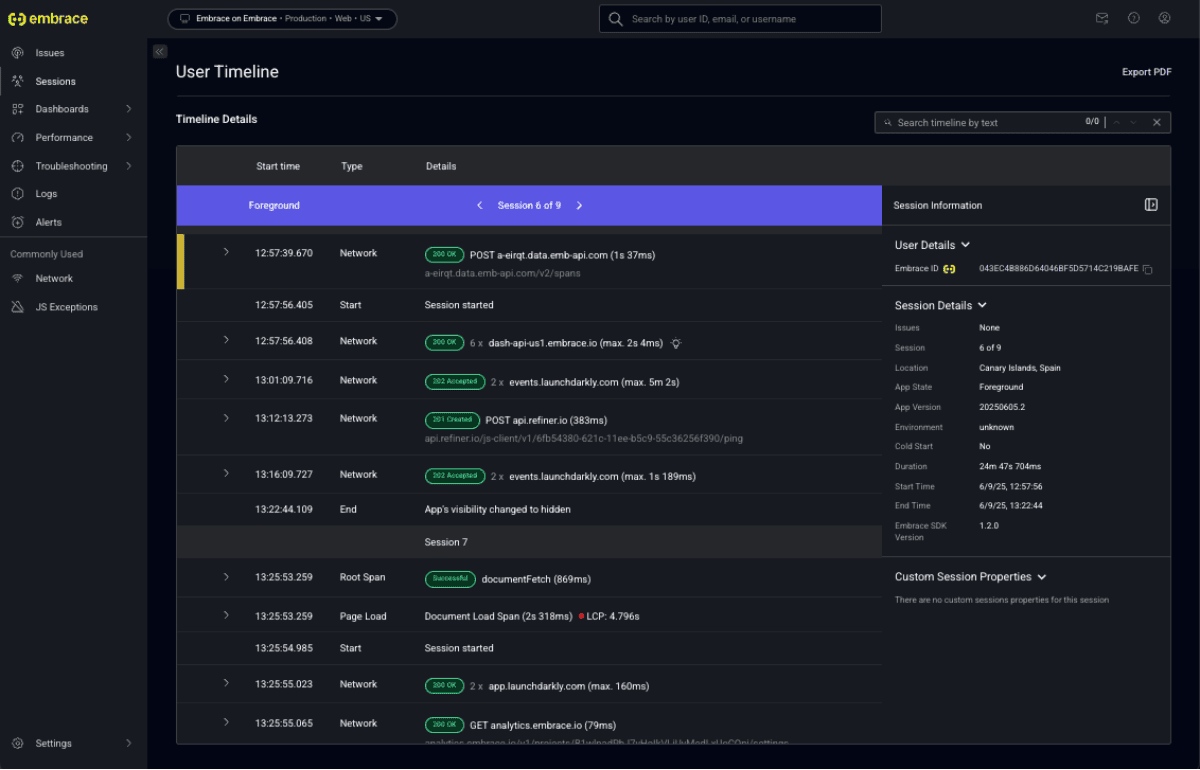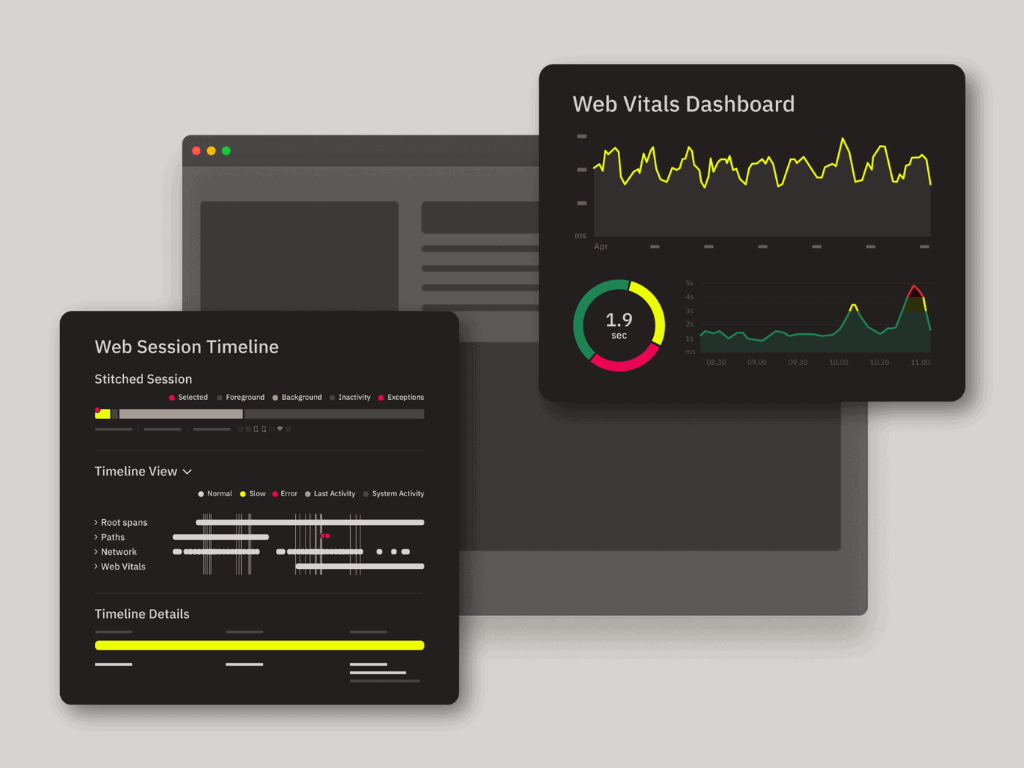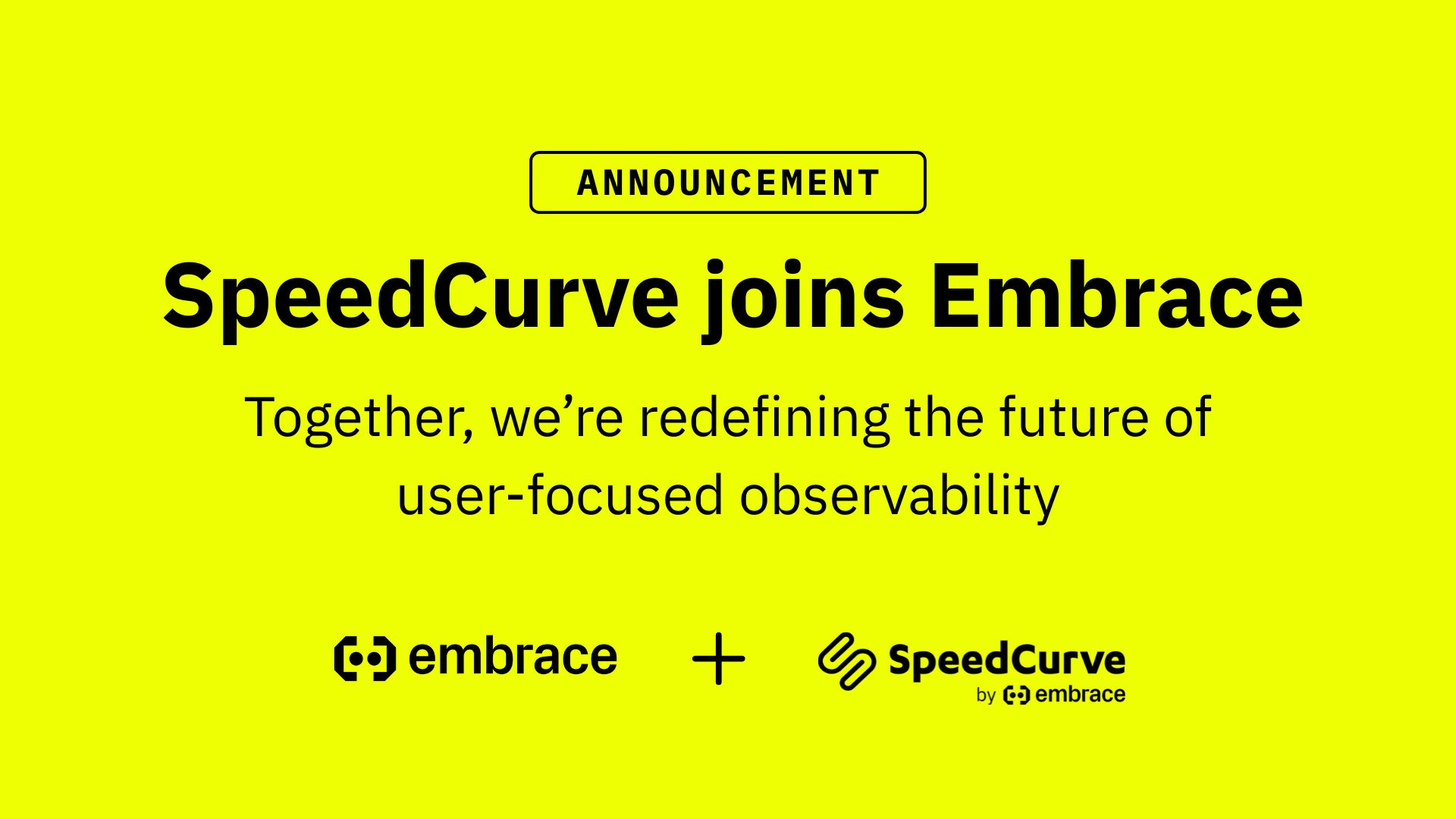
In the world of modern web development, performance issues are not just technical problems—they’re user experience problems. A slow-loading page, a broken interaction, or an unresponsive button can mean the difference between conversion and churn.
But traditional web monitoring tools leave a crucial gap: they tell you what went wrong, but not who it affected, how it happened, or why it matters in the context of real user behavior.
Embrace Web RUM is different. One of our core capabilities is the User Timeline—a trail of all technical and behavioral events that lets you go beyond fragmented logs and aggregated dashboards to understand every step of a complete user journey.