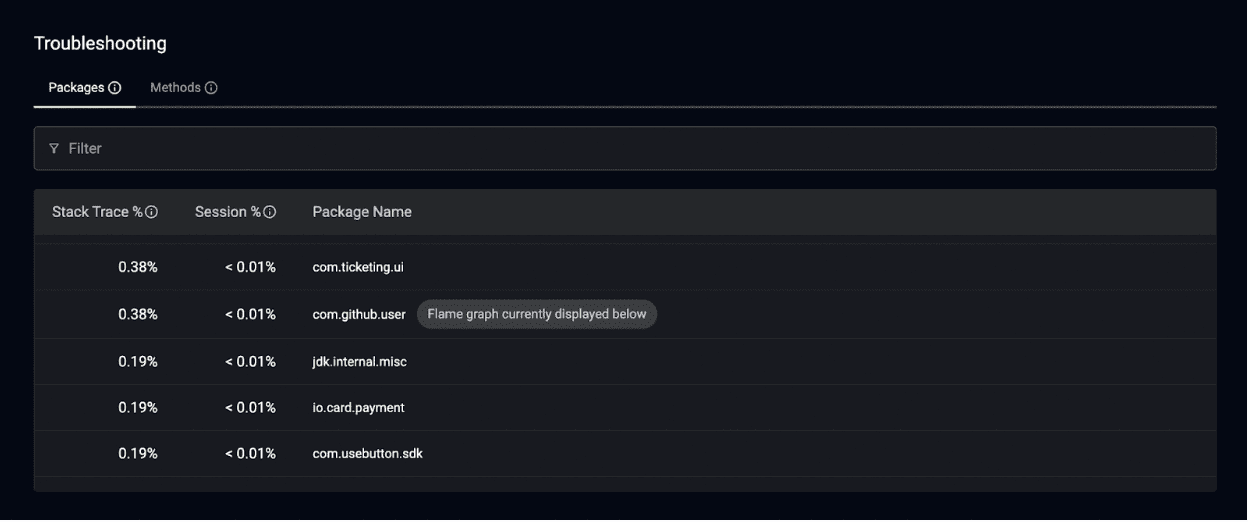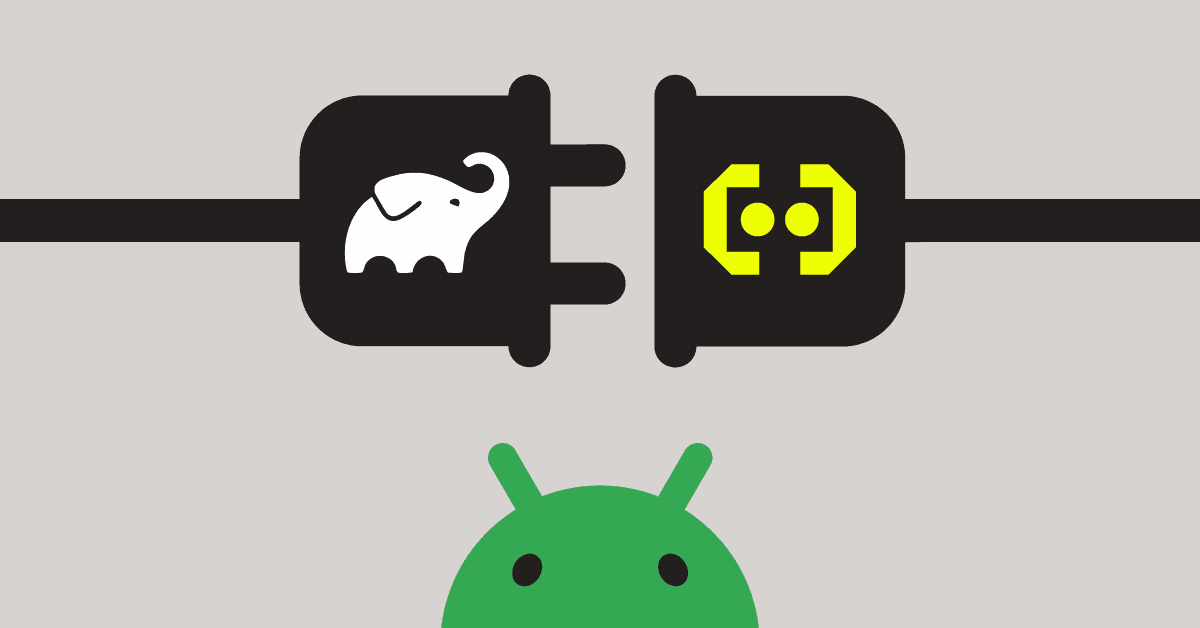
As mobile app developers, we are all too familiar with dreaded ANR (Application Not Responding) errors in Android app development. ANRs occur when an app’s main thread becomes unresponsive, causing the app to freeze or crash, leading to frustrated users and potential loss of revenue. Therefore, identifying and fixing ANRs is crucial for delivering a smooth and reliable user experience.
However, reproducing ANRs locally for analysis and debugging can be challenging, if not impossible. ANRs can occur sporadically and may not manifest in a controlled environment, making it difficult to pinpoint the root cause of the issue. This can result in wasted time, resources, and delays in resolving the problem.
But what if there was a way to capture the call stack snapshots before an ANR happens, and to customize your ANR thresholds?
Enter Embrace: a platform capable of leveraging call stack snapshot data when capturing ANRs in production, giving developers a new level of context into these critical errors.
In this blog post, we will explore how developers can use this approach to effectively analyze ANRs in their Android apps with the help of Embrace, the technical benefits of this strategy, and what this looks like in practice.
Embrace’s differentiation from traditional monitoring approaches
When it comes to capturing ANRs in production, Embrace stands out with its unique approach and comprehensive capabilities. Unlike tools that rely on sampled data or require manual reproduction of ANRs, Embrace captures every ANR that is triggered in real-time along with important contextual information other platforms miss, providing developers with accurate and reliable insights into app performance issues.
Capture stack snapshots before ANR occurs
One key differentiator of Embrace is its unique approach to capturing call stack snapshots before an ANR occurs, allowing developers to see what was executing on the main thread before an ANR was triggered. We use lightweight sampling to obtain this data, which does not impact app performance or user experience. Embrace’s SDK is designed to run efficiently in the background without adding noticeable overhead to the app. This ensures that developers can capture ANRs in production without introducing additional latency or impacting the app’s performance, making it a seamless and non-intrusive solution.
Capture every ANR in production
Moreover, Embrace has the ability to capture every ANR that happens in production — unlike alternative platforms that rely on sampling data and often miss critical incidents that may not happen in large volumes. Instead, Embrace captures every ANR occurrence in production, providing a comprehensive view of app performance for every user. This means that developers get an accurate representation of all the different types of ANRs that occur in their app.
Comprehensive and accurate ANR detection
Additionally, Embrace provides comprehensive and accurate ANR detection capabilities. This is done by analyzing the captured data to automatically detect and categorize ANRs, providing developers with detailed insights into the root causes of the issues. Embrace goes beyond just identifying the symptoms of ANRs, but also provides actionable insights into the underlying causes, such as slow API calls, unoptimized database queries, or resource contention, enabling developers to quickly pinpoint and fix the root causes of ANRs.
Granular visibility into ANR occurrences
With Embrace, developers can also get granular visibility into the ANR occurrences, including the frequency, customizable durations, and affected users, through its intuitive dashboard. Embrace’s dashboard provides detailed ANR reports, including timeline views, trend analysis, and user-specific ANR details, giving developers a holistic view of ANRs on their app. This allows developers to prioritize and address the most critical ANRs based on their impact on users and business goals.
With Embrace, developers can confidently capture ANRs in production and quickly resolve performance issues to deliver a seamless and reliable app experience for their users.
Technical benefits of using Embrace for capturing ANR data
Embrace offers a range of technical advantages that make it a powerful tool for capturing ANRs in production. With its comprehensive data collection and analysis capabilities, Embrace provides developers with detailed insights into ANR occurrences, allowing for thorough analysis and effective troubleshooting.
One of the key technical benefits of using Embrace is its ability to offer detailed ANR analysis. Embrace captures the ANR occurrences and rich contextual information, such as call stack snapshots leading up to the ANR and thread states. This wealth of information helps developers to accurately pinpoint the root cause of ANRs and understand the exact line of code that triggered an ANR. This level of detail is invaluable in identifying and resolving complex performance issues that may impact app responsiveness and user experience.
Embrace also goes beyond just capturing ANRs in production and offers information that enhances the ability of developers to reproduce ANRs in their development environment. This means developers can recreate the ANR scenario in their development environment by using Embrace’s advanced tools and features to perform thorough analysis and debugging. This allows developers to closely inspect the state of the app, thread behavior, and system interactions leading up to the ANR, enabling them to gain a deeper understanding of the issue and effectively address it. Combine that with the call stack snapshot, which details what the main thread is doing leading up to the ANR, and you can get as close to replaying a user’s experience without literally going back in time and looking over their shoulder.
Furthermore, Embrace’s unsampled data capture approach ensures developers capture every ANR occurrence without relying on sampling or random chance. This provides a more accurate and reliable representation of the ANR rates and events in the app, allowing developers to make data-driven decisions when prioritizing and addressing ANRs. By having a complete picture of ANR occurrences, developers can focus their efforts on the most critical issues impacting users, leading to faster resolution and improved app performance.
These capabilities empower developers to troubleshoot and resolve ANRs, improving app performance and user experience.
How to implement ANR data capture with Embrace
Implementing ANR data capture with Embrace is straightforward and can be done in just a few steps. Here’s a step-by-step guide on how developers can set up Embrace to capture ANRs in production:
Step 1: Sign up and integrate Embrace SDK
First, get started by creating a free account with Embrace, integrate the Embrace SDK into your Android app, and verify your integration. Embrace provides easy-to-follow documentation and guides for SDK integration, making the process seamless and hassle-free.