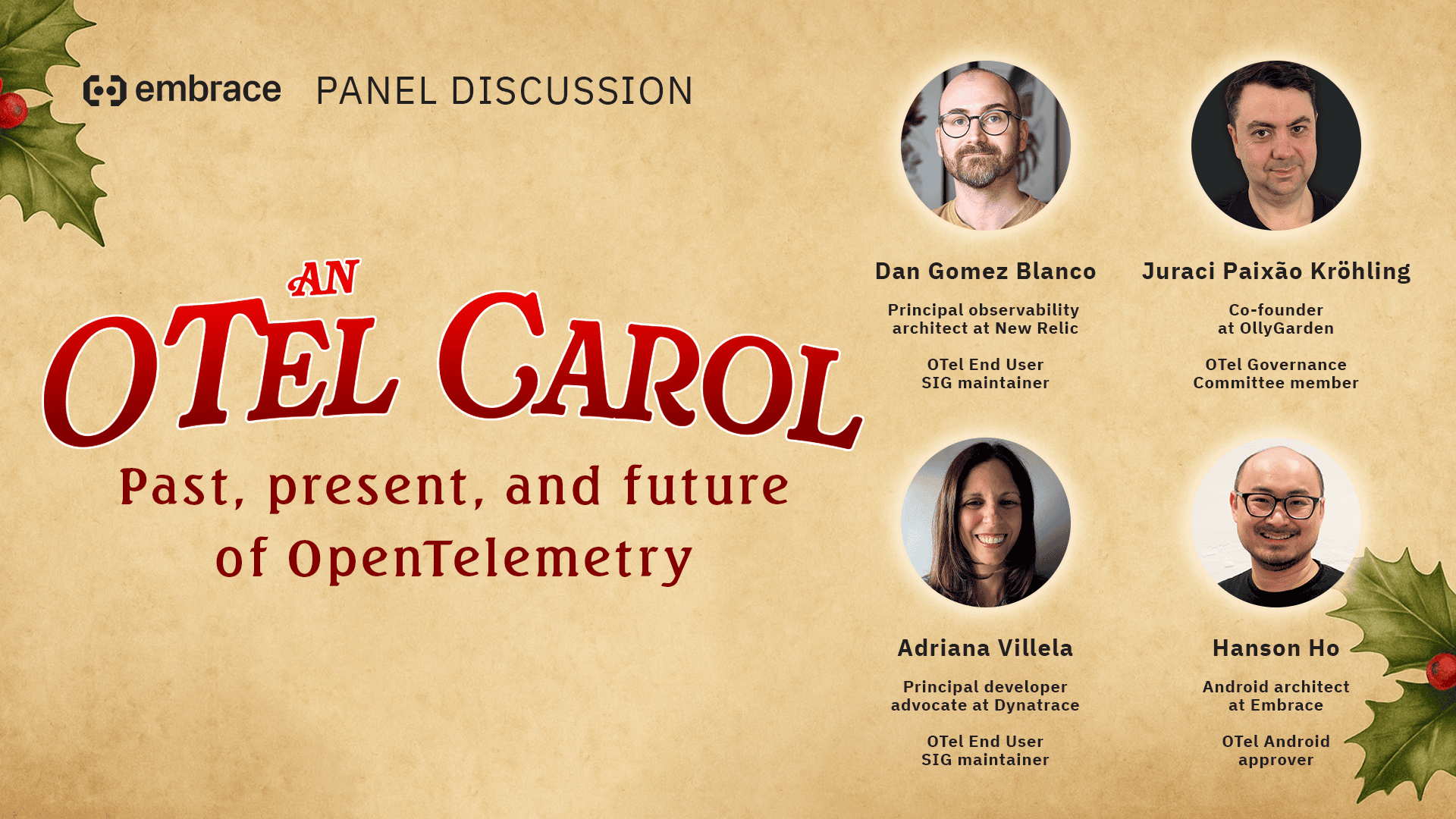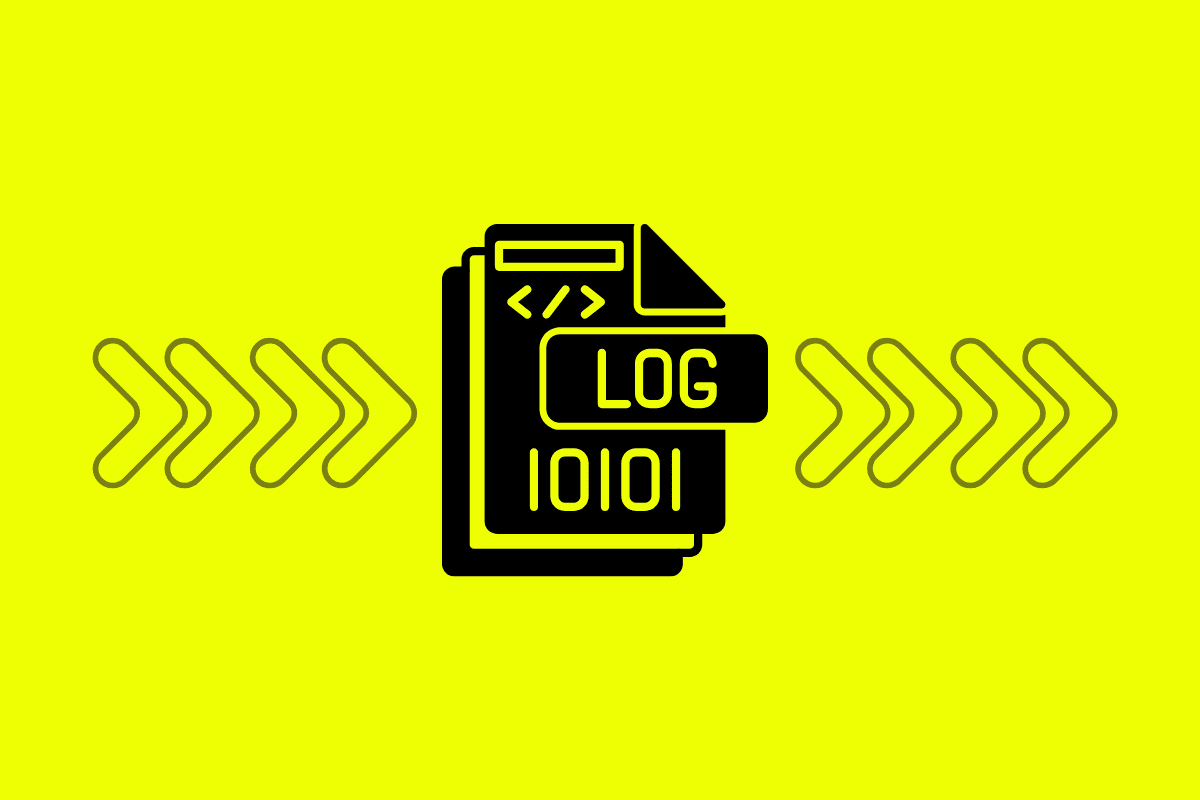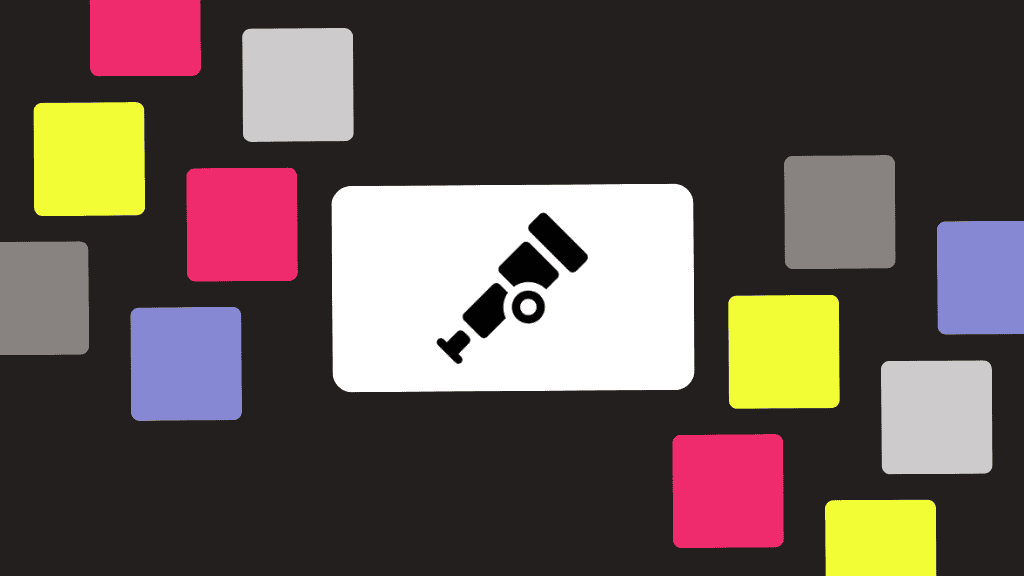
Logs are often referred to as a developer’s best friend when it comes to troubleshooting.
They’re incredibly flexible, simple to implement, and can provide critical context to understand and resolve issues. Existing logging solutions, however, are often designed for backend system engineering. When it comes to mobile app development, these solutions can quickly turn into a dumping ground of uncorrelated data.
When trying to achieve truly modern observability, this lack of context makes logging data a lot less useful – especially when you consider its associated cost.