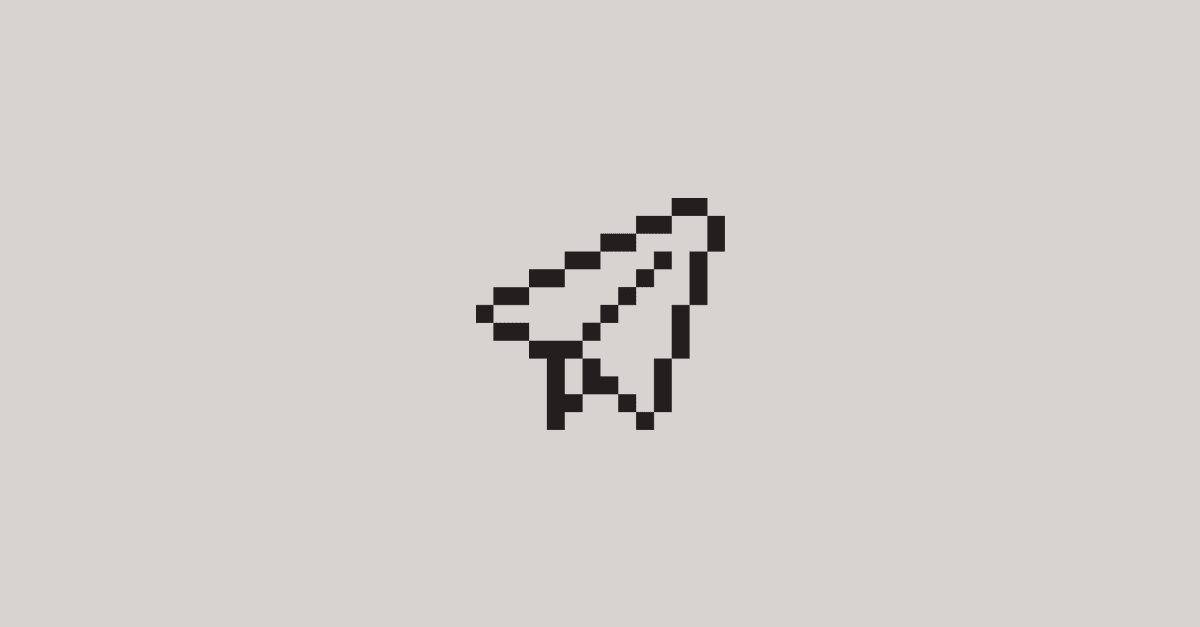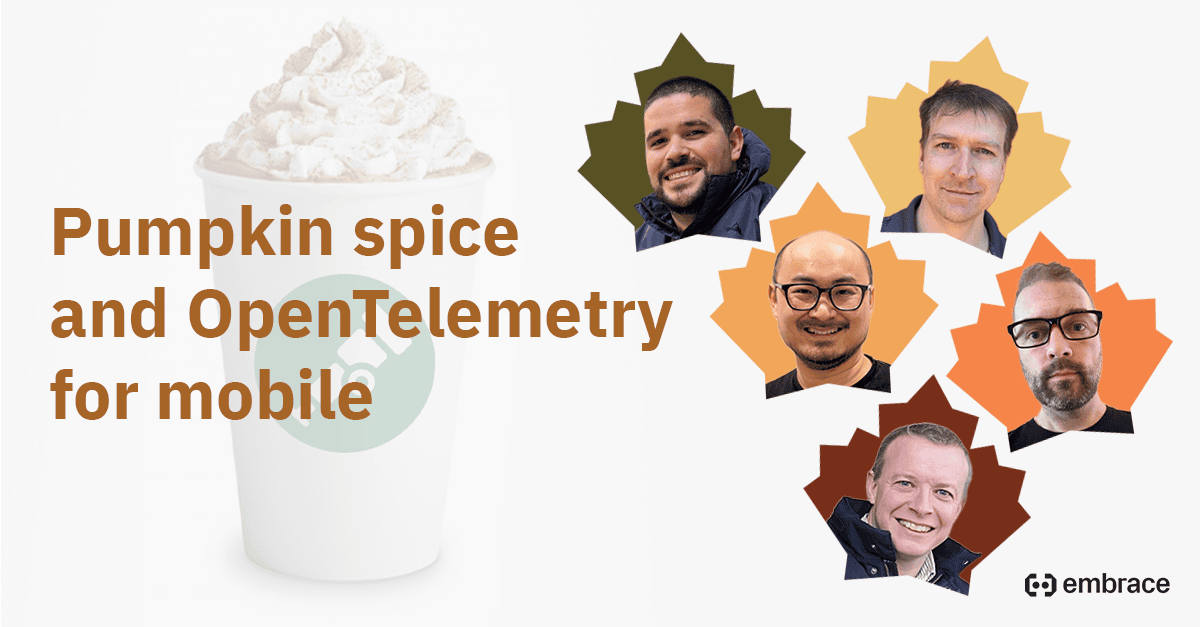The new embrace-apple-sdk is open source! This is a new observability framework created with extensibility in mind. It uses OpenTelemetry as its data model and persists data to disk using SQLite via GRDB.
I want to share a key decision that the iOS team had to make – whether to open source versus build in public. Since these two options have very different development processes, it was important that we choose what ultimately works best for our team.
In this post, I’ll cover our thought process in making this decision, as well as how we created our CI/CD process for delivering new SDK releases into our public repo. Feel free to copy our approach if you find it helpful, as there’s nothing specific to iOS or mobile development in our workflow.
Let’s start off by explaining what I mean when I say there’s a difference between open source versus building in public.