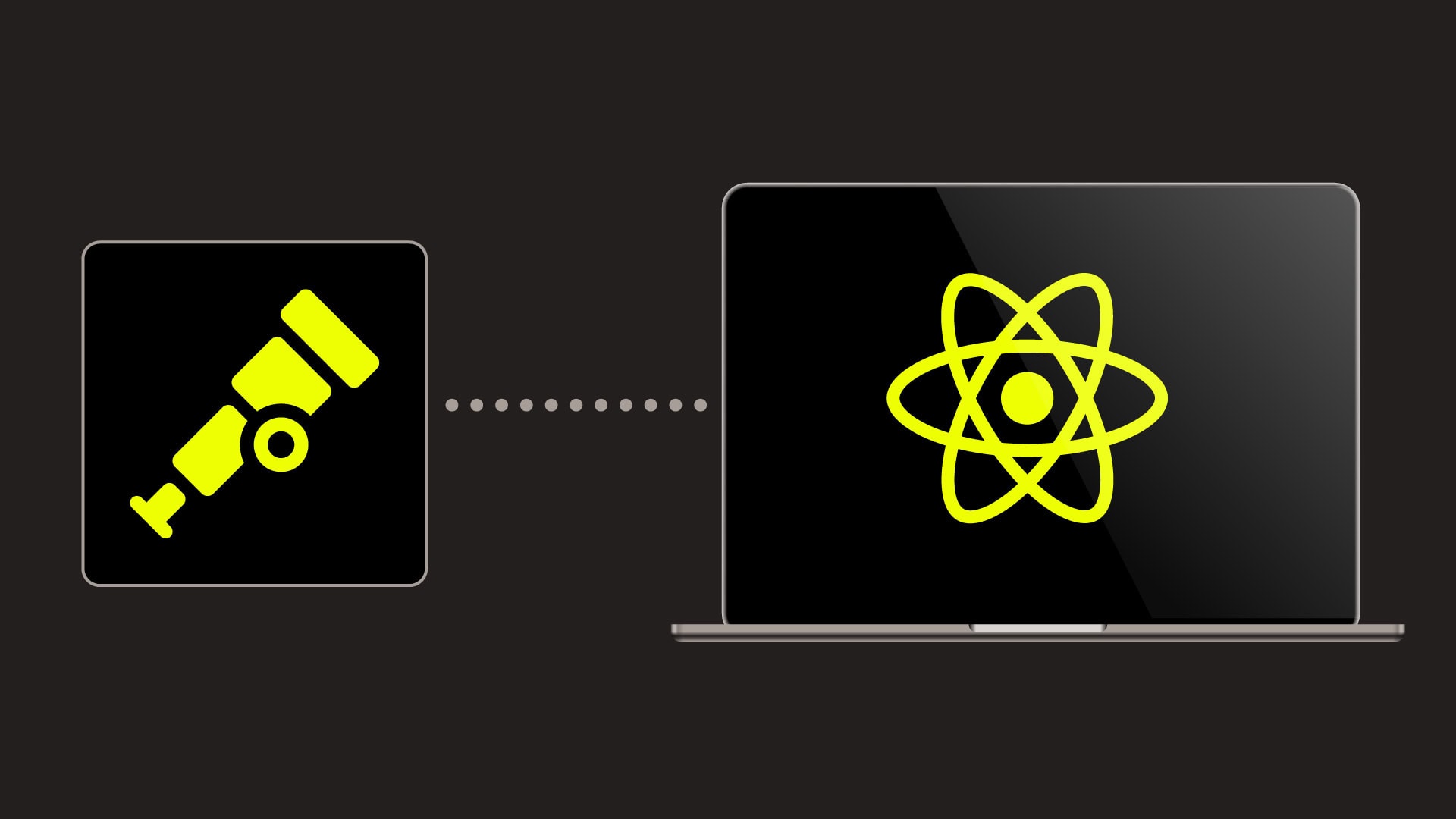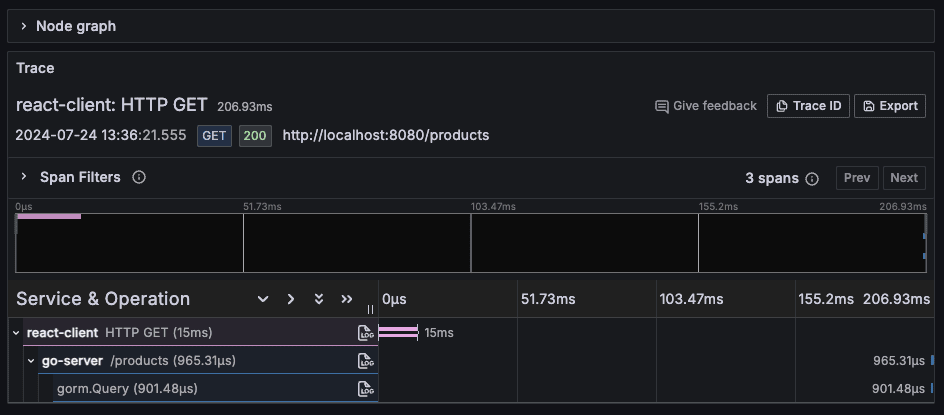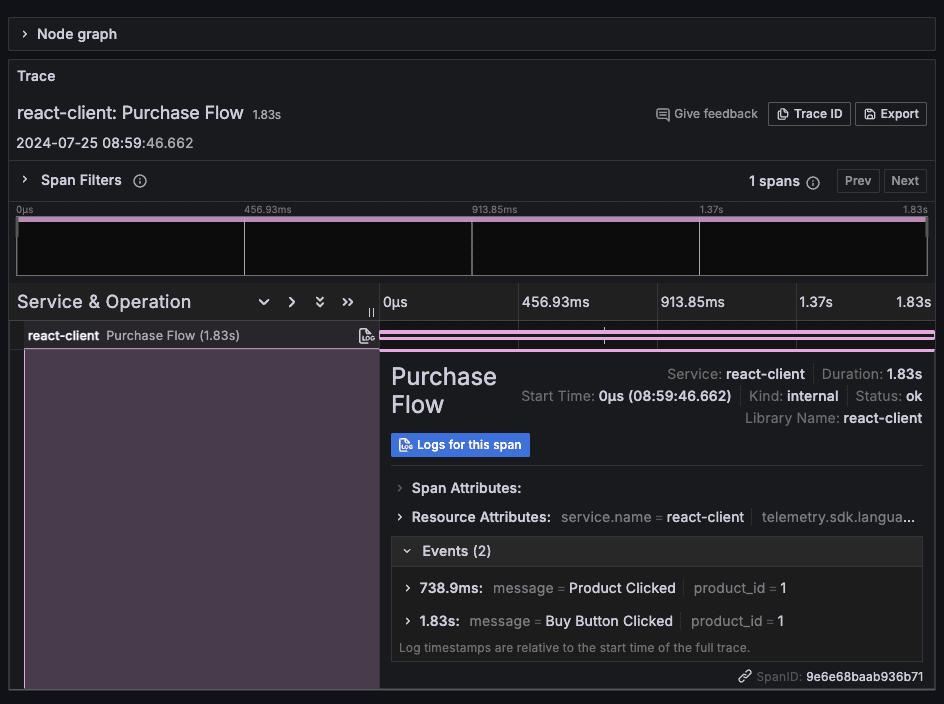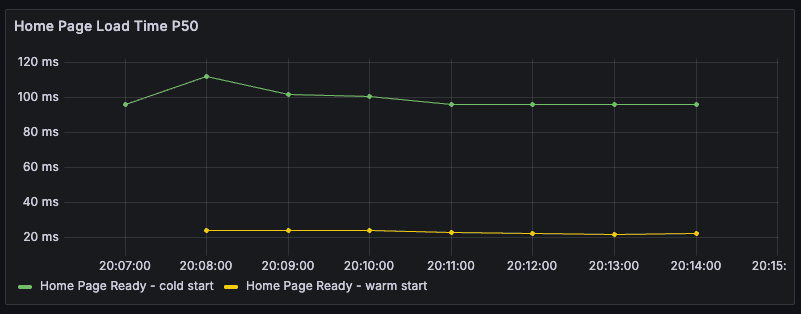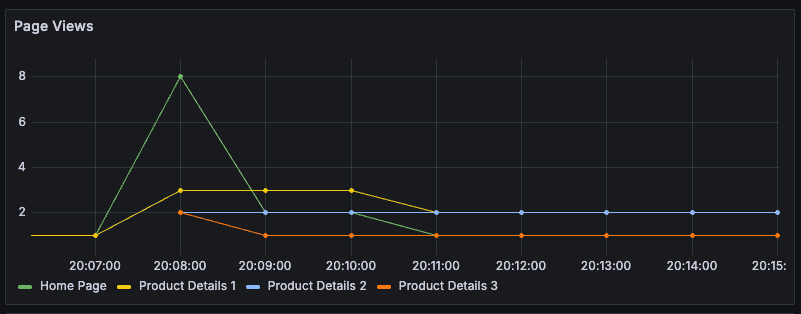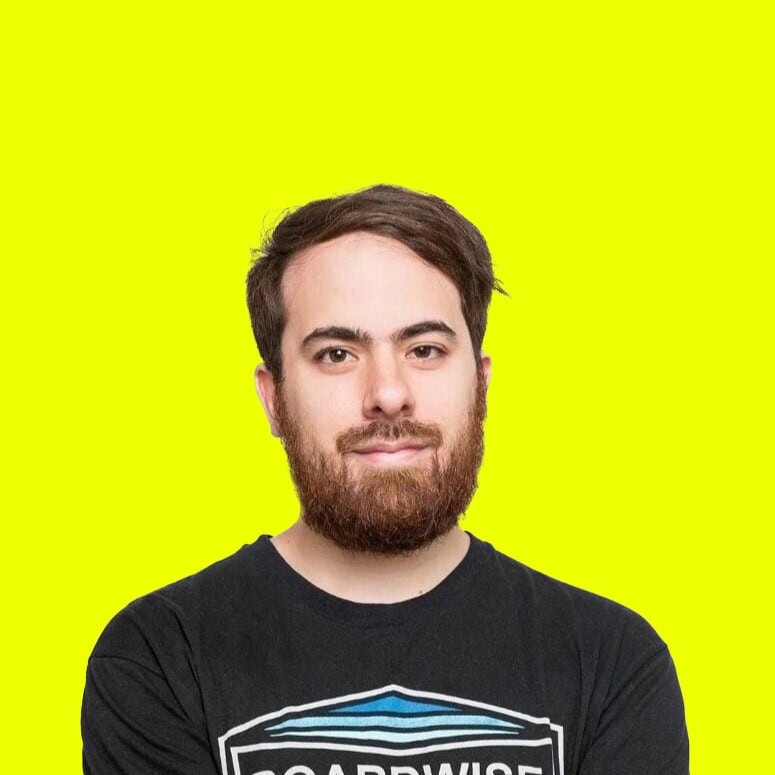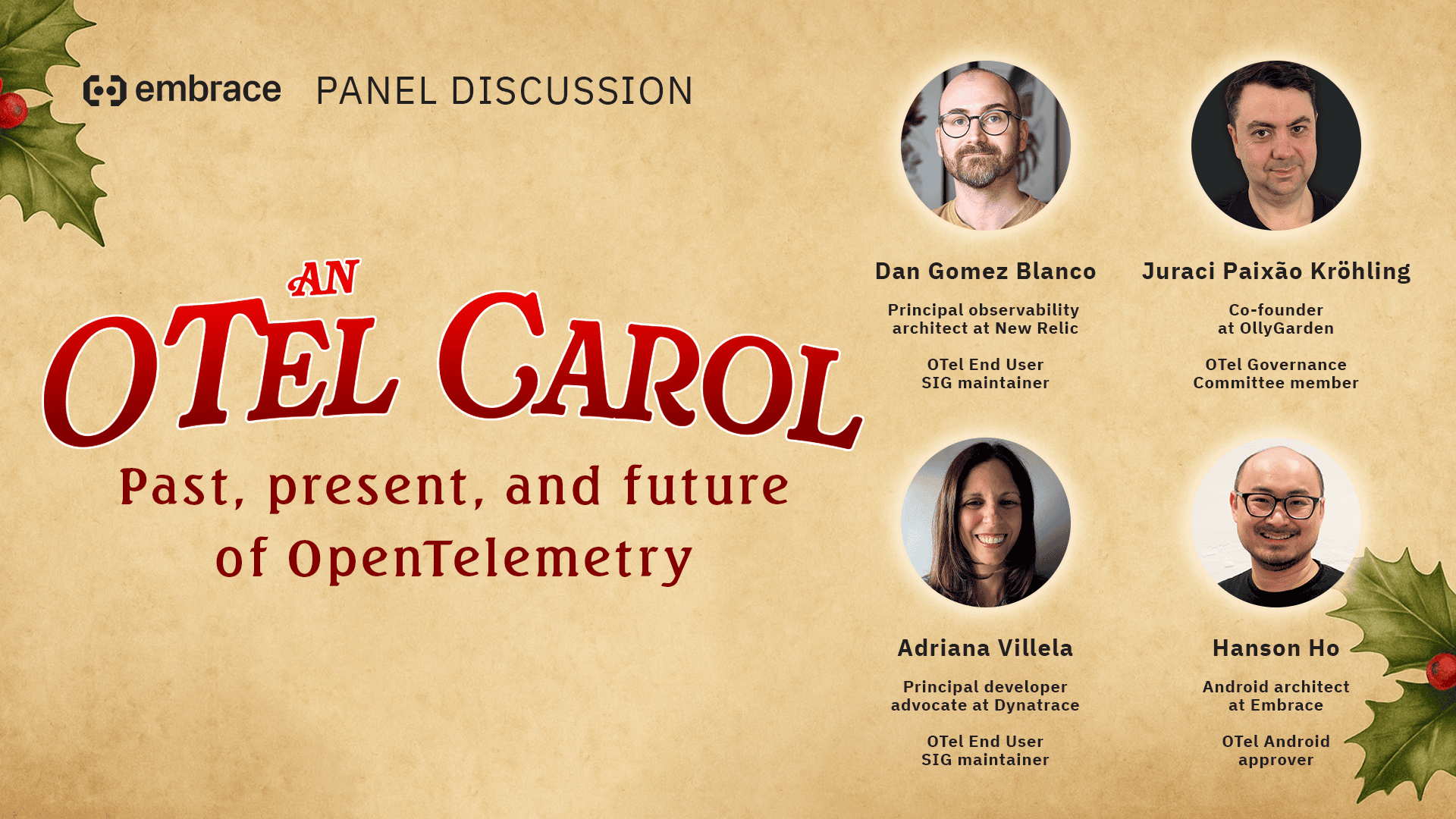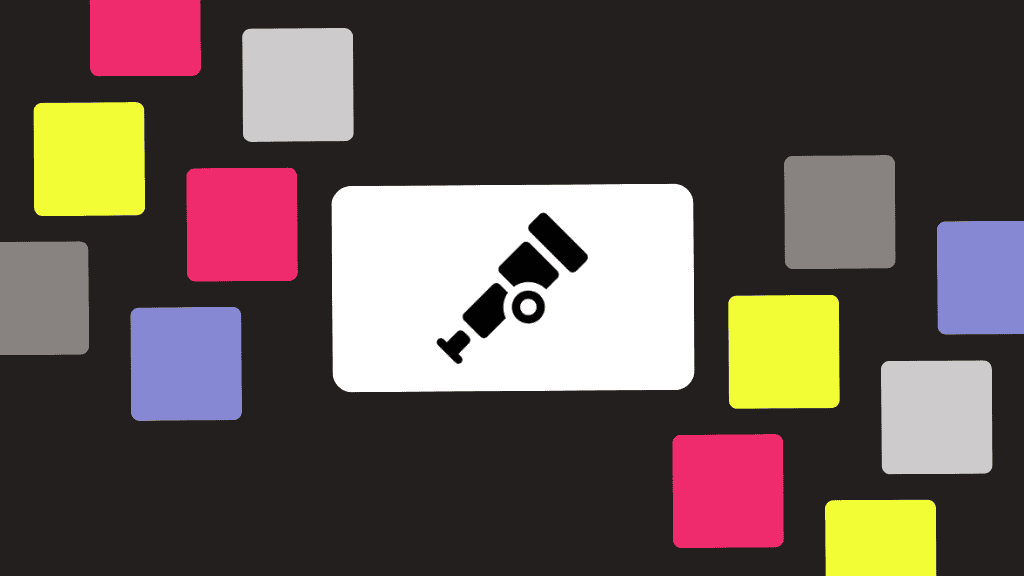
This piece was originally published on The New Stack.
OpenTelemetry (OTel) is an open source observability framework designed to capture and export telemetry data from applications to understand their internal state. It generates signals that can be analyzed in various OTel-compatible observability systems. The three fundamental types of data collected are traces, metrics, and logs.
- Traces describe how an operation travels end-to-end through your distributed services. They consist of spans, with each span recording the time taken by each process. Spans can have attributes and events.
- Metrics measure your system’s availability and performance over a period of time.
- Logs are time-stamped text records that can be structured, or unstructured, and include metadata.