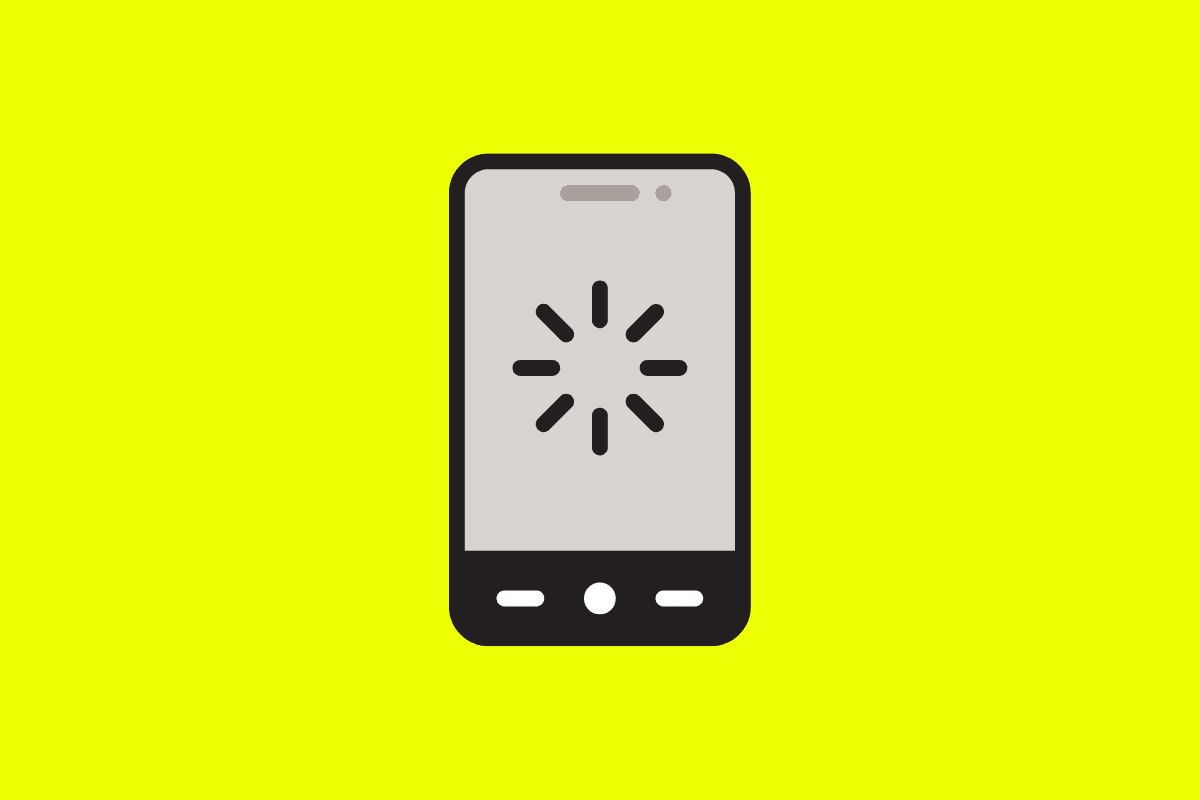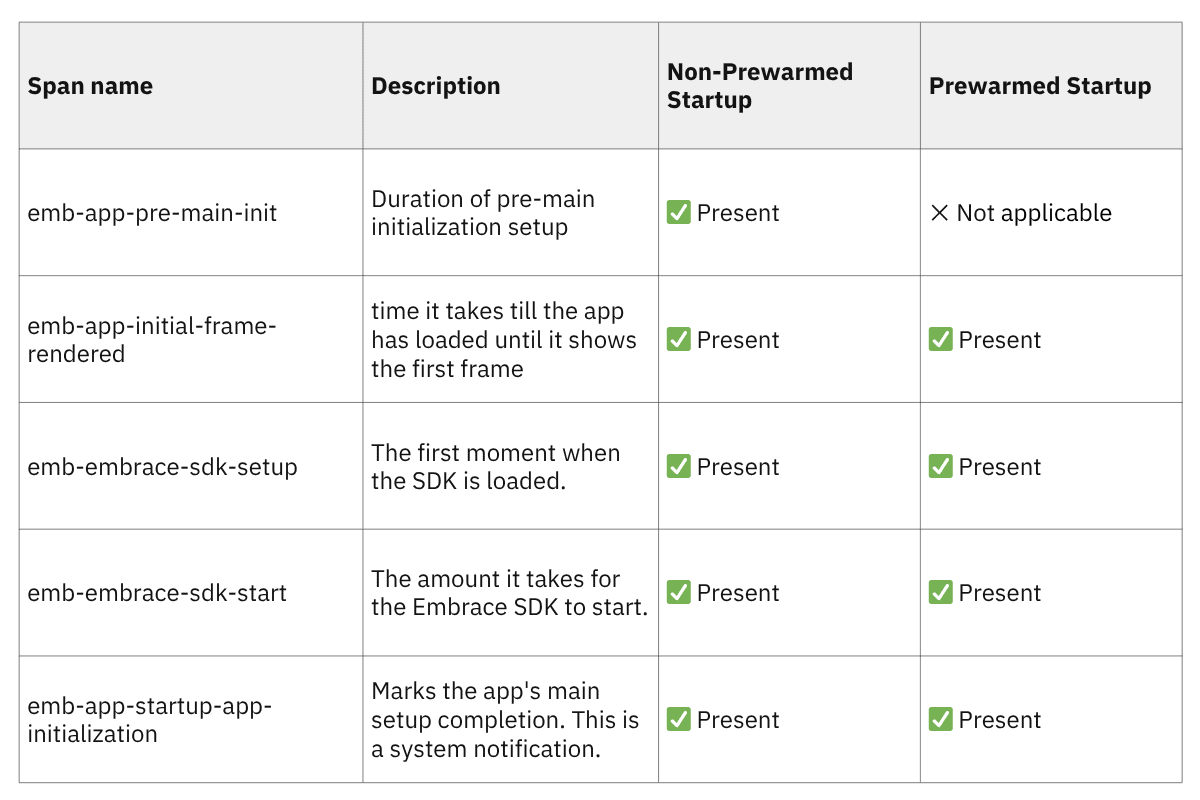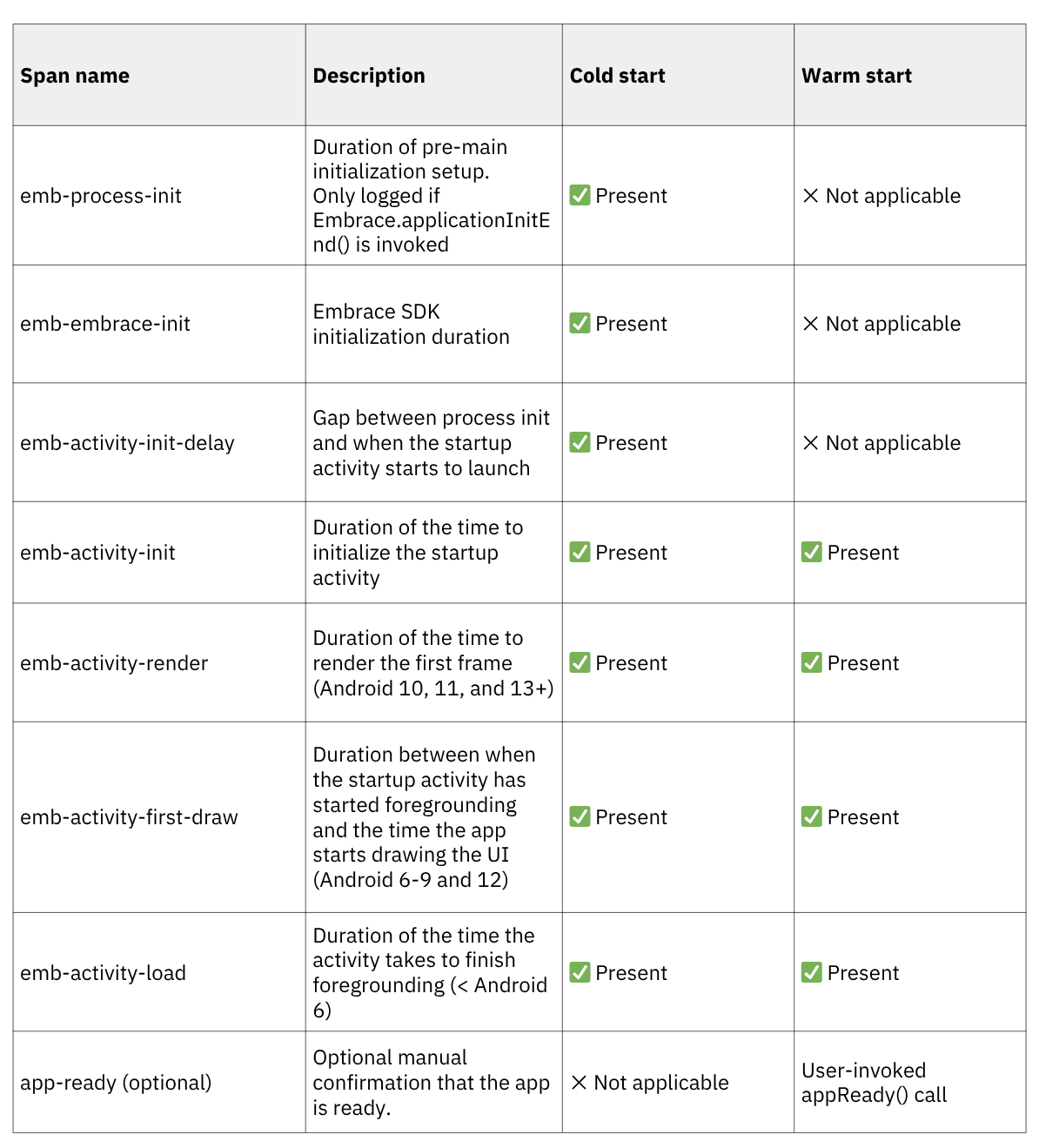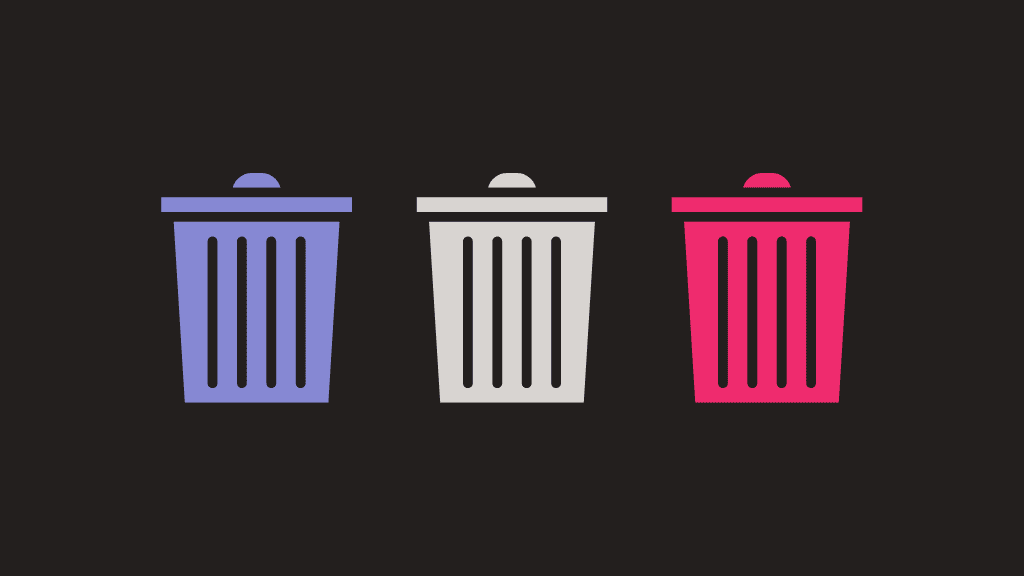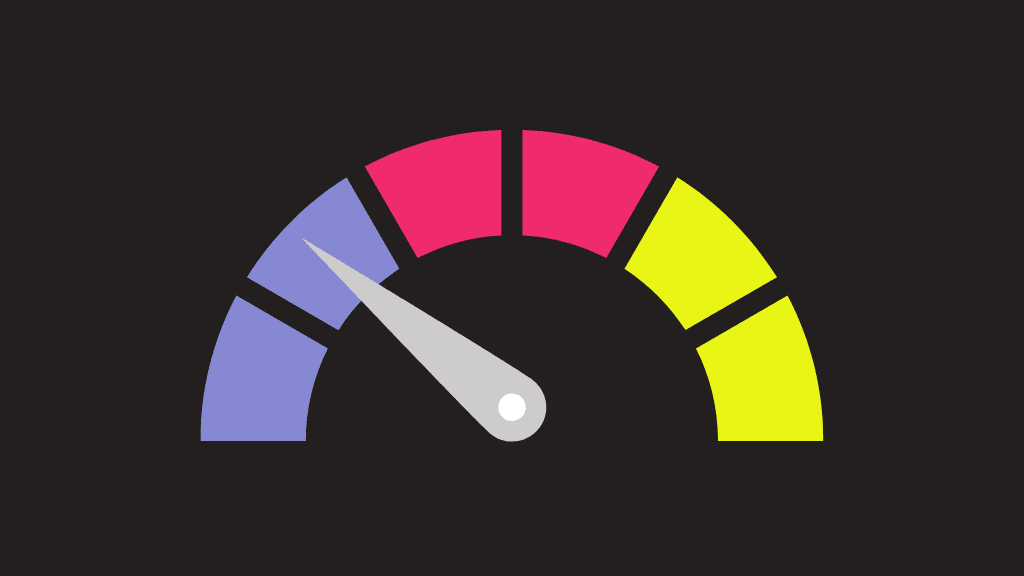App startup time is one of the most critical factors influencing user experience. A slow launch can frustrate users and even lead to uninstalls. Tracing can be a helpful approach for understanding and optimizing app startup, as it allows you to break down the various stages of launch and pinpoint where, exactly, in the process latency might be occurring.
Now, Embrace makes it easier than ever to monitor app startup performance by providing automatic startup instrumentation.
With this new feature, Embrace SDKs automatically measure and trace your app’s startup performance out-of-the-box, providing immediate visibility into this crucial user moment.