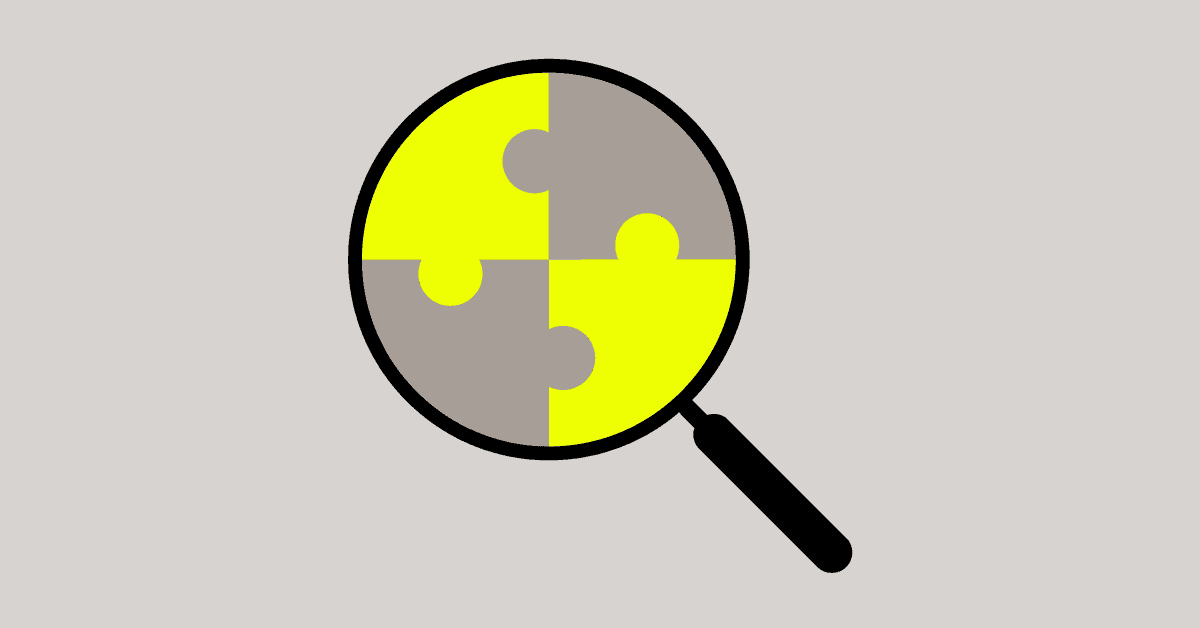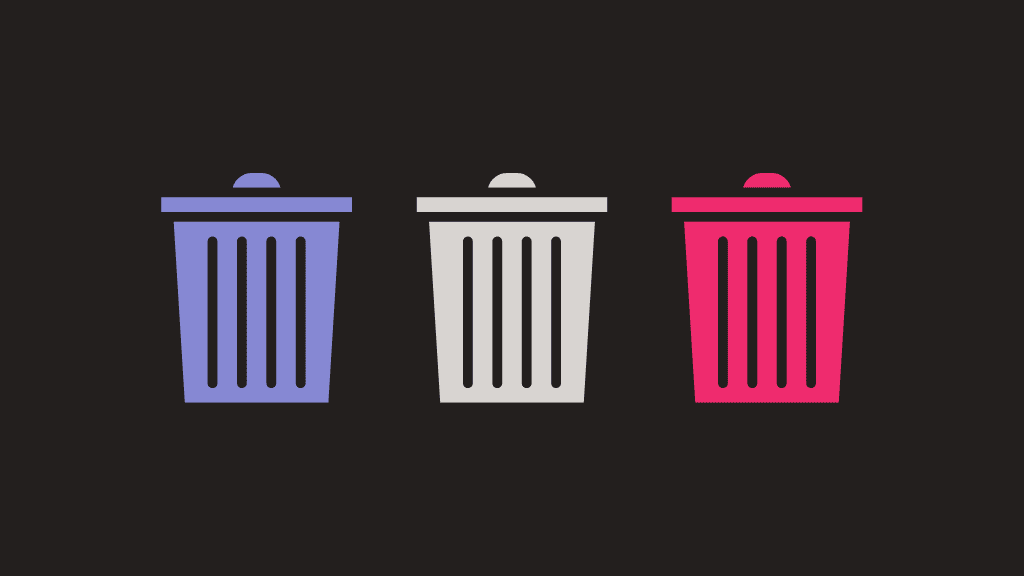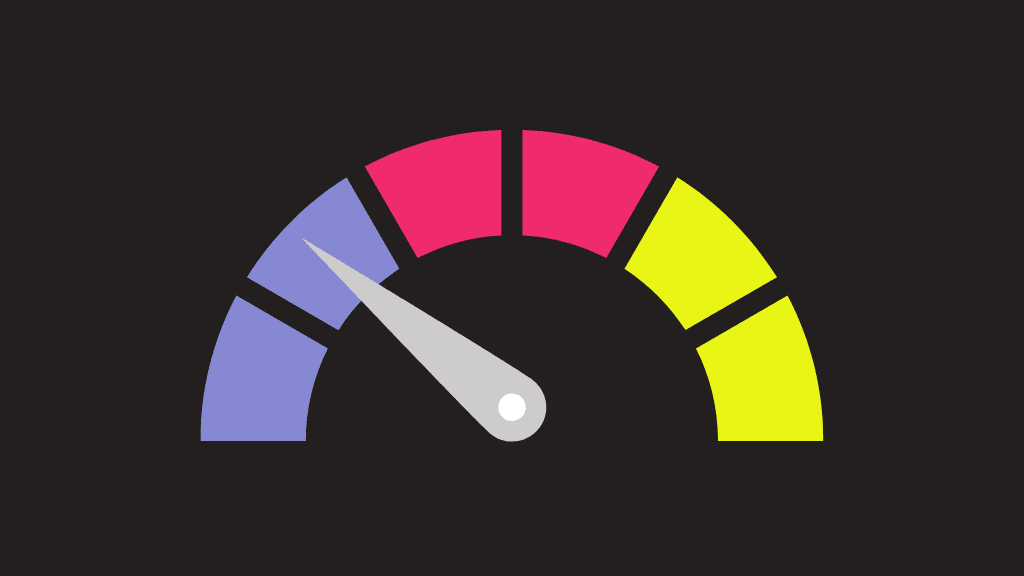Editor’s Note: This post was originally published on July 15, 2021. It has been updated to ensure content is accurate and links are current and was republished on Jan. 2, 2024.
Application performance monitoring (APM), Mobile user experience monitoring (MUEM), and real user monitoring (RUM) are three closely related approaches mobile teams are leveraging today to better understand how their apps are performing, and where improvements can be made.
And, as users invest more of their time into mobile offerings and demand flawless experiences every time, APM, MUEM, and RUM are being used to identify and eliminate critical issues that send users searching for alternatives.