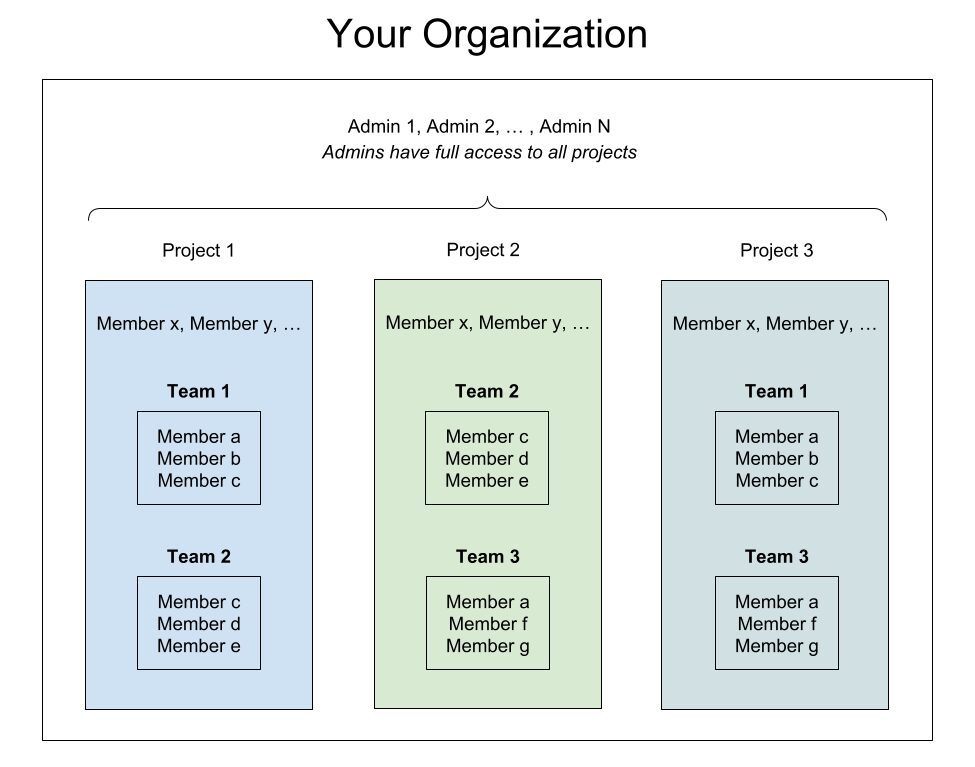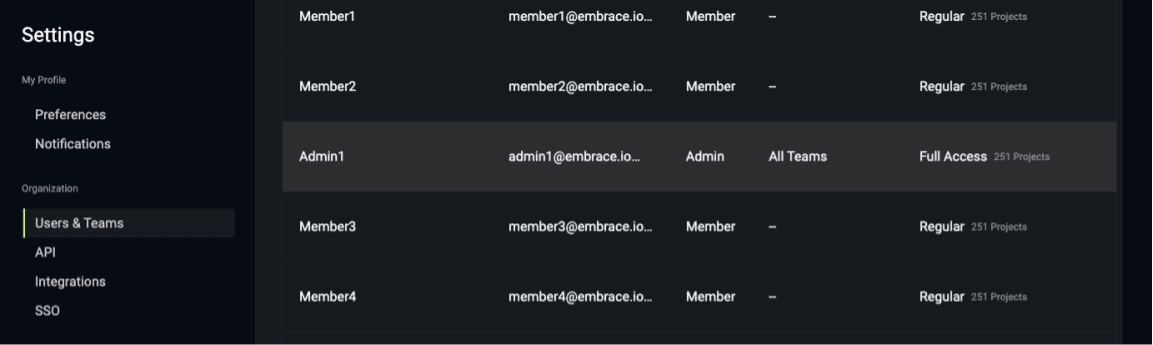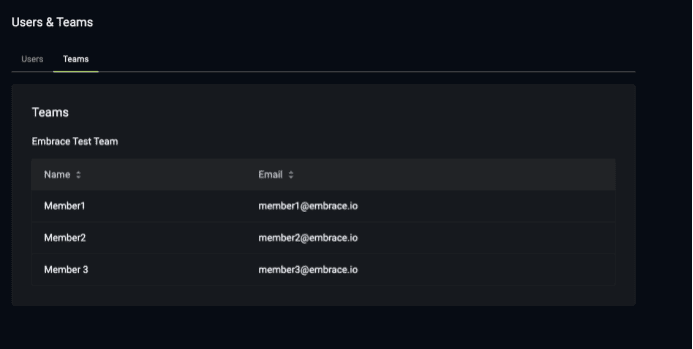Role-based access control (RBAC) is a set of features within a software product that allows admins to assign permissions to users based on their role within an organization. Because it sets access levels based on predefined user types, it provides a simpler and easier approach to managing access vs. assigning permissions to users individually. Read on to learn about the benefits of RBAC and what Embrace’s new feature includes.
Benefits of RBAC
RBAC is a critical feature for large, enterprise orgs with many different users accessing a tool. It provides certain guardrails, ensuring that only the engineers who are working on a particular project have access to view and/or modify the data associated with it. Smaller orgs also benefit from having access to RBAC, especially those that deal with highly sensitive customer data.
In general, RBAC benefits orgs by:
- Reducing IT support and admin work: Changing user settings via an RBAC system requires much less overhead vs. manually giving or taking away permissions from people. RBAC simplifies this process every time a new hire is made, a team member transitions to a different project, or someone leaves the company. This improves organizational efficiency.
- Facilitating access for third-party users: Sometimes a consultant or contractor needs limited access to a project for a set period of time. Having RBAC in place makes this easier and safer to do by giving them access based on a predefined role that doesn’t include sensitive data.
- Improving compliance: RBAC provides a simpler way for orgs to make sure they adhere to data regulation policies by providing straightforward access controls. For those dealing with especially sensitive information, like healthcare or financial companies, this is especially useful.
RBAC in the mobile app world
Many larger companies publish and maintain a lot of different apps. Gaming studios, for example, can have ten or more apps live at any given moment. Large media orgs can have separate apps for weather, news, and sports, among others.
In cases like these, there may be hundreds – or even thousands – of engineers in a company working across different apps. Having RBAC available within a tool like Embrace helps to appropriately manage who has access to what. Not only does it help from an efficiency perspective, but it avoids situations where teams can see potentially sensitive data, or even modify other people’s projects unintentionally.
Embrace’s RBAC feature details
For all of the reasons listed above, we’re excited to roll out RBAC for our customers. With this feature set, you now have the ability to set default permissions on a project. Plus, you can individually assign users and teams to specific projects.
Embrace’s RBAC system allows for two different levels of users – admins and members, plus the organizational “team” unit. Admins have full access to all projects, while members have limited access to projects based on the rules determined by admins. Embrace teams allow groups of users to organize their project permissions as a group. Only org admins can create new teams.
RBAC at Embrace follows these main conventions:
- Admin can specify which members in your organization can access which projects on Embrace.
- Admins can group members into various “teams” for easier project permission assignment.
- Admins can specify if everyone in their organization can access a project by default or not.
- Admins can set up advanced functionality, such as Jira integration, Webhooks, and SSO.
- Users and teams can be added to projects individually with a given access level. Access levels are either “full” or “regular” access, with the former having broader permissions to adjust settings.
For more information on how to use RBAC settings with Embrace, check out our docs page.
There’s a lot more from Embrace to explore. Our SDK and unified platform let you diagnose and solve most performance issues within your mobile app, so you can ensure your end users have a consistently great experience. If you’d like to see how you can build better mobile experiences with Embrace, learn more here..