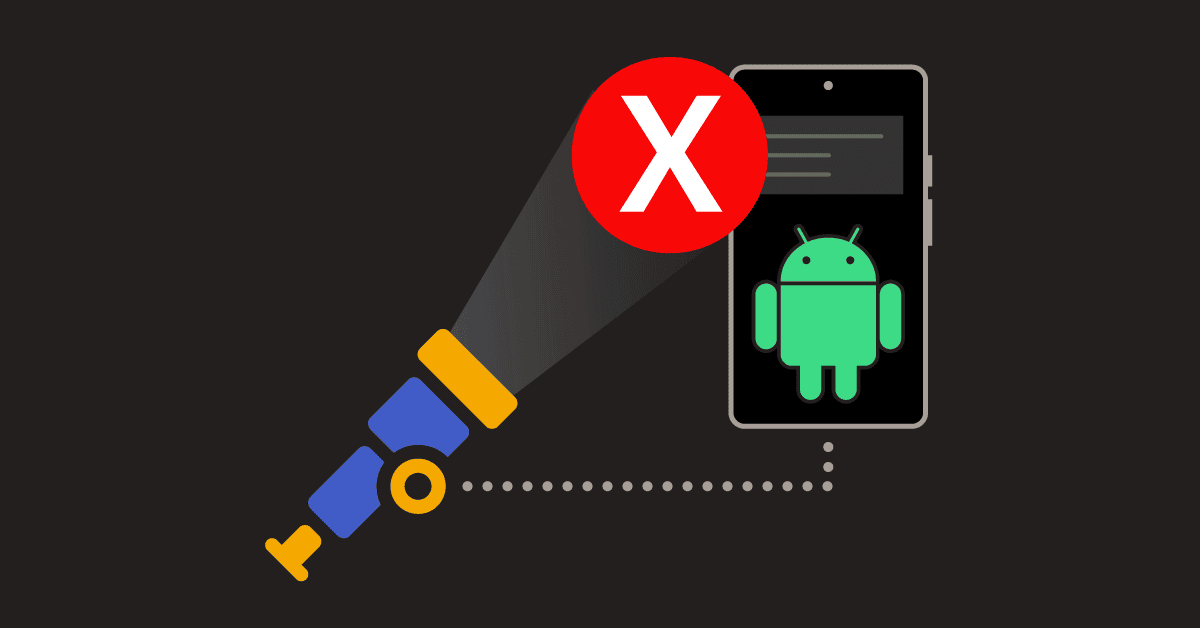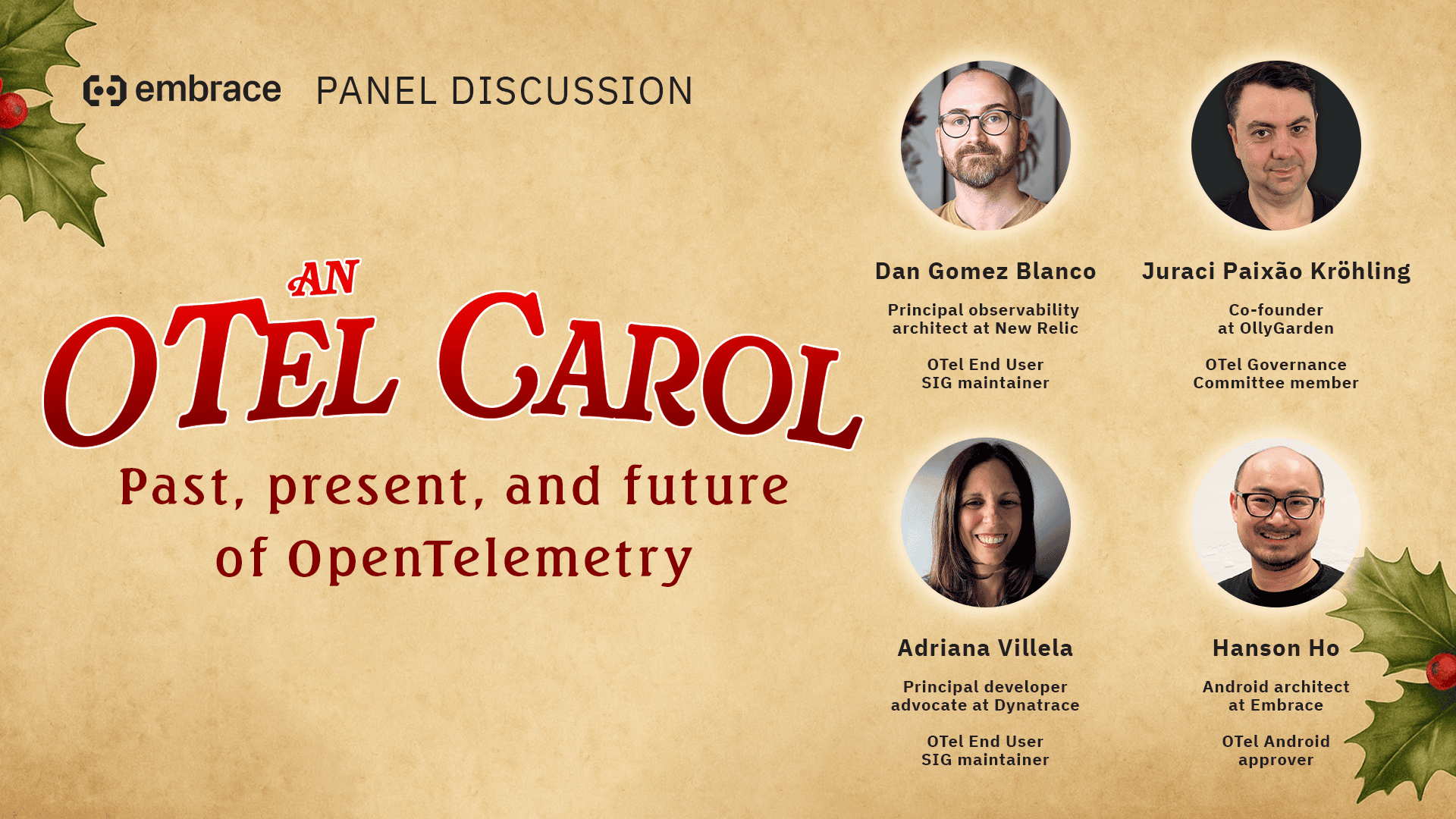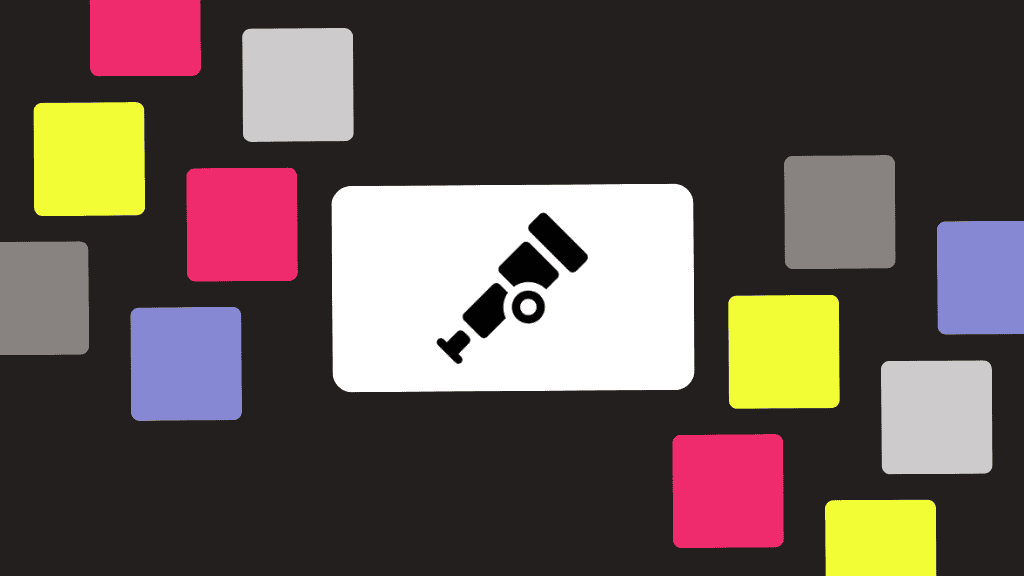
As an Android developer, my first instinct for solving a bug, measuring performance, or improving the overall experience of an app is to test it and profile it locally. Tools like the Android Studio Profiler provide powerful capabilities to detect and address all kinds of performance issues, such as UI thread blocking, memory leaks, or excessive CPU usage.
While these local tools are indispensable, they do have limitations. Certain problems don’t show up in controlled environments, with consistent network connectivity, predictable user behavior, and a limited range of testing devices. In the real world, users interact with apps in unexpected ways, with diverse hardware, and varying conditions, exposing issues that are difficult to replicate locally.
This is where OpenTelemetry comes in.