Does this sound familiar? There’s a high-priority ticket being passed down the funnel: A user has posted a critically negative review on the Google Play Store and it’s getting some traction with other users. Now, it’s up to you to investigate this review. Every potential user visiting the Play Store page has a good chance of seeing this review, and the longer the team waits to respond to it, the worse it gets. Install rates are already being affected!
Though your first instinct is to check out Firebase, the data might not be available yet. Firebase Crashlytics does not provide real-time crash data, and mobile teams frequently face delays from a few hours to an entire day waiting for stack traces to show up. And that’s assuming the issue was a crash. Instead, if it was a frozen screen, a broken button, or content not loading, Firebase probably cannot help anyway.
This brings up a very important question…
What is the fastest way to investigate user complaints immediately, regardless of the type of issue?
The answer is: Combining the Google Play Console information with Embrace User Session Insights.
By utilizing both, mobile developers can immediately locate the user session that led to a negative review or bug report. This means that even if the issue did not result in a crash or error log, developers can easily find it and fix it.
In this blog post we’ll cover the following:
- How can developers locate a user session by combining Google Play Console and Embrace?
- Why is it critical to have a fast response time?
How Can Developers Locate a User Session by Combining Google Play Console and Embrace?
While the Google Play Console cannot provide the exact user session that spawned the user complaint, it does provide enough information to identify it with a more comprehensive platform like Embrace.
Here’s what that process looks like. First, you receive the user complaint within your Google Play Console and see:
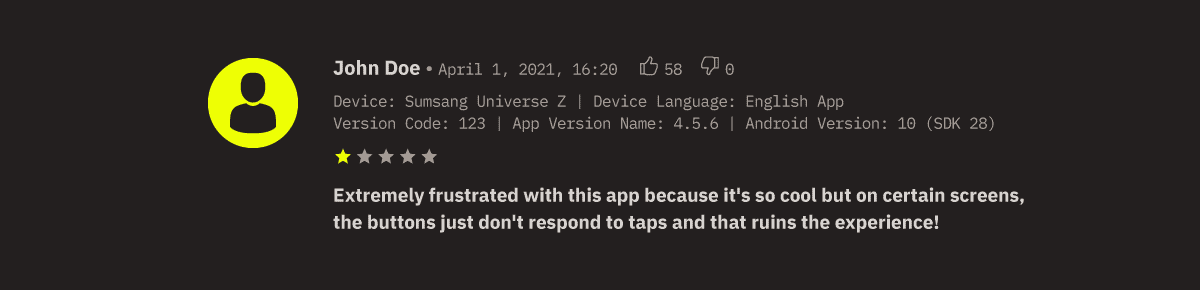
You’ll notice that the Google Play Console provides the following information:
- App version
- OS version
- Device
- Time it occurred
When combined with Embrace it’s more than enough for a mobile engineering team to find the exact session that user was referring to.
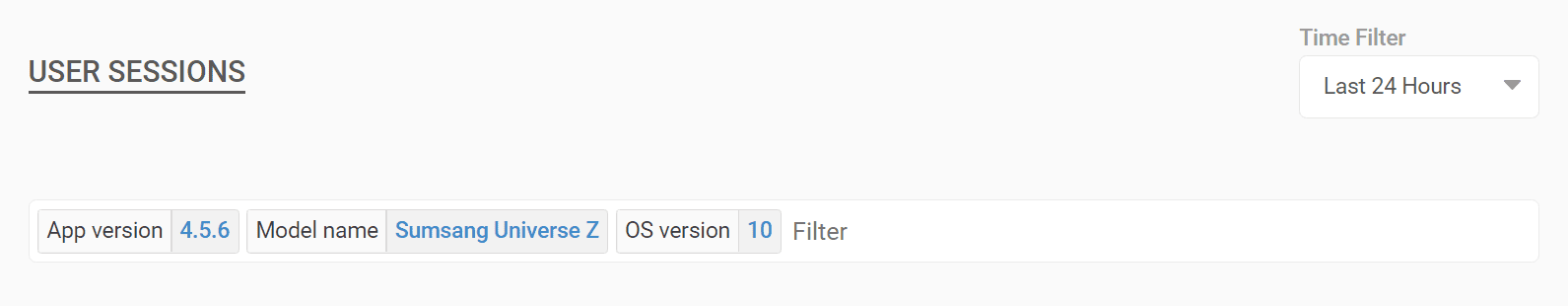
So you’d go into Embrace’s User Lookup Feature, narrow it down through filtering based on the above information within the past 24 hours and voila! We have a hit based on the filtered list!
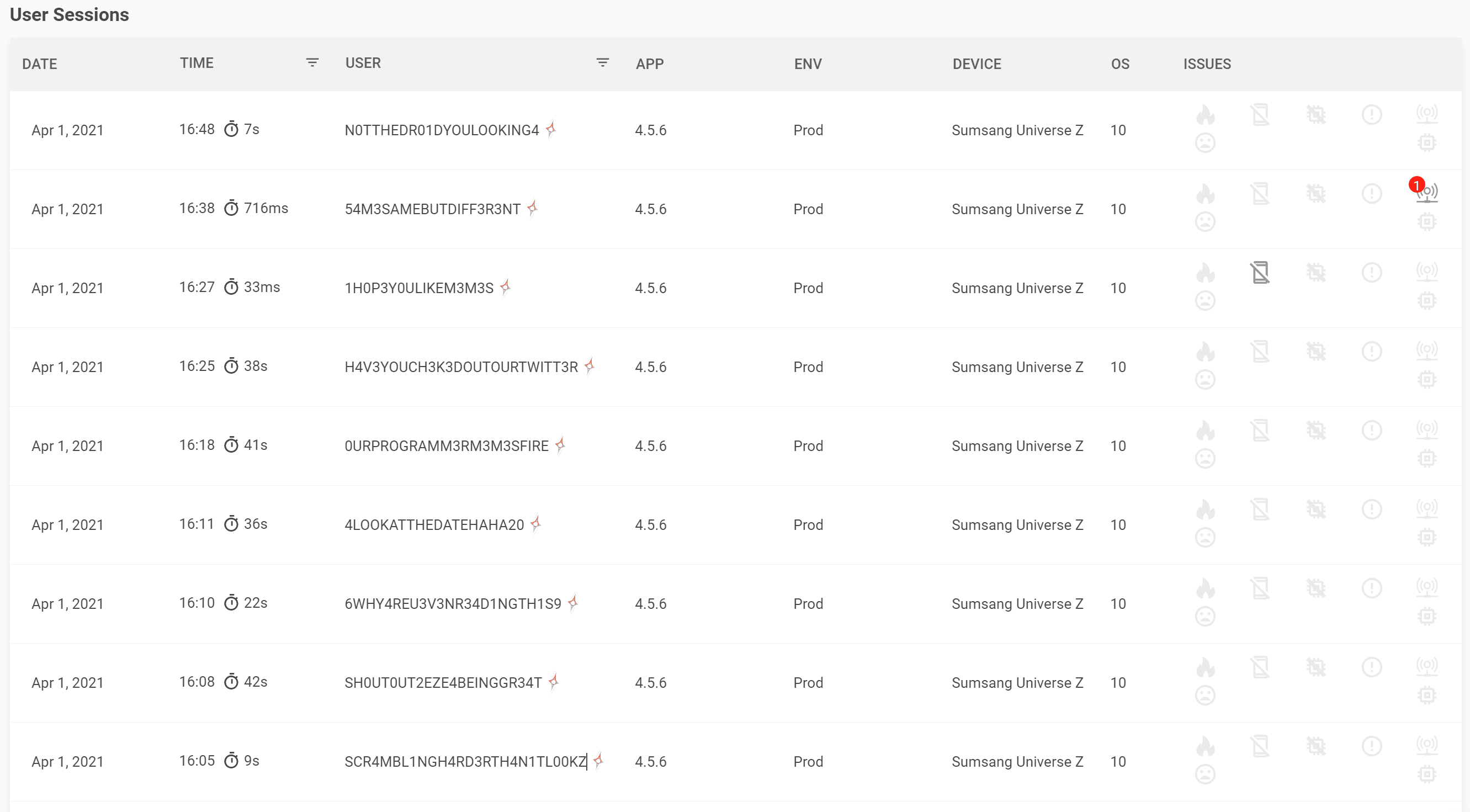
After filtering based on the App version, Device, and OS version, we’ve narrowed it down to these user sessions, and one of them occurred at 16:18, right before the timestamp of the user complaint! Now developers can use Embrace User Session Insights to see a detailed play-by-play of the entire user experience.
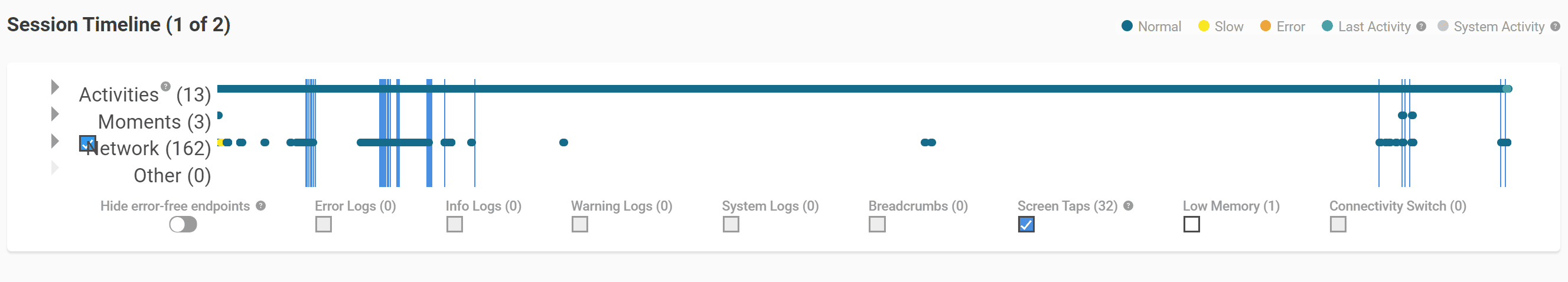
This combination of Google Play Console information and Embrace’s User Session Insights is an extremely powerful way for mobile teams to dive in and investigate all types of user complaints.
While mobile engineers may be accustomed to starting an investigation by searching for the stack trace in Firebase, most issues that users encounter on mobile are not crashes. In fact, most apps strive to achieve a 99.9% crash-free rate because that is considered the benchmark for a stable user experience. And if the issue happens to be a crash, it frequently requires more context to solve than a few logs and stack trace.
With Embrace, your team has all the events and technical details of the user’s entire session via User Session Insights. This gives engineers unobstructed insight into what the user encountered so they can swiftly identify and solve those issues.
Google Play Console is a great resource for collecting information from users that you can use for troubleshooting. Combined with Embrace, your team can proactively remediate issues without needing additional roundtrips with the user. With full session replay, once the user’s session is located, it becomes simple to find the root cause.
Learn more and explore Embrace today.
Get started today with 1 million free user sessions.
Get started free
