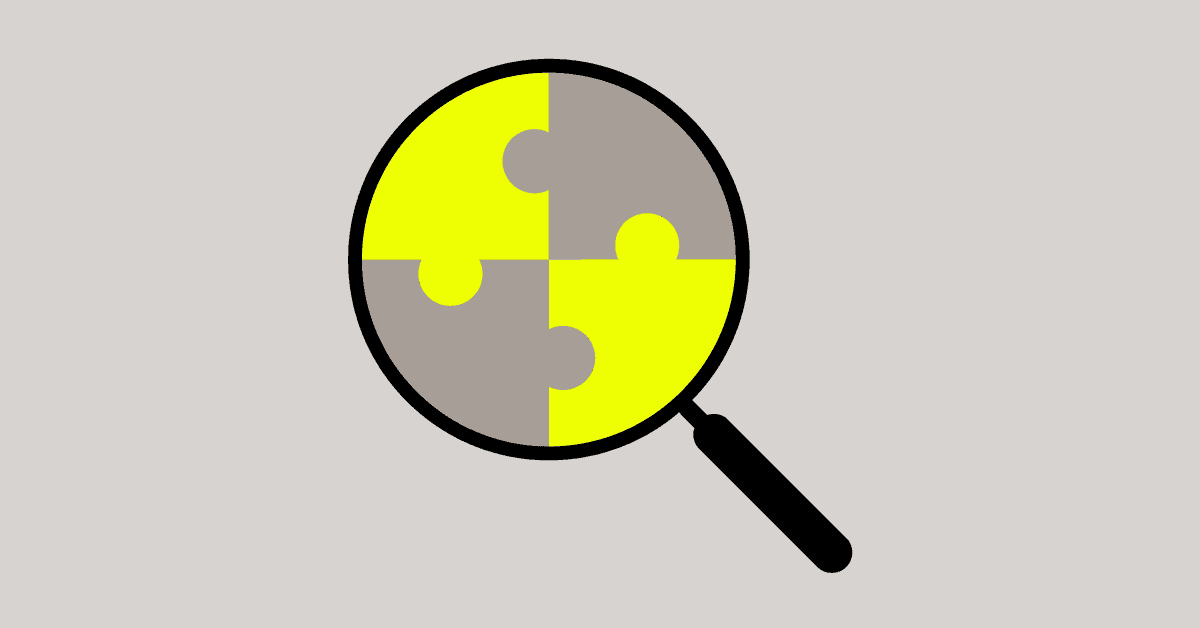Mobile teams have vastly different incident management systems, spanning a variety of third-party services for prioritizing and responding to regressions. For a given issue type, they want to control the thresholds and time windows, the people who should be notified, and the service that receives the notification. That way, they can create the incident response workflow that works for their specific needs.
With Embrace, mobile teams now have a flexible way to send alerts via our new webhooks support. In addition to Slack and email alerts, teams can easily send alerts to any number of third-party services that can receive webhook payloads.
Here’s what we’ll cover in this post:
- New webhooks support
New webhooks support
Teams can now receive alert notifications via webhooks, which enables easy integrations with services like PagerDuty, MS Teams, and more! In your Settings page, head to the Notifications tab to get started.
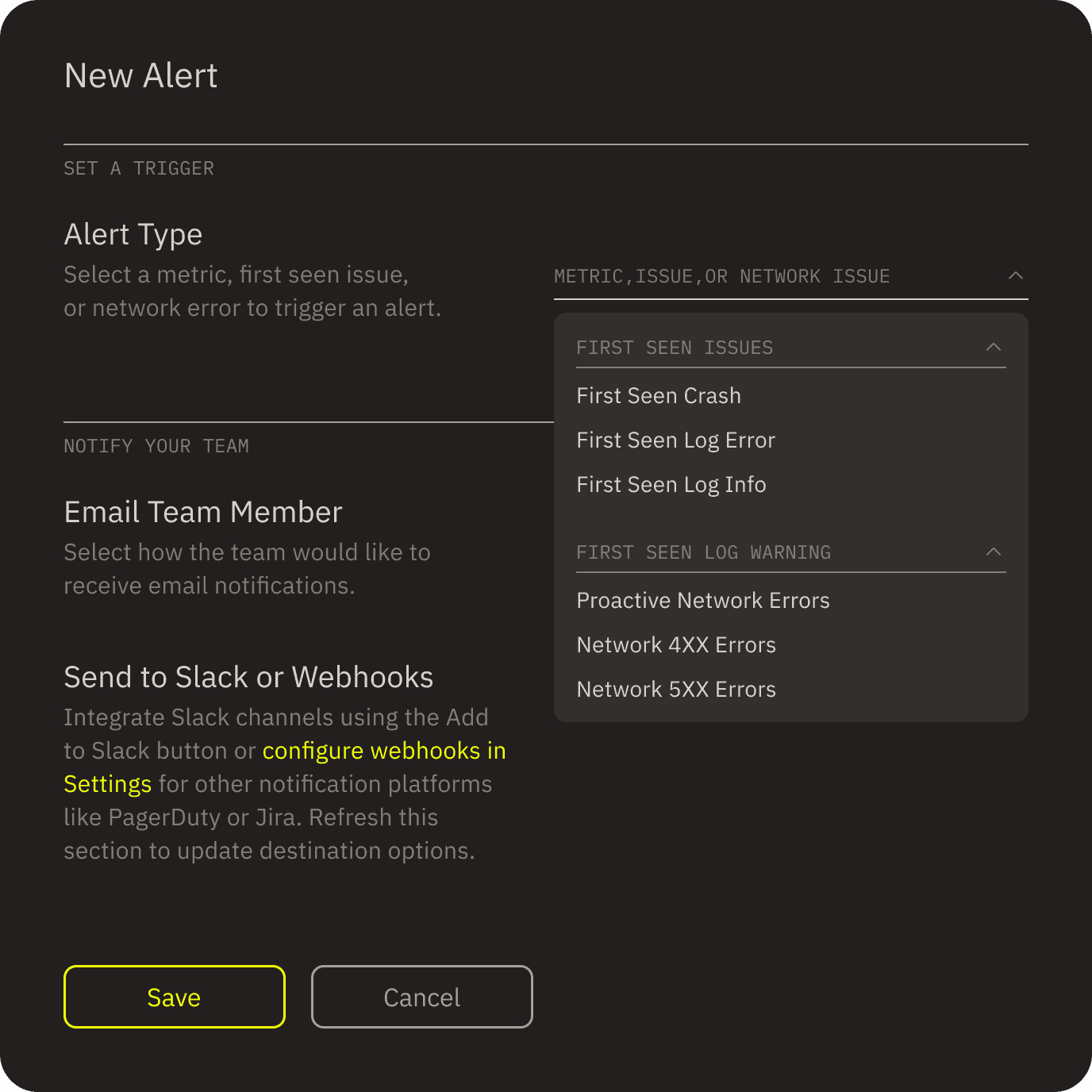
Enter a name and webhook URL, then test it to make sure it’s working properly. The test will send a sample alert payload that you can use when configuring your specific service. After that, whenever you are creating or editing an alert, you’ll be able to choose any combination of Slack, email, and webhooks for your alert destinations. Quick note: if you’ve just created a webhook and are wondering why it’s not showing up, try clicking the refresh icon by “Notify Your Team”.
For more information, check out our webhooks documentation.
And that’s it! We’ve introduced a flexible way to send alerts to third-party services using webhooks. Mobile teams now have more control over where they send alerts so that they can be more efficient in how they prioritize and respond to all user- and business-impacting regressions.
As always, please share any feedback so we can continue to build features and improvements that help your team be successful.
How Embrace helps mobile teams
Embrace is a data driven toolset to help mobile engineers build better experiences. We are a comprehensive solution that fully reproduces every user experience from every single session. Your team gets the data it needs to proactively identify, prioritize, and solve any issue that’s costing you users or revenue.
Request a demo and see how we help teams set and exceed the KPIs that matter for their business!