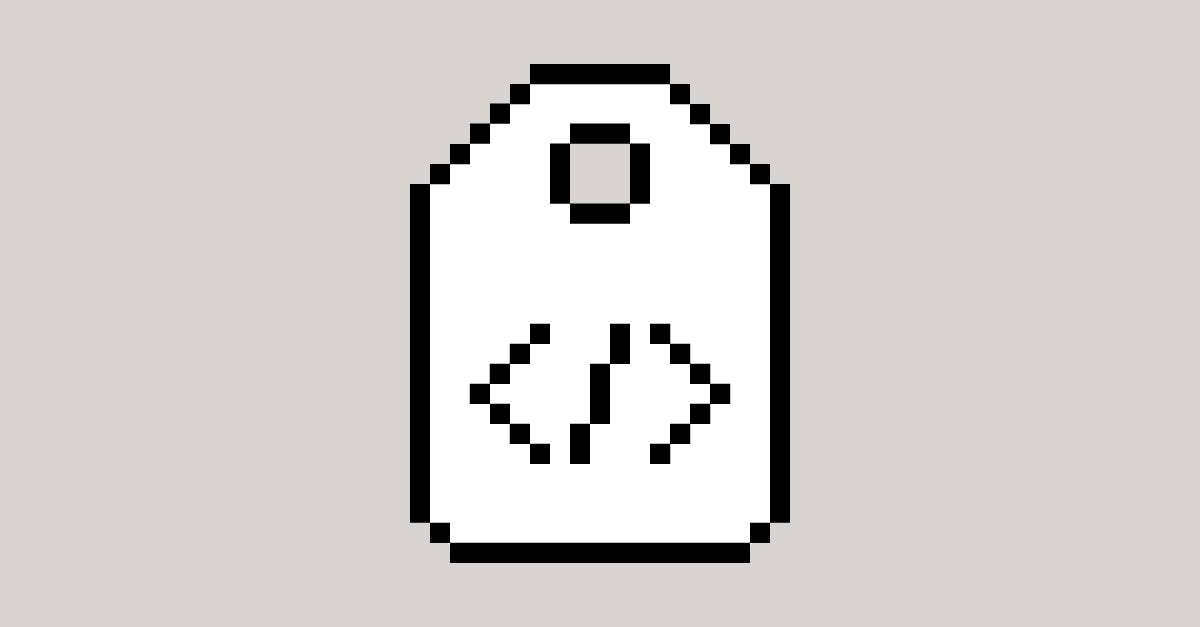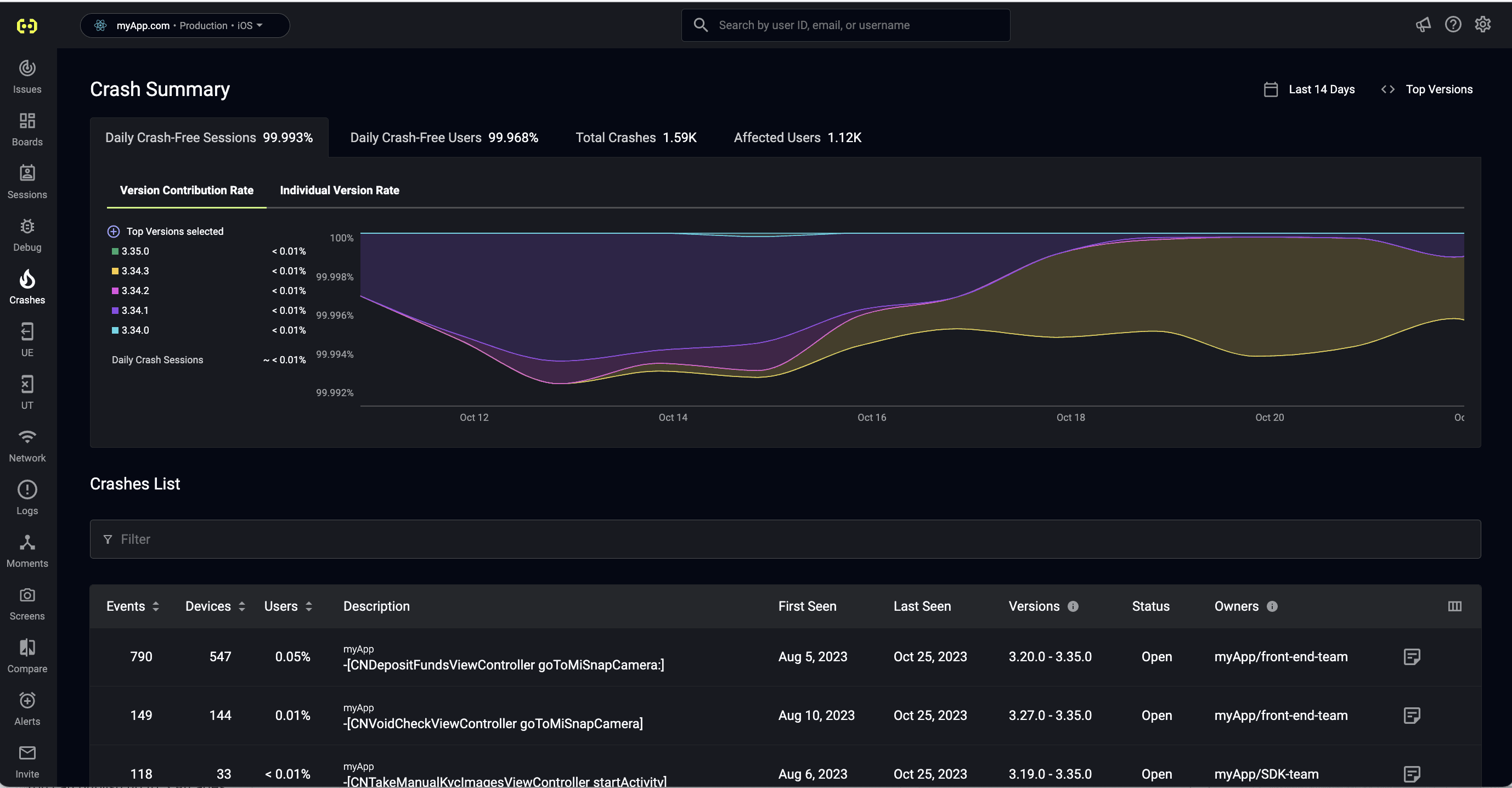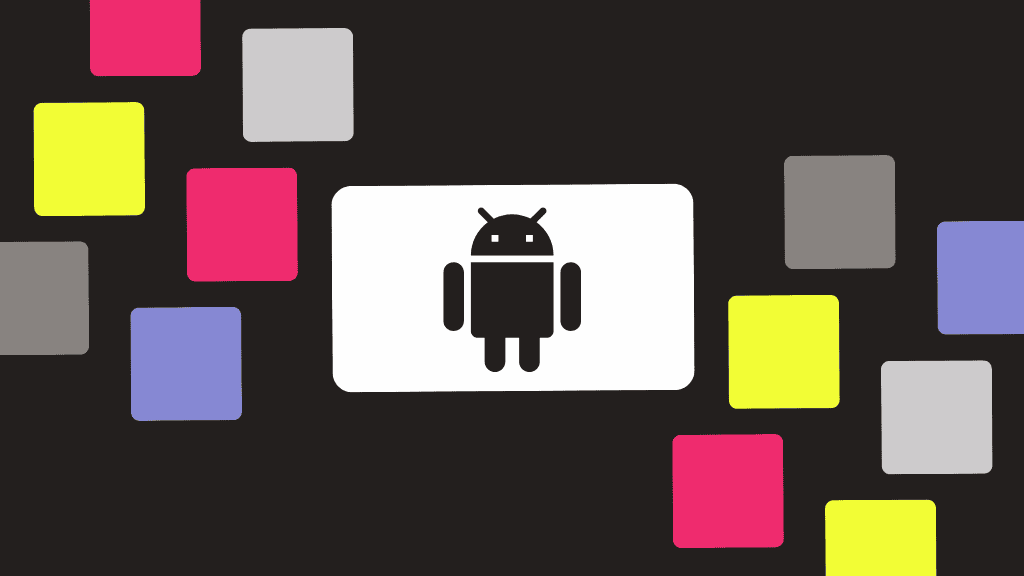A mobile engineer’s work is rarely easy, but at least when you’re a team of one (or a team of a few) it’s a little less complicated.
The real sticky issues occur when mobile teams expand and scale. In larger enterprises, for example, multiple teams, composed of hundreds — sometimes thousands — of mobile engineers can all be working on one, single app. Or sometimes, like with gaming studios, a single org can own and be responsible for maintaining dozens of apps at once.