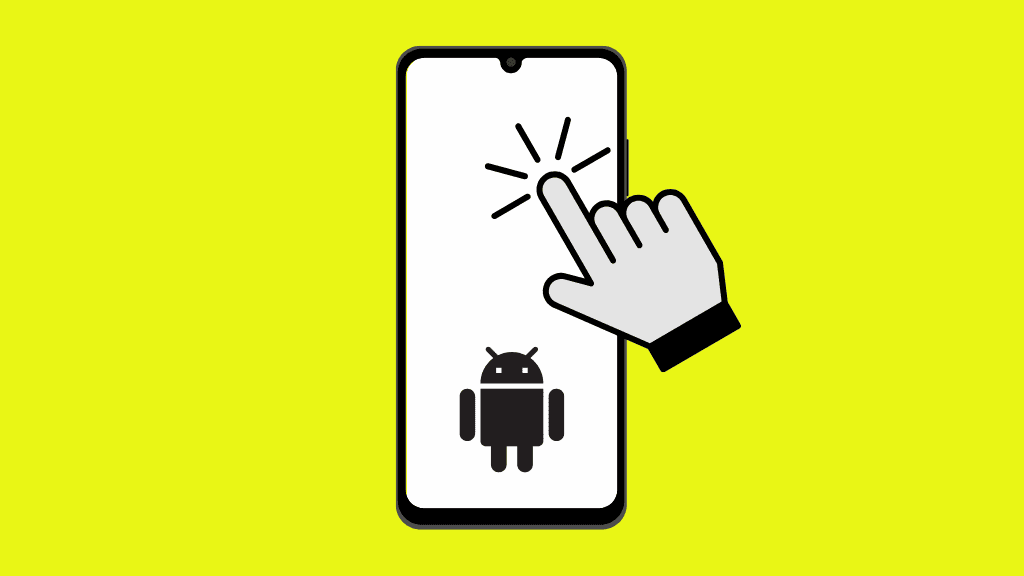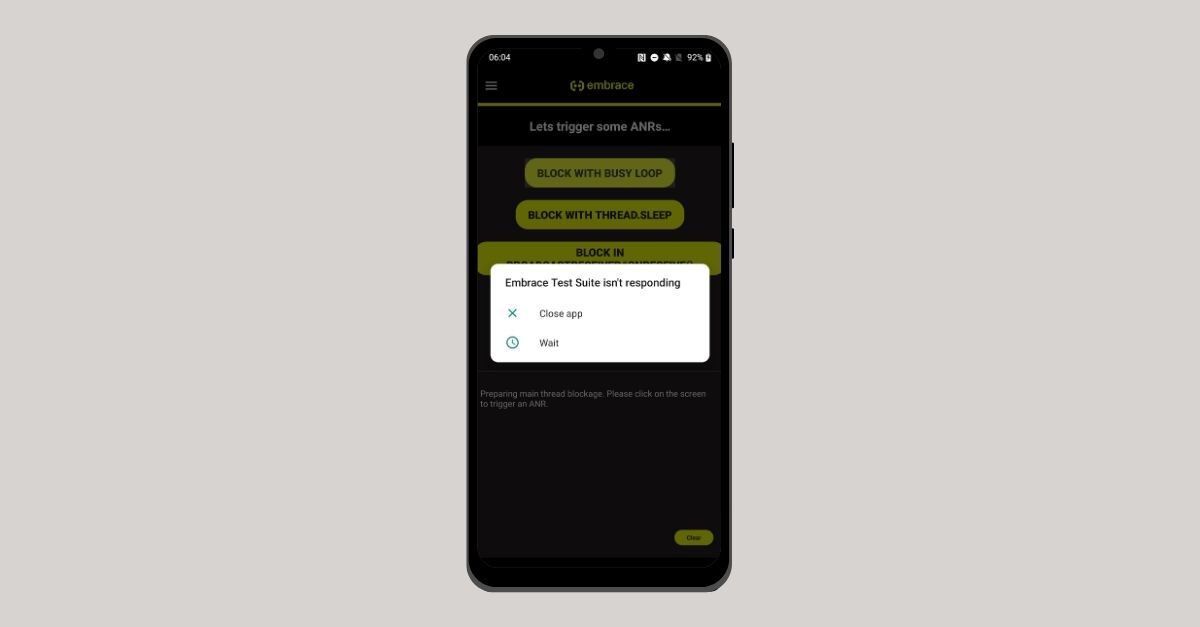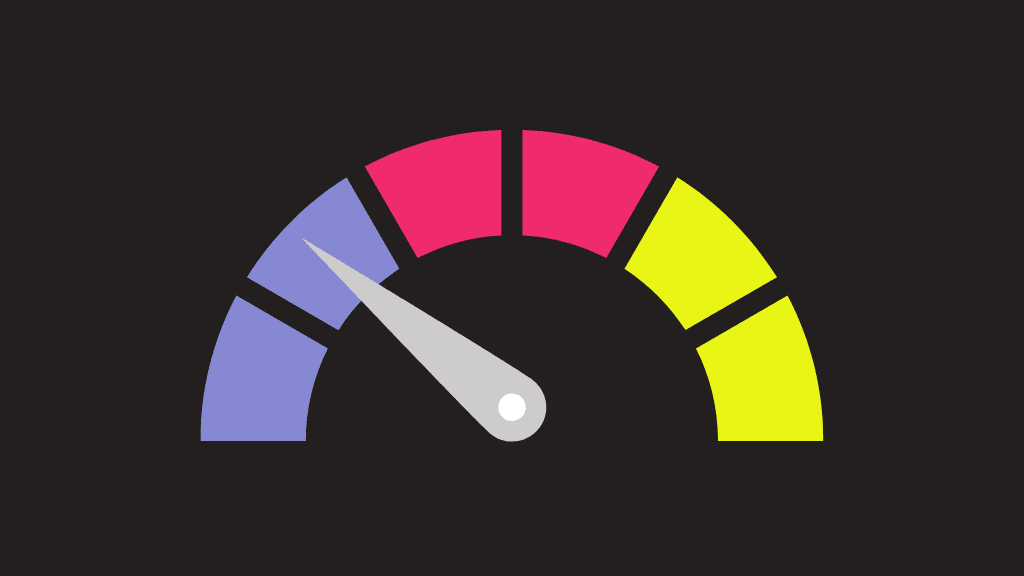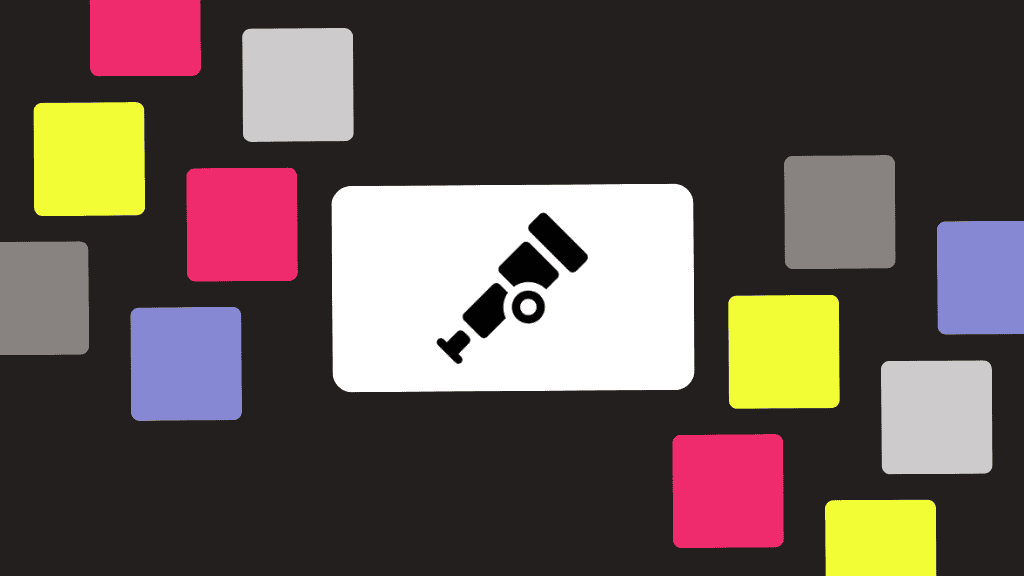
This article was originally published on The New Stack.
On Android, one of the toughest user experience issues to solve are ANRs (application not responding) errors. If the main thread is blocked on Android for more than five seconds, the user may see a dialog that encourages them to kill the app. Since mobile observatory platform Embrace has fully adopted OpenTelemetry as our standard for modeling mobile telemetry, we needed to find a way to model ANR data collection into OTel signals.
Here’s how we updated our ANR approach to align with OpenTelemetry.