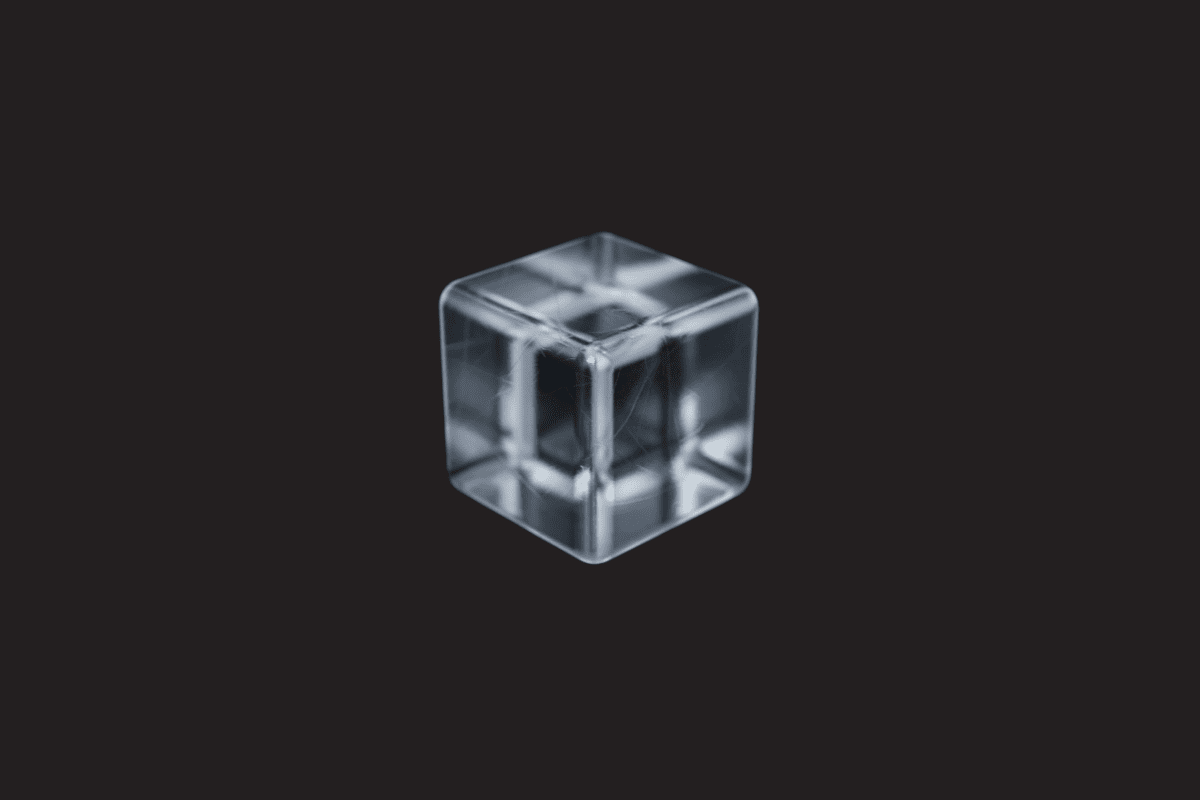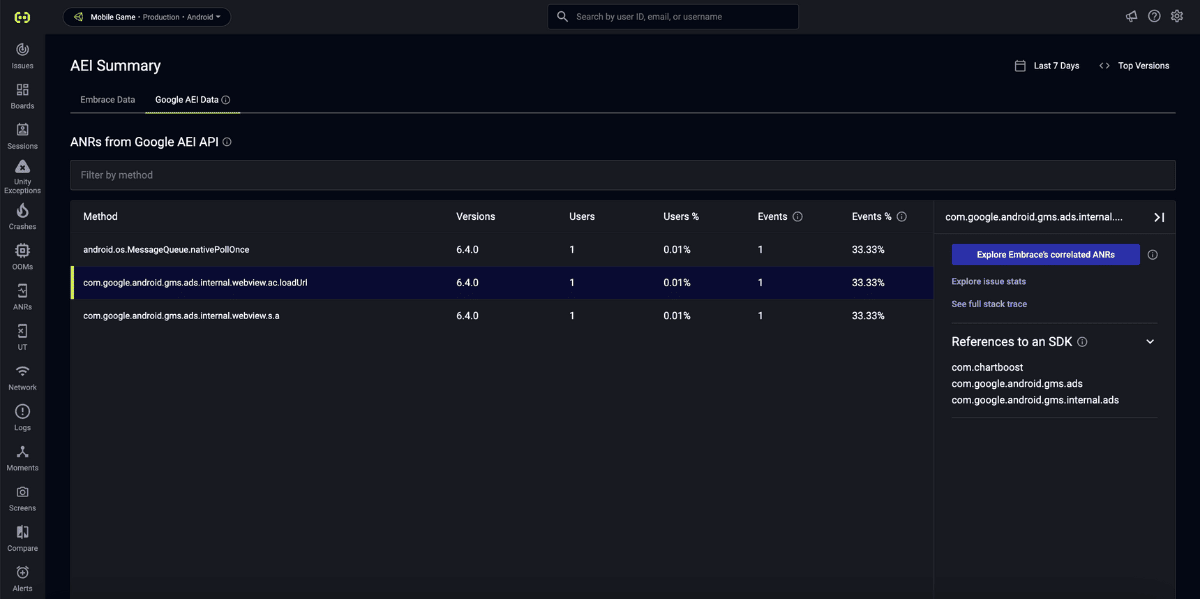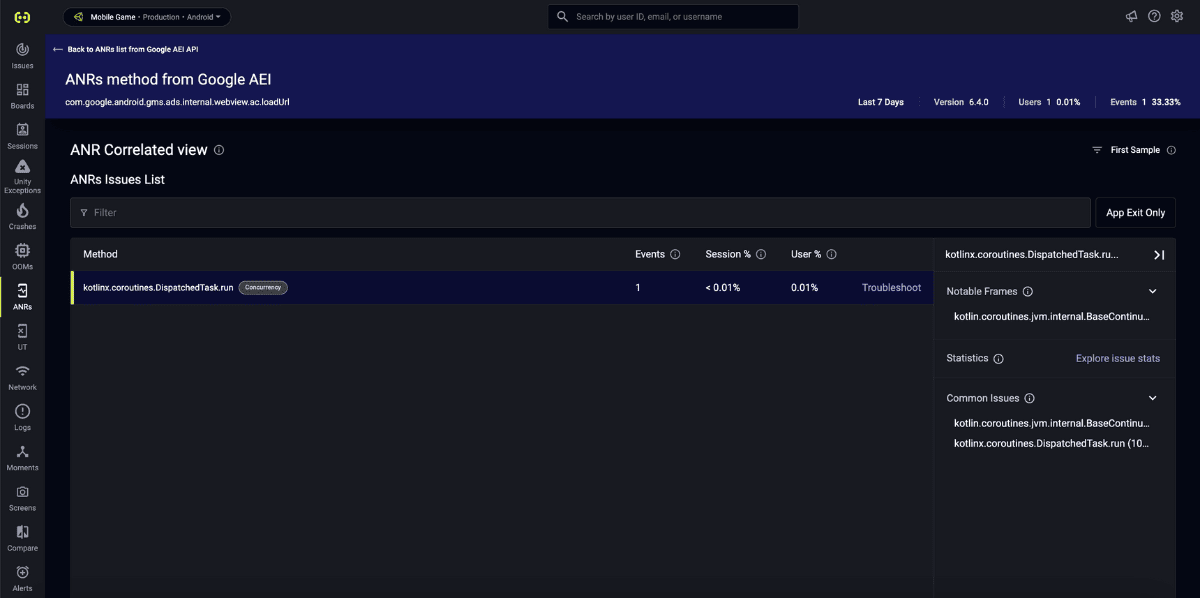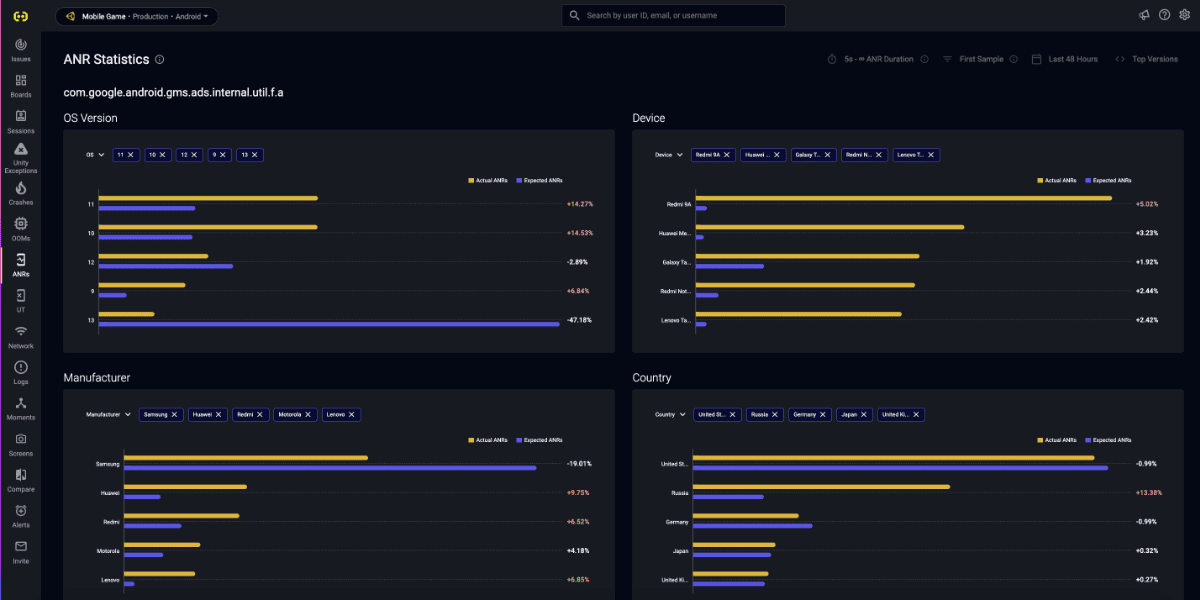Application Not Responding (ANR) errors are a critical issue that plague Android engineers. Not only do they create a poor user experience, but they negatively impact an app’s Google Play Store ranking, reducing its discoverability and commercial success.
Worse yet, while Google is happy to penalize apps for their ANRs, they aren’t doing much of anything to help mobile engineers resolve the issues for which they’re penalized.
To help Android engineers build better mobile experiences, we’re adding to our industry-leading ANR Reporting tools and are excited to introduce a first-of-its-kind feature to the market.
Embrace users can now see near-identical Google Play Console ANR data directly in their Embrace dashboards, thanks to Google’s new Application Exit Info API.
Combining GPC data with highly-precise stack trace sampling, and method-level analysis features, makes Embrace’s toolset a must-have resource for mobile engineers that care about solving ANRs for good.
Read on to learn more about this exciting new release.