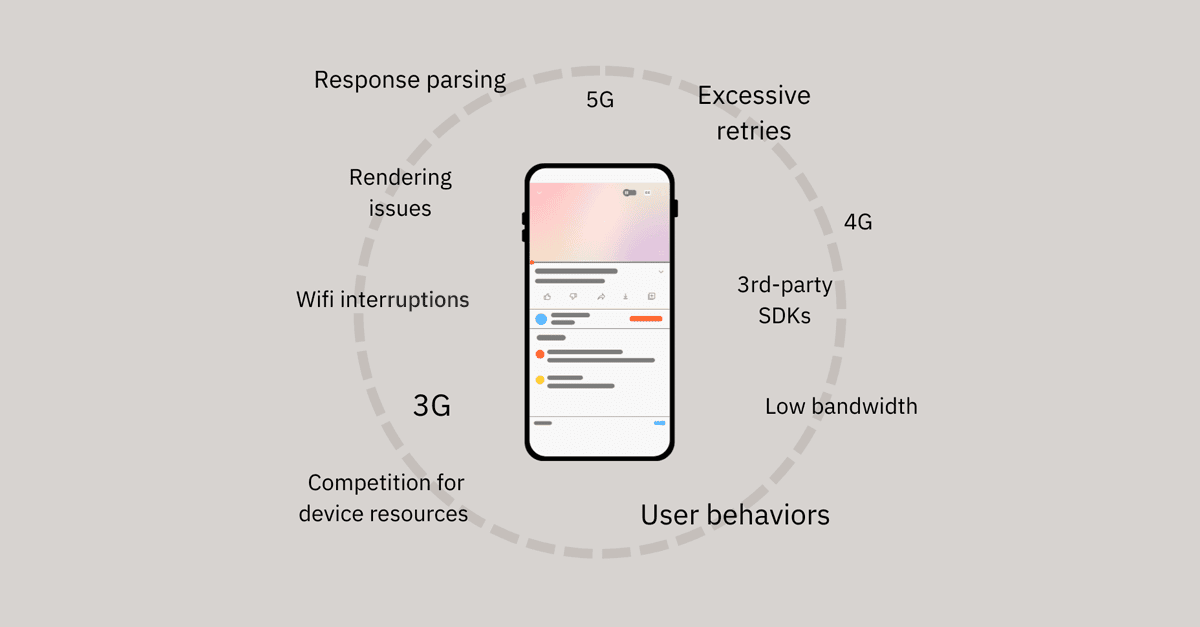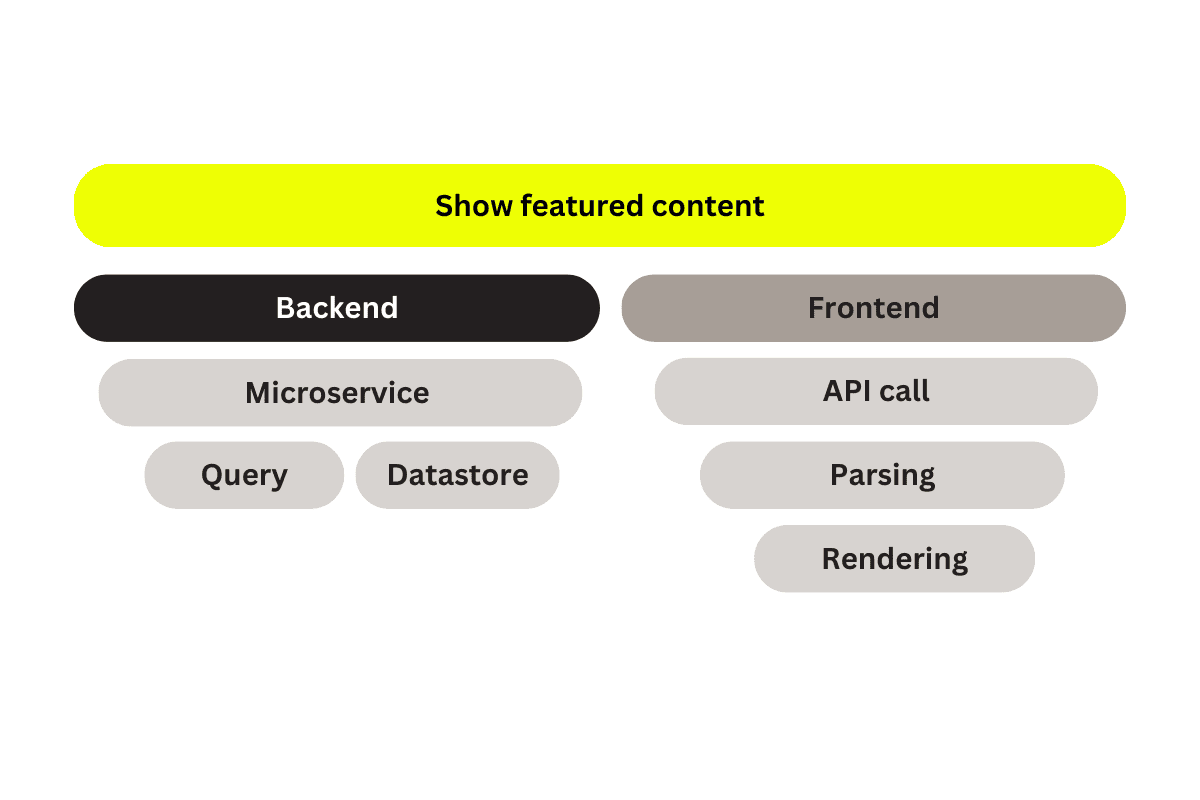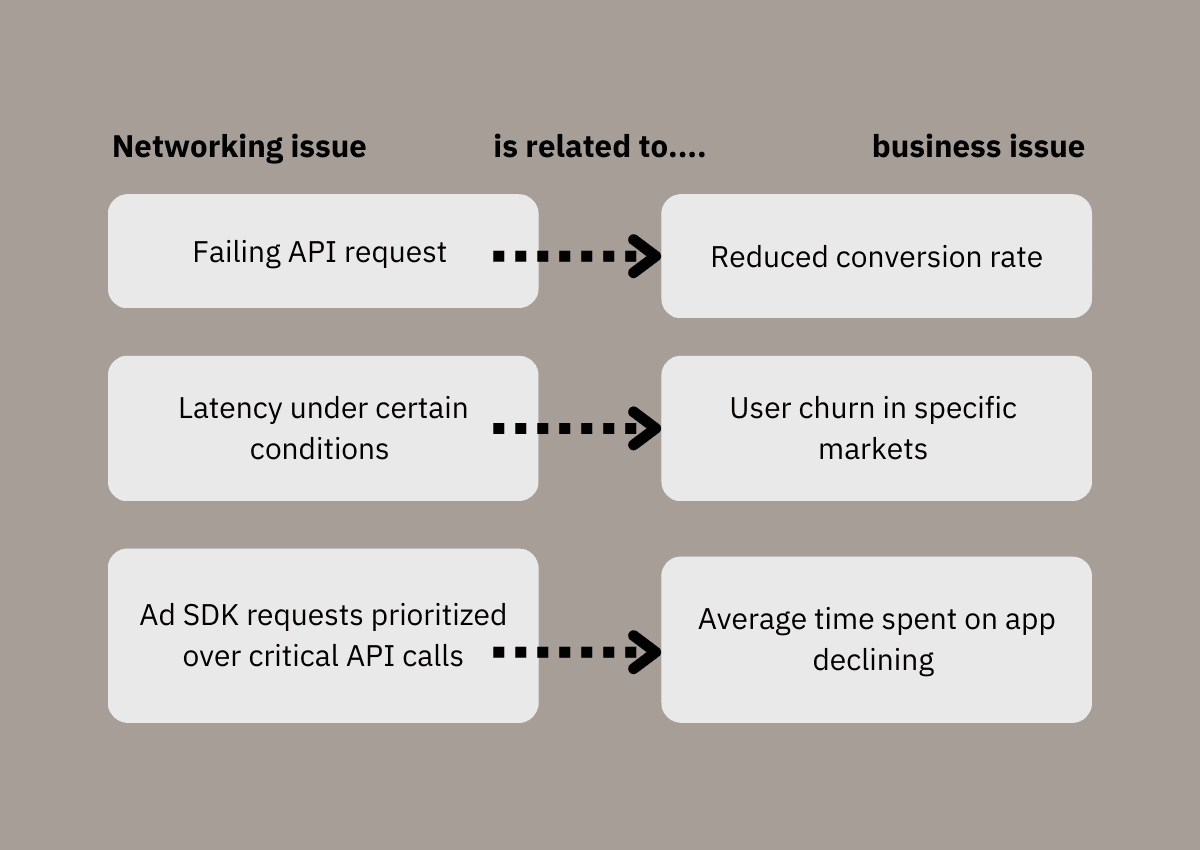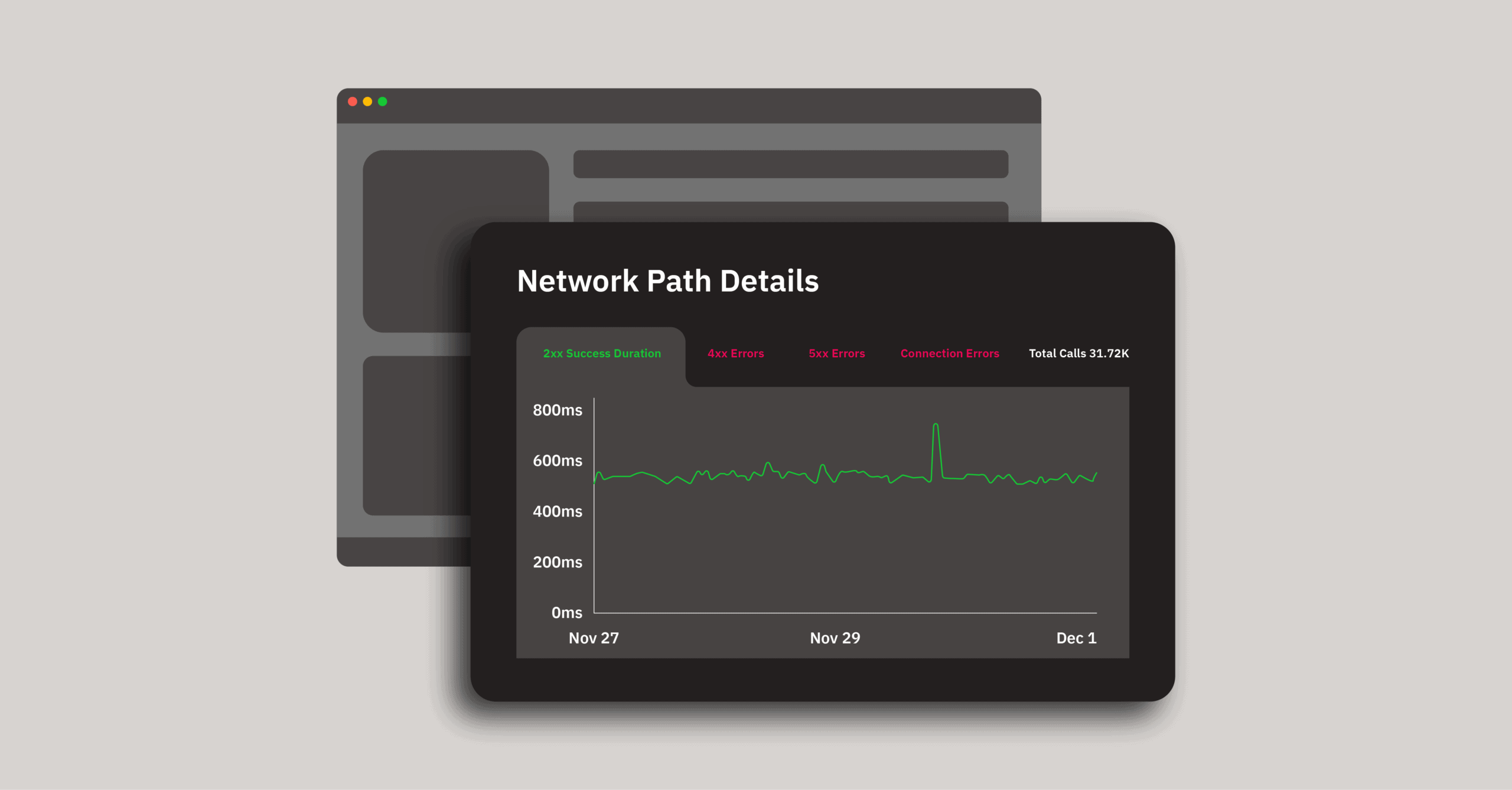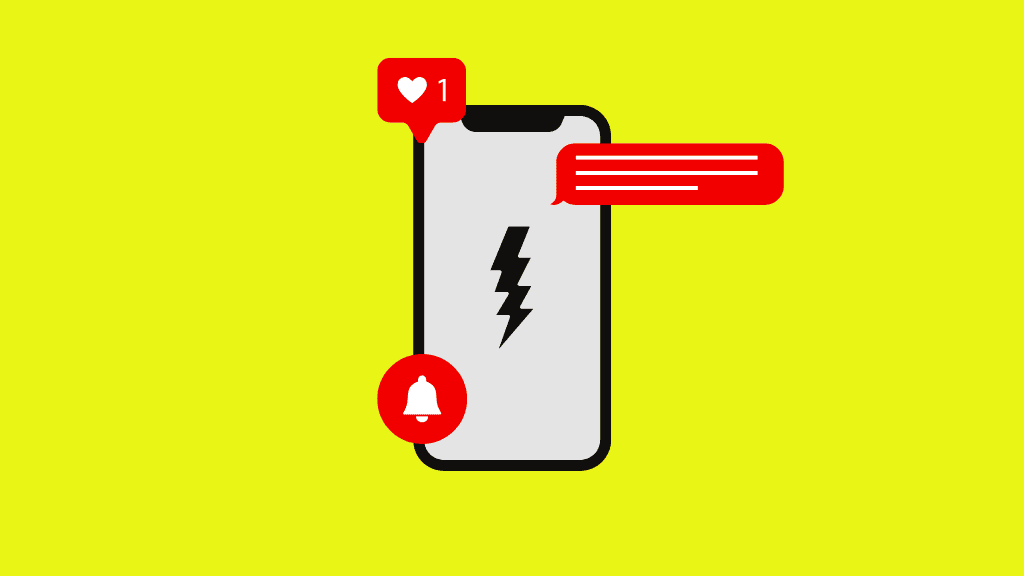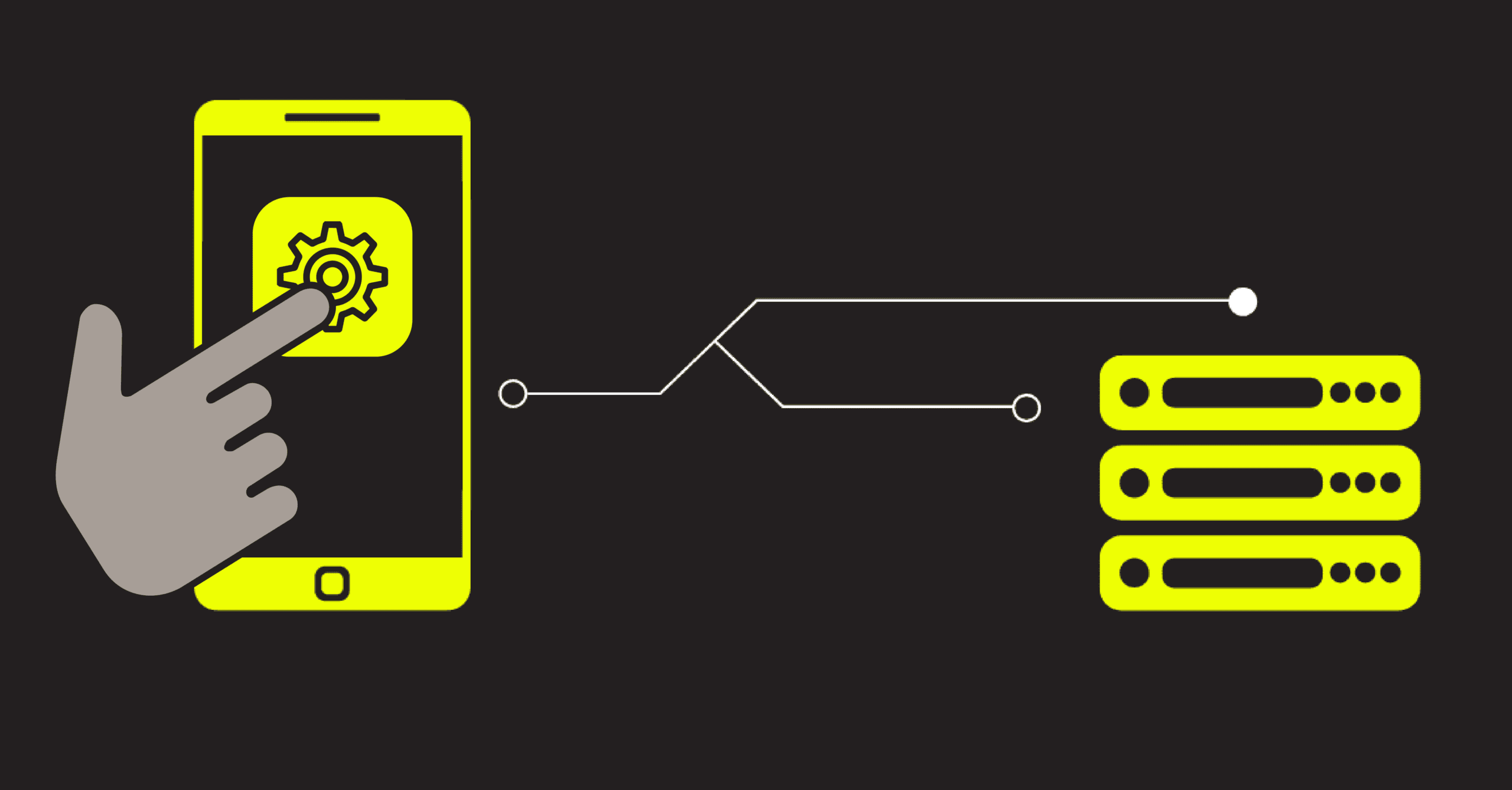
This piece was originally published on The New Stack.
Sending and receiving data across the network is essential for mobile app functionality. So when networking problems happen, it can be incredibly disruptive and frustrating to end users.
What’s more, networking issues are often tricky to resolve because of their variability. They are not one specific type of problem, like crashes or “Application Not Responding” errors (ANRs).
Rather, we talk about “networking issues” as an umbrella term to encompass the many possible things that can go wrong in the process of requesting, receiving, and parsing data between the client and the server. Because so much is involved in this process — and much of it cannot be detected by monitoring at the server layer — there’s a lot to consider when instrumenting and observing networking conditions for mobile.