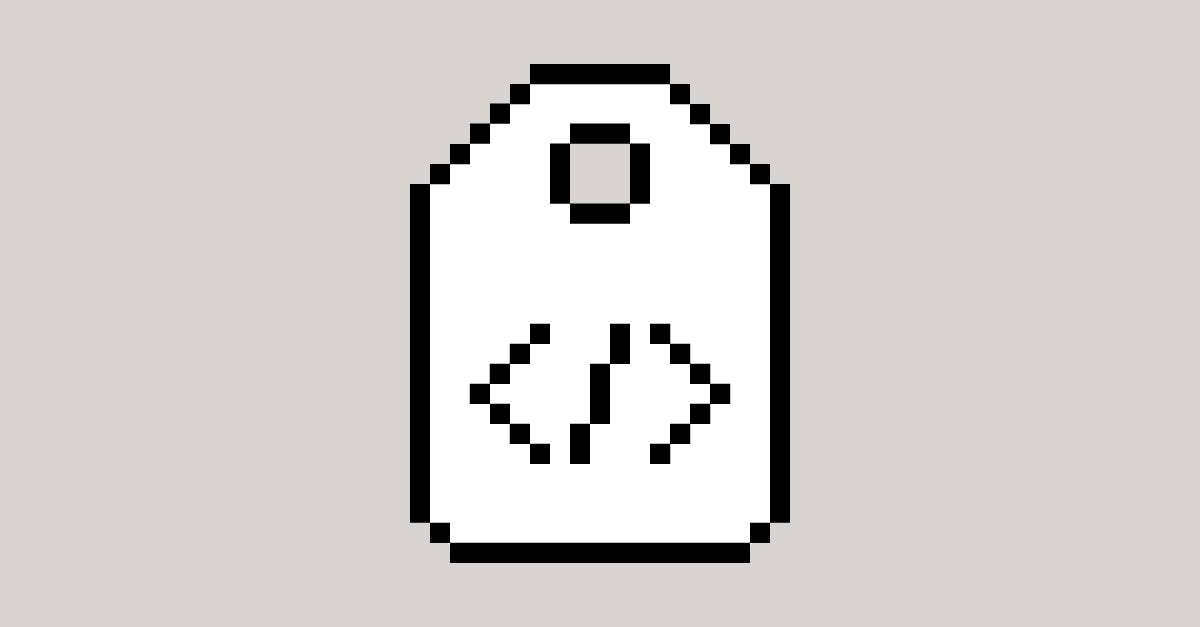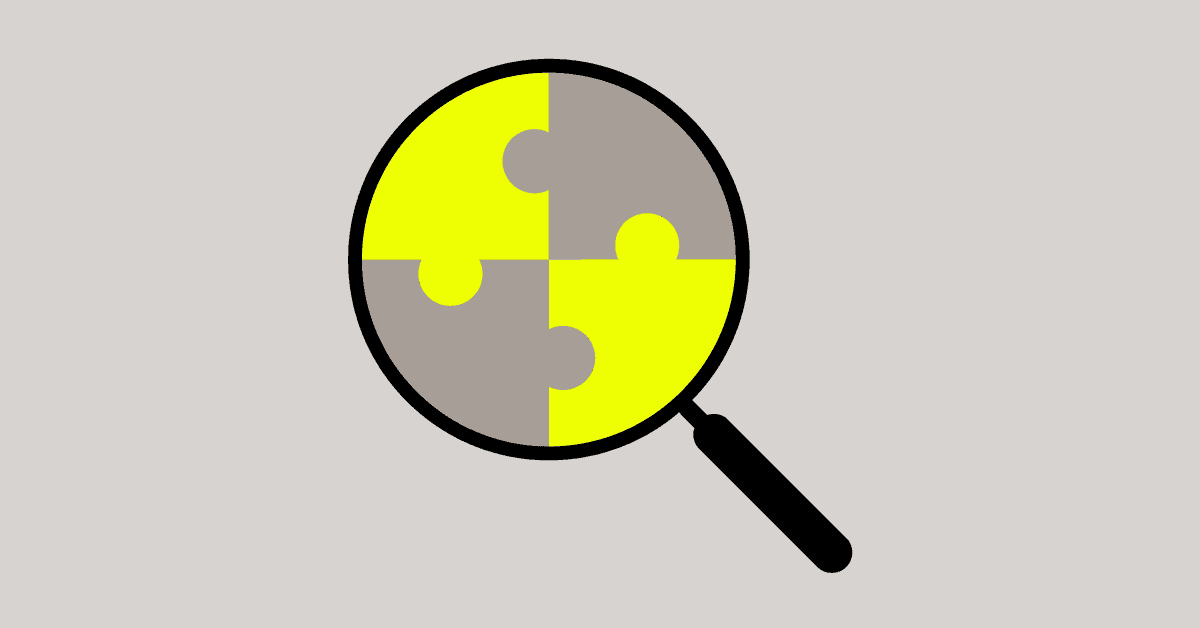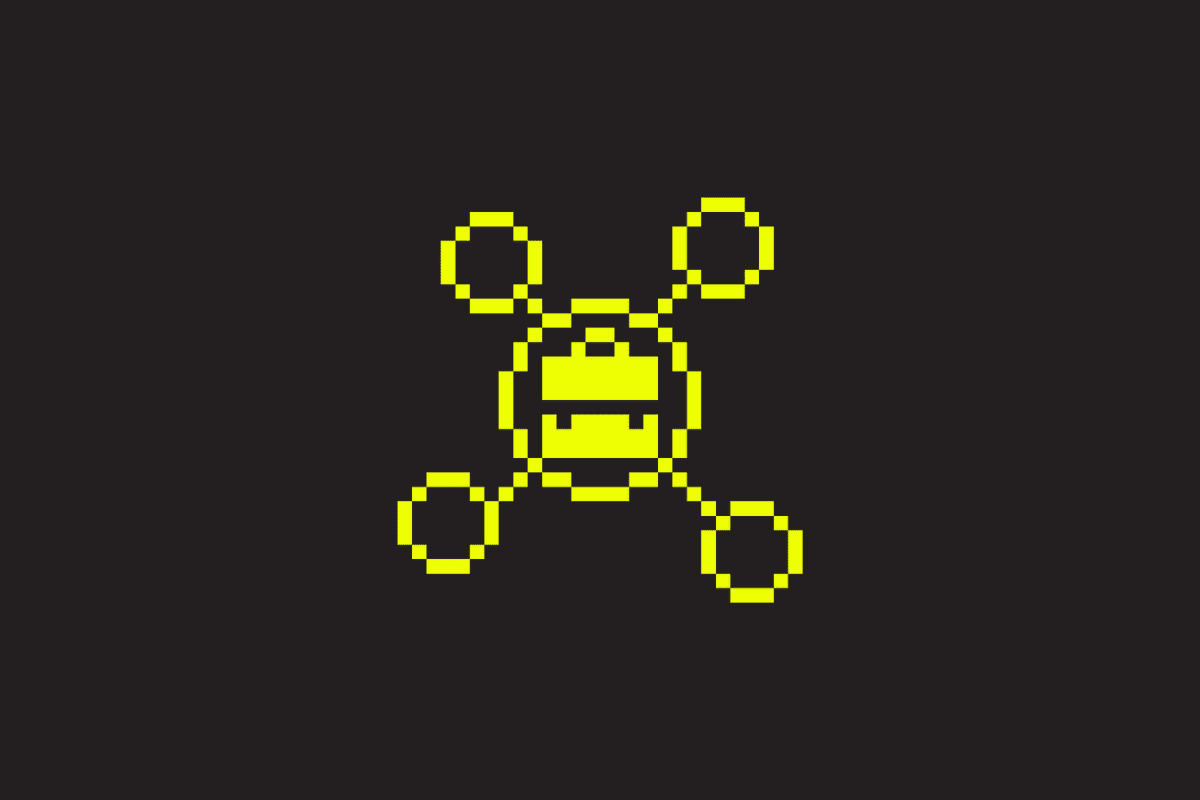
Exception handling plays a crucial role in maintaining the stability and optimizing the performance of Flutter apps. Engineers can swiftly identify and resolve issues by effectively handling exceptions, resulting in a smoother user experience.
This post will explore the significance of exception handling within the context of Flutter apps. We’ll cover three common types of Flutter exceptions and best practices for handling these types of exceptions. By the end of this post, you’ll better understand how to prevent and solve exceptions within your Flutter apps to deliver incredible Flutter experiences.
Common Flutter exceptions
Let’s start by covering three of the most common types of Flutter exceptions.
Null safety exceptions
These errors occur when null values are improperly accessed, leading to runtime errors. Such errors can wreak havoc on the smooth functioning of your app, causing unexpected crashes or unintended behavior. They stem from the mishandling or improper validation of null values within your codebase, making them a critical concern to address to ensure your application’s reliability and stability.
Widget exceptions
These exceptions arise from challenges related to the handling of Flutter widgets and present unique challenges for engineers. For example, widget exceptions can lead to unexpected behavior, rendering your app unreliable and frustrating for users. In addition, these exceptions encompass a wide range of issues that can disrupt the seamless flow of your app’s user interface.
Network exceptions
These exceptions include connection failures, timeouts, or server errors. Network exceptions can disrupt the smooth communication between your Flutter app and external resources. These errors pose significant hurdles to delivering a seamless user experience and require careful handling to maintain optimal network performance.
In the next section, we will cover some best practices for preventing these common types of exceptions and how you can address them in production.
Best practices for preventing and solving null safety exceptions
Null safety exceptions can be a headache for engineers, leading to crashes, unexpected behavior, and frustrating debugging sessions. However, by following established best practices, engineers can minimize the occurrence of null safety exceptions and build more robust and reliable code.
To illustrate, let’s examine a code snippet that lacks support for sound null safety. In the example below, the absence of sound null safety prevents the analyzer from issuing a warning about the possibility of the String argument being null. Consequently, if a null value is received, it would result in an unhandled null pointer exception.
int getLength(String str) {
return str.length;
}
void main() {
print(getLength(null));
}Preventing null safety exceptions
Below are two examples of ways engineers can prevent null safety exceptions from occurring:
Enable null safety
Null safety exceptions can be effectively mitigated by using Dart’s sound null safety features. With sound null safety, engineers can detect null safety issues during compile time, significantly reducing the likelihood of runtime exceptions.
By enabling sound null safety, as shown below, we can declare the String argument nullable by adding a “?” to the String class. In doing so, we can validate whether the String is not null before returning its length. Furthermore, in cases where the String is null, we can throw a customized Exception, allowing us to set specific behavior based on the situation.
With Embrace, developers gain access to unique functionalities that enhance their app’s performance and stability. You can monitor your app’s performance in real-time, detect issues, and optimize your code to ensure a seamless user experience.
Moreover, with Embrace’s comprehensive crash reports and exception-tracing capabilities, pinpointing and resolving potential pitfalls becomes seamless. Finally, Embrace goes beyond crash prevention, offering a suite of performance optimization tools such as network monitoring and memory leak detection, further enhancing your app’s efficiency and reliability.
Preventing app crashes is crucial for your business as it can lead to customer dissatisfaction and lost revenue. By implementing the best practices discussed in this blog post and leveraging tools like Embrace, you can safeguard your Flutter app from crashes and guarantee a smooth user experience. Be sure to explore Embrace to prevent crashes in your Flutter apps.
int getLength(String? str) {
// We check if the string is null to return its length.
if (str != null) return str.length;
// If the string is null, we throw an exception.
throw Exception('String is null!');
}
void main() {
print(getLength(null));
}
Use effective error handling
Even with null safety, it’s crucial to handle exceptions gracefully. Be mindful of potential null-related exceptions that can occur and implement appropriate error-handling tools.
In the following code snippet, we have implemented a logic component class that listens to the declared counterStream. One notable feature of null safety is the use of the `late` keyword, enabling us to lazily initialize final variables that are not yet initialized, such as our StreamSubscription.
The Stream in question is of type nullable int. Therefore, we have incorporated a null check within our _counterSubscription logic to ensure that we only proceed with printing when the count is not null. When the count is null, we throw an Exception and print it out. Alternatively, this Exception can be forwarded to an error-handling service like Embrace for effective error management.
import 'dart:async';
final counterStream = Stream<int?>.periodic(
const Duration(seconds: 1),
(x) => x.isEven ? null : x,
).take(15);
class MyLogicComponent {
late final StreamSubscription<int?> _counterSubscription;
void startListening() {
_counterSubscription = counterStream.listen(
(count) {
if (count != null) return print(count);
throw Exception('count was null!');
},
onError: print,
);
}
void close() {
_counterSubscription.cancel();
print('Subscription closed!');
}
}
Future<void> main() async {
final logicComponent = MyLogicComponent();
logicComponent.startListening();
await Future.delayed(
Duration(seconds: 20),
logicComponent.close,
);
}
Solving null safety exceptions with Embrace
With the combined power of sound null safety and Embrace, engineers can proactively address null safety exceptions, mitigating their impact on the app’s performance and stability.
Dart’s sound null safety feature empowers engineers to catch potential null-related issues early in development, enhancing code reliability and eliminating runtime errors. Embrace complements this by providing comprehensive insights and monitoring capabilities, including crash reporting, error tracking, real-time monitoring, and performance optimization features. This enables engineers to detect and resolve null safety exceptions in real-time.
The Embrace dashboard provides a visual representation of a null safety exception occurring within a user session, as shown in the image below. This feature lets you easily identify and diagnose null safety exceptions within your application. By leveraging this valuable information, you can effectively resolve null safety issues and ensure your app’s stability and reliability.
Moreover, Embrace’s SDK for Flutter apps seamlessly integrates with Dart 3 sound null safety, making it an optimal tool for null safety exception prevention and resolution.
Best practices for preventing and solving widget exceptions
Widget exceptions are a common challenge Flutter engineers face, leading to unexpected crashes or UI rendering issues. This section will explore recommended practices to proactively prevent widget exceptions in Flutter. We will also delve into strategies for resolving widget exceptions.
Let’s examine two code snippets demonstrating common widget exceptions to better understand the discussed concepts.
The first code snippet showcases Flex widgets, which arrange their children along a specific axis (horizontal or vertical). These widgets render their children with unconstrained dimensions on the main axis. To ensure proper layout and prevent UI crashes, each child within a flex widget must have a definite size. In cases where an unbounded widget, such as a TextField, is used within a Row or Column, it would result in an exception thrown by the framework. The example below illustrates this scenario.
class Example extends StatelessWidget {
@override
Widget build(BuildContext context) {
return MaterialApp(
home: Scaffold(
appBar: AppBar(
title: const Text('Unbounded Width of the TextField'),
),
body: const Row(
children: [
// Will throw because `TextField` is not constrained in width.
TextField(),
],
),
),
);
}
}As another example, the second code snippet below showcases repetitive code and excessive nesting in an attempt to achieve an ambitious design. This approach makes the code less readable and hinders its maintainability. Extracting and reusing various parts of these widgets is advisable to address this issue. Doing so makes the code more readable, easier to manipulate, and promotes better code organization.
HomePage extends StatelessWidget {
@override
Widget build(BuildContext context) {
return Scaffold(
appBar: AppBar(
title: const Text('Too much repetitive and nested'),
),
body: Padding(
padding: const EdgeInsets.all(20),
child: Column(
children:
Image.network(
'https://images.unsplash.com/photo-1565299624946-b28f40a0ae38',
width: 200,
height: 200,
),
const SizedBox(height: 20),
Row(
mainAxisAlignment: MainAxisAlignment.spaceEvenly,
children:
SizedBox(
height: 90,
width: 90,
child: DecoratedBox(
decoration: BoxDecoration(
color: Colors.green.shade100,
shape: BoxShape.circle,
border: Border.all(
width: 3,
color: Colors.green.shade300,
),
),
child: Column(
mainAxisAlignment: MainAxisAlignment.center,
children: [
Icon(
Icons.kitchen,
color: Colors.green.shade500,
),
const Text('PREP:'),
const Text('25 min'),
],
),
),
),
SizedBox(
height: 90,
width: 90,
child: DecoratedBox(
decoration: BoxDecoration(
color: Colors.green.shade100,
shape: BoxShape.circle,
border: Border.all(
width: 3,
color: Colors.green.shade300,
),
),
child: Column(
mainAxisAlignment: MainAxisAlignment.center,
children: [
Icon(
Icons.timer,
color: Colors.green.shade500,
),
const Text('COOK:'),
const Text('1 hr'),
],
),
),
),
SizedBox(
height: 90,
width: 90,
child: DecoratedBox(
decoration: BoxDecoration(
color: Colors.green.shade100,
shape: BoxShape.circle,
border: Border.all(
width: 3,
color: Colors.green.shade300,
),
),
child: Column(
mainAxisAlignment: MainAxisAlignment.center,
children: [
Icon(
Icons.restaurant,
color: Colors.green.shade500,
),
const Text('FEEDS:'),
const Text('4-6'),
],
),
),
),
],
),
],
),
),
);
}
}Preventing widget exceptions
Effectively preventing widget exceptions in Flutter requires strategic code structuring that minimizes excessive nesting and complex widget trees. Adhere to the following best practices to mitigate issues associated with the creation and management of Flutter widgets:
Provide necessary constraints
Make sure to provide constraints to your child widgets, such as setting the height and width explicitly or using flexible widgets like Expanded or Flexible to handle varying screen sizes.
By incorporating necessary constraints, as shown in the code snippet below, we can effectively handle the exception caused by the unbounded TextField widget within the Row. We can wrap the TextField with a specific size widget, such as SizedBox, to address this issue. Alternatively, we can use the Expanded widget if we want the TextField to fill the remaining space within the parent Row. This solution ensures the error is resolved gracefully, providing a more robust and error-free execution.
class Example extends StatelessWidget {
@override
Widget build(BuildContext context) {
return MaterialApp(
home: Scaffold(
appBar: AppBar(
title: const Text('Expanded Width of the TextField'),
),
body: const Row(
children: [
// Will work because `Expanded` fills the available space with the `TextField`.
Expanded(child: TextField()),
],
),
),
);
}
}
Avoid excessive nesting
To avoid excessive nesting, break down your code into manageable and distinct components, leveraging established design patterns. This approach helps isolate the source of exceptions and simplifies the debugging and maintenance processes.
By minimizing excessive nesting, we can streamline the code snippet below. This can be achieved by extracting repetitive sections and categorizing the components based on the provided design. To promote reusability, we can extract the description items into a separate DetailItem widget, allowing for efficient reuse throughout the codebase. This approach simplifies the code structure, enhances readability, and facilitates maintenance and modification of the components.
class DetailItem extends StatelessWidget {
const DetailItem({
super.key,
required this.title,
required this.description,
required this.icon,
});
final String title;
final String description;
final IconData icon;
@override
Widget build(BuildContext context) {
return SizedBox(
height: 90,
width: 90,
child: DecoratedBox(
decoration: BoxDecoration(
color: Colors.green.shade100,
shape: BoxShape.circle,
border: Border.all(
width: 3,
color: Colors.green.shade300,
),
),
child: Column(
mainAxisAlignment: MainAxisAlignment.center,
children: [
Icon(
icon,
color: Colors.green.shade500,
),
Text(title),
Text(description),
],
),
),
);
}
}Structure your code
Adopting a structured approach enhances code comprehensibility and maintainability, leading to more robust widget management.
The following code snippet demonstrates how to structure our code effectively using the widget catalog provided in the Flutter documentation. In some cases, certain widgets leverage composition from other widgets and are exposed through design language libraries such as Material or Cupertino. To optimize our code, we can replace SizedBox and DecoratedBox with a Container since Container already encompasses their functionality. However, it’s important to note that widgets like these may incur higher rendering costs due to their implementation. Therefore, it is advisable to exercise caution when using them to ensure optimal performance.
class DetailItem extends StatelessWidget {
const DetailItem({
super.key,
required this.title,
required this.description,
required this.icon,
});
final String title;
final String description;
final IconData icon;
@override
Widget build(BuildContext context) {
return Container(
height: 90,
width: 90,
decoration: BoxDecoration(
color: Colors.green.shade100,
shape: BoxShape.circle,
border: Border.all(
width: 3,
color: Colors.green.shade300,
),
),
child: Column(
mainAxisAlignment: MainAxisAlignment.center,
children: [
Icon(
icon,
color: Colors.green.shade500,
),
Text(title),
Text(description),
],
),
);
}
}Use key properties
Use keys to uniquely identify widgets within the widget tree, ensuring proper identification and mitigating exceptions related to widget identity conflicts.
Using keys is highly recommended to facilitate widget identification during testing or when the widget state needs to be updated based on user interactions. The code snippet below exemplifies the usage of keys, enhancing the ease of identifying and manipulating specific widgets in your application. By incorporating keys, you can streamline your testing processes and efficiently manage widget state updates in response to user interactions.
const DetailItem(
key: Key('homePage_detailItem_cook'),
icon: Icons.timer,
title: 'COOK:',
description: '1 hr',
),
const DetailItem(
key: Key('homePage_detailItem_feeds'),
icon: Icons.restaurant,
title: 'FEEDS:',
description: '4-6',
),
Solving widget exceptions with Embrace
You can effectively handle widget challenges by following these best practices, combined with Embrace’s capabilities for detecting and diagnosing widget exceptions.
In addition, Embrace’s powerful diagnostic tools also provide valuable insights, enabling you to proactively identify and resolve widget-related issues, enhancing your app’s overall performance and stability.
The Embrace dashboard provides a visual representation of widget exceptions in the user timeline, as shown in the image below. This feature allows you to easily track and analyze widget exceptions, aiding in identifying and resolving issues within your mobile app.
Best practices for preventing and solving network exceptions
Network exceptions can disrupt the functionality of Flutter applications, leading to errors, incomplete data retrieval, and unsatisfactory user experiences. Adopting best practices for preventing and solving network exceptions is crucial to ensuring smooth and reliable network communication. This section will explore recommended strategies to prevent and resolve network exceptions.
To better illustrate the discussed concepts, let’s examine a code snippet demonstrating a common network exception encountered in Flutter. In the following example, we decode the response body before checking the status code, neglecting to handle other scenarios, such as the response’s content or different status codes that may occur.
Future<SearchResult> search(String term) async {
final response = await httpClient.get(Uri.parse('$baseUrl$term'));
final results = json.decode(response.body) as Map<String, dynamic>;
if (response.statusCode == 200) {
return SearchResult.fromJson(results);
} else {
throw SearchResultError();
}
}
Preventing network exceptions
One strategy for handling network exceptions is optimizing your app’s performance. You can significantly reduce the likelihood of network exceptions while enhancing your app’s overall performance by implementing the following advanced techniques:
Use try-catch blocks
Wrap network operations in try-catch blocks to handle exceptions effectively. For example, catch specific exceptions like IOException or SocketTimeoutException and handle them appropriately, such as displaying an error message to the user or retrying the request.
Try-catch blocks enable us to handle exceptions gracefully and implement suitable error-handling mechanisms when they occur during network operations. This approach promotes robustness and improves the overall stability of the code.
/// Finds a [Location] `/v1/search/?name=(query)`.
Future<Location> locationSearch(String query) async {
final locationRequest = Uri.https(
_baseUrlGeocoding,
'/v1/search',
{'name': query, 'count': '1'},
);
final locationResponse = await _httpClient.get(locationRequest);
// We check if the status code is not successful to throw a general failure.
if (locationResponse.statusCode != 200) {
throw LocationRequestFailure();
}
// Otherwise, we have a response and proceed to decode it.
final locationJson = jsonDecode(locationResponse.body) as Map;
// If it doesn't contain the property we look for, we throw a not found exception.
if (!locationJson.containsKey('results')) throw LocationNotFoundFailure();
// If it does have the property but is empty, we also throw a not found exception.
final results = locationJson['results'] as List;
if (results.isEmpty) throw LocationNotFoundFailure();
// If our property exists and has results, we deserialize our data.
return Location.fromJson(results.first as Map<String, dynamic>);
}
Caching
One essential technique is the integration of efficient caching mechanisms, which store frequently accessed data locally. By minimizing the reliance on repetitive network requests, your app can deliver content swiftly and diminish the occurrence of network exceptions.
To enhance the efficiency of network operations, the code snippet below demonstrates the implementation of caching using the search method. The caching mechanism verifies whether the specified term has been searched before. If the term is found in the cache, the cached result is returned instead of initiating a new network call. On the other hand, if the term is not found in the cache, a network call is made, and the result is cached for future use if required. By incorporating this retry mechanism and caching strategy, we optimize performance by minimizing redundant network requests and promoting efficient data retrieval.
Future<SearchResult> search(String term) async {
final cachedResult = cache.get(term);
if (cachedResult != null) return cachedResult;
final result = await client.search(term);
cache.set(term, result);
return result;
}Outside of code-related best practices, implementing compression and resource optimization techniques can significantly improve the performance and smooth operation of your mobile app:
Compression
Leveraging compression techniques like gzip or brotli helps to minimize the size of data transmitted over the network, resulting in faster load times and reducing the risk of network exceptions.
Resource optimization
Optimizing resource utilization, particularly for images or files, is crucial in enhancing network performance. By appropriately resizing or compressing these resources, you can minimize the amount of data required to load your app, leading to smoother network operations and improved overall performance.
Solving network exceptions with Embrace
Embrace provides valuable insights into network performance, making it easier to identify areas for optimization and improve your app’s overall network performance. In addition, Embrace’s real-time monitoring and alerting capabilities can help you identify potential issues before they become critical, allowing you to proactively address them and prevent future network exceptions.
The Embrace dashboard provides a comprehensive overview of network exceptions across top domains, as shown in the image below. This visualization highlights occurrences of 400 and 500 errors, allowing you to quickly identify and address network issues within your application. You can proactively monitor and optimize network performance by leveraging this feature.
Embrace equips engineers with comprehensive insights into their app’s network behavior, making it easier to identify areas for optimization. With detailed analysis of network requests, response times, and related metrics, engineers can hone in on bottlenecks and inefficiencies, enhancing network performance.
The Embrace dashboard offers valuable insights into network requests across user sessions, as the image below demonstrates. This visualization highlights 400 network requests, providing a comprehensive view of the network activity within your application.
Embrace’s real-time monitoring and alerting capabilities also provide a proactive approach to network exception prevention. By promptly detecting potential issues before they escalate to critical levels, engineers can proactively address them, ensuring a smooth user experience and preventing future network exceptions.
Preventing future exceptions with Embrace
Embrace’s comprehensive capabilities extend beyond exception detection and diagnosis. By leveraging Embrace’s real-time monitoring and alerting capabilities, you can identify potential issues before they impact your users, effectively mitigating future errors and ensuring a stable and reliable app.
Exception handling plays a pivotal role in maintaining the stability and performance of Flutter apps. By adopting industry best practices and leveraging Embrace’s extensive capabilities, engineers can effectively handle exceptions, improve the user experience of their apps, and optimize overall performance. Incorporate these strategies into your exception-handling workflow and unlock the full potential of Embrace for efficient error detection and resolution.
Explore Embrace for error detection today and revolutionize your app development process. Experience the transformative impact of Embrace and take your exception handling to new heights.