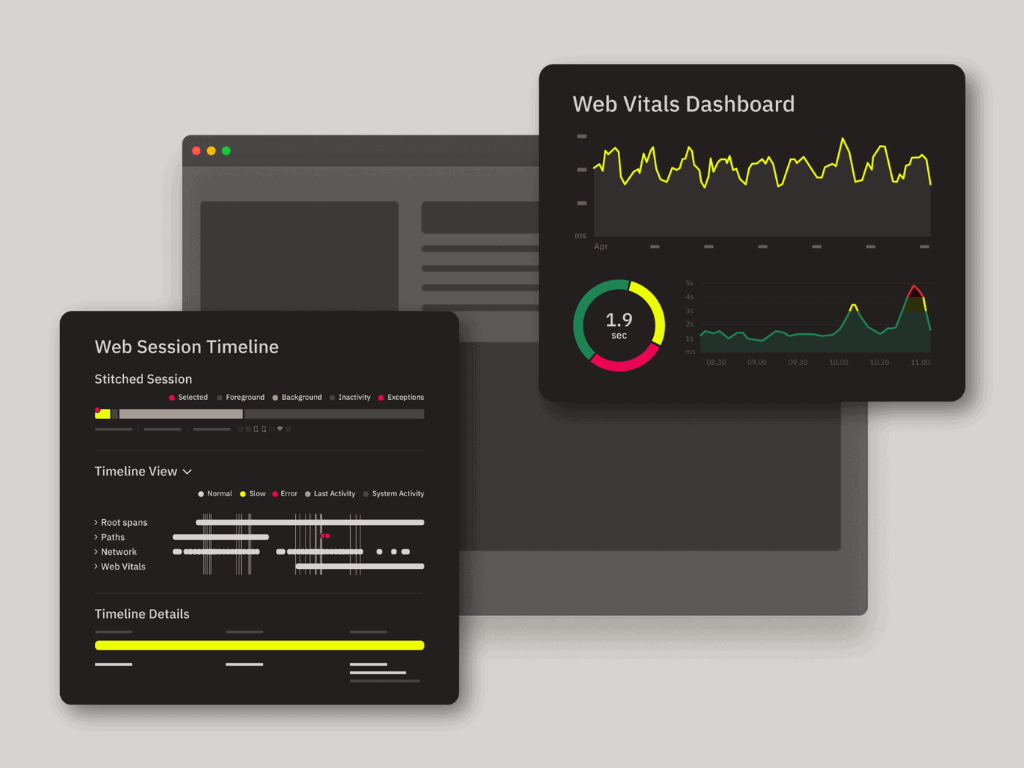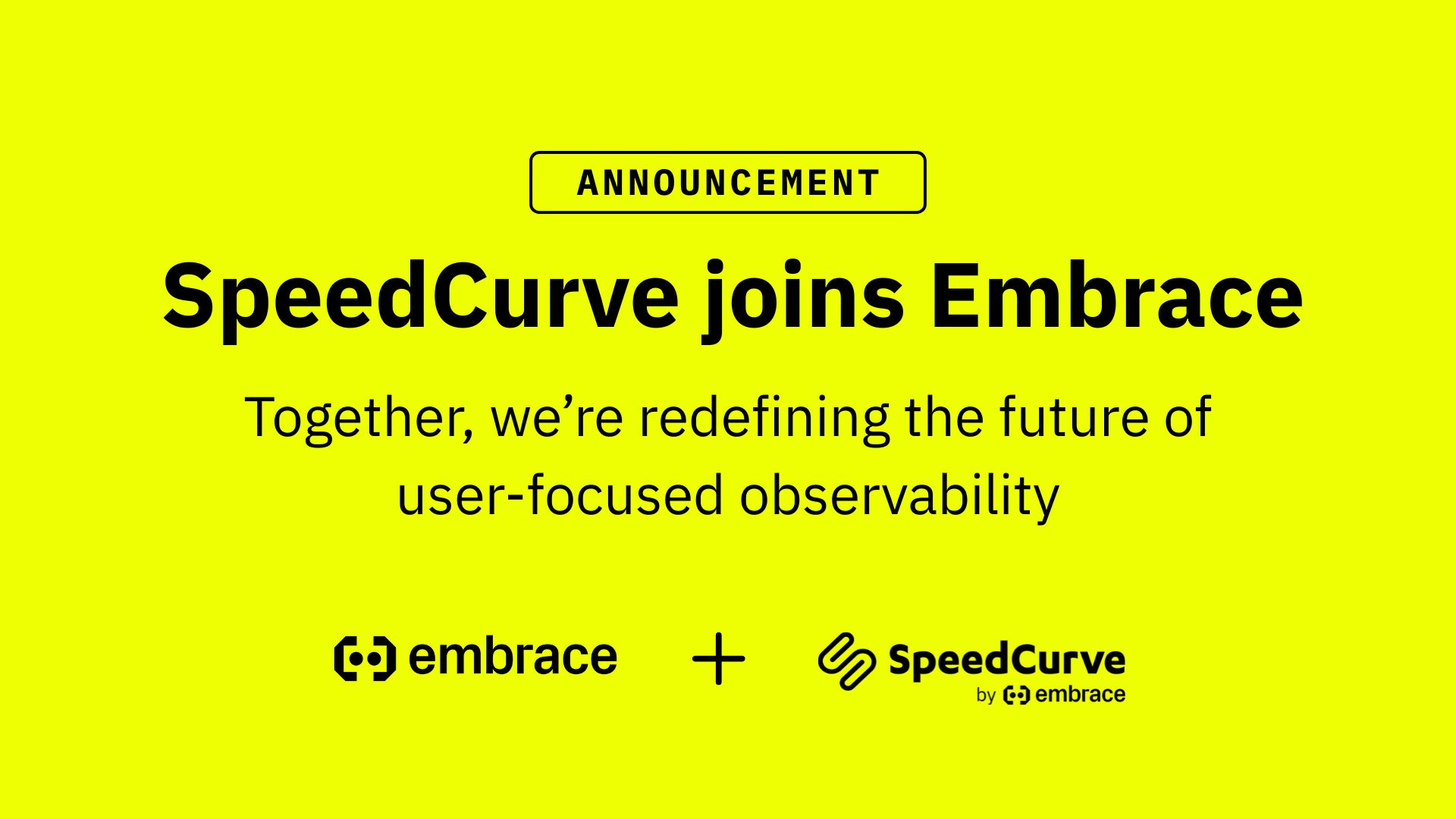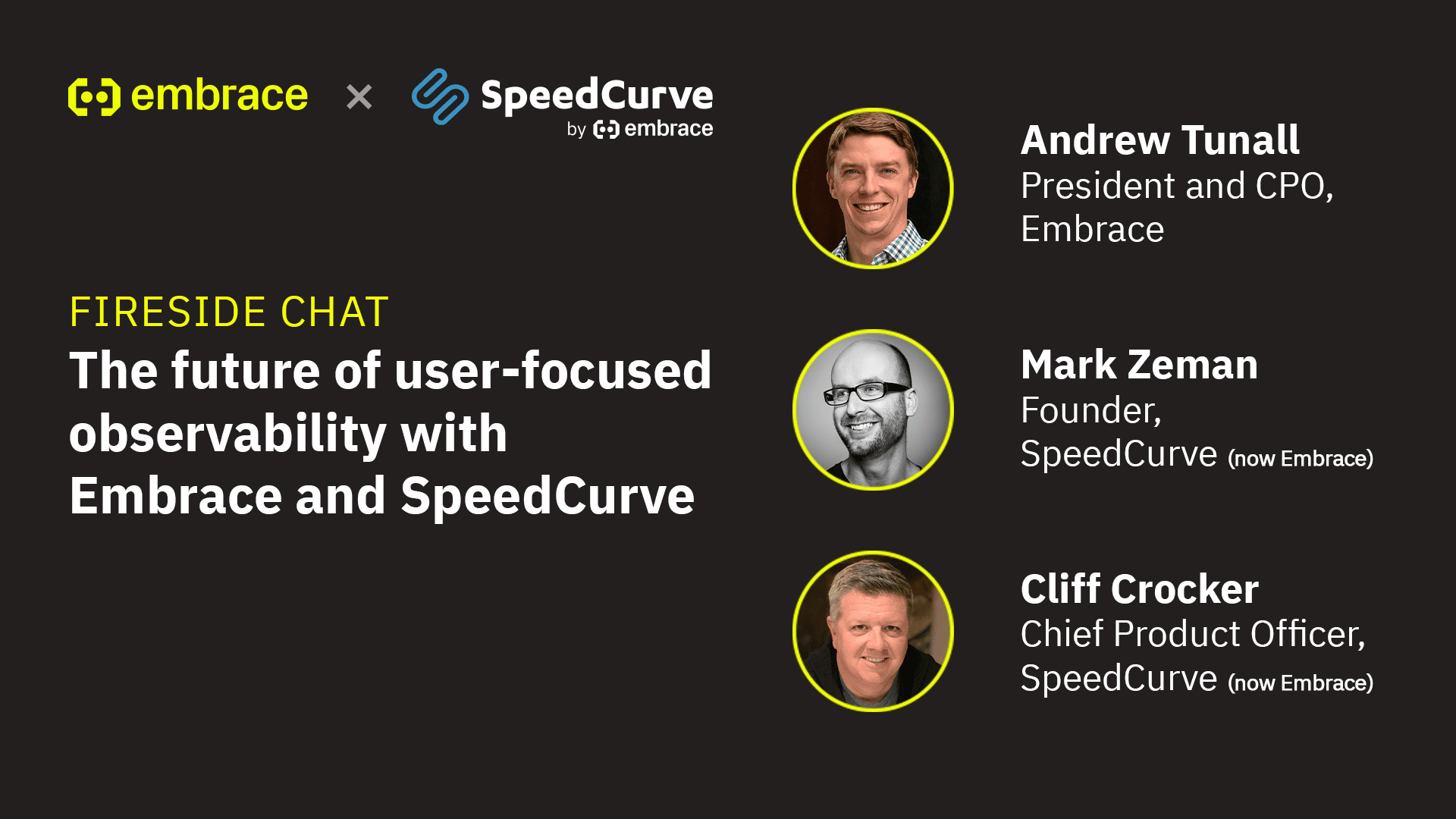
Most real user monitoring tools stop at metrics.
They tell you page-load times, error counts, and Core Web Vitals — but they don’t explain why users drop off or how to fix it.
Embrace Web RUM was built to close that gap.
It helps frontend teams see performance the way users actually experience it — every session, every flow, every issue — right out of the box.
If you haven’t integrated the Embrace Web SDK yet, start with the Getting started guide.
Once you’re up and running, here’s what you’ll see next — and how to turn data into meaningful user insight.