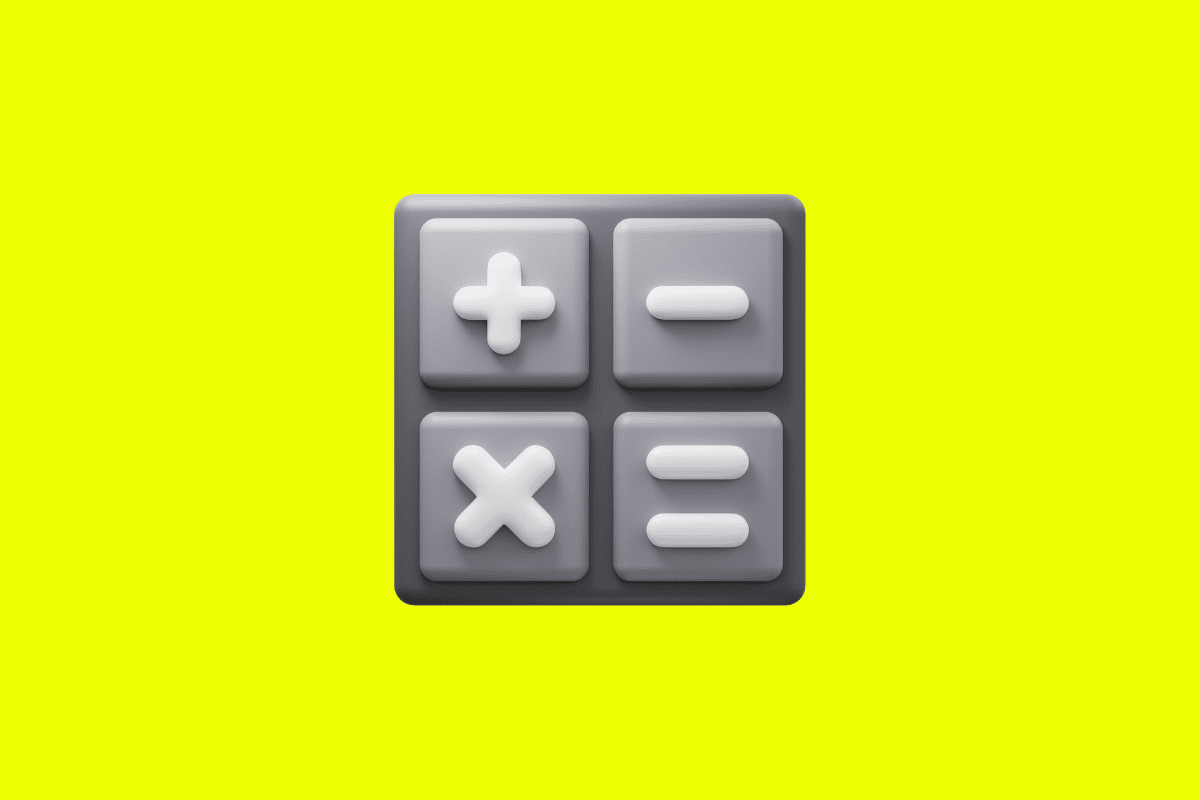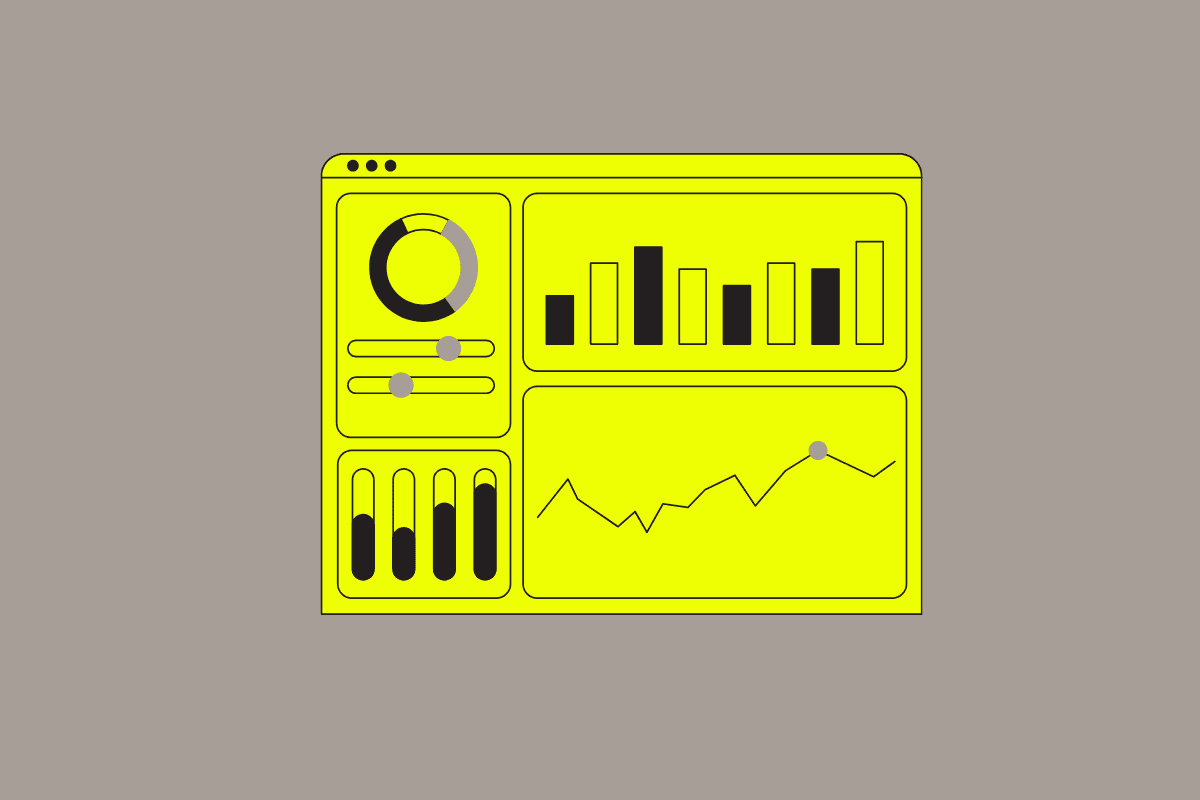
Embrace’s Custom Dashboards allow you to build graphs, charts, and other widgets to analyze your mobile app performance data. Dashboards are particularly useful for setting and tracking certain metrics that are important for your organization, allowing you to visualize trends and spot anomalies.
Our Dashboard tool provides a significant amount of customization and flexibility. Once you select a key metric as the basis for your widget, you’re able to overlay different filters, dimensions, and time intervals for a truly granular analysis.