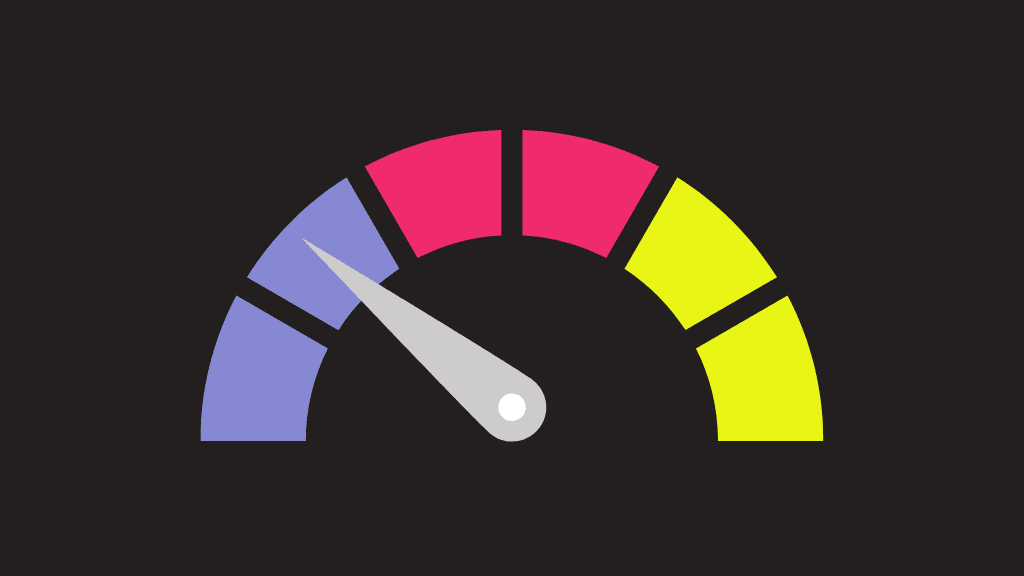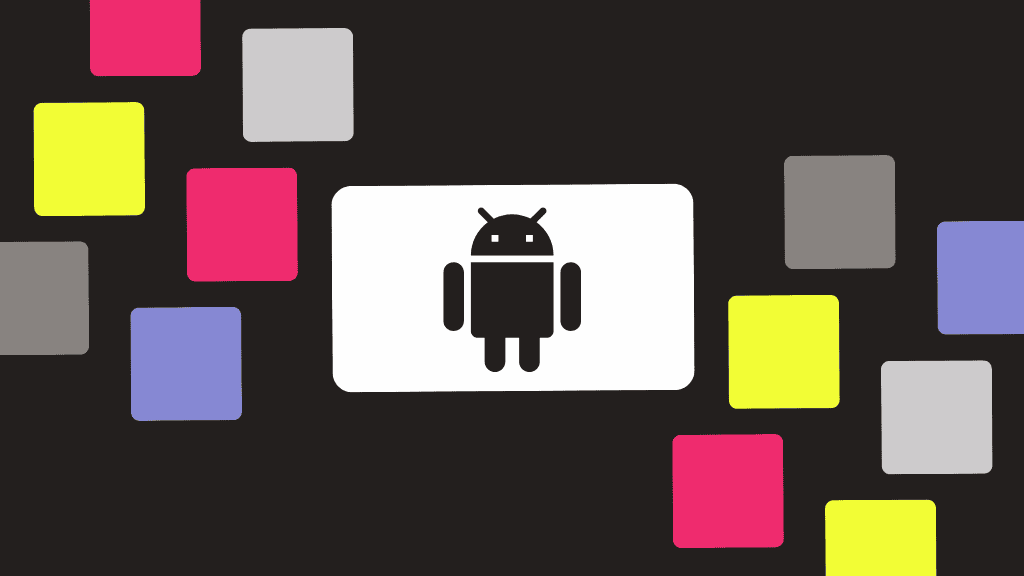Application Not Responding (ANR) errors are some of the most frustrating to encounter and often difficult to debug. Worse yet, if you can’t keep your ANR rate under control, your app will be downranked and less discoverable in the Google Play Store.
While Android documentation provides guidance on ANRs, we’ve found that it only scratches the surface on exactly how these particular errors work in the wild.
To help you get a better handle on how to detect and capture ANR data, we asked our Android architect Jamie Lynch to describe in detail how the Android OS monitors, processes, and triggers ANRs.