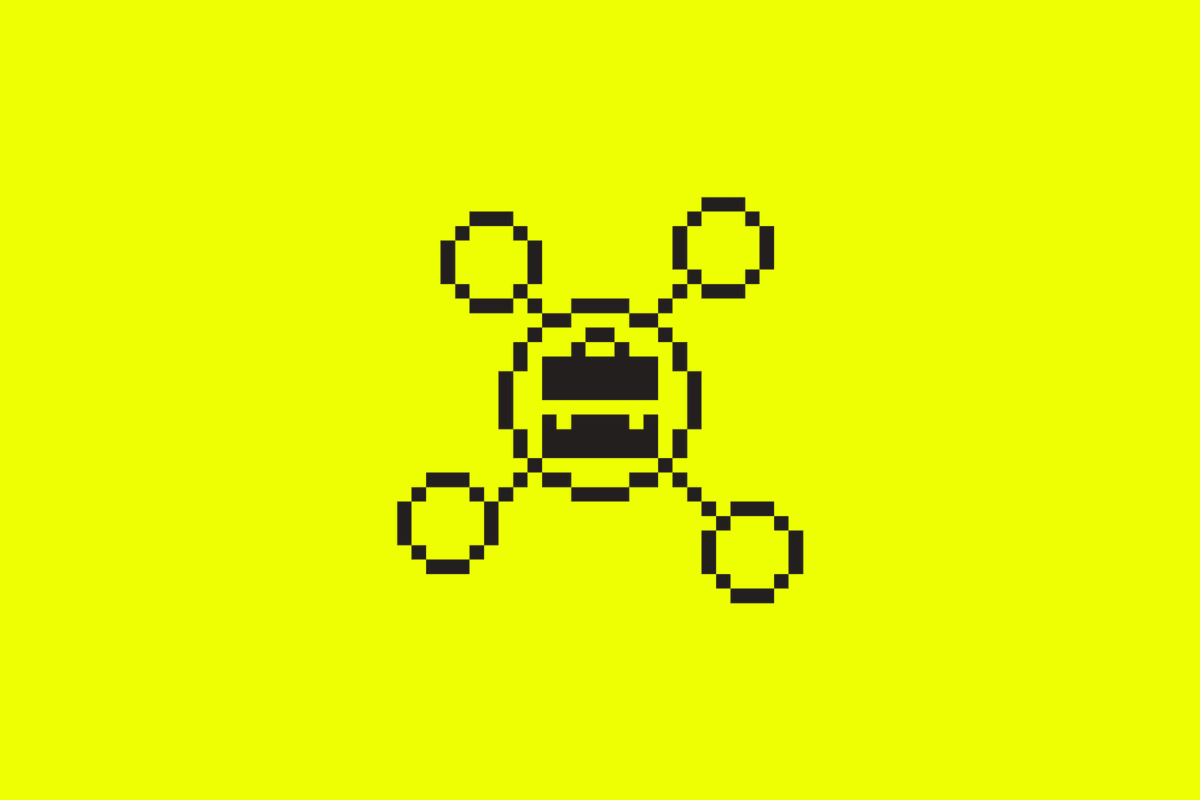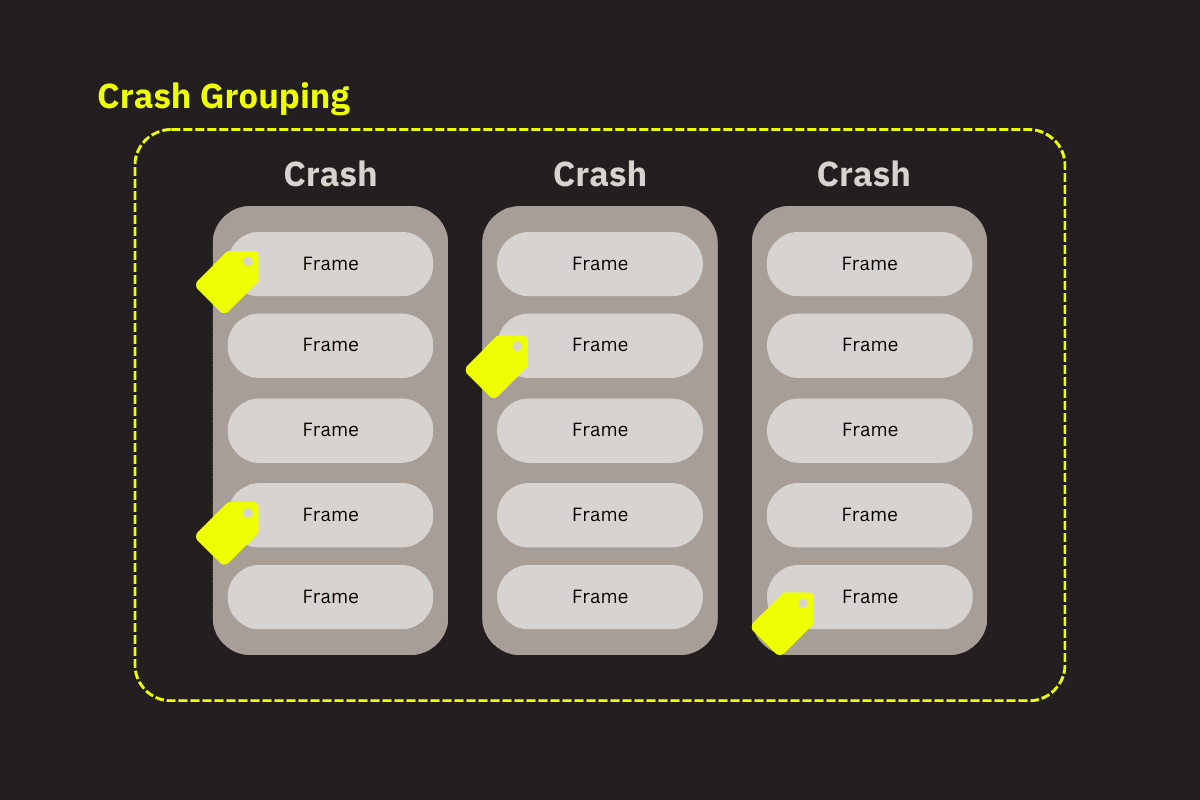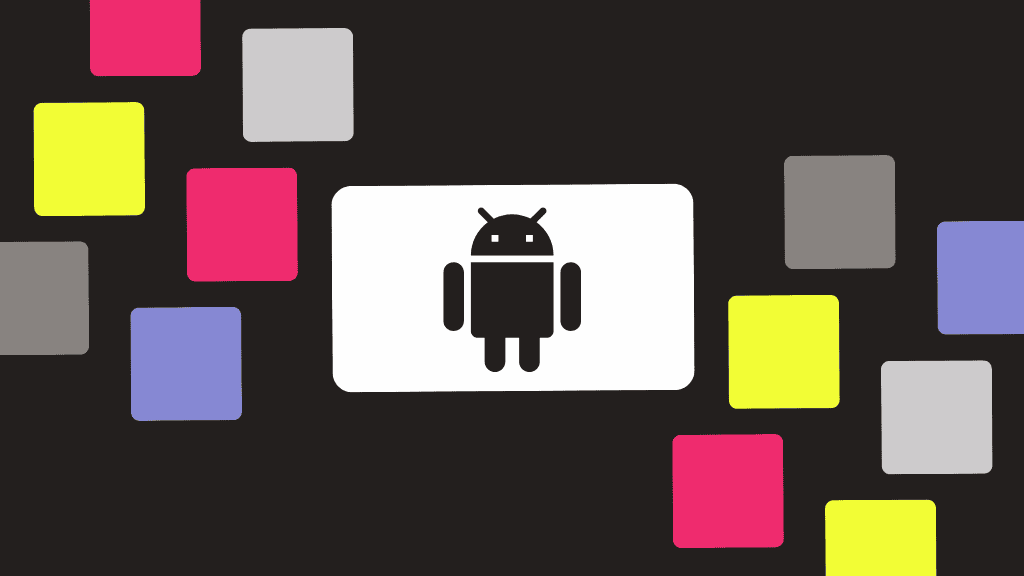Mobile engineering teams who use crash reports to resolve issues in their apps often struggle with identifying code ownership. When you’ve got hundreds — perhaps thousands — of crashes across multiple versions of an app, how do you figure out who is responsible for what?
Historically, this has been a tedious, manual process, largely relying on individual devs parsing through lists of crashes and combing through stack traces to spot the sections of code they’re responsible for. For enterprise orgs with large teams and multiple apps, this process isn’t just frustrating, but a significant drain on resources.
Embrace’s new Mobile Crash Owners feature now solves the headache of code ownership among large teams.