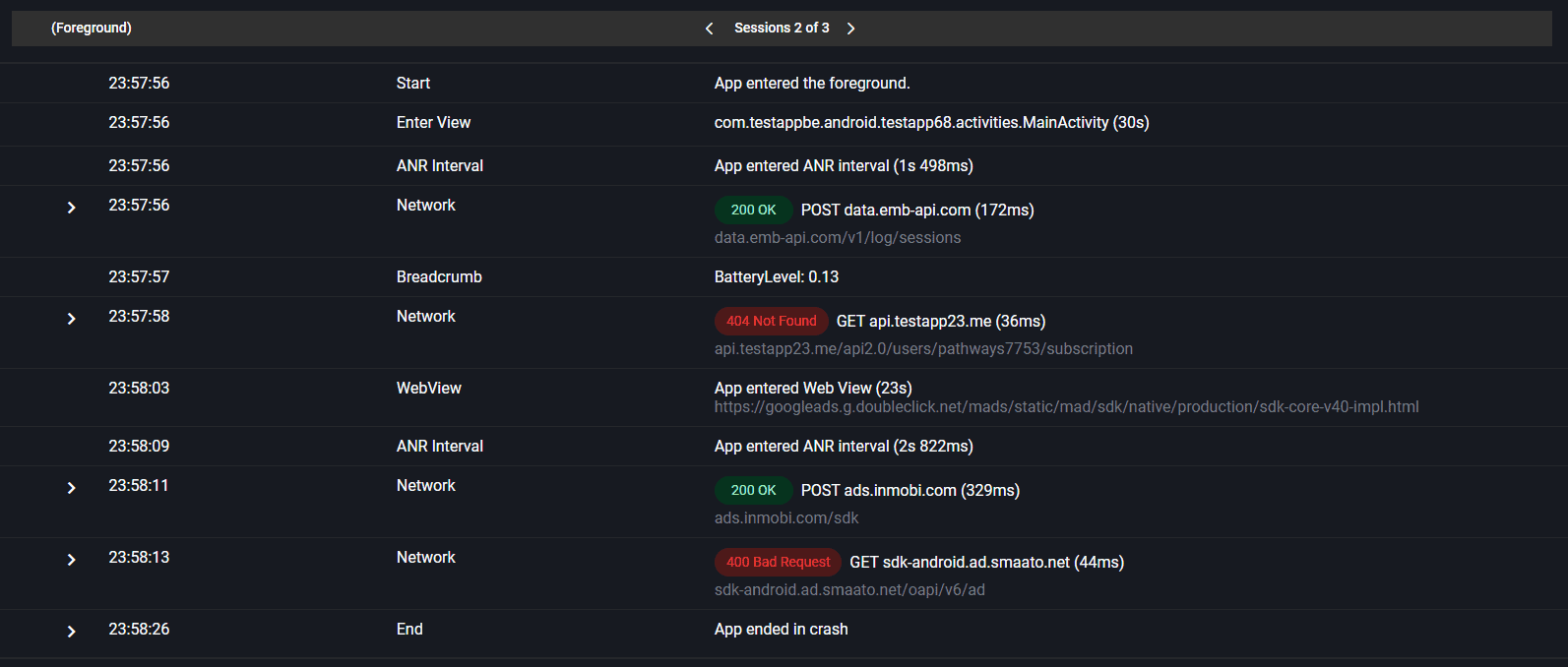If you love to build, then there’s probably nothing you hate more than crashes.
Crashes annoy users, lead to disengagement and churn, and ultimately slow down development. If you’re in a hyper-competitive space, they can crush your adoption window and seriously hinder your growth potential.
When you run into a crash, you need a set of tools that can help you quickly get to a resolution, and get back to what you love doing most: Building great Android experiences.
Embrace is a platform designed to help mobile developers take their experiences to the next level by giving them deep insights into every crash. Embrace combines features you’re already familiar with, with others you won’t find anywhere else, to make investigating crashes easy.
Here we’ll highlight five ways you can investigate an Android crash with Embrace.
Smart crash groupings
Breadcrumbs and stack traces are important tools for investigating individual crashes on Android, but they can’t tell you much about the scale or severity of your problem.
Smart crash groupings intelligently surface your most pesky crashes making it easier to understand where you need to spend your time.
With Smart crash groupings, crashes are sorted into categories based on how often they occur, the impact they have on the user experience, and how your users respond to them.
Taken together, you can leverage smart crash groupings to prioritize the most important work first, and better budget your limited resources.
Stack traces
Stack traces are a critical tool for getting at the root cause of a crash. They provide important clues about the series of events that led to a crash or error, acting as a guide to help developers uncover what went wrong.
Unfortunately, a singular bug can manifest as several different crash traces, turning even the most basic issues into complex, time- and resource-intensive problems.
To save time and frustration, Embrace de-dupes and categorizes them under one root cause. With Embrace’s take on stack traces, you never need to worry about solving the same crash, twice.
User interaction tracking and contextual information
Sometimes a stack trace alone is insufficient for solving a crash.
That’s why Embrace goes beyond stack traces to collect the data you need to tell the whole story about any issue.
Embrace collects views, taps, and other relevant actions in the lead up to a crash to give developers more context, and allows them to layer on customized breadcrumbs for even finer detail into their crashes.
With Embrace, you never need to try and reproduce an issue, because you can see exactly what happened in the data.
Metadata
When tracking an Android crash, the Android operating system version and device information are essential pieces of data. They provide valuable context and help developers understand and resolve issues.
Here’s why they matter:
- Android OS Version: Different Android OS versions have distinct behaviors, features, and limitations. Knowing the specific OS version helps developers understand how the crash occurred and ensure compatibility.
- Device Information: Each Android device has its unique hardware configuration and manufacturer-specific software. These differences can sometimes lead to compatibility issues or device-specific bugs that cause crashes. Capturing device information helps identify and address such problems.
- Environment Variability: Android apps can behave differently based on factors like screen size, resolution, and system settings. Access to device information allows developers to recreate the crash under similar conditions for effective troubleshooting.
Embrace captures 100% of this data for every user session for your Android app. This unmatched visibility makes it easier to solve issues and to proactively spot new ones as they arise, through real-time alerting.
LogError / LogHandledException
But, what happens when you anticipate a potential crash and employ try-catch blocks to prevent it?
You may have successfully managed to evade the crash, but now you’ve now been left in a state of uncertainty. Did the crash actually occur, or did your preventive measures do the trick? Without the right tooling, it can be impossible to tell.
Thankfully, Embrace offers a solution for this scenario. It allows you to log the exception, including the stack trace, message, and relevant data, without causing your app to crash. This way, you can capture critical information and gain insight into what might have happened, ensuring you stay informed without disrupting the user experience.
Android crashes: Get to the root cause faster with Embrace
Embrace was engineered to get Android developers in and out of crash resolution tasks and back to what they love doing most: Building great mobile experiences.
By combining intelligent crash reporting with deep user context, we’ve built a platform that helps you prioritize work and quickly uncover exactly what leads to any crash.
Simply put, Embrace gives you more data and more ways to investigate every Android crash, making optimization opportunities clear and easy to pursue. Better yet, getting started is free, meaning you can start leveraging Embrace to investigate your Android crashes today.
Learn more and explore Embrace here.