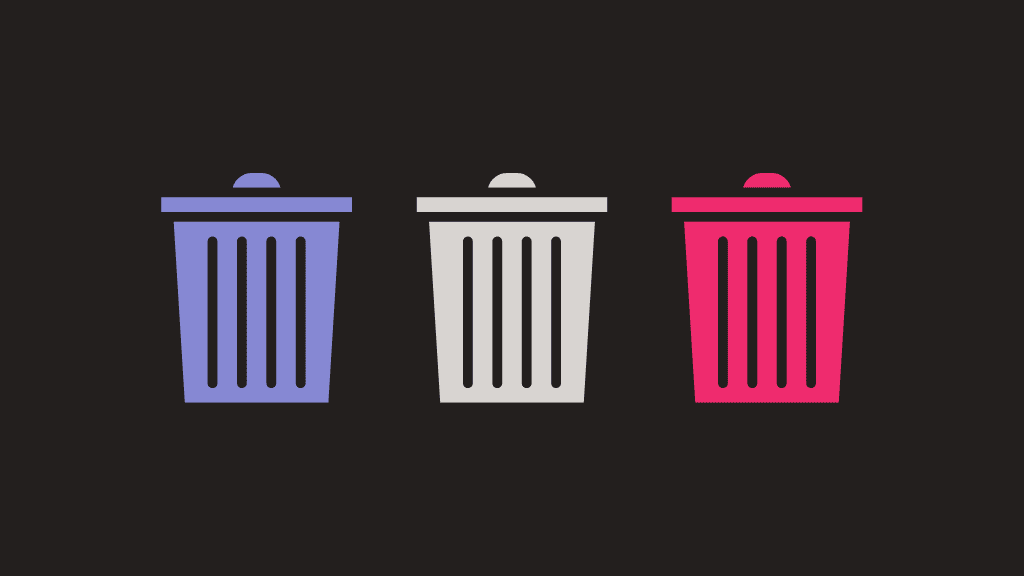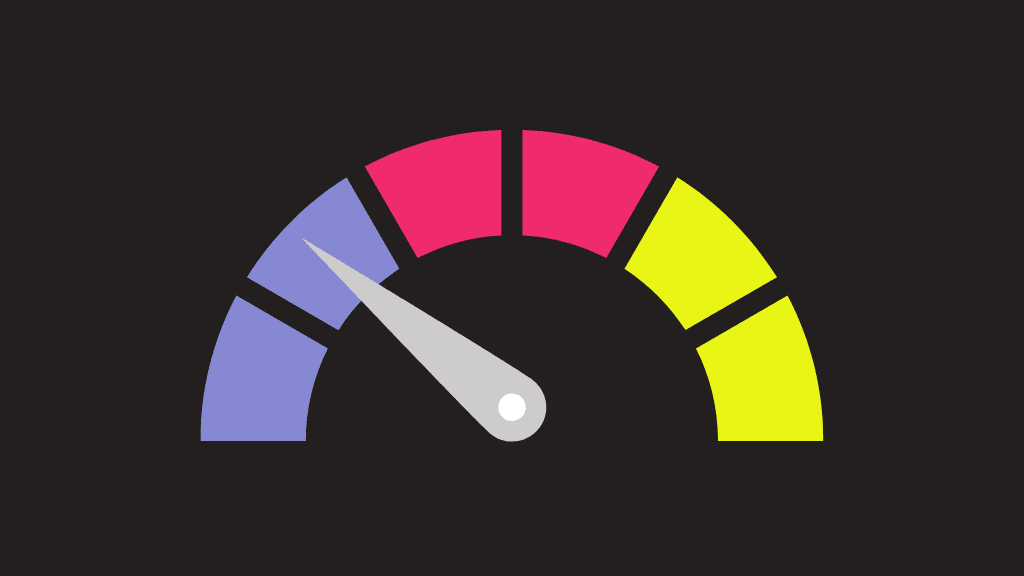When we surveyed users for our State of Mobile Experience report, 60% said they uninstall apps after just a few crashes and more than half would uninstall an app if it becomes unresponsive in any way.
For developers, this means the margin of error is narrowing as users come to expect great mobile experiences.
In this blog, we’ll help you spot optimization opportunities and highlight some best practices for improving mobile app performance.