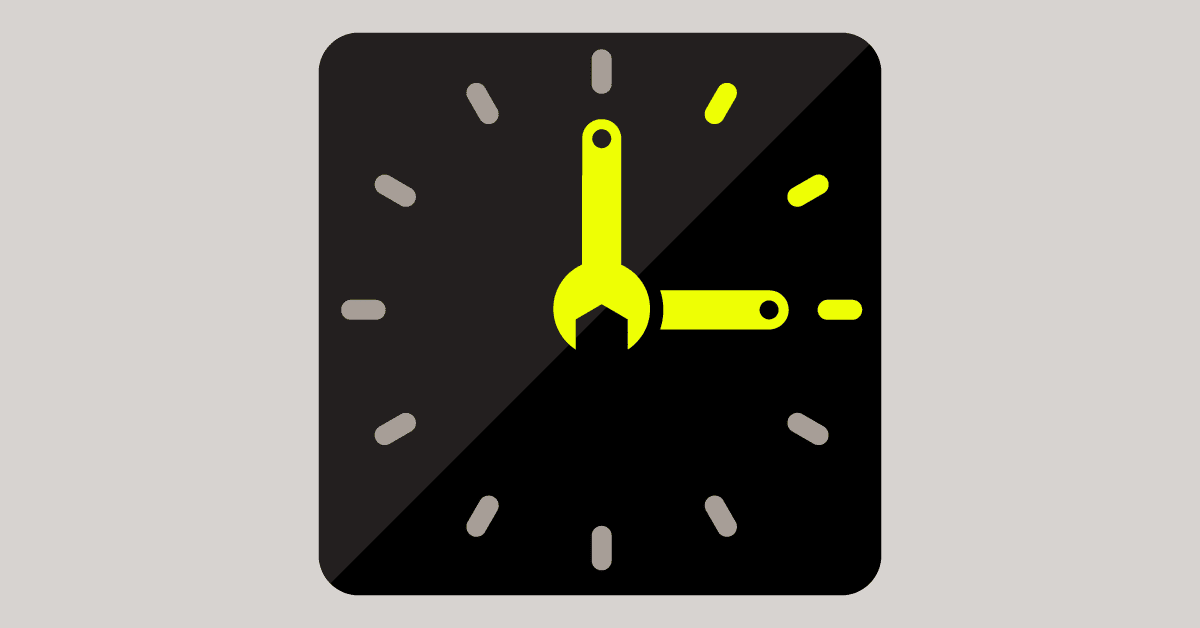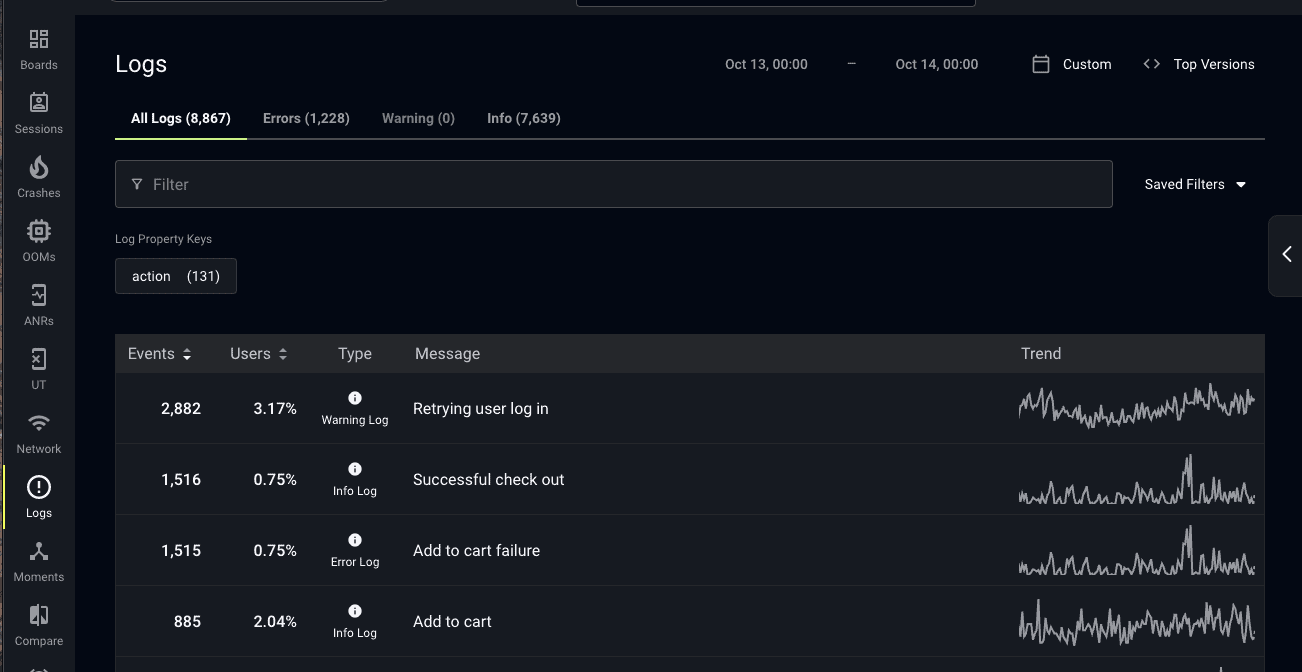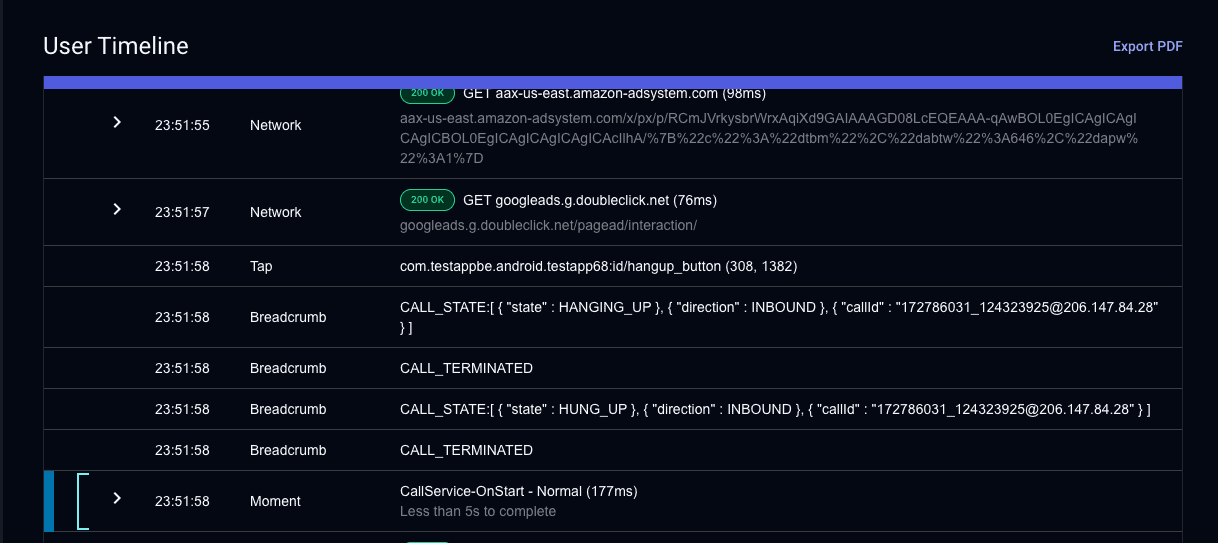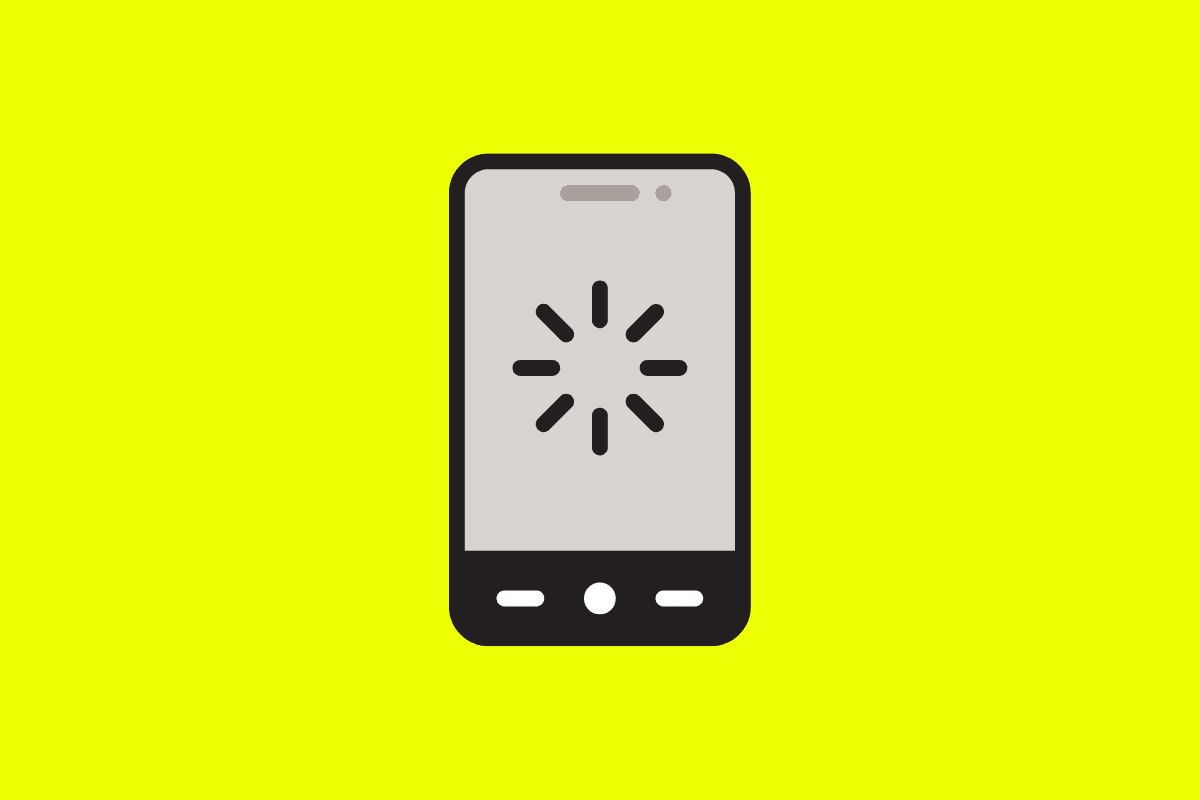
Between the expectations of your manager, the demands of your daily work, and the speed of your sprints, it can feel as though your engineering time is fleeting.
Engineering time is vital, and no one understands this better than engineers themselves.
In fact, more than a third of mobile engineers report that accessing software or tools that make their work more efficient is a top three priority in their day-to-day for 2024. This comes only after tasks like improving the performance of the app (e.g. fixing bugs), releasing flaw-free code, and innovating new features.