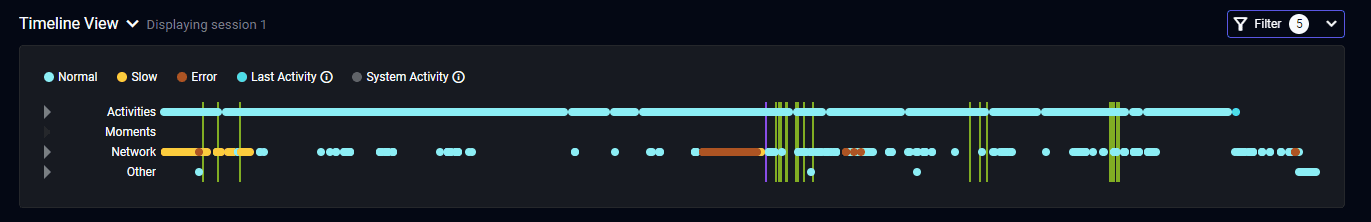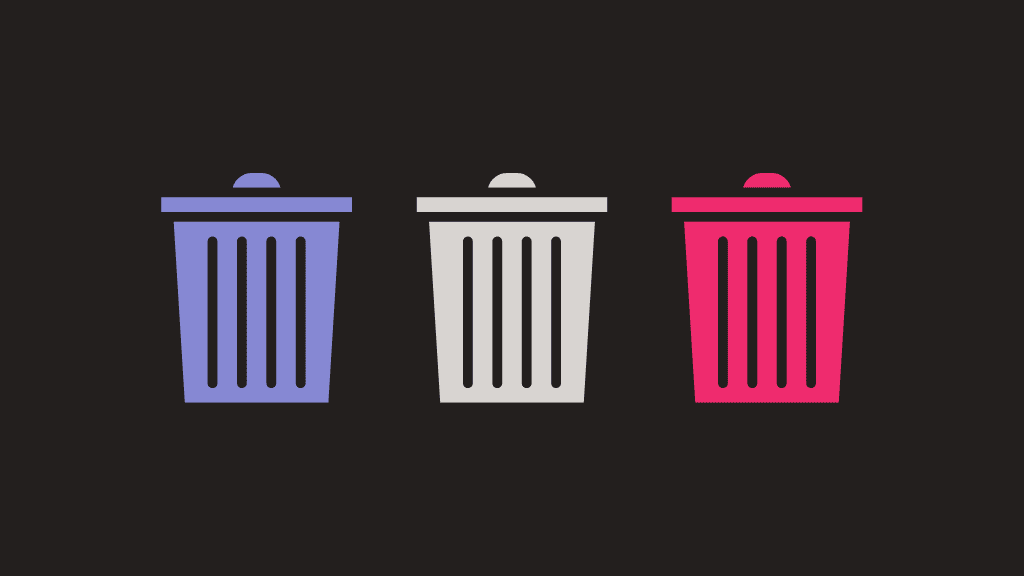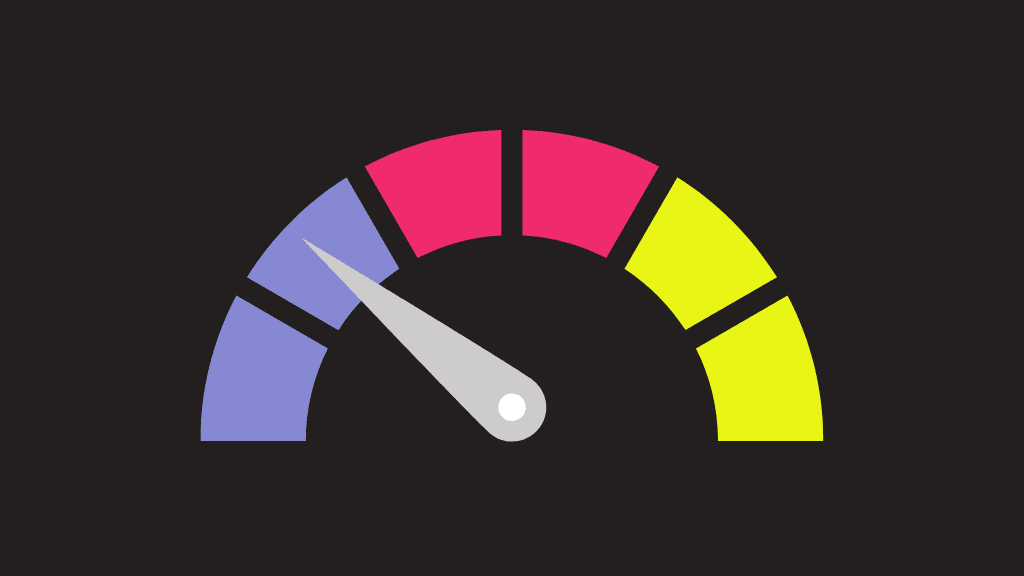Mobile breadcrumbs, a term frequently used in mobile engineering, significantly differ from the user interface breadcrumbs familiar to many.
These are not mere navigational aids in an app’s interface but crucial elements in mobile application monitoring and debugging.
Understanding mobile breadcrumbs in the context of mobile engineering is essential for anyone looking to enhance their app’s performance and user experience.