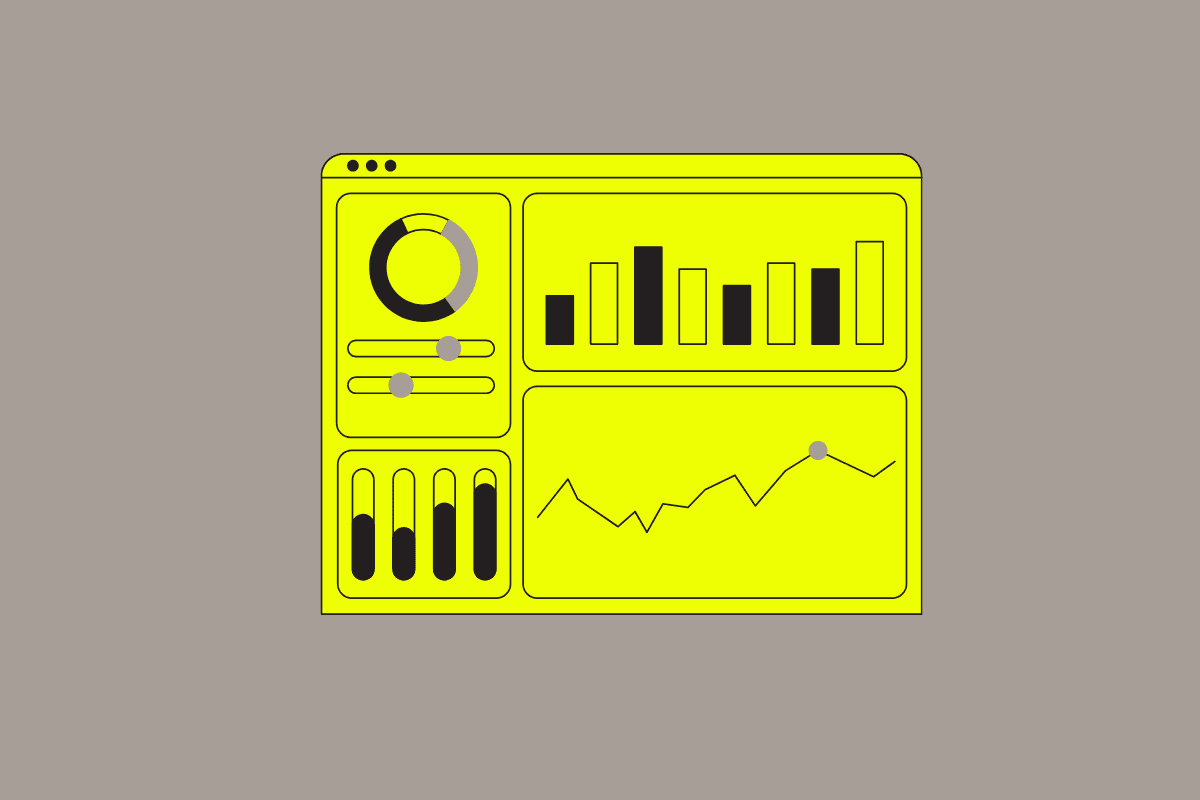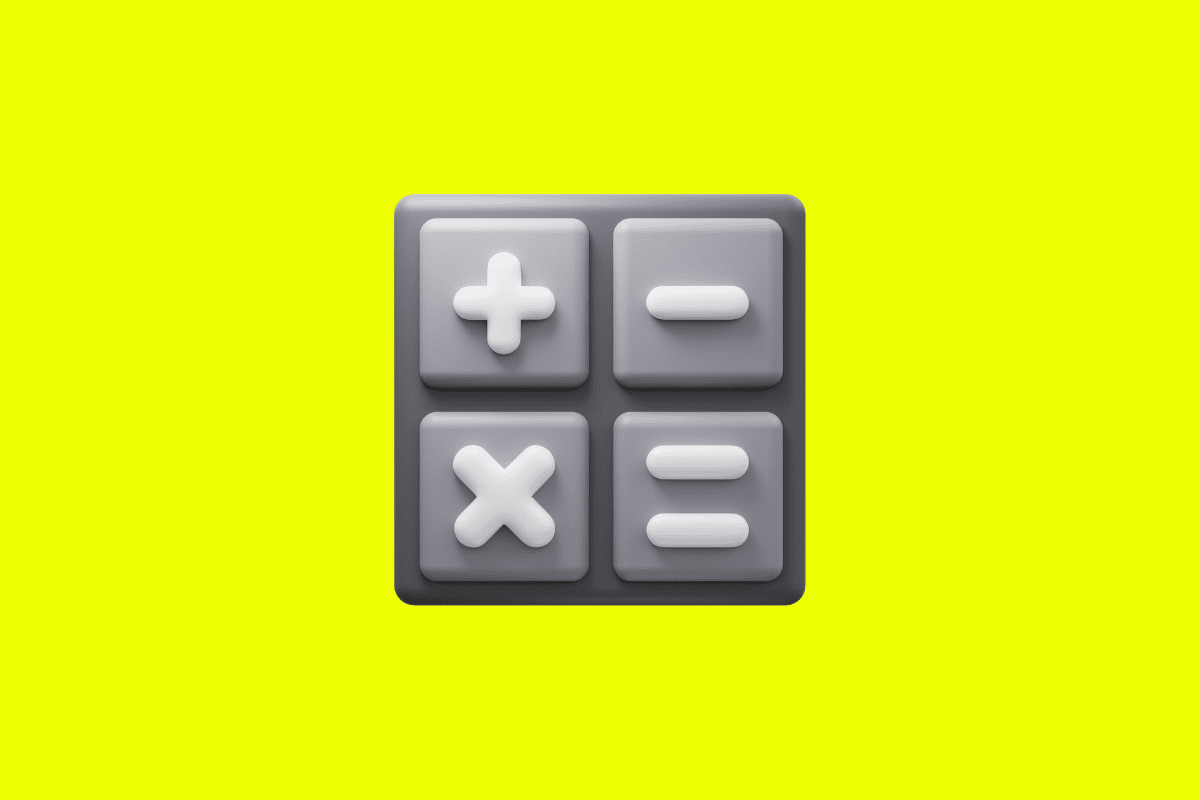Mobile teams want real-time visibility into the metrics and segments they care about. Whether it is troubleshooting issues, monitoring the performance of individual features, or comparing app health across key attributes like version, user persona, or region, the key to getting answers comes down to your mobile team’s ability to hone in on the exact datasets they need.
With Embrace, mobile teams now have even more control over how they create widget dashboards. We’ve added our powerful filter builder for configuring widgets, which allows a much greater degree of flexibility to create dashboards for any individual or team use case.
Here’s what we’ll cover:
- New filtering on widget dashboards
New filtering on widget dashboards
We’ve previously added powerful filtering to our User Sessions, Crash Summary, Log Summary, App Performance Summary, OOM Summary, User Terminated Summary, and Alerts pages to enable teams to drill down to the exact datasets they care about. We’re proud to announce we’ve extended this functionality to our widget dashboards as well!
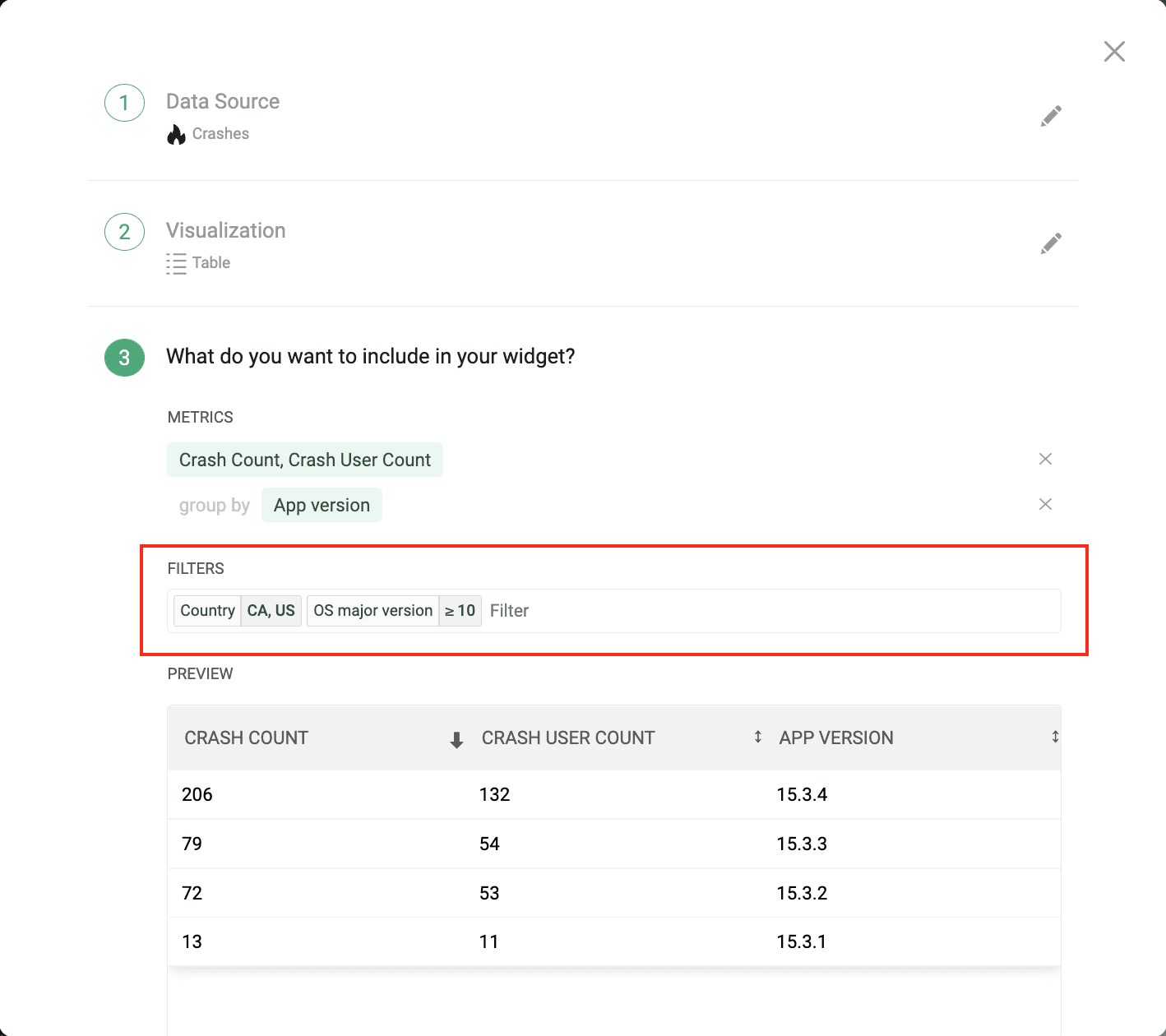
When you create a new widget, you now have the following capabilities:
- Use additional operators beyond “equals”, such as “not equal to”, “contains”, “not contains”, “greater or equal”, etc.
- Add multiple filter values for individual attributes, such as country=US,CA,GB
In the following example, we are creating a widget to monitor the performance of our network requests. We’re focusing on just the United States and Canada, and we want to include every OS except 12 and 13.
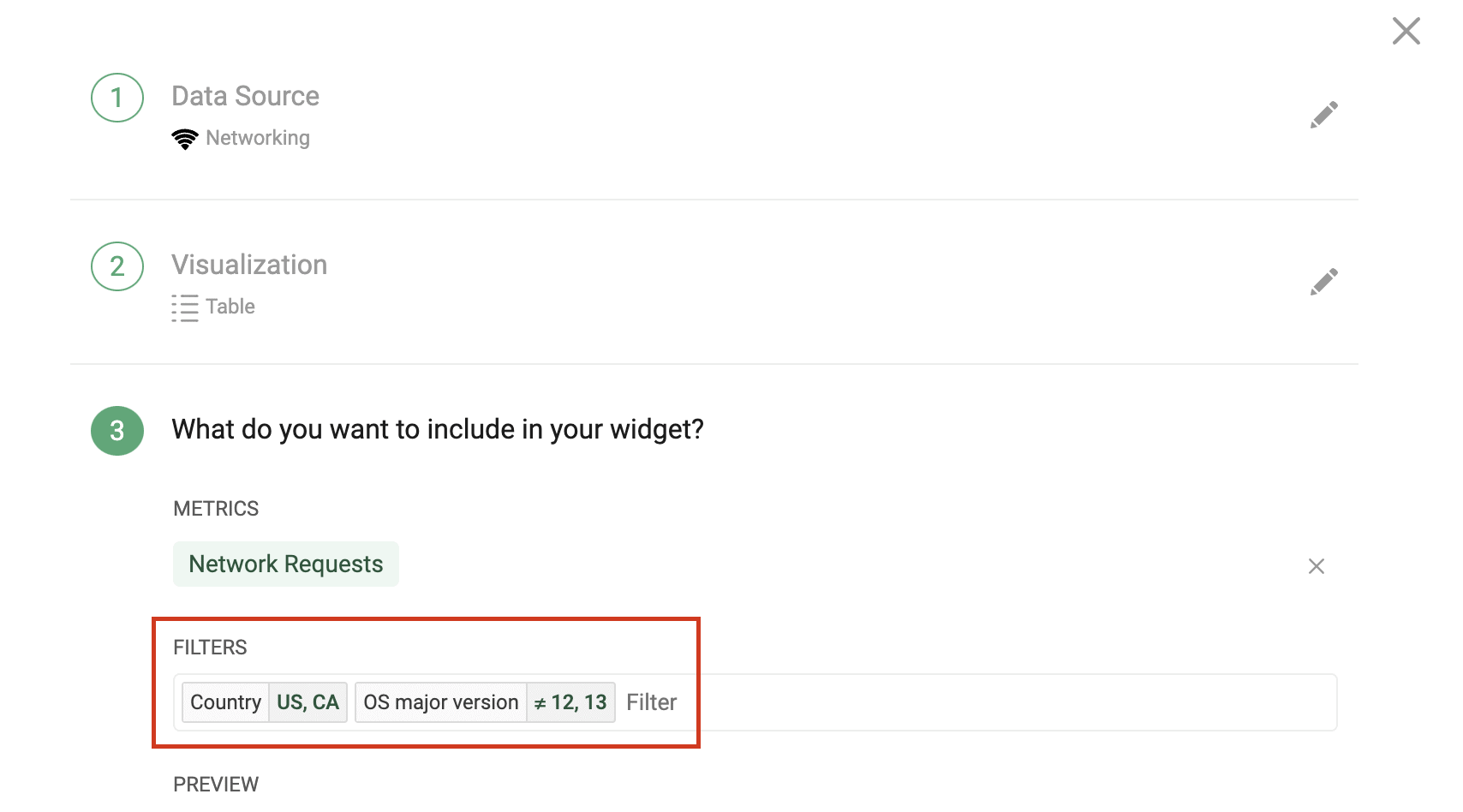
Here are just a few ways that mobile teams can leverage this powerful filtering to create more targeted widgets:
- Exclude bad app versions from your crash and error metrics
- View differences in app performance across user personas
- Monitor metrics across different devices (e.g. iPhones versus iPads)
In the following image, we’re tracking how median startup time varies on our latest app versions for our two types of paid memberships.
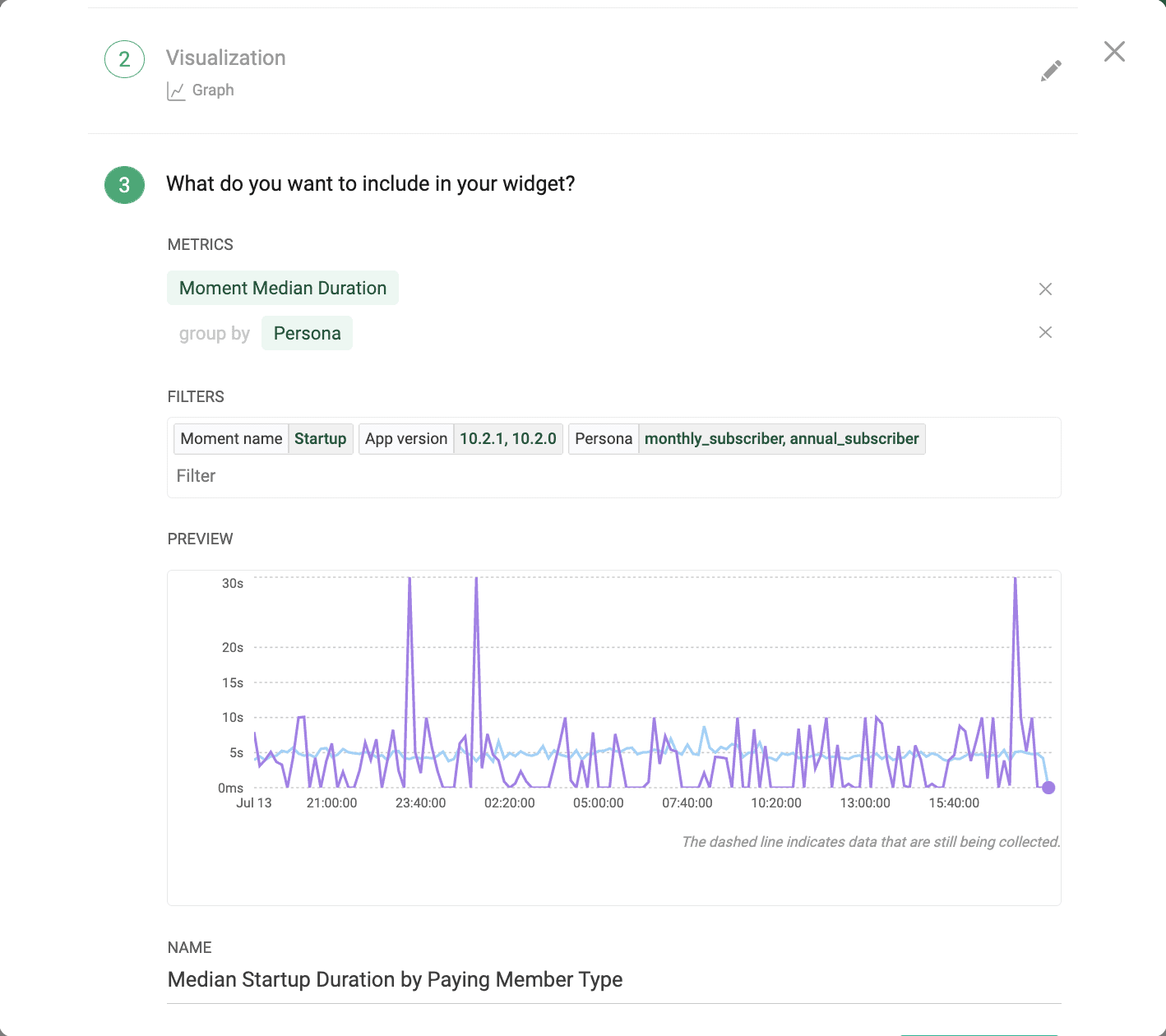
And here’s an example of tracking engagement by monitoring our session average duration for different device types.
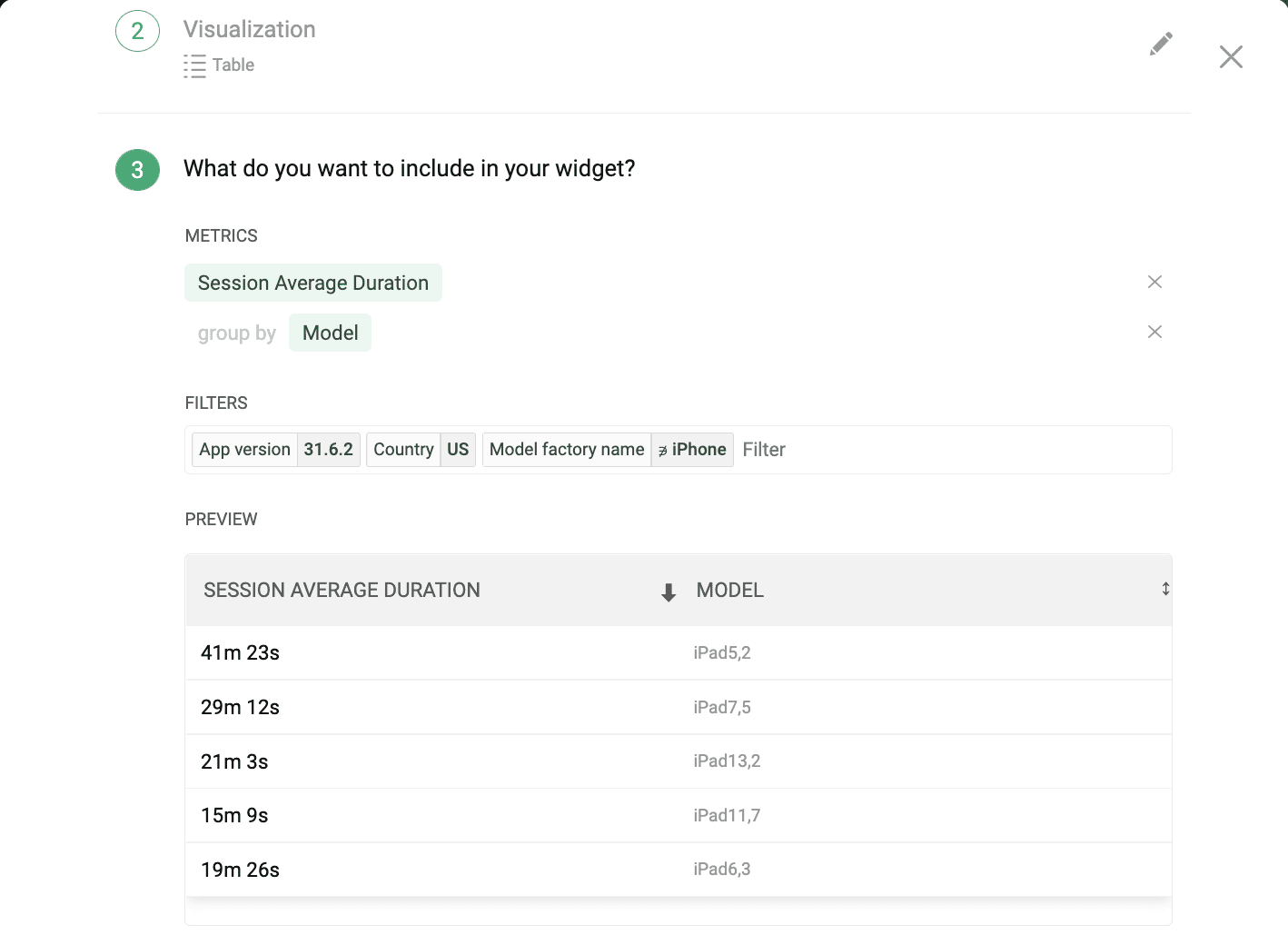
And that’s it! We’ve added our powerful filter builder to our widget dashboards so that mobile teams have more control over how they monitor the metrics and datasets they care about. Whether it is segmenting by feature, release, OS, country, or combinations of any number of additional attributes, mobile teams can get the data they need to quickly solve issues and make key business decisions.
As always, please share any feedback so we can continue to build features and improvements that help your team be successful.
How Embrace helps mobile teams
Embrace is the only a data driven toolset to help mobile engineers build better experiences. With actionable data and insights derived from 100% of mobile user experiences, engineering and data science teams proactively uncover, prioritize, and instantly solve issues before they affect a business’ bottom line.
Want to see how Embrace can help your team grow your mobile applications with best-in-class tooling and world-class support? Request a demo and see how we help teams set and exceed the KPIs that matter for their business!