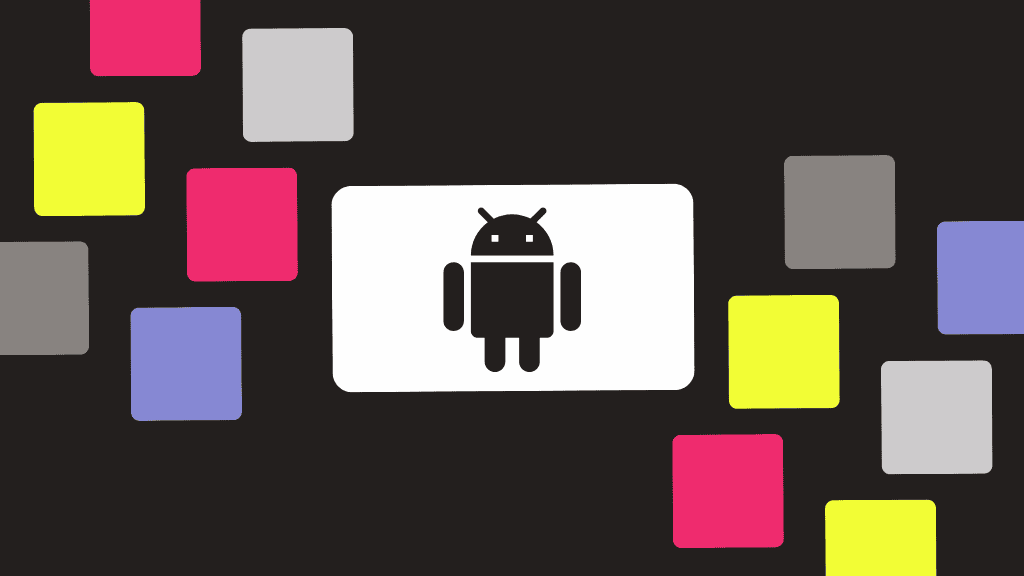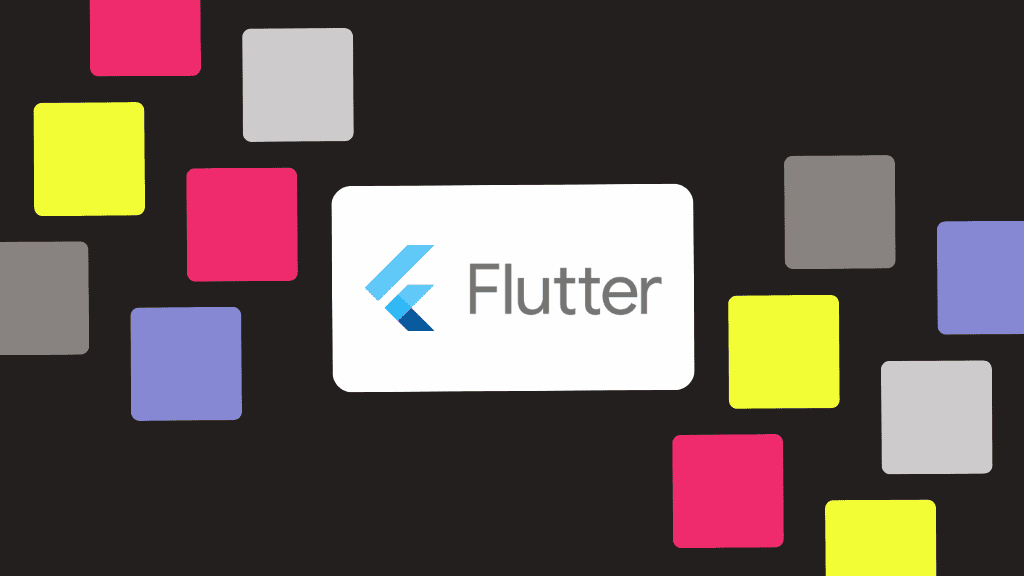App crashes have far-reaching consequences, including customer dissatisfaction, revenue loss, and damage to your app’s reputation. However, by proactively adopting robust crash prevention measures and harnessing the power of cutting-edge tools like Embrace, you can fortify your app’s resilience and deliver an uninterrupted, seamless user experience.
This blog will delve into the importance of safeguarding your Flutter app against crashes, highlighting its significance for any business. Gain valuable insights as we explore the most common causes of app crashes, unveil essential best practices to mitigate them, and introduce you to a comprehensive array of debugging tools and resources at your disposal.
The most common causes of Flutter app crashes
Flutter apps can crash for various reasons, including memory leaks, poor network connectivity, and framework-specific errors.
Memory leaks
Memory leaks often serve as a primary culprit behind app crashes, arising from failure to release memory that is no longer required. Consequently, an out-of-memory error transpires. To effectively identify and rectify memory leaks, valuable tools like Flutter DevTools can help you gain access to a comprehensive analysis of your app’s performance and memory consumption.
When crafting objects within the State class — an integral component of a StatefulWidget — generating state properties that extend Listenable classes becomes possible. Adding listeners to these properties enables real-time updates to our widgets. Regrettably, these Listenable classes can consume a significant amount of memory, proportional to the number of subscribed listeners. To mitigate this concern, it becomes imperative to implement a disposal method within these classes. Such a method takes on the crucial responsibility of freeing the memory occupied by the listeners’ objects, effectively preventing leaks.
Regarding memory efficiency, Dart’s garbage collector generally proves dependable in eliminating unused memory resources, ensuring optimal app performance. These objects are automatically discarded upon disposal. However, we must exercise caution with the scope of our variables, as their lifespan can impact their availability for use. This becomes particularly critical when passing BuildContext to a closure. In such cases, it is advisable to prioritize passing the specific property that relies on the necessary context rather than the entire context object. Adopting this approach can enhance efficiency and minimize potential memory concerns.
// This is bad:
Color getPrimaryColor(BuildContext context) {
return Theme.of(context).primaryColor;
}
// This is better:
Color getPrimaryColor(ThemeData themeData) => themeData.primaryColor;
class MyWidget extends StatelessWidget {
@override
Widget build(BuildContext context) {
final theme = Theme.of(context);
// This is bad:
final color = getPrimaryColor(context);
// This is better:
final color = getPrimaryColor(theme);
// ...
}
}Poor network connectivity
In addition to memory leaks, poor network connectivity is another prevalent culprit behind app crashes. This frustrating scenario unfolds when the app fails to fetch essential data from the server, leading to a disruptive crash. To shield your app from such incidents, it becomes imperative to gracefully handle network errors. You can mitigate the adverse impact of connectivity disruptions by proactively implementing measures to display informative error messages to users and allowing them to retry.
Solutions with advanced crash reporting functionality, like Embrace, exist to further improve your network resilience. Integrating these tools into your app enables you to continuously monitor your network performance. This powerful tool detects and alerts you to any underlying issues in real-time, allowing you to swiftly address them before they manifest as crashes and uphold a seamless user experience, even in fluctuating network conditions.
An all-too-familiar situation with network connectivity revolves around network changes and VPN usage, frequently disrupting the smooth operation of apps. For example, users may switch between WiFi networks or transition to a cellular network while an ongoing network request is underway within the app. Consequently, the request may exceed its allotted time limit due to the device reconnecting to the new network. To address this potential hiccup, handling such network errors diligently becomes crucial, employing the appropriate exception-handling mechanisms. By doing so, the app can give users a tailored error message, prompting them to take immediate action and initiate a refresh to restore optimal functionality.
Framework-specific errors
In Flutter app development, framework-specific errors emerge as a recurring source of app crashes. These errors may stem from challenges within the Flutter framework itself or from the integration of third-party libraries into your app. To shield your app from these crashes, it is paramount to maintain an up-to-date Flutter SDK and diligently scrutinize any third-party libraries before incorporating them into your app. Vigilance in these areas plays a vital role in addressing potential issues.
Considering that most of these challenges are closely linked to widget composition, it proves advantageous to undertake thorough widget and manual/automated testing throughout the app development process. This proactive approach enables you to identify and mitigate these issues well in advance, preserving the stability and reliability of your app. Furthermore, by adhering to these best practices, you confidently empower your app to navigate the dynamic landscape of Flutter development.
These specific errors often surface in apps that cater to various device screen sizes. Therefore, mobile app engineers must manually test their apps across various devices. This meticulous testing approach ensures a consistent and visually pleasing design that withstands even the most extreme scenarios, such as older, compact devices or emerging devices with unique aspect ratios like foldables. By automating manual testing procedures or prioritizing responsive design as a fundamental component of our development process, we proactively mitigate the risk of encountering constraints issues in Flutter. With these measures in place, we can confidently navigate the diverse landscape of devices, delivering an exceptional user experience without compromise.
Best practices to prevent Flutter crashes
Preventing app crashes is crucial to developing a high-quality Flutter app. Crashes can not only lead to customer dissatisfaction but can also translate into lost revenue. Therefore, following best practices is essential to ensure your app’s stability and performance.
Avoid expensive computations and excessive memory allocation
Optimize your code by avoiding expensive computations and excessive memory allocation. This will help reduce the likelihood of memory leaks and other performance-related issues. In the context of Dart programming, adhering to the following best practices can enable engineers to avoid expensive computations in Dart and prevent app crashes successfully:
- Use lazy initialization to avoid unnecessary computations until they’re needed.
- Use const whenever possible to avoid unnecessary memory allocation.
- Use final instead of var or dynamic to avoid runtime type checks.
- Use asynchronous operations and Futures for long-running operations, and use the async and await keywords to manage them.
- Use the is and as operators in conjunction with if clauses instead of type casting to avoid runtime type checks.
By following these best practices, you can optimize your code and reduce the likelihood of memory leaks and other performance issues leading to app crashes.
Utilize try-catch blocks and logging errors to your server
Next, handling errors gracefully by effectively utilizing try-catch blocks and logging errors to your server is essential. By adopting this proactive approach, you can identify and rectify issues before they escalate into crashes, and access invaluable insights into your application’s performance. You can discern patterns and trends by analyzing error logs, empowering you to optimize your code and enhance the overall user experience. This analytical process unveils areas for improvement, allowing you to refine your app with precision.
Moreover, logging errors to your server is a powerful tool for debugging and troubleshooting. This facilitates efficient issue diagnosis, enabling you to swiftly devise effective solutions. Finally, it is worth emphasizing that dedicating time and effort to handle errors appropriately pays off significantly in the long run. Not only does it alleviate potential headaches, but it also solidifies the reliability and user-friendliness of your application, fostering trust and satisfaction among your user base.
Test your app thoroughly
Thoroughly testing your Flutter app is another crucial factor in preventing crashes. You can construct mock and fake classes that emulate desired behavior based on your test scenarios by harnessing the power of automated testing frameworks, such as the comprehensive testing suite offered by flutter_test, alongside invaluable packages like mocktail. This testing approach empowers you to proactively identify and address bugs and performance issues before they have a chance to impact your production environment.
Striving for a high code-coverage percentage ensures that every aspect of your app’s code is rigorously tested, reducing the likelihood of errors that could potentially trigger crashes. By meticulously testing your app and maintaining a substantial code-coverage percentage, you elevate the reliability and quality of your application, reducing the likelihood of crashes and ensuring a smooth user experience for your customers.
Tools and resources for debugging
If you want to equip yourself with powerful tools to prevent crashes and optimize your Flutter app, two notable contenders are Firebase Crashlytics and Embrace.
Firebase Crashlytics is a basic crash reporting and analytics tool that remains popular with Flutter engineers. It provides engineers with real-time crash reporting and insights into their app’s performance. In addition to its low-lift integration, Firebase Crashlytics aligns nicely with the Flutter framework, making it an option especially well suited for Flutter engineers who are just getting started.
While both options offer real-time analytics and crash reporting capabilities, Embrace’s Flutter SDK stands out as an exceptional choice for Flutter engineers, thanks to its tailor-made features explicitly designed for the Flutter framework.
Embrace’s Flutter SDK empowers engineers with a comprehensive toolkit to optimize their code and preemptively tackle challenges before they escalate into significant problems. With its unwavering focus on performance monitoring and user experience, Embrace enables you to harness the full potential of your Flutter app and ensure it operates at peak efficiency.
With Embrace, engineers gain access to data that enhances their app’s performance and stability admist the complexity of mobile. You can monitor your app’s performance in real-time, detect issues, and optimize your code to ensure a seamless user experience.
Moreover, with Embrace’s comprehensive crash reports and exception-tracing capabilities, pinpointing and resolving potential pitfalls becomes seamless. Finally, Embrace goes beyond crash prevention, offering a suite of performance optimization tools such as network monitoring and memory leak detection, further enhancing your app’s efficiency and reliability.
Preventing app crashes is crucial for your business as it can lead to customer dissatisfaction and lost revenue. By implementing the best practices discussed in this blog post and leveraging tools like Embrace, you can safeguard your Flutter app from crashes and guarantee a smooth user experience. Be sure to explore Embrace to prevent crashes in your Flutter apps.