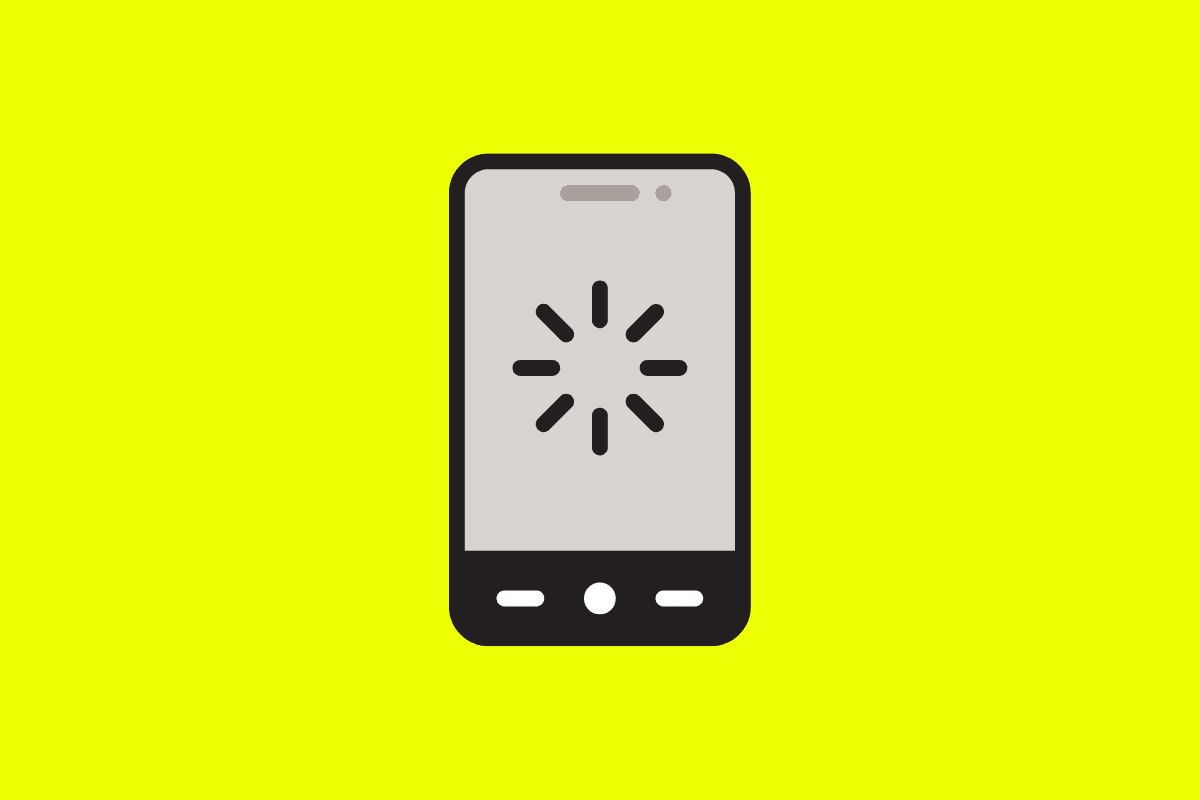Increasingly, to succeed in mobile, you must deliver a seamless user experience. It’s no longer enough to have a mobile app that doesn’t crash. Slowness and friction can and will result in costly churn. In addition, if your mobile team is waiting to hear about issues from users directly — via email, chat, social media, or app store reviews — they will constantly be on the back foot, which prevents proactively minimizing the business impact of performance regressions.
The good news is your team can easily dissect when, why, and where users get frustrated in your app with Embrace. In addition, your team can easily track and optimize every key user moment with our powerful Moments feature, which provides far more visibility than traditional error monitoring solutions can provide. In this post, we’ll cover why it’s crucial to have robust monitoring for the high-value areas within your mobile apps and how Embrace provides best-in-class visibility to proactively address these costly performance issues.
What is a key user moment?
The Embrace App Performance product contains a powerful stopwatch and user abandonment tracking feature called moments. Moments are best used to track critical user flows that are generally short in nature. The goal is to understand where these user flows are running slow, ultimately leading to user frustration and app abandonment. After all, if users are waiting around to experience value within your app, it doesn’t matter whether it is crashing or not.
Let’s go over a few examples of key user moments that mobile teams should be tracking and improving over time:
- E-commerce apps: How long does it take a user to add an item to cart, checkout, or complete a purchase? Friction within the purchase flow is a surefire recipe for abandoned purchases and lost revenue.
- Social media apps: How long does it take a user to upload a photo/video or create a post? Friction that prevents people from adding content will result in less engaged users who spend less time on your platform.
- Dating apps: How long does it take a user to interact with someone else (e.g., liking a post, sending a message)? Friction that prevents people from easily making connections will result in frustration that results in looking for another platform.
- Messaging apps: How long does it take a user to send or receive messages? Friction here means people cannot quickly communicate with each other, resulting in fewer messages being sent and possible abandonment to a different messaging service.
Every mobile app is different, so it’s important to create monitoring for your specific needs. That requires having full visibility into your key moments so you can optimize them to deliver value to users faster.
What visibility do you need to optimize your key user moments?
Mobile teams want know how every aspect of their app is performing. Embrace provides 100% of the data for 100% of user sessions so that for any issue, your team can review the complete technical and behavioral details that led up to the issue.
Embrace goes a step further for key moments, providing visibility into when they are running slower, where users may be getting frustrated and abandoning them, and where your app is failing. This allows your team to proactively address issues rather than reactively responding to user complaints.
The following image demonstrates the App Performance page, where mobile teams can review the timing and outcome of key user moments. Here are just a few of the benefits mobile teams can get from this page:
- Understand which key user moments completed successfully and which ones failed for either user or technical reasons.
- Filter to investigate specific moments based on custom key-value pairs.
- Investigate moments within specific app versions or time windows.
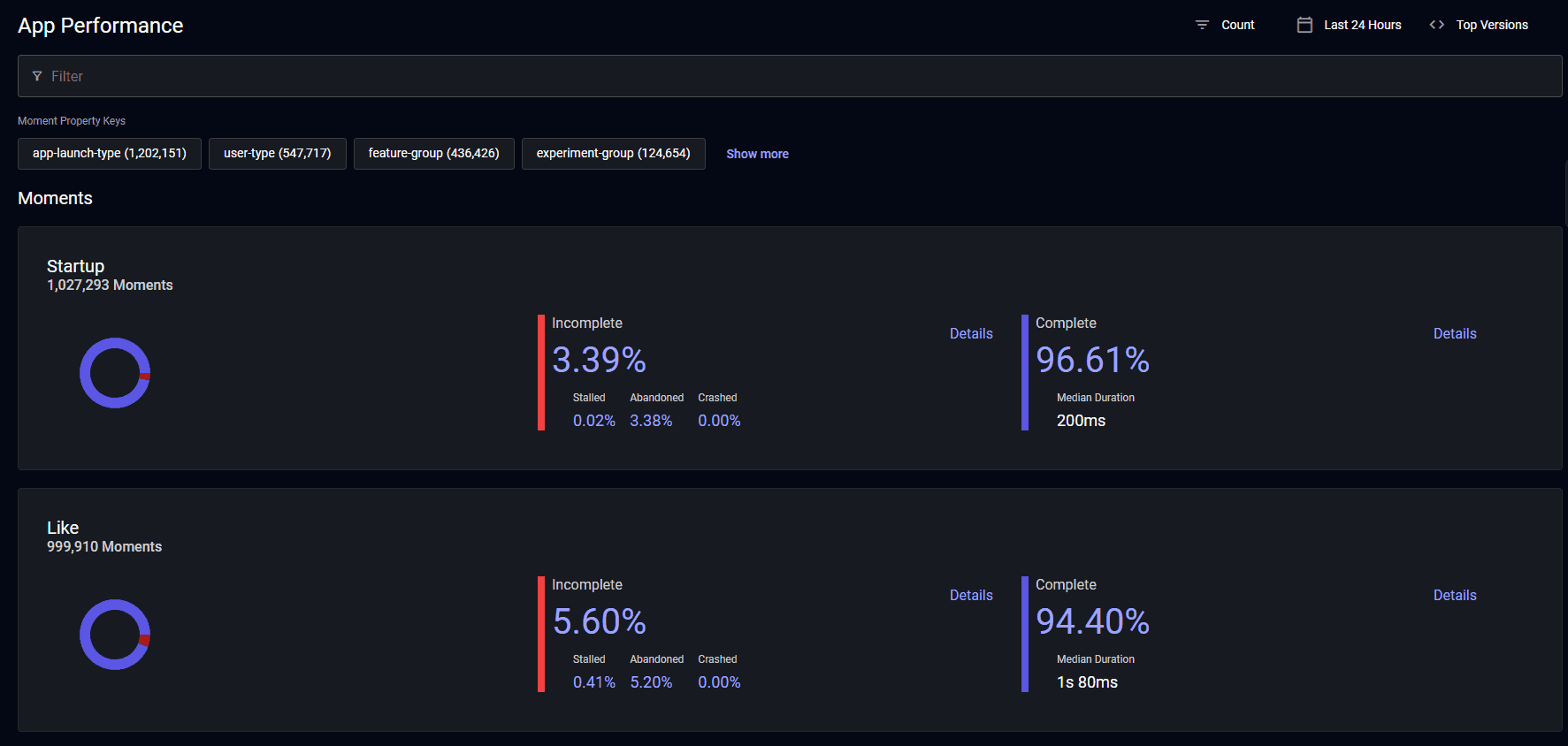
In addition, your team wants to be the first to know when users are abandoning your key moments so you can limit the revenue impact of slowdowns and failures. By creating moments to cover the steps of key user flows, your mobile team can easily see where the problem areas in your funnels are.
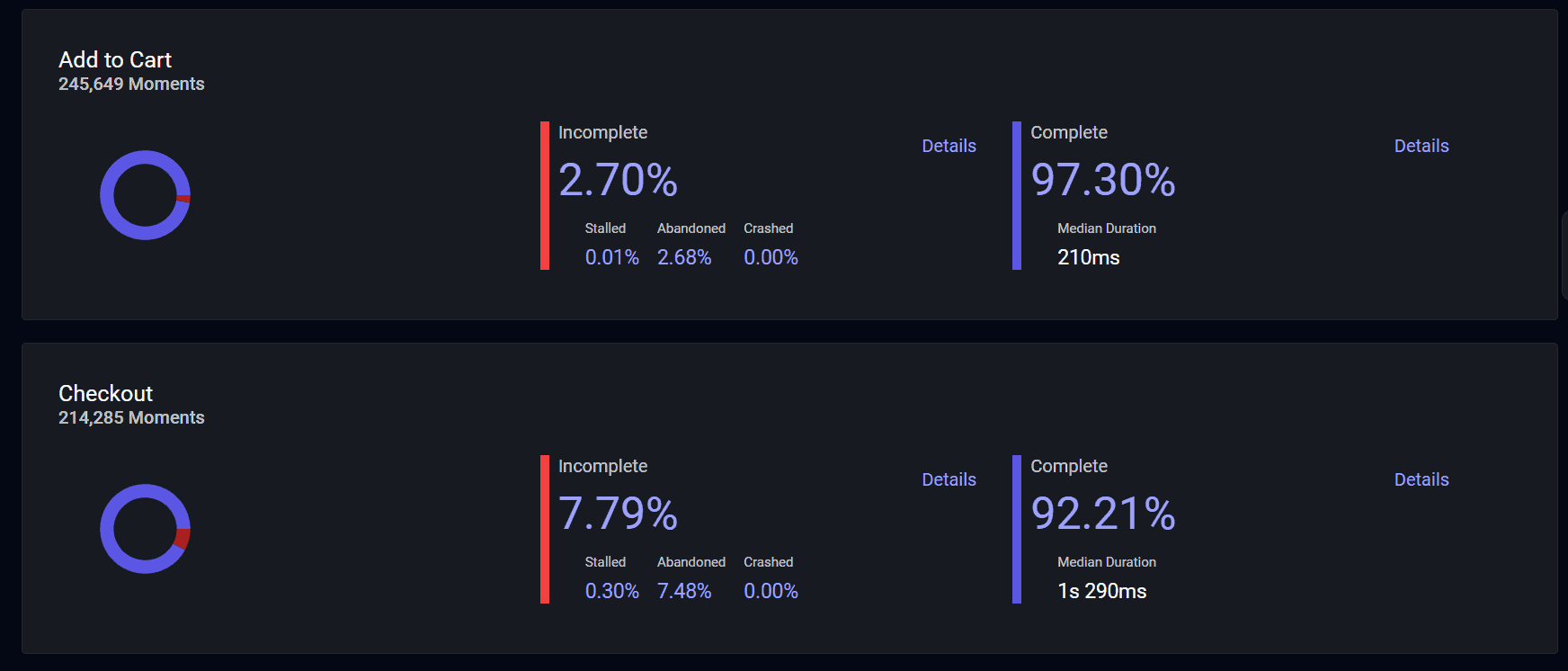
If a moment is successfully completing but still running slow, your team wants to understand which users are affected and how bad the problem really is. After all, slowness almost always leads to drop off. In the below image, Embrace highlights the moment durations, allowing your team to dive in and proactively investigate what is causing the slowdowns.
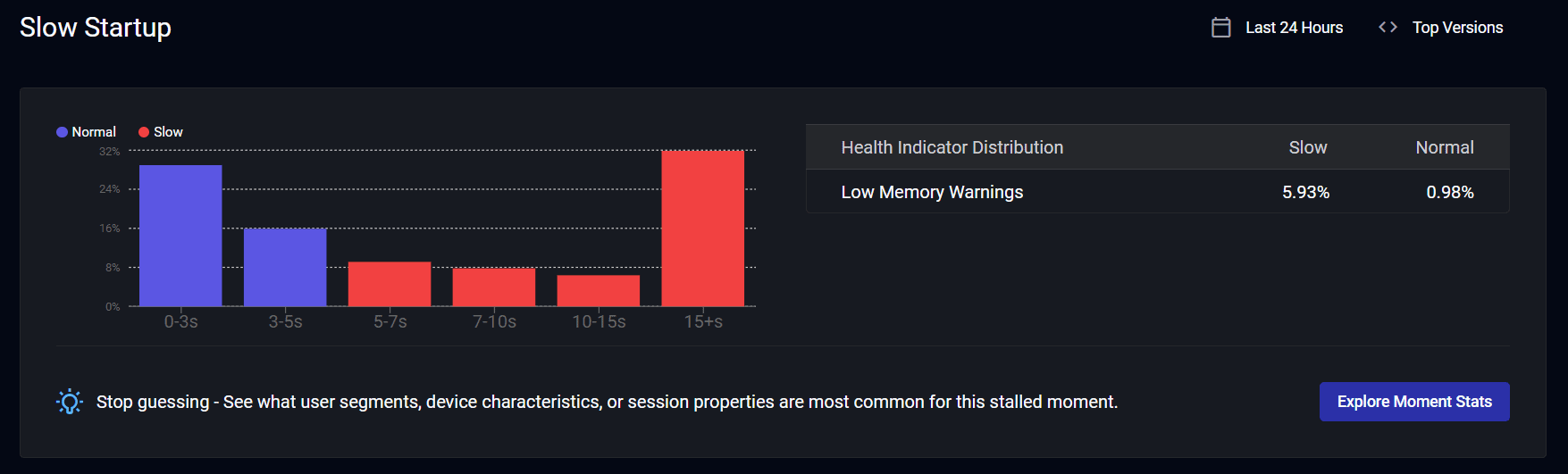
While mobile APM tools can reveal aggregate duration metrics for specific network endpoints or traces, these only point out possible problem areas. They fail to provide the full user experience context to dive in and solve the issue. With Embrace, mobile teams can jump into any moment segment (like that grouping of 15+ second slow startups in the above image) and get a full list of affect user experiences.
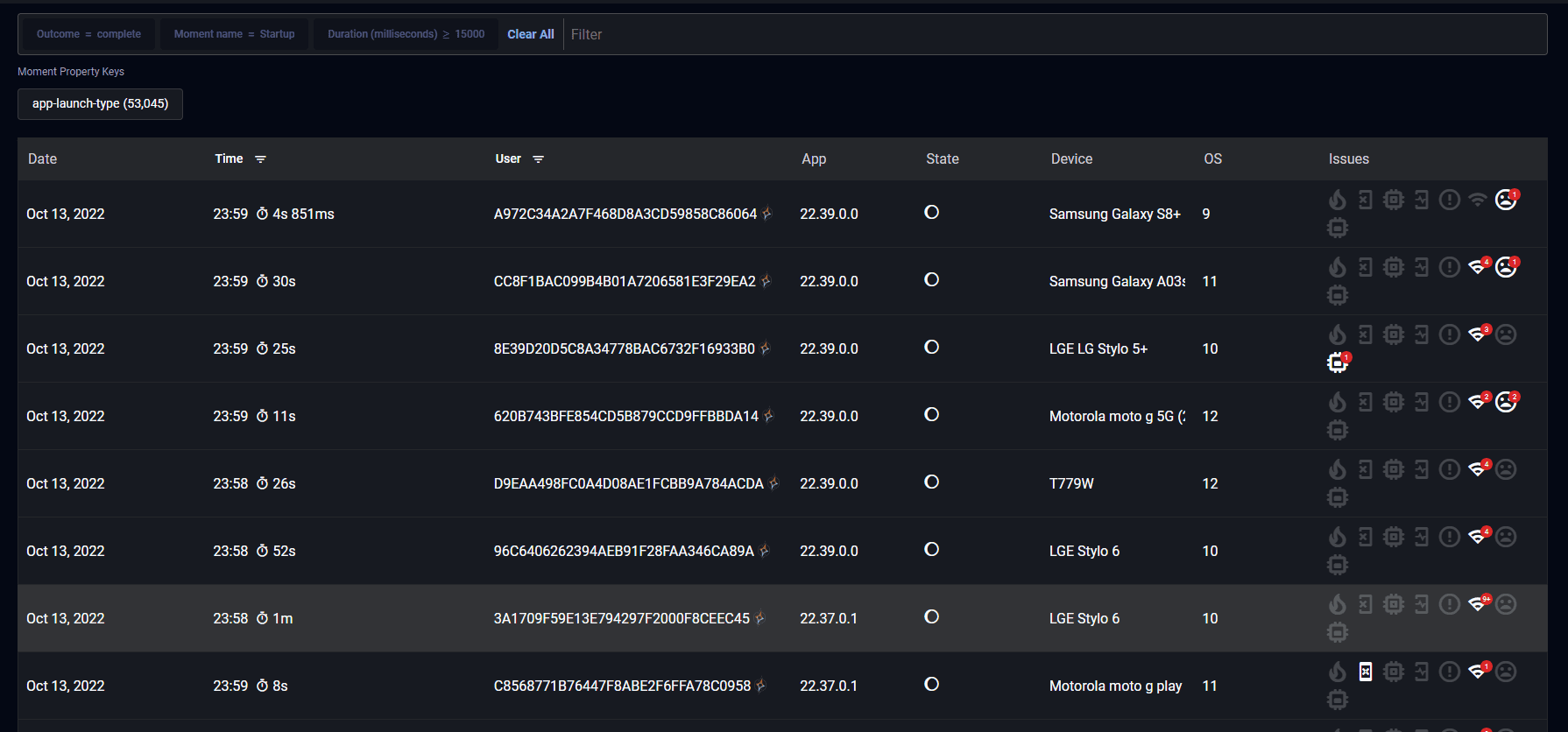
Even better, they can inspect any session for the full technical and behavioral details of the entire user experience.
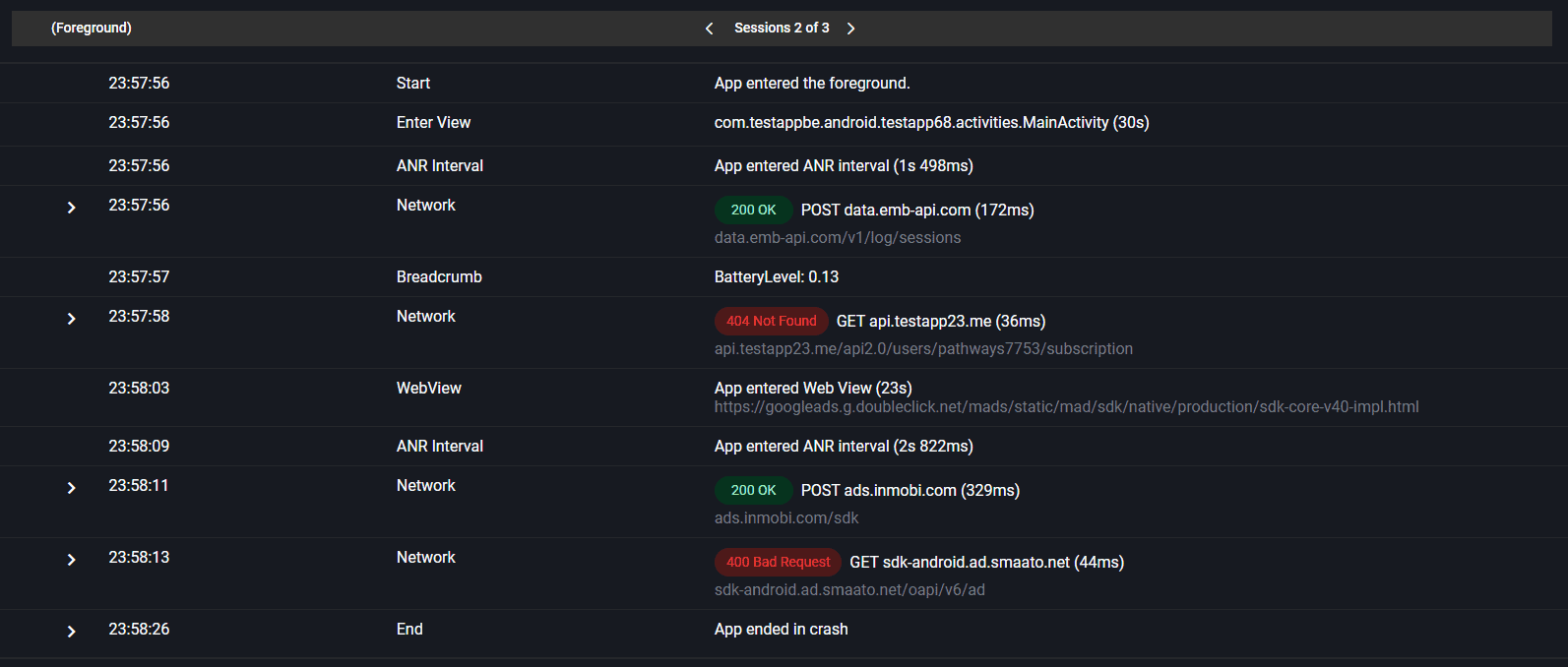
This flow allows mobile teams to understand how their key moments are performing at a high-level before diving into every affected user sessions to quickly identify the root cause. The combination of full session-level details and powerful key user moment monitoring means your team can surface and solve performance regressions faster than ever before.
How can you easily monitor your key user moments?
Embrace provides you with custom real-time dashboards for complete visibility into how your metrics are changing over time. Since different teams care about different metrics, they want to create dashboards that are specific to their unique goals and KPIs. The key is to hone in on the visibility that matters to you, and with full control over how your metrics are displayed, Embrace makes it easy to:
- Create dashboards with custom widgets for the metrics you care about
- Get complete, real-time visibility into your key user moments
- Monitor stability, performance, engagement, adoption, and other metrics in the same view
- Filter by version, device, and user segment to hone in on specific datasets
Whether you need a dashboard for monetization, performance, mobile engineering, or business, Embrace has you covered with complete visibility into every aspect of your app.
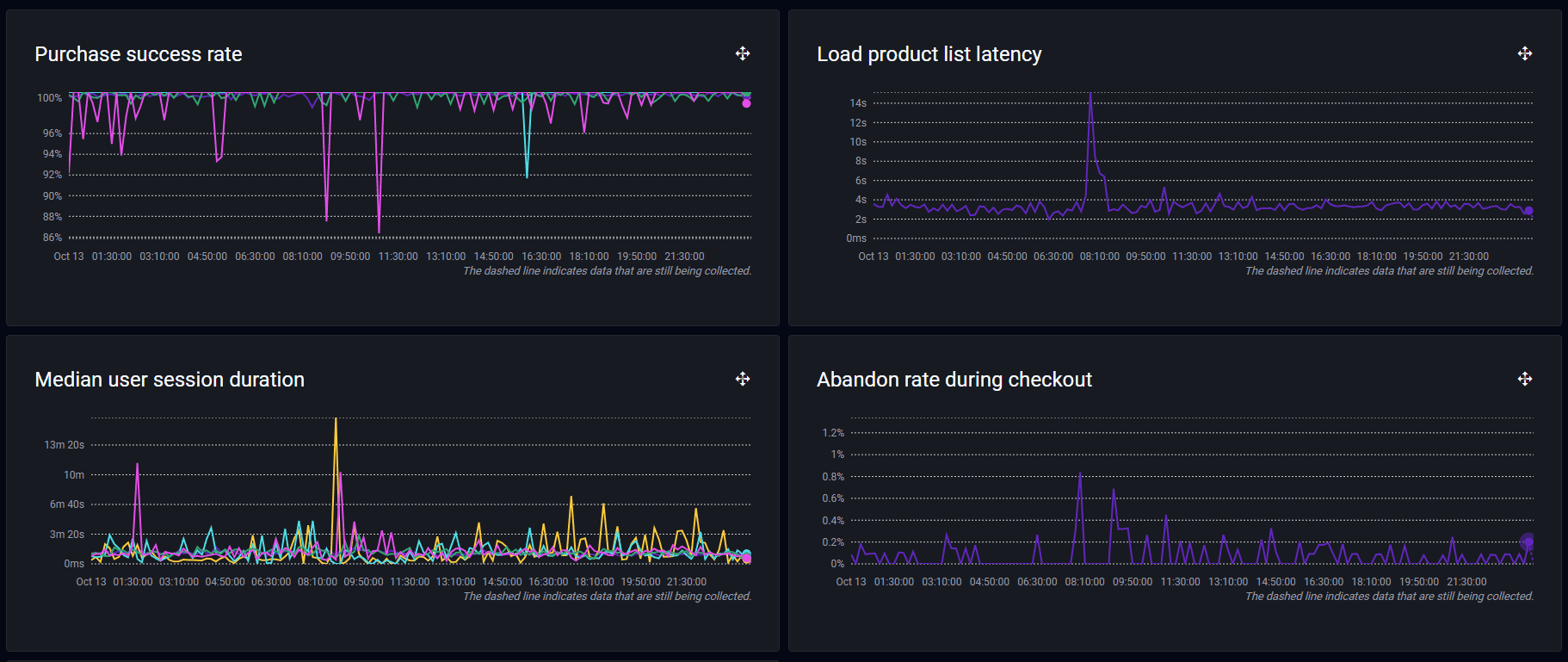
Embrace provides comparison dashboards as a way for mobile teams to compare metrics across any segments they want (e.g. versions, OSs, regions). In the below example, we’re highlighting startup performance metrics across our top three versions.
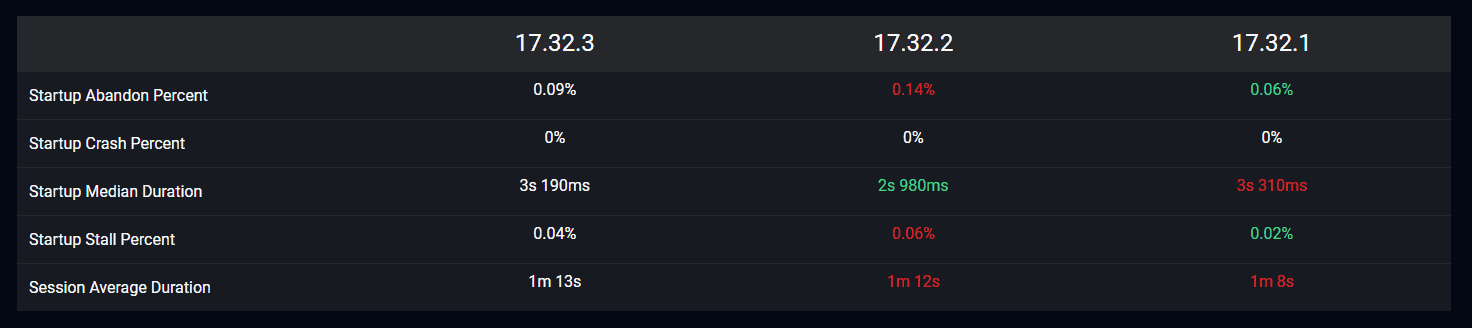
We’ve covered key user moment metrics in the above examples, but it’s important to point out that this is only the tip of the iceberg how different teams can monitor the metrics they care about. Embrace makes it easy to monitor everything from stability, performance, monetization, health, and adoption via comparison dashboards. The following are just a few examples of their many benefits:
- Product teams can compare engagement metrics across features to guide roadmap decisions.
- Monetization teams can compare ad vendor crash metrics across personas to understand where vendors are underperforming.
- Engineering teams can compare stability metrics across versions to easily spot regressions.
- BI teams can compare health metrics across regions to spot issues in new market launches.
- Marketing teams can compare adoption metrics across promotions to optimize UA spend.
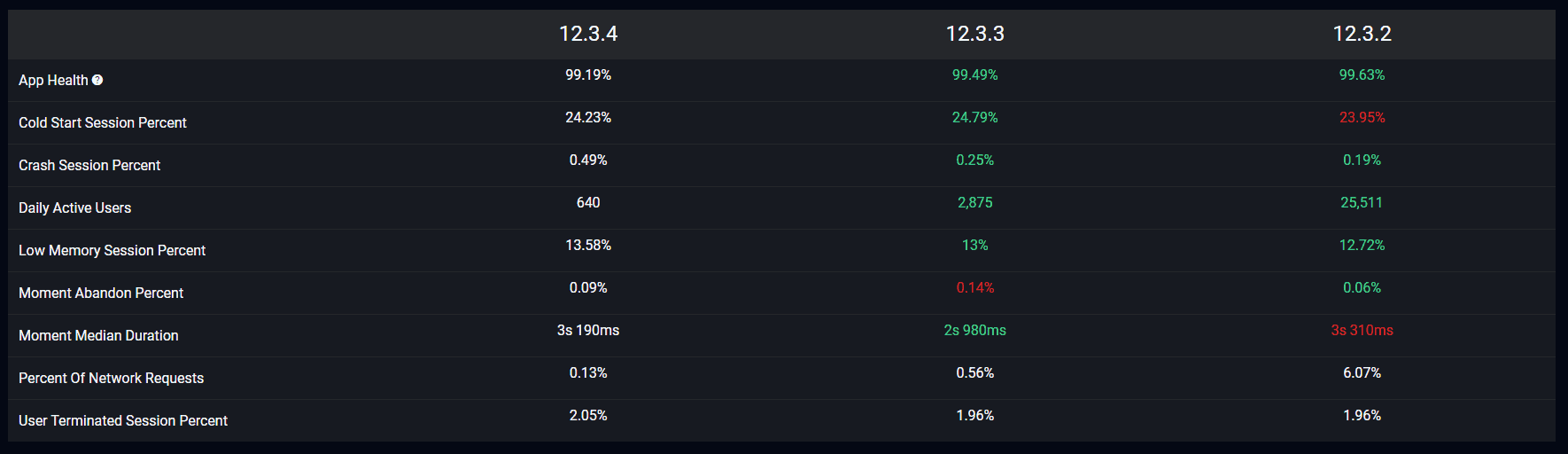
While it’s vital to track crashes and errors to ensure you are delivering a good user experience, those metrics are not nearly enough. With Embrace’s moments feature, mobile teams can investigate their entire user flows to understand what went wrong, why it went wrong, and how to fix it.
How can you proactively address issues within your key user moments?
Mobile teams want to be automatically notified of important performance regressions. With Embrace’s performance alerting, you can proactively address these user-impacting issues. For example, your team can be alerted when startup time slows down, session duration declines, or purchase abandons increase. Furthermore, your team can set up alerts to trigger based on specific thresholds, conditions, and segments (e.g. device, user, region, app version, OS). In this way, your team can quickly be notified of performance regressions within the exact user experiences they are interested in.
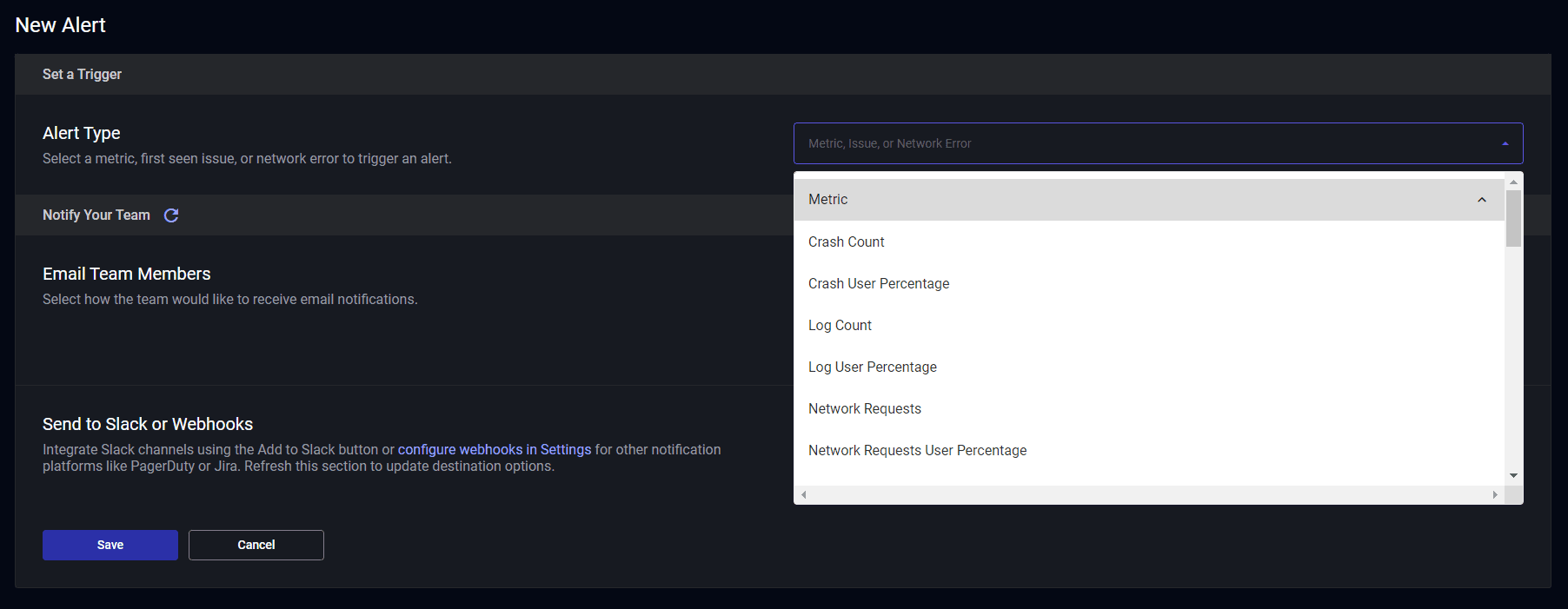
Final thoughts
With Embrace’s App Performance product, your mobile team can improve app performance with complete visibility into every critical user flow. Mobile teams can surface a broader range of issue types and tie failures directly to the affected user experiences. The result is a more powerful way to gain visibility into the health of your mobile applications while minimizing the business impact of performance regressions. That way, your mobile app can deliver stellar user experiences that continue to drive revenue, retention, and engagement.
If you’d like to see how complete mobile visibility can revolutionize how you deliver incredible mobile experiences, get started with a free trial today.