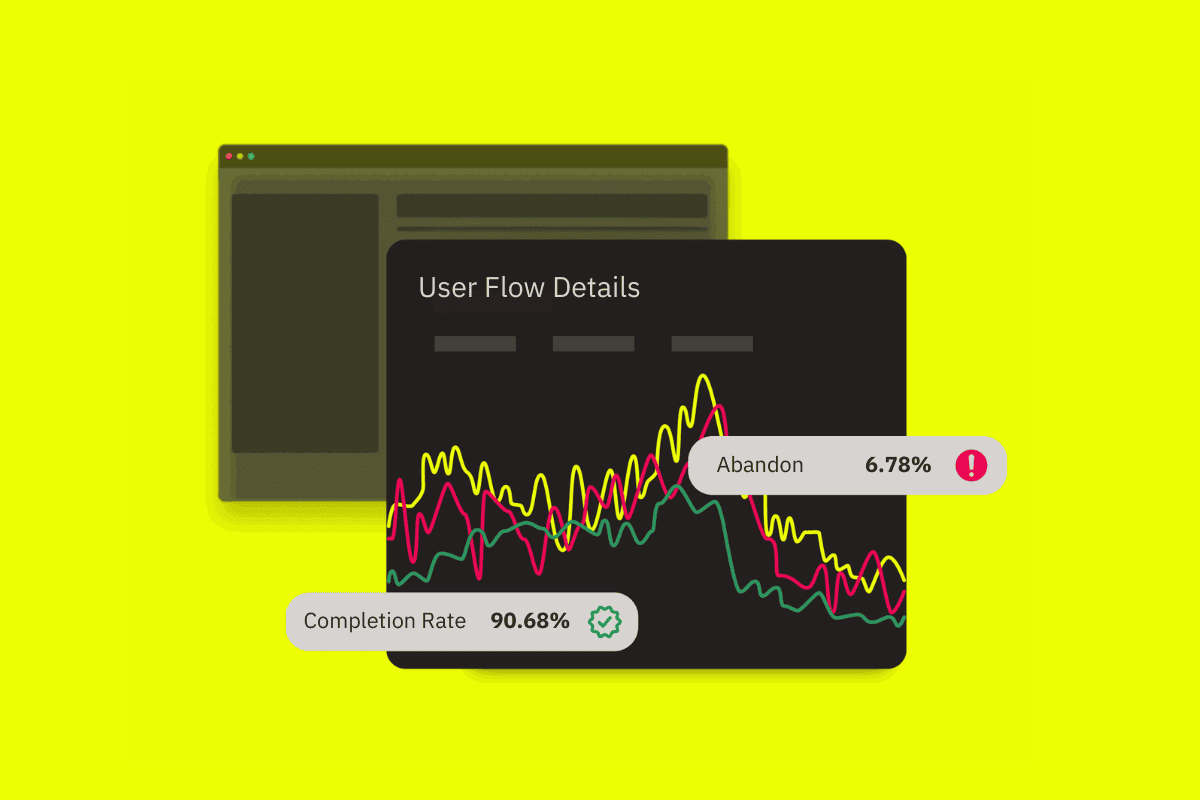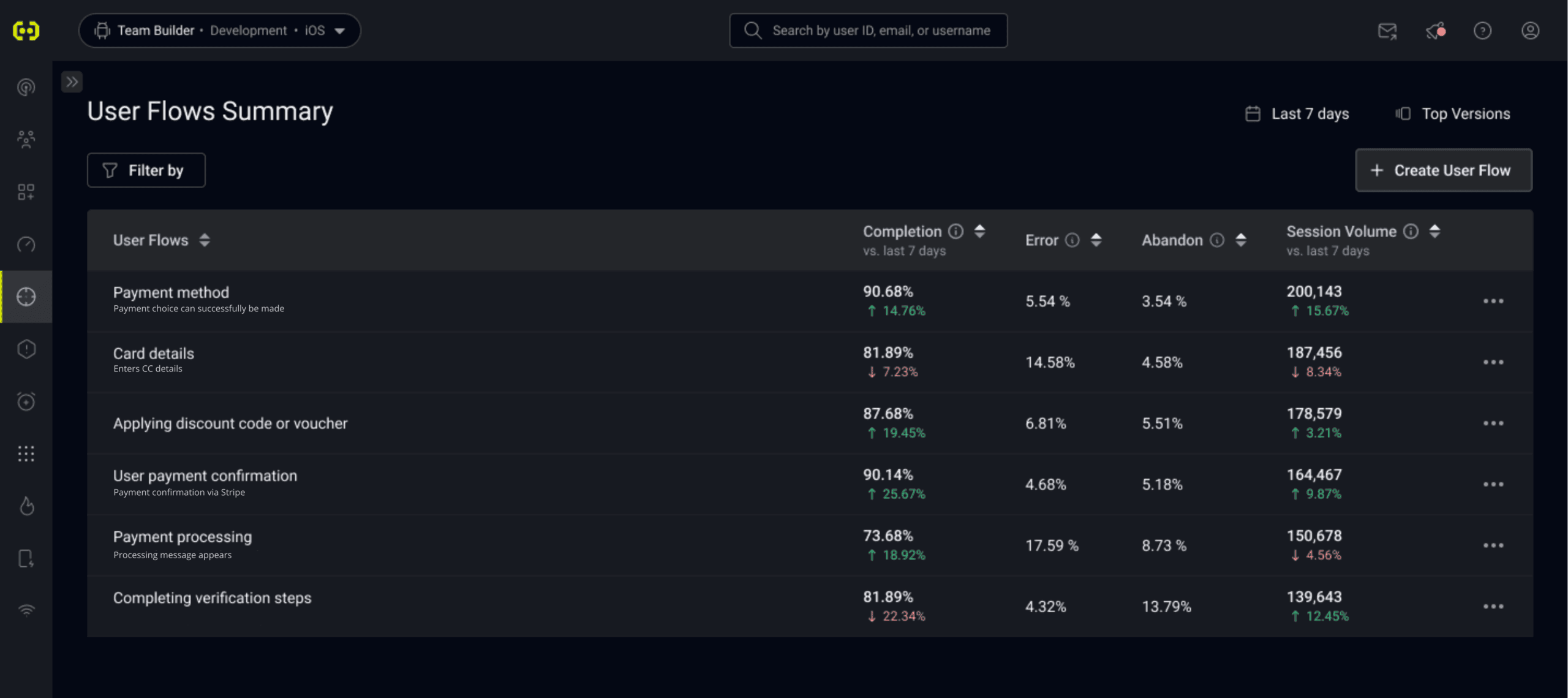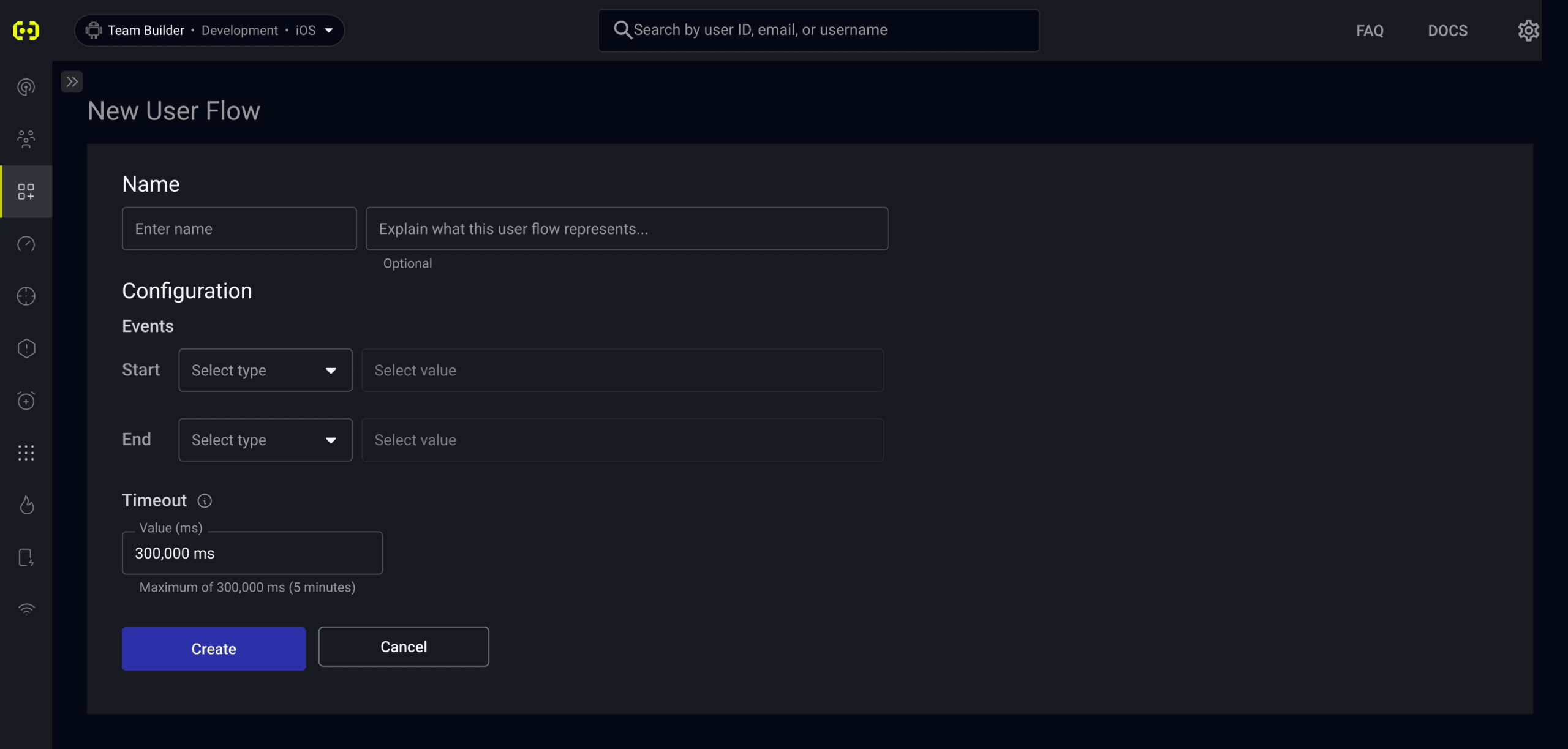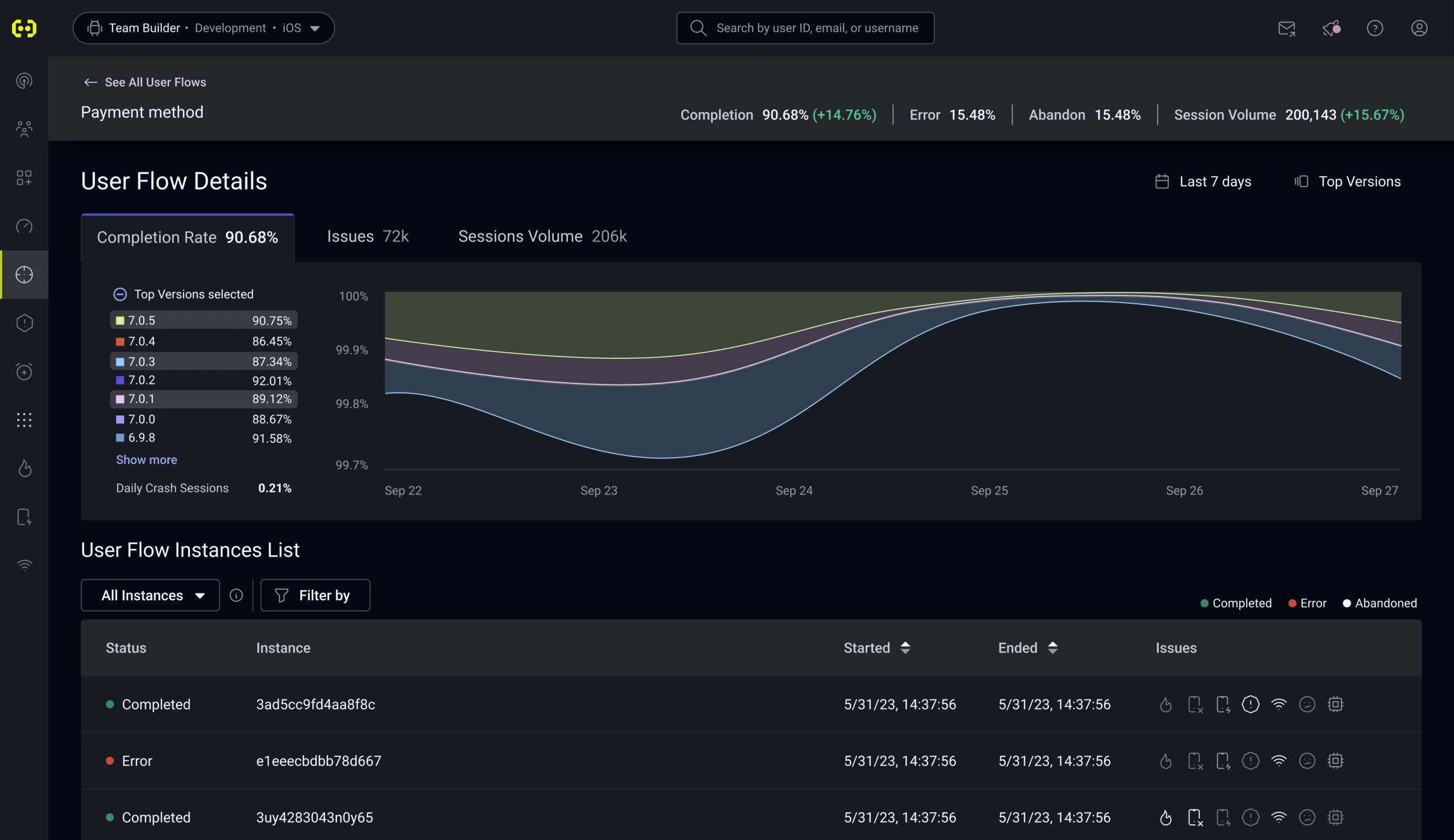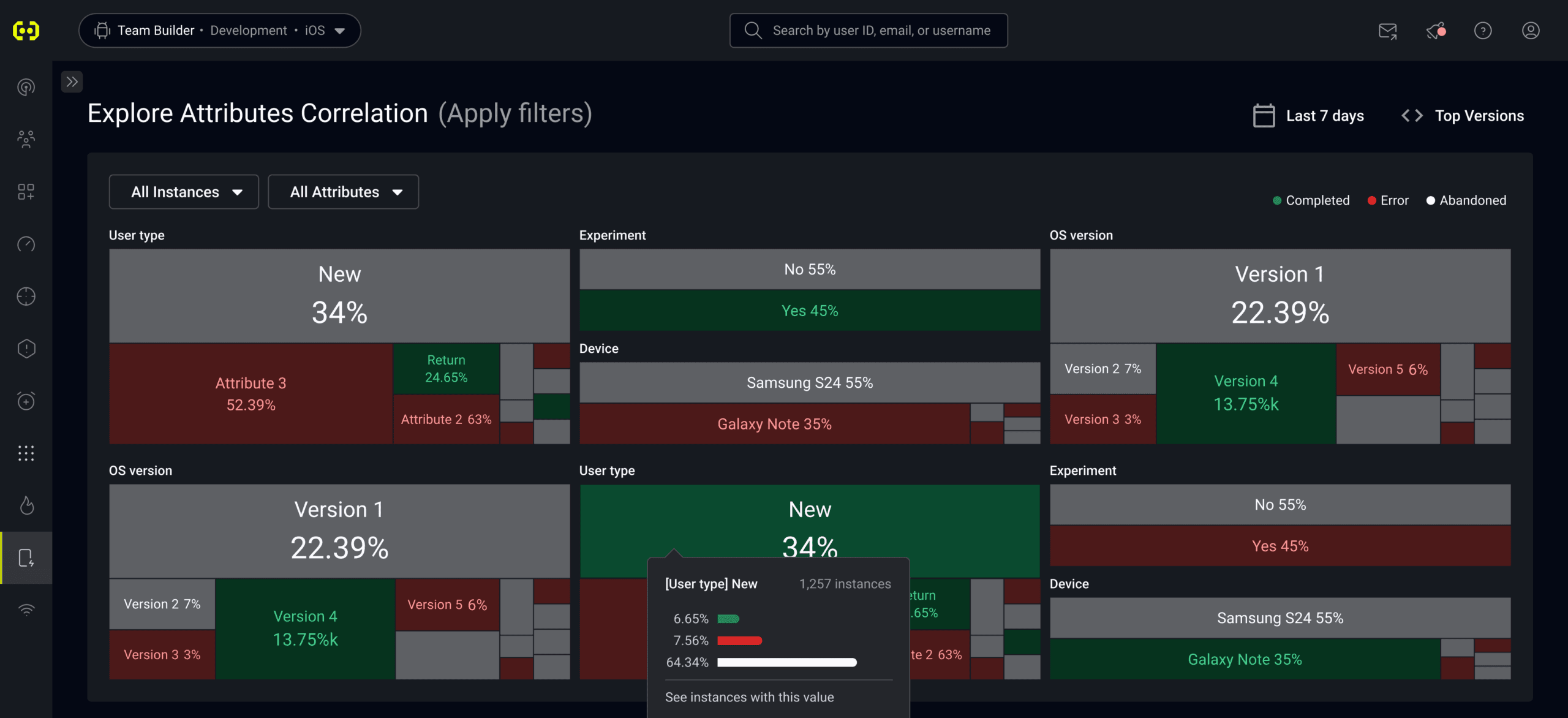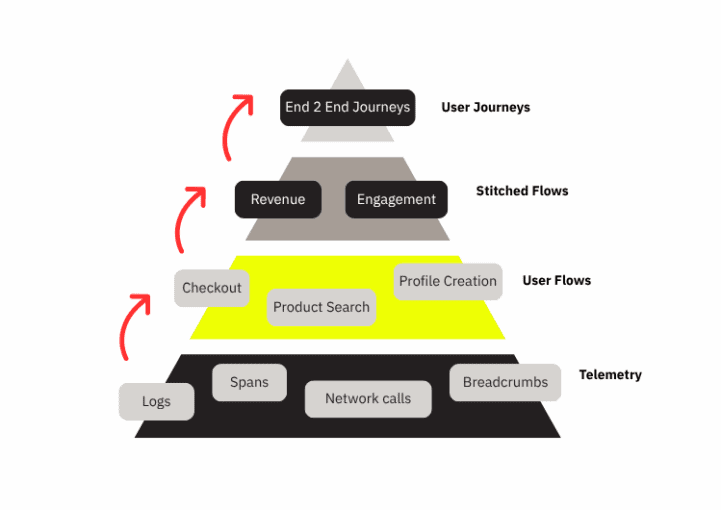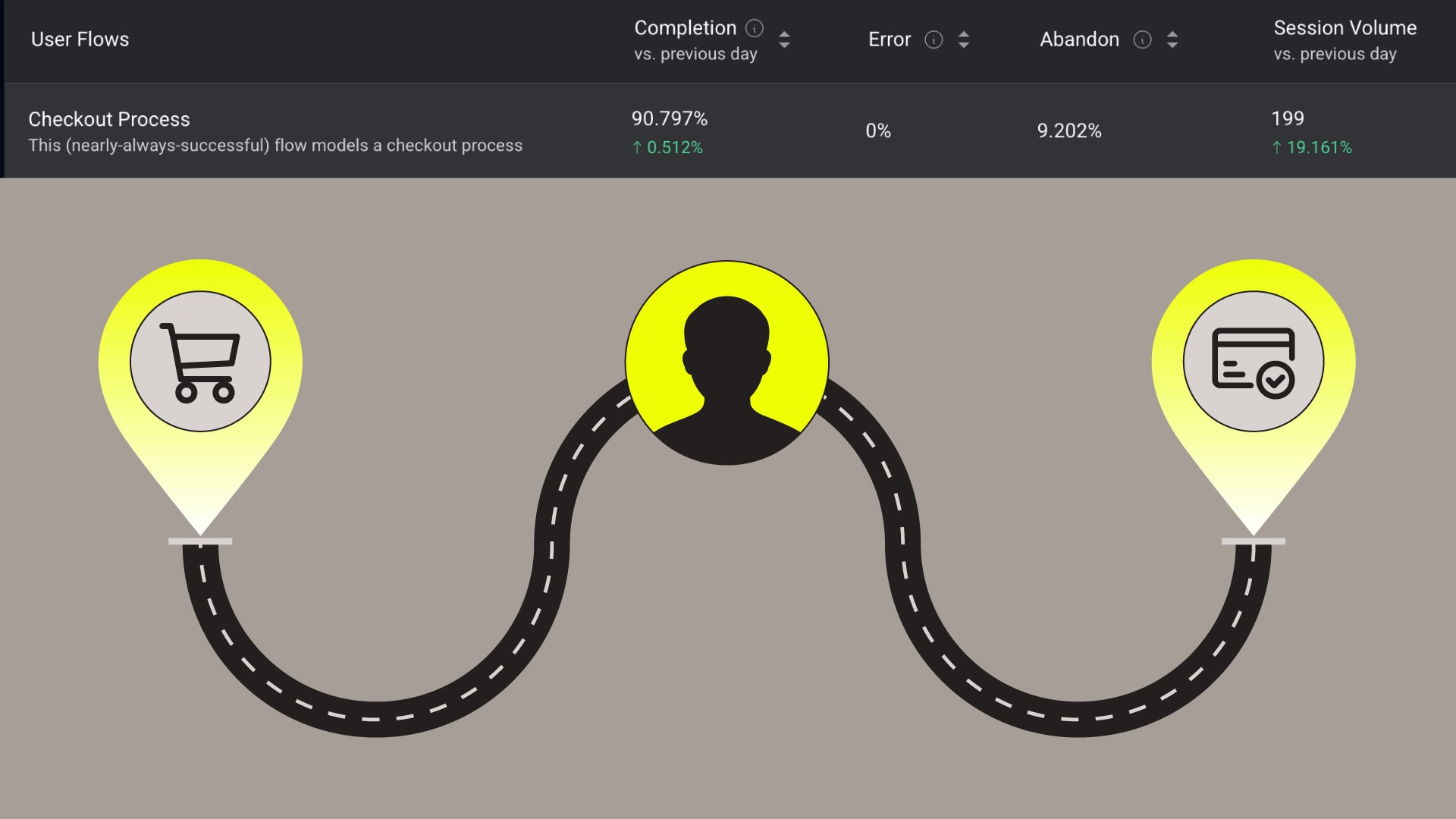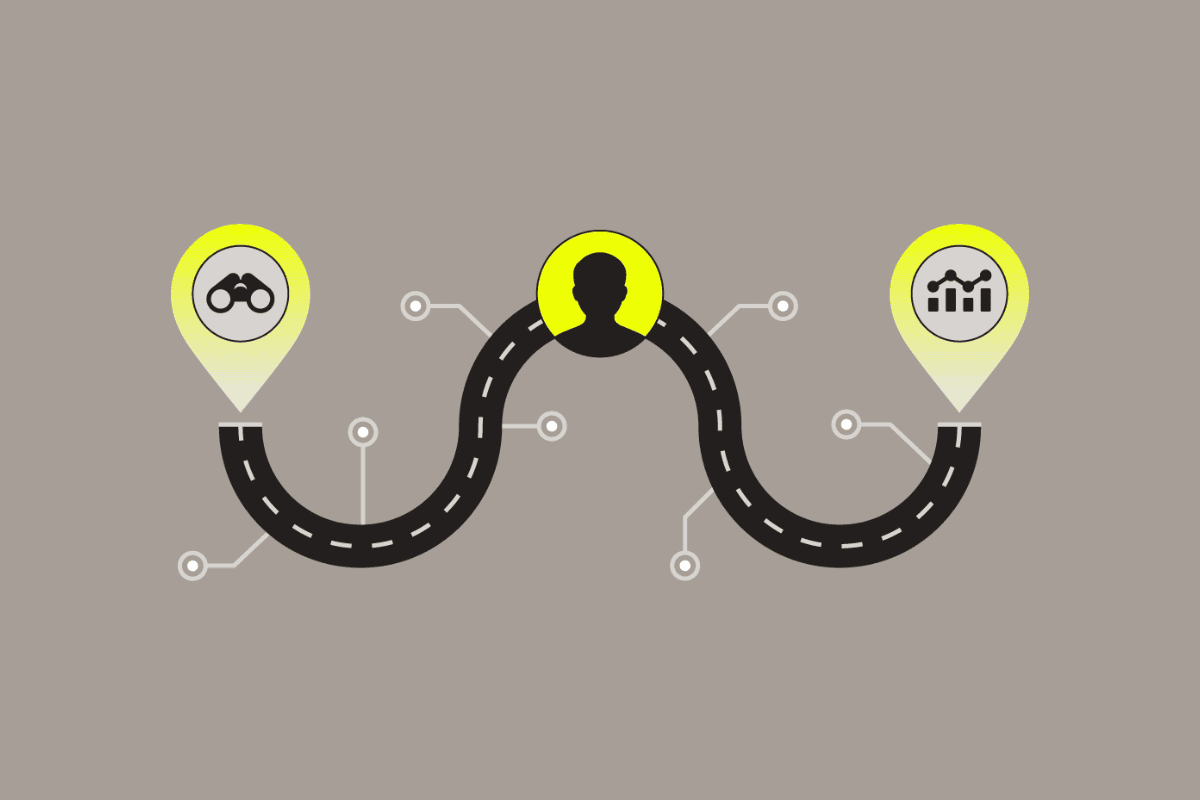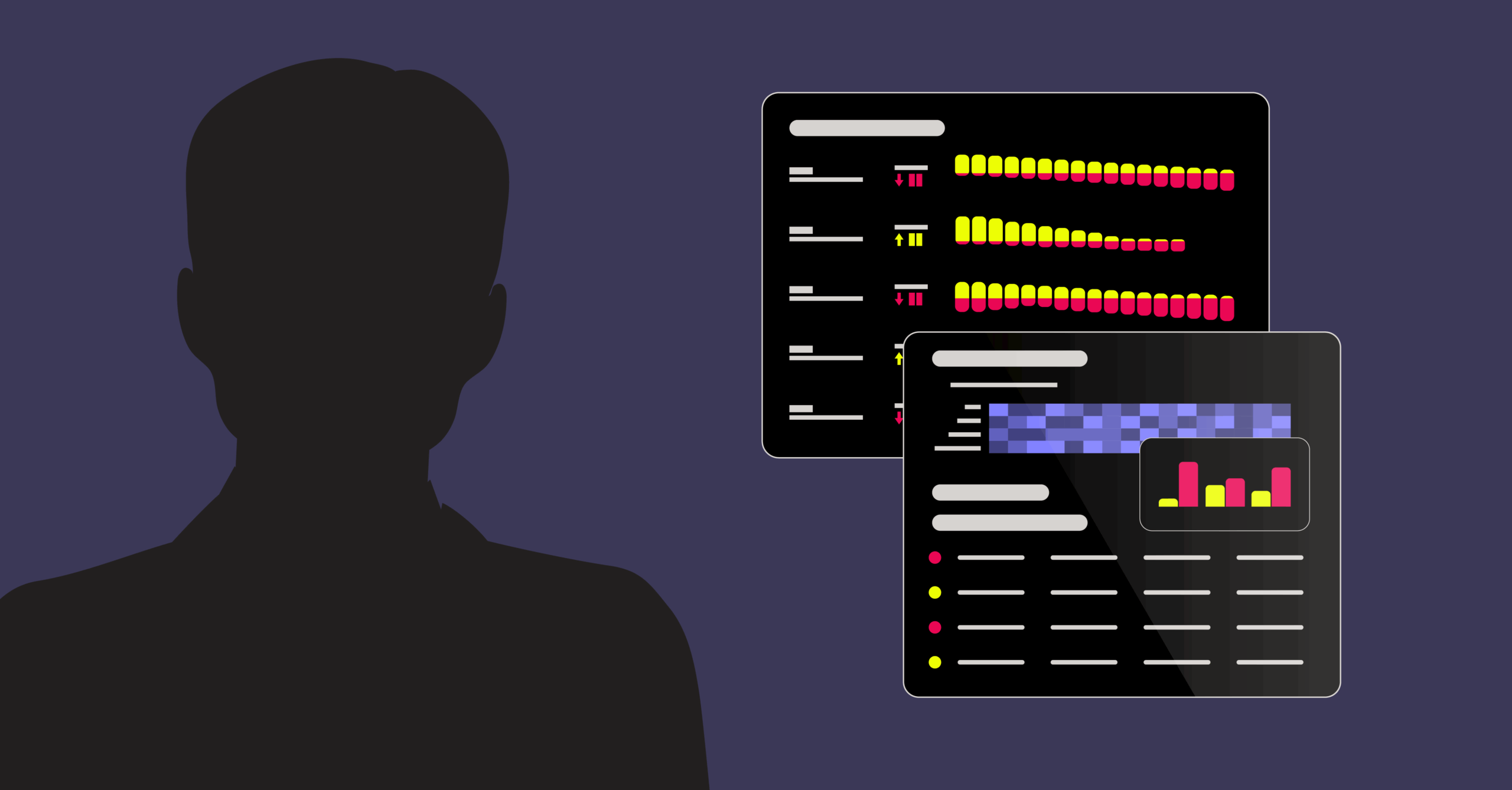
Engineering teams have more tools than ever to monitor errors, crashes, and Core Web Vitals—but connecting that data to real user behavior and business impact remains a challenge. What should teams actually prioritize? Which frontend issues meaningfully disrupt user engagement?
To help answer these types of questions, we’re building User Journeys – a platform capability that allows you to measure end-user engagement as a reliability signal. Today, we’ve released one of the core components of the User Journeys platform, User Flows.
Read on for a walkthrough of this exciting new feature.